
Derex
-
Posts
18 -
Joined
-
Last visited
Posts posted by Derex
-
-
I made a clean usb stick with arpl 1.11a and ds3622xs with E3-1265L V2 ... but is the same ... it take ip at begening but after dms kernel loading
it loose IP and not respond to ping ....
Please help me ... thanks
Happened the same on my microserver gen10. I had intalled proxmox and installed xpenology on it as a vm. It is working perfectly. I had followed this turorial: https://hotstuff.asia/2023/01/11/xpenology-with-arpl-on-proxmox-the-pro-way/
Sent from my iPhone using Tapatalk -
5 minutes ago, fbelavenuto said:
Guys, update the ARPL, addons and modules. Add the addon "console", rebuild the loader and test it.
obrigado
-
1 hour ago, fbelavenuto said:
What is the message?
Sorry, this is what i get when trying to start any machine. tried all possible settings, also tried on DS3622xs+ and exactly the same.
I presume it's the network driver fault, but not sure, not an expert. (that's why arpl boots up fine when i use disable_mtrr_trim command or direct boot because it's bypassing the driver compatibility, but when actually trying to use the part in vm it's failing)
Funny enough is that the network connection works great on file transfers up to 800mb/s with no issues. Also as mentioned before virtualization works brilliant on windows server 2019 as tested with the same uefi settings as tried on arpl.
Please excuse me in advance if i'm wrong.
Muito obrigado @fbelavenuto
-
The new loader version still doesn't fix the issue i have, unfortunately
 The loader doesn't boot , it's freezing (kernel panic probably) on the boot screen, after "Booting..." (even keyboard lights switches off).
The loader doesn't boot , it's freezing (kernel panic probably) on the boot screen, after "Booting..." (even keyboard lights switches off).
I had tried a lot to figure out why and got to the point that it has to do with the embbeded network card driver in my case HPE Broadcom tg3.
1. I had followed @fbelavenuto advice to enable "direct boot" under advanced menu and it boots up, i can install dsm fine, it works fine , but for some reason i get aprox 21GB of ram ot of 24 saying reserved and unusable, leaving me just with about 800mb of free memory available.
2. I had also tried another method found on this forum, to add "disable_mtrr_trim" in grub.cfg , which again, bypasses the issue i had initially, boots up, shows all 24 gb ram memory fine, but i can't create any virtual machine giving me an error related to network card (driver). (added the command using menu.sh under cmdline section , added new cmd line disable_mtrr_trim=disable_mtrr_trim )
Also i had did some benchmark5 tests on this system , one time with windows server 2019 and one time on dsm linux. From results i can see that there is a huge difference of performance between the two comparisons, more duouble the performance on win. Also to mention that creating virtual machines under windows server works perfectly with same bios settings tried on arpl . Also this system works perfectly with truenas.
https://browser.geekbench.com/v5/cpu/compare/19755137?baseline=19812535
Is there anyone that can advice how to fix this please ? Many thanks.
System: (all firmwares updated to latest versions)Latest ARPL
DS920+ dsm.
HPE Microserver Gen10
CPU: AMD Opteron X3216 APU (2 cores, 1.6 GHz, Turbo Speed: 3.0 GHz) with integrated graphics.
Embbeded Network NIC x 2: Broadcom Netxtreme bcm5720 nc3321 ( HPE 332i )
Loader installed on a USB nvme enclosure on a 128gb m.2 nvme ssd + 1TB samsung 960 pro 2.5 sata ssd as storage pool + 1 pcie card with an intel 256gb m.2 nvme ssd to test if ssd cache works.
24 GB DDR4 ECC UDIMM
Embedded Marvell Raid Controller.UEFI bios
---------------------------------------------------------------------------------------
This is the latest driver for my network card from HPE support website:Broadcom NetXtreme 1Gb Ethernet driver for use on HP Proliant servers running Linux
Package Version
--------------------------
tg3 3.139b-1Driver Version
--------------------------
tg3 3.139bNotables
-----------
Driver RPMs for following OS distributions available
Red Hat Enterprise Linux 7 Update 9
Red Hat Enterprise Linux 7 Update 8
Red Hat Enterprise Linux 8 Update 3
Red Hat Enterprise Linux 8 Update 2
SuSE Linux Enterprise Server 15 Service Pack 2
SuSE Linux Enterprise Server 15 Service Pack 1
SuSE Linux Enterprise Server 12 service pack 5
SuSE Linux Enterprise Server 12 service pack 4- Firmware component (HPE Broadcom NX1 Online Firmware Upgrade Utility for Linux,
firmware-nic-broadcom) version 2.27.1 or later is recommended
for use with this driver set.
Installation / Uninstallation of Kernel Module RPM
--------------------------------------------------
To install the Kernel Module RPM run following command with root privilege
# rpm -ivh $FILE --force --nodepsTo un-install the Kernel Module RPM run following command with root privilege
# rpm -e $FILE
-
is this tool dead now ?
-
12 hours ago, Derex said:
On my HPE Microserver Gen 10 i have 24 GB DDR4 2400T ECC UDIMM memory installed ( 16gb+8gb), i had tried different loaders and on all i have just about 4gb memory usable, and around 20gb is reserved. I had fresh installed a lot of times, uefi bios and firmware up to date.
I had tried to switch the ram modules over like advised on other forums but still the same. I can't even install any vm because no memory left to use.
Any idea what could be ? (just to mention it worked perfectly on truenas and other things i had installed before)
Using latest arpl with latest DS3622xs+ image.
Fixed for now !!!
I had found that adding disable_mtrr_trim to grub.cfg worked. Did this really easy by adding a new command from the loader.
Still wondering what caused this ? don't even know what that command does.
Also , after that command i had switched back from direct boot from advanced menu in loader . Now loader works perfectly, without needing direct boot, and also memory issues gone !! Happy days !!!
Can someone please tell me what that command does and why it happened ?
-
-
On my HPE Microserver Gen 10 i have 24 GB DDR4 2400T ECC UDIMM memory installed ( 16gb+8gb), i had tried different loaders and on all i have just about 4gb memory usable, and around 20gb is reserved. I had fresh installed a lot of times, uefi bios and firmware up to date.
I had tried to switch the ram modules over like advised on other forums but still the same. I can't even install any vm because no memory left to use.
Any idea what could be ? (just to mention it worked perfectly on truenas and other things i had installed before)
Using latest arpl with latest DS3622xs+ image.
-
10 hours ago, fbelavenuto said:
Guys, please do a test who has an HP microserver and who has a performance problem: Activate "Direct Boot" within the "Advanced menu". Just active and boot, is not necessary to rebuild the loader.
WORKS ! works and boots perfectly after activating direct boot.
Could you please let me know what that does ? Thanks
-
On 12/25/2022 at 4:59 PM, idaanx said:
Hi, please see the screenshot with the result.
Currently working using fbelavenuto method to enable direct boot under advanced menu.
-
Thanks a lot @idaanx. Just tried that and doesn't work, not sure what could go wrong.
-
@royeirorIf you read my posts from this thread from few days ago you will see that i get into exact same issue, doesn't matter what i've tried. I use a HP Microserver Gen10 . Also many others are experiencing this issue with latest arpl-1.0-beta9 , unfortunately

-
-
54 minutes ago, Brunox said:
on my HPE Microserver Gen10 plus it is working fine since 1 year....
Hi @Brunox, i have the same microserver gen10, I had just tested the latest APRL v1.0-beta9 , i had managed to use the automated installer and installed all the boot loaders available,using latest build available on the loader, one by one, just to try. I've ggot ip and fine connection for setup procedure,and i also got ip on booting. Issue is that i can't see it on the network after that, the assigned ip it's just available for 2 seconds after booting and after that request timed out on that ip when pinging.
Can you please share what bootloader did you managed to install on the microserver ? Also what device image and what software version are you using ? Just can't manage to make it work.
-
Hope next version of the loader will add more compatibility, still unable to install on HPE Microserver Gen10.
-
Thanks for reply. I had just tested the latest APRL v1.0-beta9 , i had managed to use the automated installer and installed all the boot loaders available,using latest build available on the loader, one by one, just to try. I've ggot ip and fine connection for setup procedure,and i also got ip on booting. Issue is that i can't see it on the network after that, the assigned ip it's just available for 2 seconds after booting and after that request timed out on that ip when pinging.
-
Hi @s3urat i've got the same microserver gen10 , just found out today about xpenology and still learning. What bootloader did you used to install dsm ? also have you found a solution for your issue ? Cheers
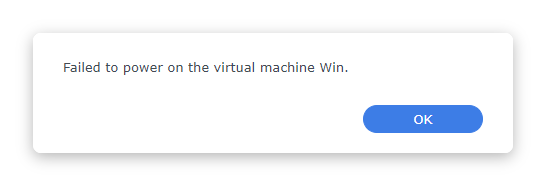
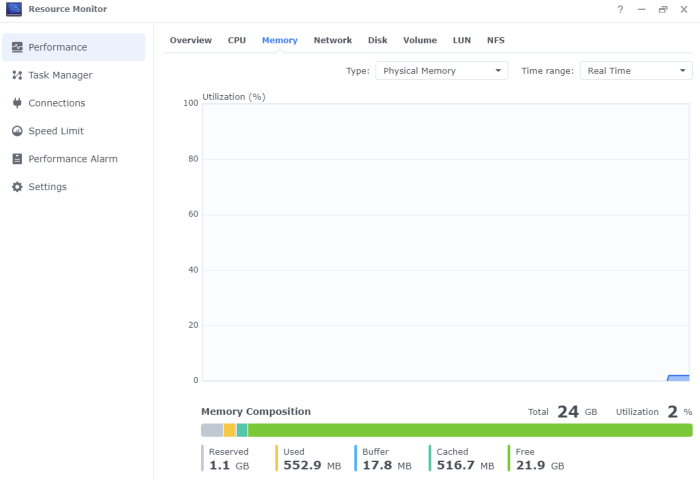
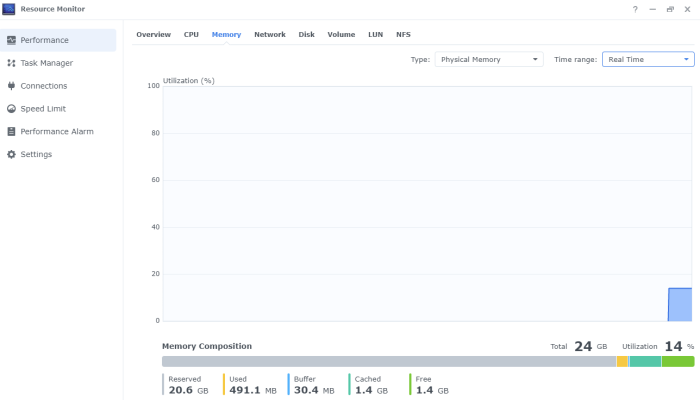
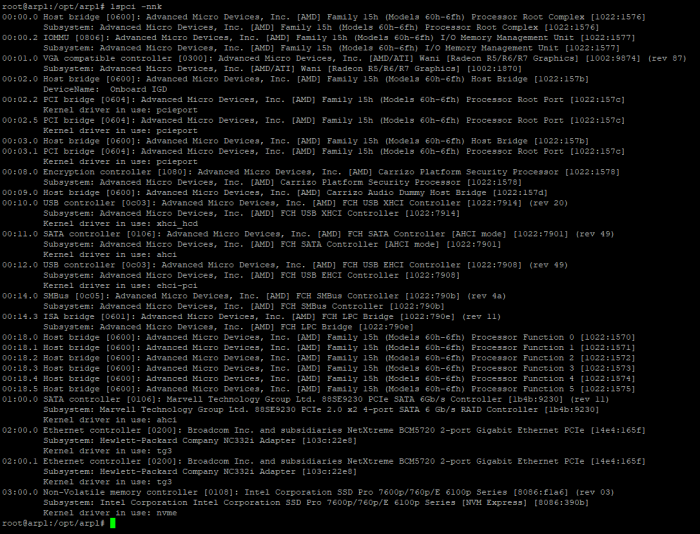
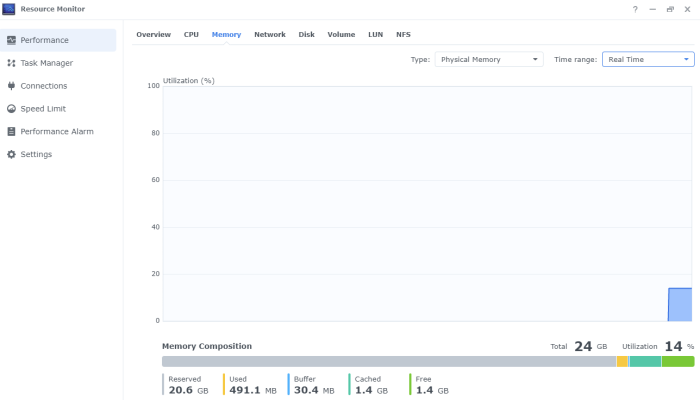
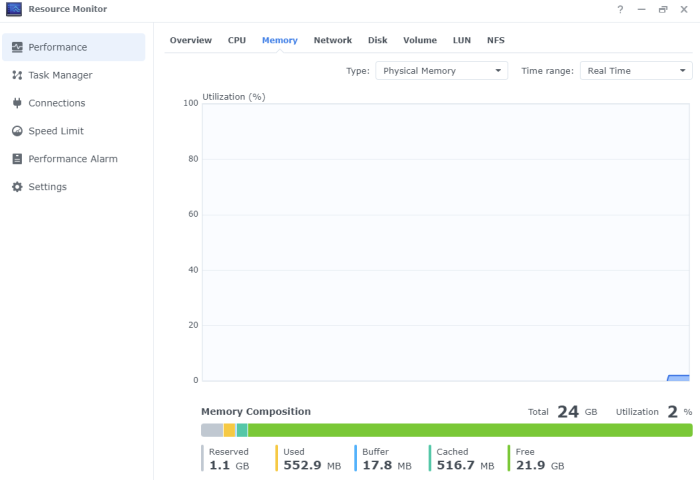
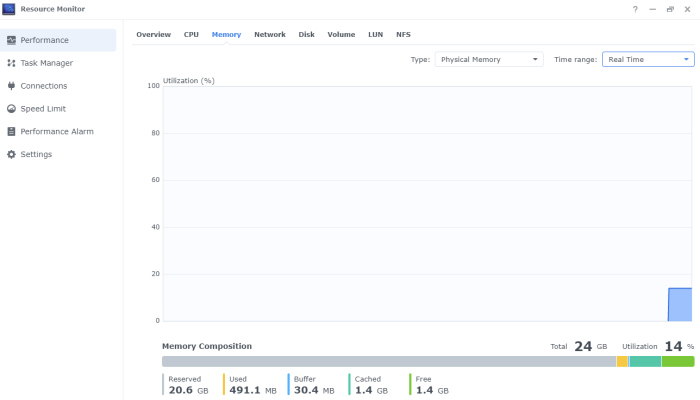
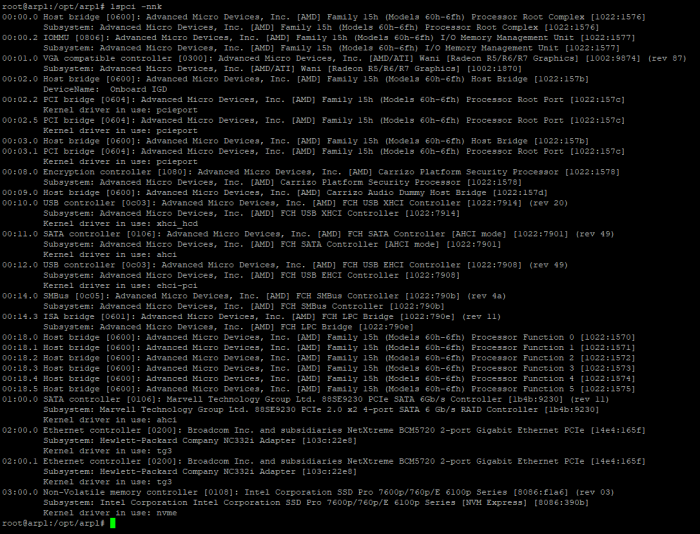
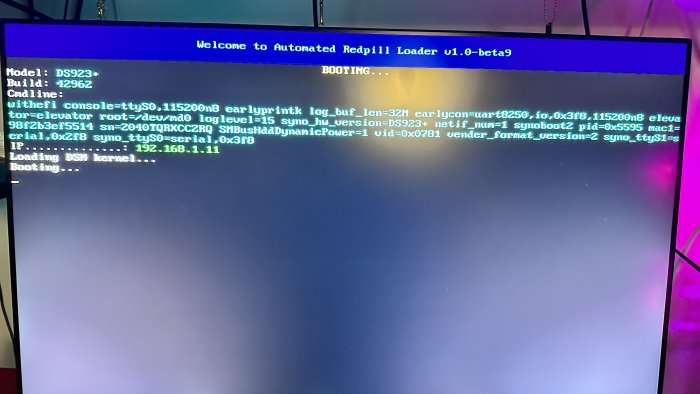
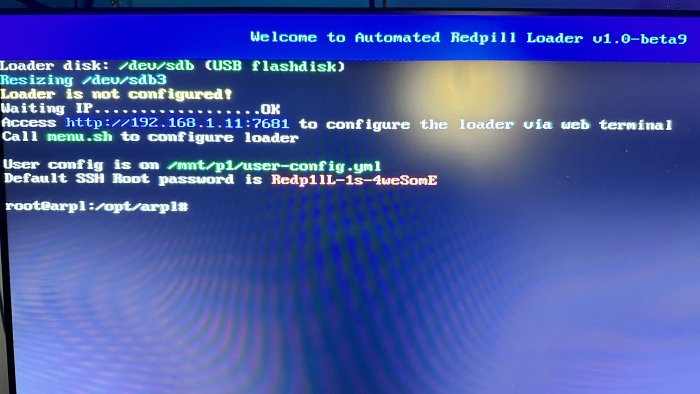
Automated RedPill Loader (ARPL)
in Loaders
Posted
Take care Fabio. Hope this will not be the end of ARPL