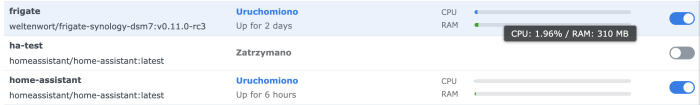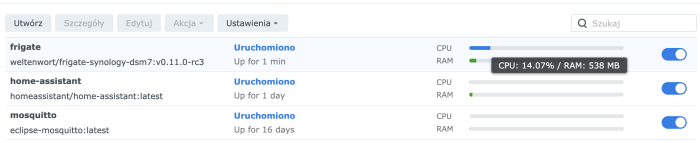LukaszN
Transition Member-
Posts
19 -
Joined
-
Last visited
Everything posted by LukaszN
-
Develop and refine the DVA1622 loader
LukaszN replied to pocopico's topic in Developer Discussion Room
Yes. I use it. With this docker is possible to use USB (Google Coral ) on DSM7 without root privileged and any other combinations. -
Develop and refine the DVA1622 loader
LukaszN replied to pocopico's topic in Developer Discussion Room
Surveillance Station (on admin account) - Application Center - Local Display - Stop -
Develop and refine the DVA1622 loader
LukaszN replied to pocopico's topic in Developer Discussion Room
From Frigate doc: NOTICE: With some of the processors, like the J4125, the default driver iHD doesn't seem to work correctly for hardware acceleration. You may need to change the driver to i965 by adding the following environment variable LIBVA_DRIVER_NAME=i965 to your docker-compose file. -
Develop and refine the DVA1622 loader
LukaszN replied to pocopico's topic in Developer Discussion Room
Everyone sorry for offtopic:) I think a lot depends on camera model. I have also DS1621+ with AMD V1500B (no hardware transcoding) with 3 Dahua cameras: 2 x 2K (K42AP) and 1x 720p (K15) and CPU about 2% (with Coral on USB). -
Develop and refine the DVA1622 loader
LukaszN replied to pocopico's topic in Developer Discussion Room
mqtt: host: mosquitto user: xxxxxxxx password: xxxxxxx topic_prefix: frigate stats_interval: 60 detectors: coral: type: edgetpu device: usb rtmp: enabled: False birdseye: mode: continuous record: enabled: True expire_interval: 60 retain: days: 0 mode: active_objects events: pre_capture: 5 post_capture: 5 retain: default: 10 objects: track: - person filters: person: min_area: 5000 max_area: 100000 threshold: 0.78 live: height: 576 quality: 8 snapshots: enabled: True timestamp: True bounding_box: False crop: True retain: default: 10 timestamp_style: position: "bl" format: "%d/%m/%Y %H:%M:%S" color: red: 255 green: 255 blue: 255 thickness: 2 cameras: Brama: ffmpeg: hwaccel_args: - -hwaccel - vaapi - -hwaccel_device - /dev/dri/renderD128 - -hwaccel_output_format - yuv420p inputs: - path: rtsp://admin:xxxxxxxx@192.168.1.xxxx:xxxx/cam/realmonitor?channel=1&subtype=1 roles: - detect - rtmp - path: rtsp://admin:xxxxxxxxx@192.168.1.xxxx:xxxx/cam/realmonitor?channel=1&subtype=0 roles: - record zones: ulica: coordinates: 0,142,658,21,679,0,0,0 objects: - person - bicycle - dog - cat podjazd: coordinates: 266,576,123,166,296,103,441,75,704,388 objects: - person - bicycle - dog - cat - car objects: track: - person - dog - cat - bicycle - car record: events: required_zones: - ulica - podjazd snapshots: required_zones: - ulica - podjazd detect: width: 704 height: 576 fps: 5 Dom: ffmpeg: hwaccel_args: - -hwaccel - vaapi - -hwaccel_device - /dev/dri/renderD128 - -hwaccel_output_format - yuv420p inputs: - path: rtsp://admin:xxxxxxxx@192.168.1.xxxx:xxxx/cam/realmonitor?channel=1&subtype=1 roles: - detect - rtmp - path: rtsp://admin:xxxxxxx@192.168.1.xxx:xxxx/cam/realmonitor?channel=1&subtype=0 roles: - record objects: track: - person - dog - cat detect: width: 704 height: 576 fps: 5 Garaz: ffmpeg: inputs: - path: rtsp://admin:xxxxxxxxx@192.168.1.xxxx:xxxx/Streaming/Channels/101 roles: - detect - rtmp - path: rtsp://admin:xxxxxxxx@192.168.1.xxxx:xxxx/Streaming/Channels/102 roles: - record objects: track: - person - car - dog - cat - bicycle detect: width: 640 height: 480 fps: 6 -
Develop and refine the DVA1622 loader
LukaszN replied to pocopico's topic in Developer Discussion Room
It is possible to boot from m2 drive (nvme) or eMMC? -
Develop and refine the DVA1622 loader
LukaszN replied to pocopico's topic in Developer Discussion Room
I install DVA1622 to compare object detection with Frigate. SS has great UI and works fine but for me Frigate has better object detection. Plus for DVA1622 for face recognition and license plates. -
Develop and refine the DVA1622 loader
LukaszN replied to pocopico's topic in Developer Discussion Room
I have Frigate with Google Coral on 2 other location on DS920+ with J4125 and: First location: Three cameras 1080p (2x Dahua, 1x Hikvision) with hardware decoding CPU load about 20% Second location: Three cameras 2K (Hikvision) with hardware decoding CPU load about 50-70%. -
Develop and refine the DVA1622 loader
LukaszN replied to pocopico's topic in Developer Discussion Room
Yes. Frigate is the best for object detection. I use it without hardware decoding on my DS1621+ (Ryzen V1500B) with Google Coral USB on 3 cameras 2K and it works great (CPU max 10% load). There is no need hardware decoding for Frigate but it helps on slower CPU. -
Develop and refine the DVA1622 loader
LukaszN replied to pocopico's topic in Developer Discussion Room
I install DVA1622 on Odroid H2+ with J4115 and there is folder /dev/dri/renderD128. I think it should work. -
Develop and refine the DVA1622 loader
LukaszN replied to pocopico's topic in Developer Discussion Room
Someone tried DVA1622 on Intel NUC with Pentium N6005? Everything works? -
Develop and refine the DVA1622 loader
LukaszN replied to pocopico's topic in Developer Discussion Room
I used Peter Suh script because I want to have 7.1.1-46962 and it is fully automated. There is no command to manual generated SN. -
Develop and refine the DVA1622 loader
LukaszN replied to pocopico's topic in Developer Discussion Room
Surveillance Station has Deep learning video analytics and Face Recongition. That way I think serial number is OK. -
Develop and refine the DVA1622 loader
LukaszN replied to pocopico's topic in Developer Discussion Room
I testing 7.1.1.-42962 from yesterday and got some problems: - after first boot Surveillance Station had error to install, after manual install is ok but only 2 camera license, - Control Panel - Hardware & Power - all is unchecked and there is no fan settings (can't expand). When I enable some options and try to Save, got error because UPS is selected as SNMP and I cant disable or change this settings. That all for now. -
Develop and refine the DVA1622 loader
LukaszN replied to pocopico's topic in Developer Discussion Room
Thank You. It is working time. Boot and install:) Time for testing:) -
Develop and refine the DVA1622 loader
LukaszN replied to pocopico's topic in Developer Discussion Room
I need to add driver to 8125 but now is another problem. I build loader with: ./myv.sh DVA1622 add driver and choose 49 (r8125) but I got error: -> Select Number Enter (To select multiple, separate them with , ): 49 Error : Platform not found rploader.sh Maybe I am wrong but it is possible that problem is with model name? Upper case? DVA and dva? On Your script there is DVA and when I build bootloader with pocopico script I must add this driver by: ./rploader.sh ext dva1622-7.1.0-42661 add https://raw.githubusercontent.com/pocopico/rp-ext/master/r8125/rpext-index.json -
Develop and refine the DVA1622 loader
LukaszN replied to pocopico's topic in Developer Discussion Room
Thank You. Bootloader is created and booted ok but I have problem with LAN. There is no LAN detect. I have R8125 in Odroid H2+ (2.5Gb LAN). -
Develop and refine the DVA1622 loader
LukaszN replied to pocopico's topic in Developer Discussion Room
When I tried build fresh install on 7.1.1-4292 a got this errors: Updating extension : dtbpatch contents for model : dva1622_42962 [#] Checking runtime for required tools... [OK] [#] Updating dva1622_42962 platforms extensions... [-] The extension dtbpatch was found. However, the extension index has no recipe for dva1622_42962 platform. It may not be [-] supported on that platform, or author didn't updated it for that platform yet. You can try running [-] "ext-manager.sh update" to refresh indexes for all extensions manually. Below are the currently known information about [-] the extension stored locally: [#] ========================================== dtbpatch ========================================== [#] Extension name: Device tree binary [#] Description: Create your own device tree binary [#] To get help visit: https://github.com/pocopico/redpill-load/raw/develop/redpill-dtb [#] Extension preparer/packer: https://github.com/pocopico/redpill-load/raw/develop/redpill-dtb [#] Software author: https://github.com/pocopico/redpill-load/raw/develop/redpill-dtb [#] Update URL: https://raw.githubusercontent.com/pocopico/rp-ext/master/dtbpatch/rpext-index.json [#] Platforms supported: ds1621p_42218 ds1621p_42951 ds920p_42661 ds920p_42662 ds920p_42962 ds1621p_42662 ds1621p_42661 dva1622_42951 ds2422p_42662 ds2422p_42661 ds2422p_42218 ds920p_42951 ds2422p_42951 ds920p_42218 ds920p_42621 ds920p_42550 dva1622_42662 dva1622_42661 ds2422p_42621 ds1621p_42621 ds1621p_42962 [#] ======================================================================================= [-] Failed to update recipe for dtbpatch extension for platform dva1622_42962. The script will terminate as you do not [-] have previously downloaded recipe which can be used if download fails. Try again later. If problem [-] persists contact the extension packer for support (displayed below) [#] ========================================== dtbpatch ========================================== [#] Extension name: Device tree binary [#] Description: Create your own device tree binary [#] To get help visit: https://github.com/pocopico/redpill-load/raw/develop/redpill-dtb [#] Extension preparer/packer: https://github.com/pocopico/redpill-load/raw/develop/redpill-dtb [#] Software author: https://github.com/pocopico/redpill-load/raw/develop/redpill-dtb [#] Update URL: https://raw.githubusercontent.com/pocopico/rp-ext/master/dtbpatch/rpext-index.json [#] Platforms supported: ds1621p_42218 ds1621p_42951 ds920p_42661 ds920p_42662 ds920p_42962 ds1621p_42662 ds1621p_42661 dva1622_42951 ds2422p_42662 ds2422p_42661 ds2422p_42218 ds920p_42951 ds2422p_42951 ds920p_42218 ds920p_42621 ds920p_42550 dva1622_42662 dva1622_42661 ds2422p_42621 ds1621p_42621 ds1621p_42962 [#] ======================================================================================= [!] Cannot continue due to previous errors (see above) *** Process will exit *** Updating extension : redpill-misc contents for model : dva1622_42962 [#] Checking runtime for required tools... [OK] [#] Extension redpill-misc index is already up to date [#] Updating redpill-misc extension... [OK] [#] Checking runtime for required tools... [OK] [#] Updating dva1622_42962 platforms extensions... [-] The extension dtbpatch was found. However, the extension index has no recipe for dva1622_42962 platform. It may not be [-] supported on that platform, or author didn't updated it for that platform yet. You can try running [-] "ext-manager.sh update" to refresh indexes for all extensions manually. Below are the currently known information about [-] the extension stored locally: [#] ========================================== dtbpatch ========================================== [#] Extension name: Device tree binary [#] Description: Create your own device tree binary [#] To get help visit: https://github.com/pocopico/redpill-load/raw/develop/redpill-dtb [#] Extension preparer/packer: https://github.com/pocopico/redpill-load/raw/develop/redpill-dtb [#] Software author: https://github.com/pocopico/redpill-load/raw/develop/redpill-dtb [#] Update URL: https://raw.githubusercontent.com/pocopico/rp-ext/master/dtbpatch/rpext-index.json [#] Platforms supported: ds1621p_42218 ds1621p_42951 ds920p_42661 ds920p_42662 ds920p_42962 ds1621p_42662 ds1621p_42661 dva1622_42951 ds2422p_42662 ds2422p_42661 ds2422p_42218 ds920p_42951 ds2422p_42951 ds920p_42218 ds920p_42621 ds920p_42550 dva1622_42662 dva1622_42661 ds2422p_42621 ds1621p_42621 ds1621p_42962 [#] ======================================================================================= [-] Failed to update recipe for dtbpatch extension for platform dva1622_42962. The script will terminate as you do not [-] have previously downloaded recipe which can be used if download fails. Try again later. If problem [-] persists contact the extension packer for support (displayed below) [#] ========================================== dtbpatch ========================================== [#] Extension name: Device tree binary [#] Description: Create your own device tree binary [#] To get help visit: https://github.com/pocopico/redpill-load/raw/develop/redpill-dtb [#] Extension preparer/packer: https://github.com/pocopico/redpill-load/raw/develop/redpill-dtb [#] Software author: https://github.com/pocopico/redpill-load/raw/develop/redpill-dtb [#] Update URL: https://raw.githubusercontent.com/pocopico/rp-ext/master/dtbpatch/rpext-index.json [#] Platforms supported: ds1621p_42218 ds1621p_42951 ds920p_42661 ds920p_42662 ds920p_42962 ds1621p_42662 ds1621p_42661 dva1622_42951 ds2422p_42662 ds2422p_42661 ds2422p_42218 ds920p_42951 ds2422p_42951 ds920p_42218 ds920p_42621 ds920p_42550 dva1622_42662 dva1622_42661 ds2422p_42621 ds1621p_42621 ds1621p_42962 [#] ======================================================================================= [!] Cannot continue due to previous errors (see above) *** Process will exit *** [!] Failed to update all extensions for dva1622_42962 platform - see errors above *** Process will exit *** -
Develop and refine the DVA1622 loader
LukaszN replied to pocopico's topic in Developer Discussion Room
Hello, I manage to install DVA1622 with DSM 7.1.0-42661 on Odroid H2+ (J4105) and everything works fine. It is possible to update to 7.1.1-42962 or make fresh install on 7.1.1-42962? I tried some finded solution method and no luck:(