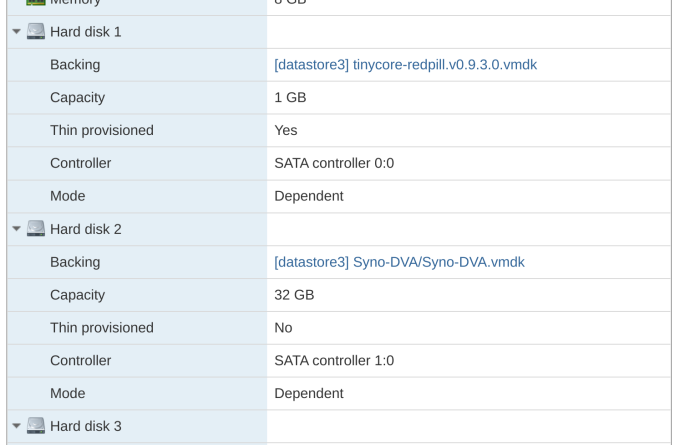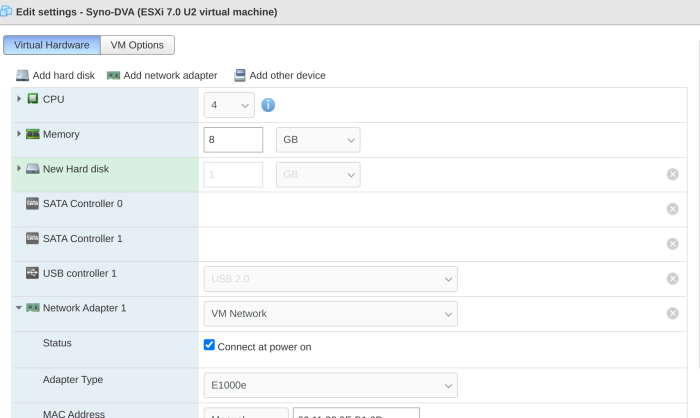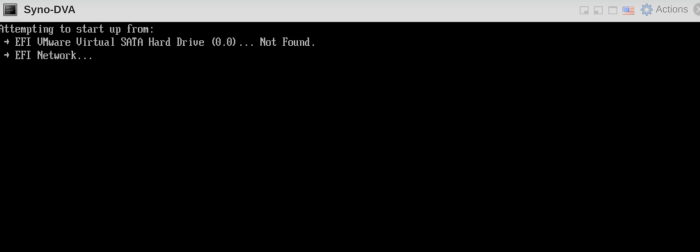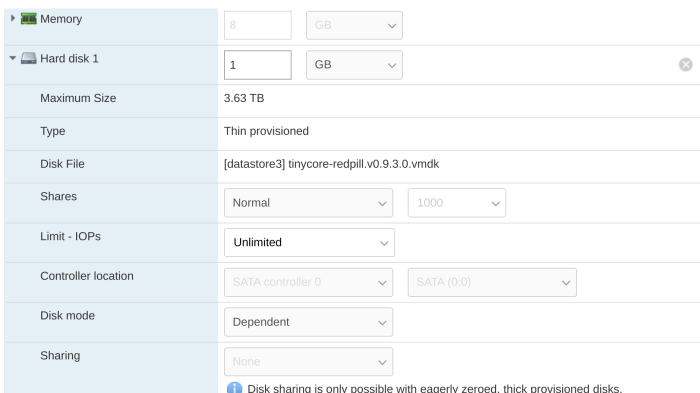asdbya
Member-
Posts
39 -
Joined
-
Last visited
Everything posted by asdbya
-
Develop and refine the DVA1622 loader
asdbya replied to pocopico's topic in Developer Discussion Room
-
Develop and refine the DVA1622 loader
asdbya replied to pocopico's topic in Developer Discussion Room
that's the solution. thanks. -
Develop and refine the DVA1622 loader
asdbya replied to pocopico's topic in Developer Discussion Room
-
Develop and refine the DVA1622 loader
asdbya replied to pocopico's topic in Developer Discussion Room
I used the same way and got the same two files. tinycore-redpill.v0.9.3.0-flat.vmdk tinycore-redpill.v0.9.3.0.vmdk -
Develop and refine the DVA1622 loader
asdbya replied to pocopico's topic in Developer Discussion Room
did you get .VMDK from https://github.com/pocopico/tinycore-redpill/releases/tag/v0.9.3.0 ? -
Develop and refine the DVA1622 loader
asdbya replied to pocopico's topic in Developer Discussion Room
Did someone get bootable VMDK file for eSXI VMWare? I set up VM with the appropr. parameters: BOIS: EFI CPU 4 cores 8G Ram (2G min) Network: VMXNET3 MAC Manual SATA Controller 0 SATA Controller 1 Video card (Default) Sound card (HD audio) ADD LATER PCI device (GPU passthrough) Add Existing HDD (tinycore-redpill.v0.4.6.vmdk file converted above from .img file) SATA 0:0 Add New HDD 32G (your choice) SATA 1:0 but unfortunately, I doesn't boot -
Develop and refine the DVA1622 loader
asdbya replied to pocopico's topic in Developer Discussion Room
that's what I also learned when I tried to Passthrough my onboard ASPEED Graphic chipset (ESXi VM) -> DVA haven't recognized it ;( -
Develop and refine the DVA1622 loader
asdbya replied to pocopico's topic in Developer Discussion Room
or ~100eur Msi Nvidia Geforce Gtx 1650 4Gb GDDR6 used one -
Develop and refine the DVA1622 loader
asdbya replied to pocopico's topic in Developer Discussion Room
because I checked the price of xGPU case (Razer Core X etc) + GTX 1660\1650 -> makes no sense for me at the moment. Only if to try "used" devices. -
Develop and refine the DVA1622 loader
asdbya replied to pocopico's topic in Developer Discussion Room
so, we just need to wait a little bit .... hopefully "a little bit" -> Q T400 is cheap -> no eGPU case is required etc! -
Develop and refine the DVA1622 loader
asdbya replied to pocopico's topic in Developer Discussion Room
no worries :)))) -
Develop and refine the DVA1622 loader
asdbya replied to pocopico's topic in Developer Discussion Room
yes, also the case to think over "I wouldnt suggest to look for gtx 1660 even" - are there any restrictions regarding memory type? -
Develop and refine the DVA1622 loader
asdbya replied to pocopico's topic in Developer Discussion Room
-
Develop and refine the DVA1622 loader
asdbya replied to pocopico's topic in Developer Discussion Room
I haven't thought that it will be a problem for find this GPU ( -
Develop and refine the DVA1622 loader
asdbya replied to pocopico's topic in Developer Discussion Room
drilling a little bit - a good idea, I think :))) btw... so do I see it correctly that my "onboard Graphics unit"(ASPEED chipset for graphics) won't work because it isn't compatible with Synology? -
Develop and refine the DVA1622 loader
asdbya replied to pocopico's topic in Developer Discussion Room
my Supermicro Compact Mini-Tower has 4 "normal" HDD inside, replaced heatsink (big side) + extra FANs for CPU (before and after heatsink), + extra small FAN for SSD and finally extra FAN for HDD ... in additional all these FANs for case by default -> just can't image what's the "heat" will be there is I extra put GPU - in case of I will manage somehow to find a space and cut GPU a little in order to fit it there :))) -
Develop and refine the DVA1622 loader
asdbya replied to pocopico's topic in Developer Discussion Room
what's the riser do you use? "Testing setup" -> COOOL! -
Develop and refine the DVA1622 loader
asdbya replied to pocopico's topic in Developer Discussion Room
btw...I was thinking about eGPU cases (where I will have a chance to install required GPU) like razer core x ... -
Develop and refine the DVA1622 loader
asdbya replied to pocopico's topic in Developer Discussion Room
ups...it's a pity .... GPU needs 2 "slots' (looks so) and my case has only one "slot" for PCI devices. The only point is to find a way how to have it external and have it connected with my server -
Develop and refine the DVA1622 loader
asdbya replied to pocopico's topic in Developer Discussion Room
just checked it - GPU needs 300Watts power supply installed on PC\Server. I have some Supermicro Compact Mini-Tower with 350Watts power supply. Looks that it should work -> the point is temperature :))) I already have extra installed several Fans for CPU colling ;))))) but any way - it makes no sense to build new PC for it -
Develop and refine the DVA1622 loader
asdbya replied to pocopico's topic in Developer Discussion Room
Just checked. The same ... a lot of *.pma at /BrowserMetrics on DVA1622 but no such a service with DVA3221 -
Develop and refine the DVA1622 loader
asdbya replied to pocopico's topic in Developer Discussion Room
thx - that's the main point -> in order to get DVA3221 working I need to build it under denverton-7.1.0-42661 there is even denverton-7.1.1-42951 (I am using dev.package) P.S. I got it worked at VM (where I actually see in the settigns: "there is no GPU" ) . As for "Change .vmx file from e1000 to e1000e in hypervisor." -> I don't have any e1000 files. Working without this change. -
Develop and refine the DVA1622 loader
asdbya replied to pocopico's topic in Developer Discussion Room
what is the right command for building dva3221 there (in case of it supports it in general)? (I dont see there dva3221 available platform) "./rploader.sh build dvaxxxx"? -
Develop and refine the DVA1622 loader
asdbya replied to pocopico's topic in Developer Discussion Room
yes, exactly ... btw: "face recognition" function needs (i)GPU as well, right? -
Develop and refine the DVA1622 loader
asdbya replied to pocopico's topic in Developer Discussion Room
clear explanation thx ... so, the only "recognition activity" that I could get at SS in my case (xeon, server one...pretty sure no iGPU, just internal graphic Aspeed AST2400 BMC) only "movement recognition(s)" ... right?