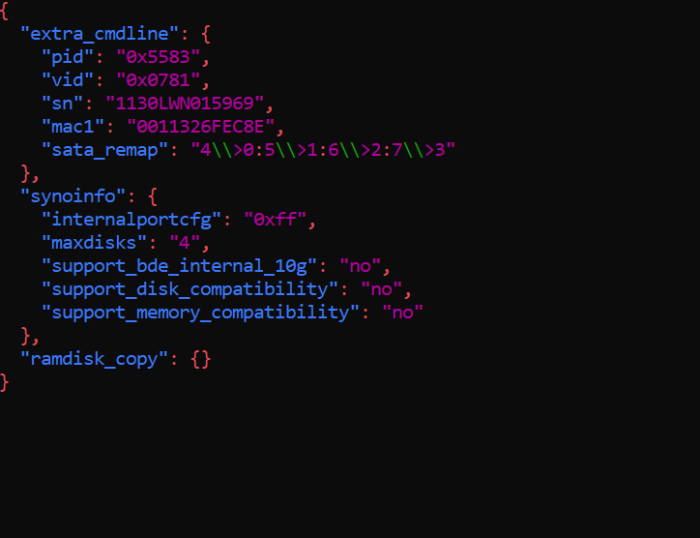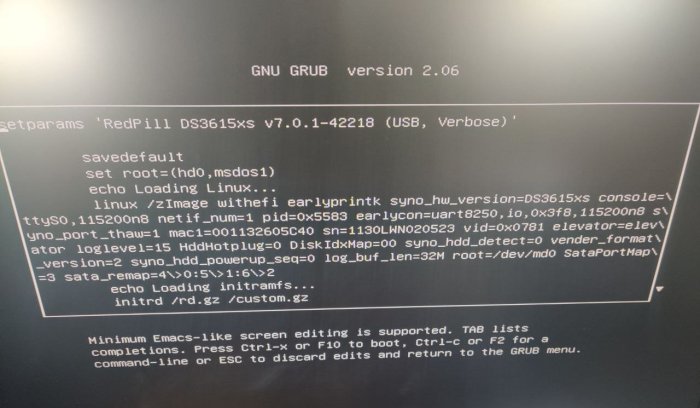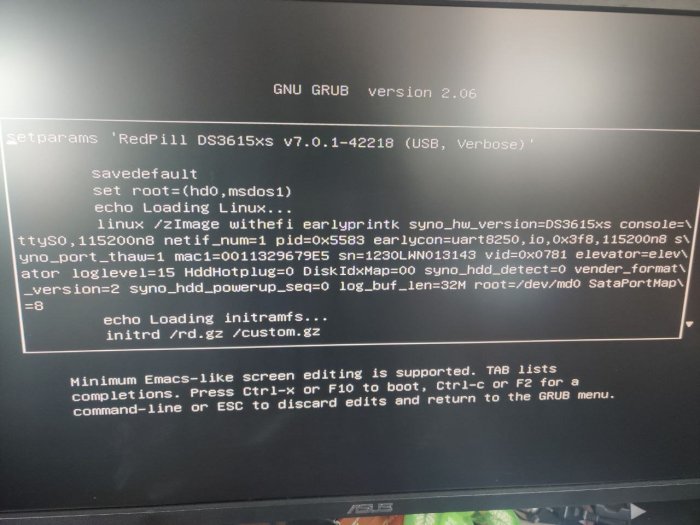Timon-H
Member-
Posts
63 -
Joined
-
Last visited
-
Days Won
1
Everything posted by Timon-H
-
I have found the problem. Now i can configure. But i dont find the loader via find.synology.com/Synology Assistent or manual IP Adress search. i tryed to set it up with DS920+ and tried DS3622xs+ but no luck to get it showing up. I also found out that my "Dummy" ports are not showing up in this tool. Ports 1-4 are my Dummy Ports but they are grey. Port 5,6,7 are green (drives) and port 8 is grey because there is nothing connected to it.
-
Oh.. Thats not nice.. I have tryed the DS920+ installation with the geminilake-7.1.0-42661 architecture. I left the satamap command just like the Turorial suggested. But i cannot get the webinterface to load with that. I even looked up the IP from the server via Router but nothing is loading... i dont have a serial port or adapter.. So PCIe to SATA it is? Any suggestion wich controller i should buy? i would love some M.2 to Sata to have the PCIex16 slot for something else..
-
Hi I would love to try your Tool but i have a problem... After burning the image to my USB drive and starting the System (barebone i3 12100, biostar b660GTN, 16gb ram, 3x 1tb SSD), i get those messages: Booting `Configure loader´ Loading kernel... Loading initramfs... Booting... error: no suitable video mode found. Booting in blind mode After that nothing else will happen. Any hope to get it working?
-
Still not working. i tryed setting it up clean. i typed those commands: ./rploader.sh identifyusb now ./rploader.sh satamap now Then i edited the user_config.json with the values you send and safed it. ./rploader.sh serialgen DS3615xs ./rploader.sh backup now ./rploader.sh build bromolow-7.0.1-42218 Then i restartet and opend the IP Adress from the discstation. After some waiting the same "no Drives found" error.
-
[ 0.375794] ata1: DUMMY [ 0.375795] ata2: DUMMY [ 0.375795] ata3: DUMMY [ 0.375796] ata4: DUMMY Edit: I have also tryed "dmesg | fgrep "ata5" " Results: [ 0.375802] ata5: SATA max UDMA/133 abar m2048@0x80602000 port 0x80602300 irq 124 [ 0.687782] ata5: SATA link up 6.0 Gbps (SStatus 133 SControl 300) [ 0.688674] ata5.00: supports DRM functions and may not be fully accessible [ 0.688822] ata5.00: ATA-10: CT1000MX500SSD1, M3CR043, max UDMA/133 [ 0.688824] ata5.00: 1953525168 sectors, multi 1: LBA48 NCQ (depth 32), AA [ 0.690471] ata5.00: supports DRM functions and may not be fully accessible [ 0.691303] ata5.00: configured for U
-
My SATA configuartion menu only has: Sata Controller ON/OFF -> set to ON SATA Mode Selectrion AHCI/Raid -> set to AHCI SMART Self Test ON/OFF -> set to OFF SATA Hot Plug ON/OFF -> set to ON Hybrid Storage Detection and Configuration Mode OFF/Dynamic Config for hybrid storage enable -> set to off C1E is some kind of Power State for the CPU? I looked into the CPU Power management and VRM settings but couldnt find a C1E setting. EDIT: Found out that disabling "enhanced C-States" also disables the C1E C State. I tryed again to boot up the bootloader but this "no drives detected"..
-
Hi there! Iam setting up a Xpenology NAS and have trouble with the satamap command. First my Hardware: i3-12100 Biostar B660GTN (ITX board with 4 Sata Ports) 3x Crucial MX500 1TB SSDs 16GB RAM I used THIS guide to install DSM7 but have some trouble with the satamap command. It looks like this: Found "00:17.0 Intel Corporation Device 7ae2 (rev 11)" Detected 8 ports/3 drives. Bad ports: 1 2 3 4. Override # of ports or ENTER to accept <8> Computed settings: SataPortMap=8 DiskIdxMap=00 WARNING: Bad ports are mapped. The DSM installation will fail! I searched and found THIS post. So i tryed the "dmesg |grep sd" command and got my 3 SSDs and my USB stick: [ 0.690617] sd 4:0:0:0: [sda] 1953525168 512-byte logical blocks: (1.00 TB/932 GiB) [ 0.690731] sd 5:0:0:0: [sdb] 1953525168 512-byte logical blocks: (1.00 TB/932 GiB) [ 0.690839] sd 7:0:0:0: [sdc] 1953525168 512-byte logical blocks: (1.00 TB/932 GiB) [ 2.722473] sd 8:0:0:0: [sdd] 242614272 512-byte logical blocks: (124 GB/116 GiB) So i tryed to put in: SataPortMap=41 (4= 4 Sata Ports - 1 = one USB stick) DiskIdxMap=48 (4 because the first ssd is 4:0:0:0 - 8 because the usb stick is 8:0:0:0 But when i build the bootloader and restart the system i get some error (no drives found or something like that). Is my understanding of the satamap command wrong? What kind of settings should i use? Pls help Thanks!