
justinavril
-
Posts
46 -
Joined
-
Last visited
Posts posted by justinavril
-
-
On 5/24/2023 at 6:20 PM, m3rlin76 said:
- Outcome of the update: SUCCESSFUL
- DSM version prior update: ARC v23.5.x DS3622xs+ DSM 7.2 RC 64551
- Loader version and model: ARC v23.5.53 DS3622xs+ DSM 7.2 64561
- Installation type: ESX 6.5 on HPE Microserver Gen 8 with passthrough USB3 controller
Same HW, how did you upgrade to DSM 7.2?
I'm running DSM 7.1-42661 Update 1 right now.
-
Just check the vmware site, seems like I cannot take the live snap with system's power-on while direct path IO is configured.
-
2 hours ago, IG-88 said:
you would either need to disable memory and file quiesce (and any application awareness) in the job or install vmware tools in dsm
https://xpenology.com/forum/topic/66323-open-vm-tools-für-dsm-71711/
https://github.com/AuxXxilium/synology-dsm-open-vm-tools/releases/
I have done the installation, but still could not take a snap while the VM's running.
I used the active backup for business and it returned some useful error message, related to 'direct path IO'. I remember that I have direct path the drives to the ESXi server. So in this scenario, I cannot take the snap?
-
1 hour ago, IG-88 said:
you would either need to disable memory and file quiesce (and any application awareness) in the job or install vmware tools in dsm
https://xpenology.com/forum/topic/66323-open-vm-tools-für-dsm-71711/
https://github.com/AuxXxilium/synology-dsm-open-vm-tools/releases/
I will try vm-tools. The dsm version is 'DSM 7.1-42661 Update 1' on 'synology_broadwellnk_3622xs+', so I should install 'open-vm-tools-12_broadwellnk-7.1_12.2.0-1.spk', correct?
-
I'm using Veeam to backup the syno VM via a vCenter backup job. There're 4 VMs in the backup job. 3 VMs including the syno VM are running and 1 VM is power-off. But only the syno VM backup sub-job failed.
I cannot take a live snap while syno VM is power-on. Why it's failed or what makes it different? Thanks!
-
@Peter Suh I will try the upgrade process on the VM of Gen 8 after taking a snap
 Just in case~
Just in case~
I assume the process should be the same.
-
14 hours ago, Peter Suh said:
The order is to build the loader, install DSM, and postupdate.
DSM installation sequence instructions do not need to go through 42661 U4.
Instead, you need to install from the 42962 U0 or U1 PAT file, which contains the full version, and then proceed with U3 SmallUpdate one more time.
The size of the full version and SmallUpdate pat file differs from each other.
https://archive.synology.com/download/Os/DSM
So the steps are:
1. Build the jot mode builder;
2. Boot to the system, use DSM GUI to install 42962 U0 pat file and small updated;
3. Go to menu.sh and run the post update.
right?
-
 1
1
-
-
20 minutes ago, Peter Suh said:
For N54L, it is unnecessary to try ARPL loader or TCRP FRIEND.
The TCRP builds you used to build are now classified as TCRP Jot mods.
The only loader the N54L is capable of is the TCRP Jot mod you are using.
TCRP Jot requires postupdate to safely update 42962 U3.
My M SHELL recently added Postupdate and Jot loader build menus to the menu as shown below.
To use the additional features of M SHELL, install them using the command below in Tinycore Linux.curl -L "https://github.com/PeterSuh-Q3/tinycore-redpill/raw/main/my.sh.gz" --output my.sh.gz
tar -zxvf my.sh.gz;
And
Execute ./menu.sh to use the two functions mentioned above.So after running menu.sh, I should choose 'j' to build jot mode loader and then 'p' to run post update for jot mode, right?
Then, I can directly upgrade 'DSM 7.1.1-42962 Update 3' using the pat file via DSM GUI?
BTW, I also check the DSM support pages and it says I should upgrade by the sequece. Should I ignore it?
-
2 minutes ago, Peter Suh said:
The answer depends on which loader you are using.
Just check my post about half year ago. My loader should be RedPill DS3622xs v7.1.0-42661.
Posted June 24, 2022
- Outcome of the update: SUCCESSFUL
- DSM version prior update: DSM 5.0-4493 Update 7 as DS3612xs
- Loader version and model: RedPill DS3622xs v7.1.0-42661
- Using custom extra.lzma: NO
- Installation type: BAREMETAL - HP N54L Gen7
- Additional comments:
-
Just want to check the upgrade path vi DSM GUI from 'DSM 7.1-42661 Update 1' to 'DSM 7.1.1-42962 Update 3' works fine, right?
I should download the pat file and upload it in the DSM GUI to the upgrade.
BTW, I have 2 devices, HP Gen7 Bare Metal and VM on HP Gen8 running ESXi.
Thanks!
-
On 7/24/2022 at 10:02 PM, guitarbug said:
how to set VPN in TinyCore ?
I didn't set VPN in TinyCore, but by hacking the wifi router to OpenWRT.
-
22 hours ago, guitarbug said:
Hi ,
could you share your method of fixing the network issue to fix this issue? thank you
By using VPN to access github.
-
58 minutes ago, trublu said:
That’s exactly what I did. I even let it sit for a few minutes after plugging hard drives in.
What is the model number of LSI HBA?
LSI Logic / Symbios Logic SAS2008 PCI-Express Fusion-MPT SAS-2 [Falcon] [1000:0072]
-
12 hours ago, trublu said:
Gave it a shot but no luck
How about this:
1. Shut down the machine and plug out all the disks and remember the orders, just in case;
2. Reboot to DSM USB;
3. Use the assistant to find the NAS. Should return no disk error, right?
4. Plug in 1 disk, and retry it in the assitant;
-
@billat29 Done~
-
- Outcome of the update: SUCCESSFUL
- DSM version prior update: DSM 5.0-4493 Update 7 as DS3612xs
- Loader version and model: RedPill DS3622xs v7.1.0-42661
- Using custom extra.lzma: NO
- Installation type: BAREMETAL - HP N54L Gen7
- Additional comments:
- Thanks for @billat29 & @Peter Suh's great helps! I have fresh installed v7 on Gen7 by using a new USB drive and HDD with DSM v5 data.
- Make sure 'C1E is disabled in the BIOS' before booting to 'RedPill DS3622xs v7.1.0-42661 Beta (USB, Verbose)' on N54L Gen7.
- After validating the data on HDD is migrated correctly. I plugin the rest disks back to Gen7 and all the data is back there. For sure, the apps and configurations in v5 should be manually installed/restore in v7, which is very straight-forward.
-
 1
1
-
I have one ix4-200, which is an ARM based CPU. Very old version. I guess probably no chances.
-
20 hours ago, billat29 said:
What happened with DSM V6.x is that it had a check to see if there was a hidden directory ./xpenoboot. This directory was created by one of the versions of the xpenology loader for V5. If it found it, then it would disable all services.
I don't know whether V7 has the same check, or if your system has the directory, but if the migration worked, then I would say that it is probably OK.
If you ssh in and do
cd /
ls -la
you should get a list of directories you can check
I check it out and there's no .xpenoboot folder under root path. I have put the other 3 disks back and everything is there. But I have to re-install some apps and restore their configurations manually.
Now, it's a N54L with v7 installed~ Thanks again!
justinwu@JustinSynoNAS:/$ ls -lart total 104 drwxr-xr-x 2 root root 4096 Apr 1 18:01 mnt drwx------ 2 root root 4096 Apr 1 18:01 lost+found drwxr-xr-x 2 root root 4096 Apr 1 18:01 initrd drwxr-xr-x 12 root root 4096 Apr 25 20:15 usr drwxr-xr-x 20 root root 4096 Jun 14 21:49 volume1 drwxr-xr-x 8 root root 4096 Jun 14 21:49 volume2 drwxr-xr-x 9 root root 4096 Jun 14 21:49 volume3 drwxr-xr-x 3 root root 4096 Jun 22 00:47 .syno lrwxrwxrwx 1 root root 7 Jun 22 00:50 bin -> usr/bin lrwxrwxrwx 1 root root 7 Jun 22 00:50 lib64 -> usr/lib lrwxrwxrwx 1 root root 9 Jun 22 00:50 lib32 -> usr/lib32 lrwxrwxrwx 1 root root 7 Jun 22 00:50 lib -> usr/lib lrwxrwxrwx 1 root root 8 Jun 22 00:50 sbin -> usr/sbin drwxr-xr-x 12 root root 4096 Jun 22 00:50 var.defaults -rw------- 1 root root 1024 Jun 22 00:50 .rnd drwxr-xr-x 2 root root 4096 Jun 22 00:51 .old_patch_info drwxr-xr-x 2 root root 4096 Jun 22 00:51 .system_info drwx------ 2 root root 4096 Jun 22 00:56 root dr-xr-xr-x 277 root root 0 Jun 22 22:29 proc drwxr-xr-x 3 root root 4096 Jun 22 22:29 .log.junior drwxr-xr-x 42 root root 4096 Jun 22 22:29 etc.defaults dr-xr-xr-x 12 root root 0 Jun 22 22:29 sys drwxr-xr-x 12 root root 4096 Jun 22 22:30 volume4 drwxr-xr-x 14 root root 4096 Jun 22 22:30 var -rw-r--r-- 1 root root 20480 Jun 22 22:30 SynoUpgrade.tar -rw-r--r-- 1 root root 40 Jun 22 22:30 checksum.syno drwxr-xr-x 7 root root 0 Jun 22 22:30 config drwxr-xr-x 12 root root 14020 Jun 22 22:44 dev drwxr-xr-x 25 root root 4096 Jun 22 22:44 .. drwxr-xr-x 25 root root 4096 Jun 22 22:44 . drwxr-xr-x 47 root root 4096 Jun 22 22:44 etc drwxr-xr-x 40 root root 1940 Jun 22 22:44 run drwxrwxrwt 12 root root 1480 Jun 22 22:45 tmp -
Plug out the disks, plug in again and see what's going on?
-
14 minutes ago, billat29 said:
.. and if you are doing a migration from V5 then :
https://xpenology.com/forum/topic/26723-network-down-after-dsm-login/?tab=comments#comment-137953
Just finished the pat installation and the DSM5 data on the disk of slot3 is there with no issue.
I guess I will try the reboot process and plug in the extra USB3 cards and NIC of PCIE tomorrow.
Then I will plug in the orginial 3 disks.
-
5 minutes ago, billat29 said:
.. and if you are doing a migration from V5 then :
https://xpenology.com/forum/topic/26723-network-down-after-dsm-login/?tab=comments#comment-137953
After I uploading the pat file, or before the uploading?
-
2 minutes ago, billat29 said:
Check that C1E is disabled in the BIOS.
Got it fixed. 🙏 <--- this means thanks in Chinese.
-
47 minutes ago, Peter Suh said:
Built-in nic is tg3 of Broadcom chipset,
igb seems to be the external nic you have installed.
If so, I think it is normal to operate alone with tg3 without igb.
How about rebuilding the loader with only tg3?
./rploader.sh clean
./rploader.sh ext broadwellnk-7.1.0-42661 add https://raw.githubusercontent.com/pocopico/rp-ext/master/tg3/rpext-index.json
./rploader.sh build broadwellnk-7.1.0-42661 manualAnyway, He used the same HP N54L as you, and the nic's problem passed.
The post you shared, in 7#, billat29 has the same N54L and we did some chat last week. I posted him the NIC issue and he told me to disable C1E in the BIOS. Now I can see N54L from the Synology Assitant.
Thank you for the helps these days!
I'll continue the process. Hope no problems~
-
1 hour ago, billat29 said:
Check that C1E is disabled in the BIOS.
and that the onboard nic is enabled
and WOL is enabled.
Let me know what you find
Would you please go to my post and reply? I will mark it as the solution, so it will help more. Thanks!
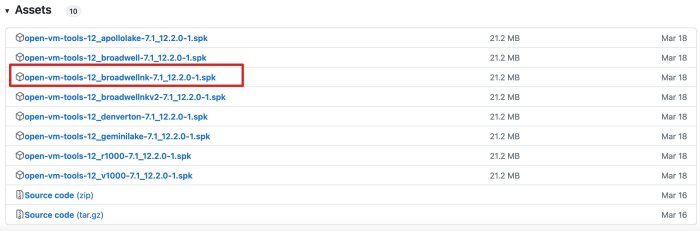
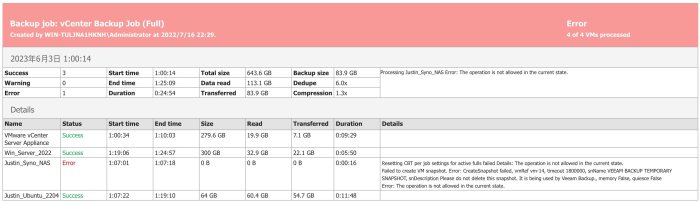
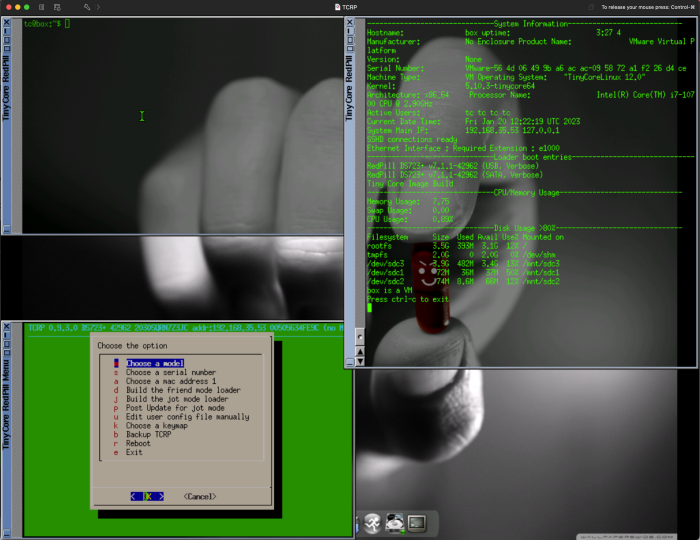
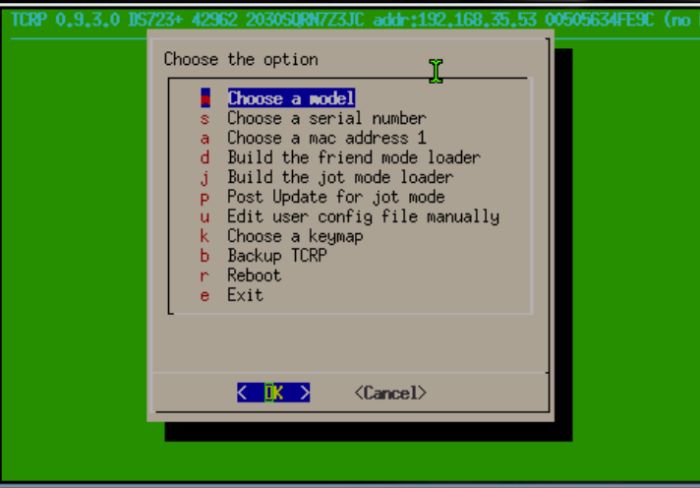
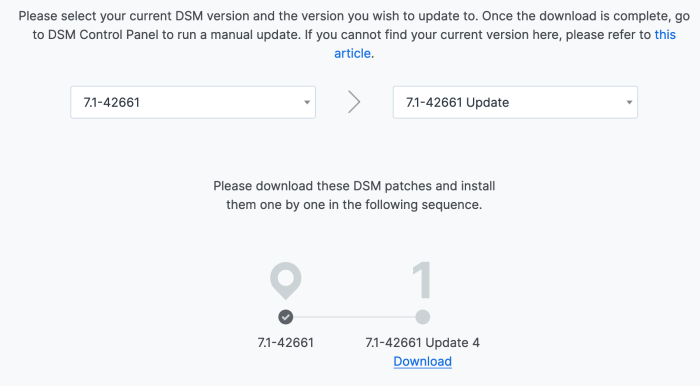

XPEnology on Lenovo storcenter PX6-300d
in Hardware Modding
Posted
Can PX6-300d or PX4-300d support 7.2?