
gazzac72
-
Posts
24 -
Joined
-
Last visited
Posts posted by gazzac72
-
-
3 minutes ago, Orphée said:
I'm not sure to understand what you are trying to say...
"the so called ability to use m.2 as storage pools"
"all it allow is to be used as a storage pool"
Well, it seems it does what it says... no ?
no it doesnt it can only be used as cache and not nvme storage pool as it says on the synology website "2 x M.2NVMe cache & storage pool4" and like i said i can only get it to see as a cache drive it says not compatible even though the m.2 in it is recommended by them
-
Has anyone been testing the new DS923+ with the so called ability to use m.2 as storage pools i have tried everything even going as far as buying a m.2 that synology says they have tested and recommend for there machines i cannot for the life of me get it to work says device isn't compatible and all it will allow is to be used as a storage pool anyone else tested this machine ?
-
3 hours ago, royeiror said:
Hello Everyone, I have a stack of Lenovo ThinkCentre Tiny PCs which I want to put into good use.
Al of them share the same guts, Which are a Celeron N3010, GbE, 1 SATA port, 1 M2 port, various USB ports and basically that's it.
I've tried with both ARPL and TCRP, but I just can't get to the point where the Synology Assistant detects the device and proceeds to install the software, In that case I always end with the message of "Drives not found" I've tried BIOS mode, UEFI mode, flashing directly to the HDD, I know I'm missing something very basic, but I don't know what.
The DS920+ pat always gets me to being detected by the Assistant and "No Drives Detected" message.
Can anyone help me out?
have you tried doing hard reboot when you get that message i know i had that rebooted system and it was all working
-
Ok so have another question sorry about this but my mate keeps messing with his system i done him he went and got 1 of these cards installed it and the system reconissed it he made all the pools up etc was running fine then all of a sudden just stopped lights all working on it he has rebooted etc and still the same here is the card he got and the pic of the system seeing it any thoughts apart from he needs to stop messing with it LOL
-
4 hours ago, Neilyboy said:
Hey there. Looking for some guidance here.
I have previously installed dsm via redpill awhile back on another machine.
I snagged another machine and a few drives. Was hoping to upgrade to this machine.
Lenovo H50-55
CPU: AMD A8-8600
16GB Ram
I have updated the bios and continue to have the same issue.
I am trying with newest loader.
I can fully build the loader (have tried multiple models 918 920, tried just about all of them.
I reboot
I get boot DSM
everything looks normal it gets ip (replys about 6 packets), loads kernel, booting... but this is when it quits responding to ping and never comes back.
This is all with the on-board nic. So I pulled the tplink gig pcie card from my working redpill dsm server and same thing. I thought maybe it was some off driver or something that shits the bed while booting but I am at a loss as to what to try next.
Any suggestions would be greatly appreciated!
Thanks for your time and thank you for the work on this wonderful loader (all involved of course)!!
Neil
Not sure if it helps but had same issue with friends ryzen when i done this i ended up googling his motherboard finding out what earthnet adapter it used and then went to i beleve addons and added that earthnet adapter and it worked fine then hope that helps
-
wondering if anyone has any issues with ram usage im using beta 3 running 12gb ddr4 ram and it always seems to run high,im running rs4021xs+ with plex,jellyfin,radarr,sonarr and sab. ive tried it on ds622 or something like that and had the same results high usage of ram anyone else run into this issue?
-
Hi have you tried fb market place just had a look at mine and the poweredge 720 range from 120 to 250 on ebay im seeing them for 350 not sure if that helps at all.
Or failing that i have built mine i7 with 24gb ddr4 and i found a cheap nas case with 8 bays on fb marketplace for £30 might be a option for you
-
1 hour ago, blindspot said:
Usually, avoid sata cards with more than one chipset (yours seems to have 88SE9215+JMB583), most likely DSM will see only some of them 2 or maybe 4 because of sata multiplexer. I've tested a 6 port x1 pcie 2.0 card with ASMedia ASM1166 chipset and it works fine.
ahhh ok many thanks i will see if i can order one of those instead thankyou for answering
-
Hi all just got myself Rivo PCIe SATA Card, 8 Port with 8 SATA Cable, SATA Controller Expansion Card with Low Profile Bracket, Marvell 9215 Non-Raid, Boot as System Disk, Support 8 SATA 3.0 Devices(SA3014).
tried to add to mainboard but system wont boot when connected is there drivers for this card or have i brought the wrong card many thanks
-
Has anyone got this working on amd mainly am4 ryzen 7 trying to get my mates setup for him and just having no joy tried different earthnet modules still loses connection or gets stuck on constantly rebooting
-
Hopefully with the release of the new DS 923+software will become available for it as it has Synology NAS and M.2 NVMe SSD Storage Pools m.2 finally as storage pools
-
Hi all was really excited to see this and went ahead and installed it very straight forward even for me where other ways of trying to install redpill manually all failed, im running a i5 pc with 28gb ddr3 ram. I installed DS3622xs+onto the system setup all my hard drives etc but the whole system is running so slow even from booting the machine takes around 4 mins to get started and everything is running really sluggish i dont know what im doing wrong just cant figure it out has anyone else had similar issues or if someone could give me a insite to what im doing wrong it would be really appreciated many thanks Also ive noticed the internet keeps dropping out of it 1 min i would have 8mb speed next i would have 900mb
-
5 hours ago, Dvalin21 said:
You have three sata controllers Marvell Technology Group Ltd. 88SE9235 PCIe 2.0 x2 4-port SATA 6 Gb/s Controller [1b4b:9235] , Intel Corporation Q170/Q150/B150/H170/H110/Z170/CM236 Chipset SATA Controller [AHCI Mode] [8086:a102] , and ASMedia Technology Inc. ASM1062 Serial ATA Controller [1b21:0612] (rev 02). Which controller do you have the hdd connected to? Also, is AHCI enabled in the bios of your computer? Looks like Marvell, ASMedia, and Intel run on the same kernel source which is AHCI. So I would start fresh, make sure AHCI is enabled in bios and dont add the ext I told you before. I would imagine that the ahci module is included in the build, but if all of this still fails you will need to request for the ext for these devices to be added. You can do that Extension driver/module request
yes ahci is turned on an done fresh install still same no m.2 show when adding them in cache an hdd not in order
-
16 hours ago, Dvalin21 said:
Have you tried it with the generated Mac? Also what version of tinycore are you using?
still no joy i have put ds615xs on and done a sata remap even though the hdd are messed up just so i could run this command to see the layout dont know if it helps or clutching at straws now also wanted to say thankyou for taking time out to help me
ash-4.4# sudo lspci -nnq
0000:00:00.0 Host bridge [0600]: Intel Corporation Xeon E3-1200 v5/E3-1500 v5/6t h Gen Core Processor Host Bridge/DRAM Registers [8086:191f] (rev 07)
0000:00:02.0 VGA compatible controller [0300]: Intel Corporation HD Graphics 530 [8086:1912] (rev 06)
0000:00:14.0 USB controller [0c03]: Intel Corporation 100 Series/C230 Series Chi pset Family USB 3.0 xHCI Controller [8086:a12f] (rev 31)
0000:00:16.0 Communication controller [0780]: Intel Corporation 100 Series/C230 Series Chipset Family MEI Controller #1 [8086:a13a] (rev 31)
0000:00:17.0 SATA controller [0106]: Intel Corporation Q170/Q150/B150/H170/H110/ Z170/CM236 Chipset SATA Controller [AHCI Mode] [8086:a102] (rev 31)
0000:00:1b.0 PCI bridge [0604]: Intel Corporation 100 Series/C230 Series Chipset Family PCI Express Root Port #17 [8086:a167] (rev f1)
0000:00:1b.2 PCI bridge [0604]: Intel Corporation 100 Series/C230 Series Chipset Family PCI Express Root Port #19 [8086:a169] (rev f1)
0000:00:1b.3 PCI bridge [0604]: Intel Corporation 100 Series/C230 Series Chipset Family PCI Express Root Port #20 [8086:a16a] (rev f1)
0000:00:1c.0 PCI bridge [0604]: Intel Corporation 100 Series/C230 Series Chipset Family PCI Express Root Port #1 [8086:a110] (rev f1)
0000:00:1c.1 PCI bridge [0604]: Intel Corporation 100 Series/C230 Series Chipset Family PCI Express Root Port #2 [8086:a111] (rev f1)
0000:00:1c.2 PCI bridge [0604]: Intel Corporation 100 Series/C230 Series Chipset Family PCI Express Root Port #3 [8086:a112] (rev f1)
0000:00:1c.4 PCI bridge [0604]: Intel Corporation 100 Series/C230 Series Chipset Family PCI Express Root Port #5 [8086:a114] (rev f1)
0000:00:1d.0 PCI bridge [0604]: Intel Corporation 100 Series/C230 Series Chipset Family PCI Express Root Port #9 [8086:a118] (rev f1)
0000:00:1f.0 ISA bridge [0601]: Intel Corporation Z170 Chipset LPC/eSPI Controll er [8086:a145] (rev 31)
0000:00:1f.2 Memory controller [0580]: Intel Corporation 100 Series/C230 Series Chipset Family Power Management Controller [8086:a121] (rev 31)
0000:00:1f.3 Audio device [0403]: Intel Corporation 100 Series/C230 Series Chips et Family HD Audio Controller [8086:a170] (rev 31)
0000:00:1f.4 SMBus [0c05]: Intel Corporation 100 Series/C230 Series Chipset Fami ly SMBus [8086:a123] (rev 31)
0000:00:1f.6 Ethernet controller [0200]: Intel Corporation Ethernet Connection ( 2) I219-V [8086:15b8] (rev 31)
0000:03:00.0 SATA controller [0106]: ASMedia Technology Inc. ASM1062 Serial ATA Controller [1b21:0612] (rev 02)
0000:06:00.0 Ethernet controller [0200]: Qualcomm Atheros Killer E2400 Gigabit E thernet Controller [1969:e0a1] (rev 10)
0000:07:00.0 PCI bridge [0604]: Intel Corporation DSL6540 Thunderbolt 3 Bridge [ Alpine Ridge 4C 2015] [8086:1578]
0000:08:00.0 PCI bridge [0604]: Intel Corporation DSL6540 Thunderbolt 3 Bridge [ Alpine Ridge 4C 2015] [8086:1578]
0000:08:01.0 PCI bridge [0604]: Intel Corporation DSL6540 Thunderbolt 3 Bridge [ Alpine Ridge 4C 2015] [8086:1578]
0000:08:02.0 PCI bridge [0604]: Intel Corporation DSL6540 Thunderbolt 3 Bridge [ Alpine Ridge 4C 2015] [8086:1578]
0000:08:04.0 PCI bridge [0604]: Intel Corporation DSL6540 Thunderbolt 3 Bridge [ Alpine Ridge 4C 2015] [8086:1578]
0000:0b:00.0 USB controller [0c03]: Intel Corporation DSL6540 USB 3.1 Controller [Alpine Ridge] [8086:15b6]
0000:40:00.0 Non-Volatile memory controller [0108]: SK hynix BC511 [1c5c:1339]
0001:07:00.0 SATA controller [0106]: Marvell Technology Group Ltd. 88SE9235 PCIe 2.0 x2 4-port SATA 6 Gb/s Controller [1b4b:9235] (rev 11)
0001:08:00.0 SATA controller [0106]: Marvell Technology Group Ltd. 88SE9235 PCIe 2.0 x2 4-port SATA 6 Gb/s Controller [1b4b:9235] (rev 11)
0001:09:00.0 SATA controller [0106]: Marvell Technology Group Ltd. 88SE9235 PCIe 2.0 x2 4-port SATA 6 Gb/s Controller [1b4b:9235] (rev 11)
0001:0a:00.0 SATA controller [0106]: Marvell Technology Group Ltd. 88SE9235 PCIe 2.0 x2 4-port SATA 6 Gb/s Controller [1b4b:9235] (rev 11)
not sure why it says xeon when its i7 6700 -
17 minutes ago, Dvalin21 said:
I had the same issue trying to install 3615 and when trying to install 3617, some boot folders were not being created during the install so I would get the error corrupted file. Which modules are you installing? I didn't have these issues when I installed 3622. Maybe @pocopico can bring some further insight? Megaraid and the e1000/e1000e shouldn't be having issues with each other. When you config your user_config.json are you using your Mac or the Mac generator? (It's generated with the serial when you run serialgen)
i do serial gen then i edit file and replace it with my mac addy
-
On 3/3/2022 at 12:41 AM, Dvalin21 said:
Here's your nic modules. https://www.intel.com/content/www/us/en/support/articles/000005480/ethernet-products.html
Try adding igb module. If it doesn't work, try the e1000 and then e1000e
Hi sorry about this ive tried adding each of the modules from pocopico github then loading up but with each module i still lose internet when adding the sas extension if i dont add it i have net but like i said before all drives messed up and doesnt see the m.2 drives leaving it on sataportmap on 58 it does move first drive to slot 1 but then drive 2 disaperes saying nothing in drive 2 this is what i also found when loading up bromolow-7.0.1-42218 cant load up ds617 as it just goes on a loop saying not installed.
Found VGA Controller : pciid 8086d00001912 Required Extension :
No matching extension
Found SATA Controller : pciid 8086d0000a102 Required Extension :
No matching extension
Found Ethernet Interface : pciid 8086d000015b8 Required Extension :
No matching extension
Found SATA Controller : pciid 1b21d00000612 Required Extension :
No matching extension
Found Ethernet Interface : pciid 1969d0000e0a1 Required Extension :
No matching extension -
1 hour ago, Dvalin21 said:
Try using megaraid ext do you would use sudo ./rploader.sh ext whateverplatform add https://raw.githubusercontent.com/pocopico/rp-ext/main/megaraid_sas/rpext-index.json and hit enter
Update: Try the default sata setting
Satamap 58
Diskidxmap 0A00
Sent from my SM-T878U using Tapatalk
thankyou tried but now wont connect to internet
-
2 hours ago, gazzac72 said:
Hi all well im still battling with this sata issue i went and got myself another motherboard and cpu while i can get dsm 7 running now the sata is messed up i have then gone and installed 6.2.3 to see if it brings them up right and still messed up it also doesnt see my m.2 on my motherboard i ran lsmod in 6.2.3 to see what the results where this is what i got also bios sees the 2 x m.2 installed,
Module Size Used by
cifs 368749 0
udf 79080 0
isofs 32127 0
loop 16655 0
tcm_loop 12548 1
iscsi_target_mod 233791 1
target_core_ep 44486 2
target_core_multi_file 26437 1
target_core_file 42286 1
target_core_iblock 19633 1
target_core_mod 929034 18 target_core_iblock,target_core_multi_file,iscsi _target_mod,target_core_ep,target_core_file,tcm_loop
syno_extent_pool 1292783 0
rodsp_ep 74371 3 target_core_multi_file,syno_extent_pool,target_c ore_file
hid_generic 1121 0
usbhid 25287 0
hid 82284 2 hid_generic,usbhid
usblp 10482 0
broadwell_synobios 69726 0
button 4448 0
ax88179_178a 12084 0
usbnet 17789 1 ax88179_178a
tg3 149448 0
r8169 54443 0
cnic 52863 0
bnx2 73705 0
vmxnet3 36813 0
pcnet32 30594 0
e1000 99771 0
sfc 154635 0
netxen_nic 96724 0
qlge 77298 0
qlcnic 227480 0
qla3xxx 36553 0
pch_gbe 33339 0
ptp_pch 5654 1 pch_gbe
sky2 46998 0
skge 29475 0
jme 34113 0
ipg 15845 0
uio 7600 1 cnic
alx 26009 0
atl1c 34196 0
atl1e 27964 0
atl1 30574 0
libphy 18069 1 tg3
mii 3771 8 ipg,jme,atl1,r8169,usbnet,pch_gbe,pcnet32,ax8817 9_178a
exfat 116630 0
btrfs 913485 0
synoacl_vfs 17190 3
zlib_deflate 20444 1 btrfs
hfsplus 91458 0
md4 3561 0
hmac 2697 0
bnx2x 1417632 0
libcrc32c 906 1 bnx2x
mdio 3301 3 alx,sfc,bnx2x
mlx5_core 491059 0
mlx4_en 110920 0
mlx4_core 287615 1 mlx4_en
mlx_compat 6312 3 mlx4_en,mlx4_core,mlx5_core
compat 4337 4 mlx_compat,mlx4_en,mlx4_core,mlx5_core
qede 114874 0
qed 795951 1 qede
atlantic 62992 0
r8168 512115 0
tn40xx 30625 0
i40e 288789 0
ixgbe 264060 0
be2net 116581 0
igb 175225 0
i2c_algo_bit 5128 1 sfc
e1000e 169025 0
dca 4512 2 igb,ixgbe
vxlan 15824 0
fuse 76026 0
vfat 10151 1
fat 50511 1 vfat
crc32c_intel 13865 2
aesni_intel 43621 0
glue_helper 4001 1 aesni_intel
lrw 3277 1 aesni_intel
gf128mul 5346 1 lrw
ablk_helper 1684 1 aesni_intel
arc4 1840 0
cryptd 6964 2 aesni_intel,ablk_helper
ecryptfs 79019 1 btrfs
sha256_generic 9628 0
sha1_generic 2206 0
ecb 1849 0
aes_x86_64 7303 1 aesni_intel
authenc 6180 0
des_generic 15851 0
ansi_cprng 3740 0
cts 3936 0
md5 2249 0
cbc 2512 0
cpufreq_conservative 6240 0
cpufreq_powersave 926 0
cpufreq_performance 930 8
cpufreq_ondemand 8021 0
acpi_cpufreq 6622 0
mperf 1075 1 acpi_cpufreq
processor 26084 9 acpi_cpufreq
thermal_sys 17649 1 processor
cpufreq_stats 2857 0
freq_table 2380 3 cpufreq_stats,cpufreq_ondemand,acpi_cpufreq
dm_snapshot 26058 0
crc_itu_t 1267 1 udf
crc_ccitt 1267 0
quota_v2 3719 6
quota_tree 7458 1 quota_v2
psnap 1653 0
p8022 979 0
llc 3505 2 p8022,psnap
sit 14490 0
tunnel4 2061 1 sit
ip_tunnel 11456 2 sit,vxlan
ipv6 302657 61 sit,cnic,rodsp_ep
zram 7889 4
sg 25382 0
etxhci_hcd 84786 0
mpt3sas 301861 0
mpt2sas 239426 0
megaraid_sas 72750 0
mptctl 26109 0
mptsas 38535 0
mptspi 12988 0
mptscsih 18713 2 mptsas,mptspi
mptbase 61898 4 mptctl,mptsas,mptspi,mptscsih
scsi_transport_spi 19106 1 mptspi
megaraid 37874 0
megaraid_mbox 27755 0
megaraid_mm 7568 1 megaraid_mbox
vmw_pvscsi 15303 0
BusLogic 21185 0
usb_storage 47773 1
xhci_hcd 84132 0
uhci_hcd 22427 0
ohci_hcd 20752 0
ehci_pci 3568 0
ehci_hcd 39460 1 ehci_pci
usbcore 175630 13 etxhci_hcd,usblp,uhci_hcd,usb_storage,ohci_hcd, ehci_hcd,ehci_pci,usbhid,usbnet,ax88179_178a,xhci_hcd
usb_common 1552 1 usbcore
mv14xx 540541 0
cepsw 17708 0
I am running Gigabyte GA-Z170X-Gaming 7 Motherboard & Intel i7-6700K CPU motherboard has 2 x m.2 slots and 8 x sata ports and 3 x SATA Express connectors please if anyone could help me fix this would be appreciated thankyou
Also noticed this when doing sataport now
tc@box:~$ sudo ./rploader.sh satamap now
HBA: 00:17.0 Disks : 6
HBA: 00:1b.3 Disks : 2
ls: cannot access '/sys/devices/pci0000:00/0000:00:1d.0/0000:40:00.0/port*': No such file or directory
HBA: 00:1d.0 Disks : 0
ls: cannot access '/sys/devices/pci0000:00/0000:00:1d.0/0000:40:00.0/port*': No such file or directory
SataPortMap=620
DiskIdxMap=000203
-
Hi all well im still battling with this sata issue i went and got myself another motherboard and cpu while i can get dsm 7 running now the sata is messed up i have then gone and installed 6.2.3 to see if it brings them up right and still messed up it also doesnt see my m.2 on my motherboard i ran lsmod in 6.2.3 to see what the results where this is what i got also bios sees the 2 x m.2 installed,
Module Size Used by
cifs 368749 0
udf 79080 0
isofs 32127 0
loop 16655 0
tcm_loop 12548 1
iscsi_target_mod 233791 1
target_core_ep 44486 2
target_core_multi_file 26437 1
target_core_file 42286 1
target_core_iblock 19633 1
target_core_mod 929034 18 target_core_iblock,target_core_multi_file,iscsi _target_mod,target_core_ep,target_core_file,tcm_loop
syno_extent_pool 1292783 0
rodsp_ep 74371 3 target_core_multi_file,syno_extent_pool,target_c ore_file
hid_generic 1121 0
usbhid 25287 0
hid 82284 2 hid_generic,usbhid
usblp 10482 0
broadwell_synobios 69726 0
button 4448 0
ax88179_178a 12084 0
usbnet 17789 1 ax88179_178a
tg3 149448 0
r8169 54443 0
cnic 52863 0
bnx2 73705 0
vmxnet3 36813 0
pcnet32 30594 0
e1000 99771 0
sfc 154635 0
netxen_nic 96724 0
qlge 77298 0
qlcnic 227480 0
qla3xxx 36553 0
pch_gbe 33339 0
ptp_pch 5654 1 pch_gbe
sky2 46998 0
skge 29475 0
jme 34113 0
ipg 15845 0
uio 7600 1 cnic
alx 26009 0
atl1c 34196 0
atl1e 27964 0
atl1 30574 0
libphy 18069 1 tg3
mii 3771 8 ipg,jme,atl1,r8169,usbnet,pch_gbe,pcnet32,ax8817 9_178a
exfat 116630 0
btrfs 913485 0
synoacl_vfs 17190 3
zlib_deflate 20444 1 btrfs
hfsplus 91458 0
md4 3561 0
hmac 2697 0
bnx2x 1417632 0
libcrc32c 906 1 bnx2x
mdio 3301 3 alx,sfc,bnx2x
mlx5_core 491059 0
mlx4_en 110920 0
mlx4_core 287615 1 mlx4_en
mlx_compat 6312 3 mlx4_en,mlx4_core,mlx5_core
compat 4337 4 mlx_compat,mlx4_en,mlx4_core,mlx5_core
qede 114874 0
qed 795951 1 qede
atlantic 62992 0
r8168 512115 0
tn40xx 30625 0
i40e 288789 0
ixgbe 264060 0
be2net 116581 0
igb 175225 0
i2c_algo_bit 5128 1 sfc
e1000e 169025 0
dca 4512 2 igb,ixgbe
vxlan 15824 0
fuse 76026 0
vfat 10151 1
fat 50511 1 vfat
crc32c_intel 13865 2
aesni_intel 43621 0
glue_helper 4001 1 aesni_intel
lrw 3277 1 aesni_intel
gf128mul 5346 1 lrw
ablk_helper 1684 1 aesni_intel
arc4 1840 0
cryptd 6964 2 aesni_intel,ablk_helper
ecryptfs 79019 1 btrfs
sha256_generic 9628 0
sha1_generic 2206 0
ecb 1849 0
aes_x86_64 7303 1 aesni_intel
authenc 6180 0
des_generic 15851 0
ansi_cprng 3740 0
cts 3936 0
md5 2249 0
cbc 2512 0
cpufreq_conservative 6240 0
cpufreq_powersave 926 0
cpufreq_performance 930 8
cpufreq_ondemand 8021 0
acpi_cpufreq 6622 0
mperf 1075 1 acpi_cpufreq
processor 26084 9 acpi_cpufreq
thermal_sys 17649 1 processor
cpufreq_stats 2857 0
freq_table 2380 3 cpufreq_stats,cpufreq_ondemand,acpi_cpufreq
dm_snapshot 26058 0
crc_itu_t 1267 1 udf
crc_ccitt 1267 0
quota_v2 3719 6
quota_tree 7458 1 quota_v2
psnap 1653 0
p8022 979 0
llc 3505 2 p8022,psnap
sit 14490 0
tunnel4 2061 1 sit
ip_tunnel 11456 2 sit,vxlan
ipv6 302657 61 sit,cnic,rodsp_ep
zram 7889 4
sg 25382 0
etxhci_hcd 84786 0
mpt3sas 301861 0
mpt2sas 239426 0
megaraid_sas 72750 0
mptctl 26109 0
mptsas 38535 0
mptspi 12988 0
mptscsih 18713 2 mptsas,mptspi
mptbase 61898 4 mptctl,mptsas,mptspi,mptscsih
scsi_transport_spi 19106 1 mptspi
megaraid 37874 0
megaraid_mbox 27755 0
megaraid_mm 7568 1 megaraid_mbox
vmw_pvscsi 15303 0
BusLogic 21185 0
usb_storage 47773 1
xhci_hcd 84132 0
uhci_hcd 22427 0
ohci_hcd 20752 0
ehci_pci 3568 0
ehci_hcd 39460 1 ehci_pci
usbcore 175630 13 etxhci_hcd,usblp,uhci_hcd,usb_storage,ohci_hcd, ehci_hcd,ehci_pci,usbhid,usbnet,ax88179_178a,xhci_hcd
usb_common 1552 1 usbcore
mv14xx 540541 0
cepsw 17708 0
I am running Gigabyte GA-Z170X-Gaming 7 Motherboard & Intel i7-6700K CPU motherboard has 2 x m.2 slots and 8 x sata ports and 3 x SATA Express connectors please if anyone could help me fix this would be appreciated thankyou
-
1 hour ago, pocopico said:
It might be an extension failing to load ...
when i run listmods this is the result that it says i need.
It looks that you will need the following modules :
Found VGA Controller : pciid 8086d00000412 Required Extension : i915
Searching for matching extension for i915
Found SATA Controller : pciid 8086d00008c02 Required Extension : ahci
Searching for matching extension for ahci
Found VGA Controller : pciid 10ded00000f01 Required Extension :
No matching extension
./rploader.sh: line 1061: ./redpill-load/ext-manager.sh: No such file or directory
Found Ethernet Interface : pciid 10ecd00008168 Required Extension : r8169
Searching for matching extension for r8169
Found matching extension :
"https://raw.githubusercontent.com/pocopico/rp-ext/master/r8169/rpext-index.json"
-
18 hours ago, gazzac72 said:
Hi all needing some help i know others have had this issue and i have tried some its to do with sata i tried auto setup sata and i still get the no harddrives message when at loading page also tried sata 1 and 00 but still the same i have barebones pc i5 4460 3.2ghz and a gigabyte h81m-ds2v motherboard running 32gb ddr3 ram i installed ds615 on my friends i7 pc and doing command sudo ./rploader.sh satamap now worked right out the box even though i set it to 24 drives it only shows 12 was going to put ds617xs on it but wouldnt work it just keeped saying not installed even after installing and rebooting still the same but for some reason i cannot get anything to load up on my i5 any help would be great please im stuck on what to do next thankyou
@pocopicoany idea what might be my issue please
-
i had the same issue when installing on friends i7 synology assist just keeps saying not installed everytime machine reboots
4 minutes ago, renxpe said:Hi All!
been following along here since redpill has become available for testing. I've recently been testing tinycore (awesome tool, huge thanks to @pocopico and all the rest of the devs that have been contributing) I am testing on baremetal for DS3617xs - was able to boot into tinycore - ran the update command to get latest sources. Then ran the serial gen, identifyusb, commands, and satamap and finally sudo ./rploader.sh build broadwell-7.0.1-42218. Everything appears to complete successfully - I copied the .pat file to local machine and proceeded to boot redpill. I am able to upload the pat file completes at 100% - on reboot syno assistant shows not installed and repeats the process of asking for the pat file. I did get the warning that 4 hard drives would be formatted the first time- this is a test system so I proceeded - but this process just loops of installing the pat, reboot and repeat.
I did see the following in the output when creating the image - also included output for lspci and lsscsi - appreciate any help or suggestions!
Found VGA Controller : pciid 8086d00009bc5 Required Extension :
No matching extension
Found SATA Controller : pciid 8086d000006d2 Required Extension :
No matching extensionlspci -nnq
00:00.0 Host bridge [0600]: Intel Corporation Device [8086:9b43] (rev 05)
00:02.0 VGA compatible controller [0300]: Intel Corporation CometLake-S GT2 [UHD Graphics 630] [8086:9bc5] (rev 05)
00:14.0 USB controller [0c03]: Intel Corporation Comet Lake USB 3.1 xHCI Host Controller [8086:06ed]
00:14.2 RAM memory [0500]: Intel Corporation Comet Lake PCH Shared SRAM [8086:06ef]
00:14.3 Network controller [0280]: Intel Corporation Comet Lake PCH CNVi WiFi [8086:06f0]
00:16.0 Communication controller [0780]: Intel Corporation Comet Lake HECI Controller [8086:06e0]
00:17.0 SATA controller [0106]: Intel Corporation Comet Lake SATA AHCI Controller [8086:06d2]
00:1b.0 PCI bridge [0604]: Intel Corporation Comet Lake PCI Express Root Port #17 [8086:06c0] (rev f0)
00:1c.0 PCI bridge [0604]: Intel Corporation Device [8086:06b8] (rev f0)
00:1c.4 PCI bridge [0604]: Intel Corporation Device [8086:06bc] (rev f0)
00:1d.0 PCI bridge [0604]: Intel Corporation Comet Lake PCI Express Root Port #9 [8086:06b0] (rev f0)
00:1f.0 ISA bridge [0601]: Intel Corporation Device [8086:0685]
00:1f.3 Audio device [0403]: Intel Corporation Comet Lake PCH cAVS [8086:06c8]
00:1f.4 SMBus [0c05]: Intel Corporation Comet Lake PCH SMBus Controller [8086:06a3]
00:1f.5 Serial bus controller [0c80]: Intel Corporation Comet Lake PCH SPI Controller [8086:06a4]
01:00.0 Ethernet controller [0200]: Intel Corporation I350 Gigabit Network Connection [8086:1521] (rev 01)
01:00.1 Ethernet controller [0200]: Intel Corporation I350 Gigabit Network Connection [8086:1521] (rev 01)
01:00.2 Ethernet controller [0200]: Intel Corporation I350 Gigabit Network Connection [8086:1521] (rev 01)
01:00.3 Ethernet controller [0200]: Intel Corporation I350 Gigabit Network Connection [8086:1521] (rev 01)
03:00.0 Ethernet controller [0200]: Intel Corporation Ethernet Controller I225-V [8086:15f3] (rev 02tc@box:~$ lsscsi -Hv
[0] ahci
dir: /sys/class/scsi_host//host0
device dir: /sys/devices/pci0000:00/0000:00:17.0/ata1/host0
[1] ahci
dir: /sys/class/scsi_host//host1
device dir: /sys/devices/pci0000:00/0000:00:17.0/ata2/host1
[2] ahci
dir: /sys/class/scsi_host//host2
device dir: /sys/devices/pci0000:00/0000:00:17.0/ata3/host2
[3] ahci
dir: /sys/class/scsi_host//host3
device dir: /sys/devices/pci0000:00/0000:00:17.0/ata4/host3
[4] ahci
dir: /sys/class/scsi_host//host4
device dir: /sys/devices/pci0000:00/0000:00:17.0/ata5/host4
[5] ahci
dir: /sys/class/scsi_host//host5
device dir: /sys/devices/pci0000:00/0000:00:17.0/ata6/host5
[6] usb-storage
dir: /sys/class/scsi_host//host6
device dir: /sys/devices/pci0000:00/0000:00:14.0/usb1/1-1/1-1:1.0/host6-
 1
1
-
-
Hi all needing some help i know others have had this issue and i have tried some its to do with sata i tried auto setup sata and i still get the no harddrives message when at loading page also tried sata 1 and 00 but still the same i have barebones pc i5 4460 3.2ghz and a gigabyte h81m-ds2v motherboard running 32gb ddr3 ram i installed ds615 on my friends i7 pc and doing command sudo ./rploader.sh satamap now worked right out the box even though i set it to 24 drives it only shows 12 was going to put ds617xs on it but wouldnt work it just keeped saying not installed even after installing and rebooting still the same but for some reason i cannot get anything to load up on my i5 any help would be great please im stuck on what to do next thankyou
.thumb.png.a33aaff2ea4ca7a1ee8be98a924b6dbc.png)
.thumb.png.a4aa6a88cc6c360fbdb7ad421c1a5ca7.png)
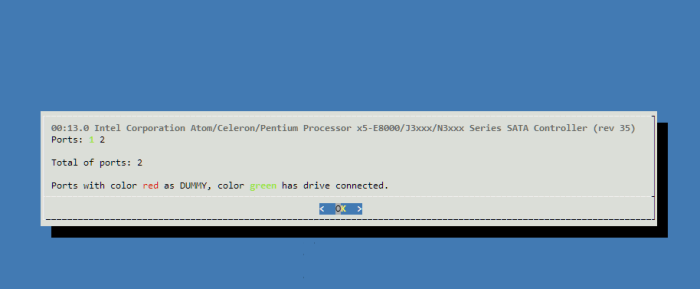
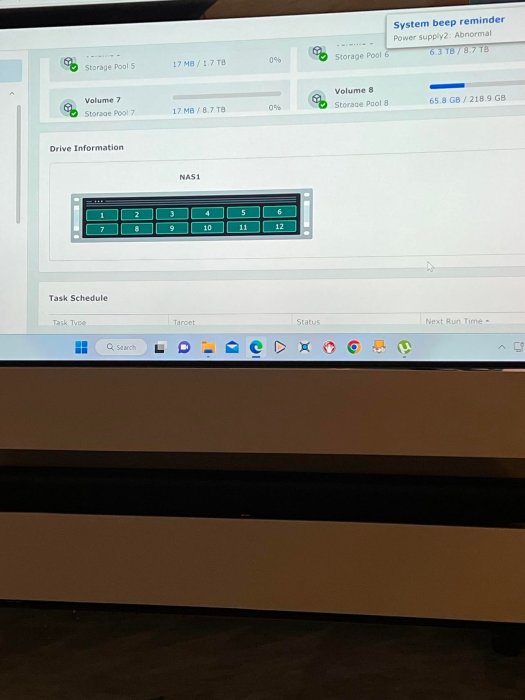
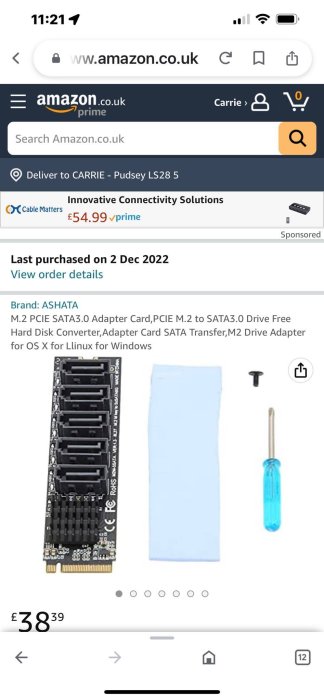
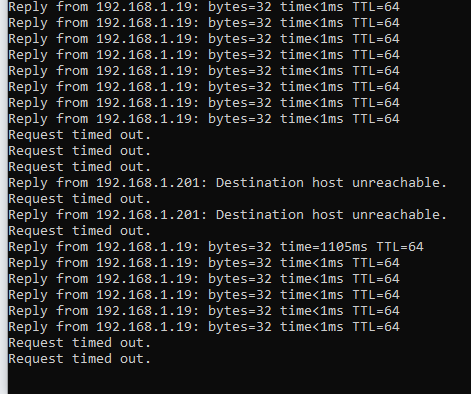
.png.5f1c212aa6a16d5e4aac4c0f47dd050f.png)
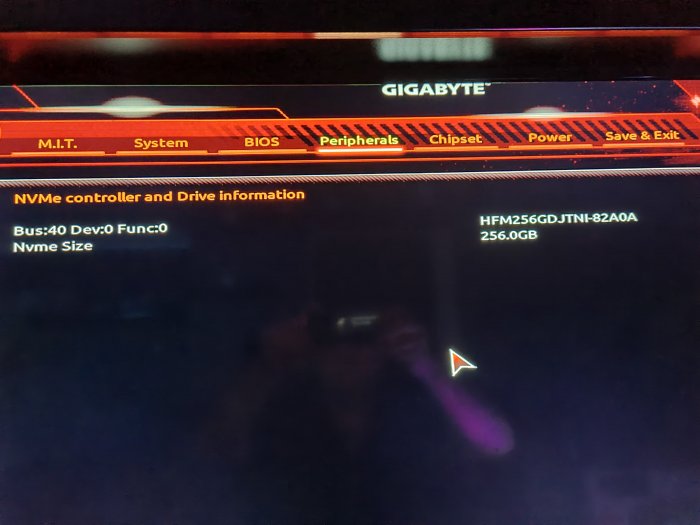
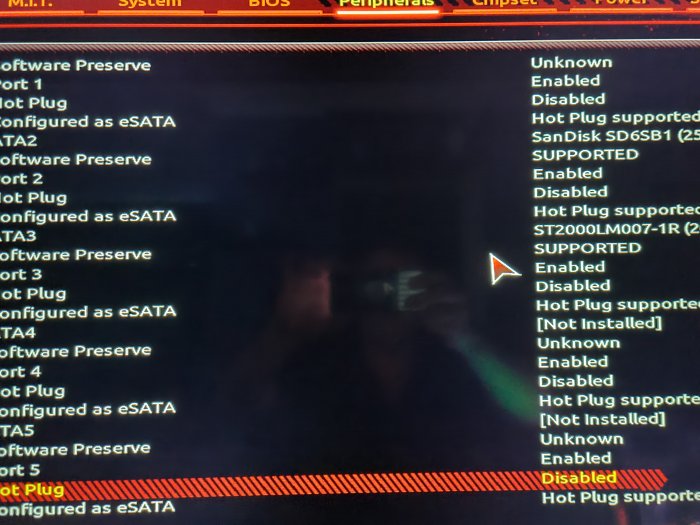
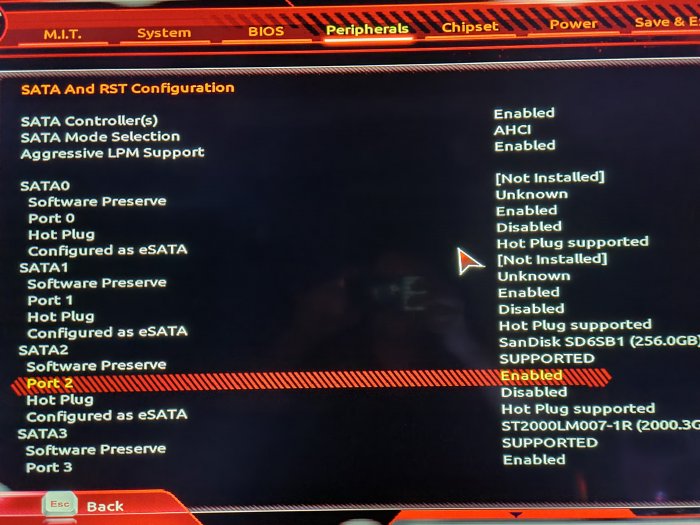
Automated RedPill Loader (ARPL)
in Loaders
Posted · Edited by gazzac72
I would wait with the release of 7.2 just round the corner not really worth it and talk is with 7.2 it will make all machines with m.2 instead of just cache they will also be usable as a storage pool.