
valix
-
Posts
53 -
Joined
-
Last visited
Posts posted by valix
-
-
I didn't mean only 918p. The same issue appears when also trying Jun's Bootloader 1.03b for 3615xs + DSM6.2 or Jun's Bootloader 1.03b for 3617xs on Ivy Bridge.
I deleted after each test the partitions to show "new" disks to the installations process. After installation of DSM (downloading + exctraction+reboot) the device was always dead, as already described to 918, but I faced this issue with both other loaders...
I wouldn't use "any" if I would mean the specific 918, but I did mean "any".
-
I tried also to run anyhow 6.2 with any bootloader that are offered, it seems any hardware older than Haswell isn't supported *). Could anyone confirm?
Does anybody know if it is a bootloader or DSM issue?
*) as many reported after DSM 6.2 is loaded to the NAS it doesn't show up in the network any more - no ping, no anything. Deleting the DSM partitions made it possible to rediscover the same behaviour with all bootloaders.
My test hw is a HP Microserver Gen8.
-
NAS 1:
Loader: Jun's 1.02b 3615xs
Platform: Fujitsu D3417-B Mainboard w/ Intel Xeon E3-1220v5 (instead of a former used Pentium G4400) , Intel C236 Chipset, 8 GB Kingston DDR4 ECC RAM
DSM: 6.1.6 UP1
SATA: intel C236 (onboard)
LAN: Intel i219LM
HDD: 3x 8 TB Seagate Ironwolf
grub.cfg: Increased S/N and MAC by "1", because I've 2 Xpenology systems in the same subnet and changed USB Drive VID and PID.
NAS 2 (Backup):
Loader: Jun's 1.02b 3615xs
Platform: HPE Microserver Gen 8, 4 +8 GB ECC DDR3 Kingston RAM, Intel C204 Chipset
DSM: 6.1.6 UP1
SATA: P Dynamic Smart Array B120i as simple S-ATA controller - no HW-RAID function. (SW-)RAID is managed by DSM.
LAN: 2x NC332i Broadcom BCM5720
HDD: 4x 6 TB Seagate Ironwolf
grub.cfg: no changes.
-
DS3615xs Jun's Mod V1.02b
HP Gen8
From 6.1.3-15152 Update 8 -> 6.1.4 -> Fail
1. Boot -> no reaction -> hard off
2. Boot it is pingable, but SW need to be reinstalled (migration Wizzard apears)
Saved by the bell, it was the backup / test system I tried first....
-
On 20.9.2016 at 4:57 PM, jun said:
unfortunately the mega.nz link stays empty. Former loader were easily to download form there.
OP HistoryI've recently annouce that my work on a kernel mode dynamic patcher in this post
Now seems everything work out of box on VMware, so it's pretty close to an everybody useable loader,
But lots of hardwares drivers are missing, to support as much hardware as possible requires some extra work,
So I hope these is some help from the community to built & test drivers, make it usable for everyone.
AMD users have a look 3rd Post.
I've upload a tar archive of the boot partion, it should be untar in to a usb drive's EFI System Partition.
I prefers EFI bootloader, so I used grub2-efi here, but you can install your prefered ones, even none-EFI ones.
the zImage is a vanilla synology kernel, ramdisk.lzma is repacked to add some network drivers plus my patcher.
you need change sn/mac/vid/pid as usual before installation.
and to make installer happy, usb drive seem should have at least 2 partitions, one for boot, and one for recovery I guess.
I suggest to test it on VM first, then add hardware drivers for boot on bare metals.
Below is how my usb drive looks like
$ sudo gdisk -l /dev/sdc
GPT fdisk (gdisk) version 0.8.8
Partition table scan:
MBR: protective
BSD: not present
APM: not present
GPT: present
Found valid GPT with protective MBR; using GPT.
Disk /dev/sdc: 32784384 sectors, 15.6 GiB
Logical sector size: 512 bytes
Disk identifier (GUID): 4308A165-B0A6-4EC9-8B8E-9BEFB00BF33F
Partition table holds up to 128 entries
First usable sector is 34, last usable sector is 32784350
Partitions will be aligned on 2048-sector boundaries
Total free space is 4061 sectors (2.0 MiB)
Number Start (sector) End (sector) Size Code Name
1 2048 31457280 15.0 GiB 8300 Linux filesystem
2 31459328 31868927 200.0 MiB 8300 Linux filesystem
3 31868928 32784350 447.0 MiB EF00 EFI System
$ mount|grep tmp1
/dev/sdc3 on /mnt/tmp1 type vfat (rw)
$ ls -l /mnt/tmp1/
total 24
drwxr-xr-x 3 root root 8192 Sep 18 17:19 EFI
drwxr-xr-x 5 root root 8192 Sep 20 21:16 grub
drwxr-xr-x 3 root root 8192 Sep 20 21:15 image
$ lsusb |grep Flash
Bus 001 Device 010: ID 058f:6387 Alcor Micro Corp. Flash Drive
link
https://mega.nz/#!c8kn3JAL!fy4a0sXuYfcv1Sx7adGbr2OS-guqMS4GLRH3TOFkNfY
Edit:
I add a few popular network & disk drivers, and create a boot image for VM.
Just add some scsi or sata disk, then boot, and follow normal installation process.
https://mega.nz/#!llU23QgA!oGaZQuQLe0fsx1tuGiSBoZ19DSfEQH5Aq3GJXfEjpHE
for esxi, pls use this link
https://mega.nz/#!Agt00ZDT!lN5blyZc4gMaj-mKt-xCxoTtle-7cLF0ui9bF6ZBnY0
Plus a usb boot image for bare metal in UEFI mode. pls consider it unstable, test at your own risk.
https://mega.nz/#!Z4UzWZxZ!hu9SZXpzJBTakHk7lO8pJfyHYb-YgGatI-Em9E3JXWI
EditEdit:
Many people reported that DSM ask you to reinstall forever.
It turn out that lack of a serial port caused the failure. That is really a surprise
 .
.
Anyway, I upload a new ramdisk to workaround the issue.
You should replace the image/DS3615xs/ramdisk.lzma in the boot partiton with this new one.
Edited post
The esxi and bare metal image are updated, so manually replace the ramdisk is not required.
Alternatively, VM users may add a serial port as a workaround.
Bare metal users can enable the serial port in bios if your board has one.
remaining problem:
Login to your DSM via ssh/telnet, your will see these messages in kernel log,
this is another consequence of lack of a serial console.
[ 1360.575754] init: tty main process (13856) terminated with status 1 [ 1360.575823] init: tty main process ended, respawning [ 1370.591635] init: tty main process (13881) terminated with status 1 [ 1370.591755] init: tty main process ended, respawning
To stop it from spam your log, you can stop/disable the tty serivce.
update:
above workaround is not enough for boards without serial port,
these unlucky guys should edit following serivce config manually, replace "console output" with "console none" after installation
root@test:~# grep -r "^console output$" /usr/ 2> /dev/null /usr/share/init/syno_poweroff_task.conf:console output /usr/share/init/burnin_loader.conf:console output /usr/share/init/udevtrigger.conf:console output /usr/share/init/bs-poweroff.conf:console output /usr/share/init/udevd.conf:console output
Another issue:
I've found a hidden check related to console,
everyone should edit grub.cfg, replace console=uart8250,io,0x3f8,115200n8 with console=ttyS0,115200n8
You have to change sn/mac/vid/pid as usual before installation !
If you don't edit vid/pid in grub.conf you will get error 13 (file corruption) during setup.
How to see the value of my VID & PID stick
EDIT by Trantor (10-28-2016):
Updated loader by Arcao latest images (10-28-2016) : https://mega.nz/#F!Oc8TCLgD!IiullNuGs95RlelM9SKd5w
Original post : https://xpenology.com/forum/topic/6253-dsm-602-loader-was-a-new-loader-for-latest-dsm/?do=findComment&comment=55903
Sources for dev:
quicknick : https://github.com/quiknick/7274-kernel
setsunakawa : http://setsunakawa.ddns.net/synology/dsm6/
10/29:
It's time to release a loader with a proper version number now.
Here is my loader v1.0
https://mega.nz/#F!18kB1BTB!1ft3N5Hnrcnqsneu0aQUkA
New features & fix:
Support bios & uefi boot & VMware & ESXI
Fix cmos reset issue( at least on bios mode VMware workstation)
most configurations can be done via grub command line now.
Remember last boot entry.
Autodetect synoboot partitions, not extensively tested. It is still recommended to set correct vid/pid.
AMD CPU support, not extensively tested, there are a few positive report on the forum.
Add grub menu for reinstallation.
Add grub menu to force installation when interrupted due to "Disks Disabled" message, not extensively tested
Automatically apply workaround for boards without serial port.
Fix SATA disk order remap, and allow to set SAS disk starting no, but disk order are still not deterministic between SAS disks.
Fix SAS disk naming, not extensively tested, only with one SAS2008 based HBA and synology provided mpt2sas driver.
Add ata_piix support, tested on VMware and it does not crash, only complain about "Read current link speed fail", so I
assume it works
 , this driver requires a bit of patching to the kernel, so I include it in the package.
, this driver requires a bit of patching to the kernel, so I include it in the package.
Integrate up-to-date network drivers compiled by Arcao and Trantor.
Known issue:
When runing on a slow single core machine, there is a race condition causes the patcher loading too late.
the most obvious sign is console not working properly. I don't expected this to happen normally,
the only example is a VM on my laptop when running on battery. If anyone believes have this issue,
please send me a message.
Some ethernet drivers crash when set MTU above about 4096(Jumbo frame), I've not identified the culprit yet.
How to install:
find the vid/pid of your usb drive
Burn the image to the drive, optionally edit grub.cfg to set vid/pid and boot entry, OR
connect monitor/keyboard/serial console to your Box.
Press C during Grub boot menu to enter command line
vid 0xXXXX pid 0xYYYY
to configure pid and vid ("pid" and "vid" are command, and "XXXX", "YYYY" are you usb drive's vid,pid)
(There are a few other options can be config this way, you can read grub.cfg to know more detail.)
Press Esc to go back to boot menu
Select baremeta/baremetal AMD entry, press enter to boot.
If your encounter the "disk port disabled" error during installation, try the force install menu entry.
if both option does not work, you have to fallback to SataPortMap method,
type this line in grub command line, replace XX with appropriate value.
append SataPortMap=XX
11/2:
as I promised, here is v1.01, download link is the same as v1.0
This update contains nothing fancy, mainly for inner peace,
Plus, I revert megaraid_sas mpt3sas to old version.
It's not shining new now, the title is obsolete
Hide -
-
As usual: It depends.
First, DSM does not benefit of hw accelartion of the gpu. That means everything is de-/en-/transcoded by the cpu.
The CPU is qiet weak, but low resolution and low bitrade transcoding would be possible I guess. To compare, I had run a athlon 5350, that have the double of cores and a little highe frequency and transcoding of a 720p TV stream to 600p + 1500kbps causes 60-80% CPU load. A SD TV stream only 30 to 50 %.
I doubt that a E-350 would get along with HD-video.
I wouldn't concern the disk array speed, every low budget hardware is able to bring gigabit ethernet to its limits.
-
Nope.
Migrationen funktieren da eigentlich nur innerhalb eines OS. OMV ist ein andere OS als Xpenology. DSM spricht die Platten auch anderes an. Bei Xpenology wir keine dedizierte OS-Platte benutzt, sondern die vorhandenen Disks paritioniert. Für das OS selbst sind da 2? GB und der Rest mehr oder weniger dann der NAS-Speicher selbst.
Da du Xpenoboot auf den USB-Stick flashen musst, kannst du höchstens hinterher kannst du zwar nachträglich an der Partition (~20 MB) herumspielen und kannst denke ich weiter Bootoptionen hinzufügen, sofern OMV Grub benutzt.
Ich halte es aber für keine gute Idee beides irgendwie parallel zu betreiben. Wenn du dir Xpenology anschauen willst, teste es doch in einer VM.
-
For building a kernel I found that page, but I'm not sure if it still works with DSM 5.x, cause the step-by-step is quiet old.
And for installing kernel modules: http://hallard.me/how-to-install-kernel ... 0-dsm-4-1/
I haven't tried both yet.
Honestly, I wait for Xpenboot 5.2 and will see how my hardware will work. I still can try to add kernel modules later

-
If I understood correctly, you meant the a linux driver of that stick provided by the vendor? - No there is no linux driver, that could be patched to the kernel.
Which way would be the most easiest:
- To patch all needed modules (em28xx, em28178, usbcore, i2c-9, DVB,usb 2-1)?
- upgrade the Xpenobootkernel somehow to kernel 3.14 or later?
For both I would need a very good tutorial, because I never did that before.
I saw this tut, but I don't know how to adjust the process to Xpenoboot USB-Bootstick (How could I generally add drivers to Xpenoboot?)
http://www.it-system.info/?p=805〈=en
and
-
Hi,
for XPEnoboot_DS3615xs_5.1-5022.3 I miss driver support for Pinnacle PCTV DVB-S2 Stick (461e). Out-of-the-box support is impleented since Kernel 3.14, but Xpenoboot/DSM x64 still uses older kernel 3.1?). Therefore the manufacturer doesn't offer modules. I guess all needed information can be find there: http://www.linuxtv.org/wiki/index.php/P ... %28461e%29
Since Xpenology.nl is gone, is this the right thread to place a driver request for 5.1? In 5.0 the TV-Stick works fine.
Or could someone tell me, where to find a very good tut to compile the modules m self to Xpenoboot? And what else I would need to do that.
-
Hi there!
I post this in the international section trusting that I would find the most readers and would potentially get the best result.
I'm running DSM 5.0-4528 Update 2 on a AMD Athlon 5350 + ASrock AM1H-ITX.
Randomly all my Windows clients (7 to 8.1) lose their connection to the Samba share at the same time. None of them is able to reconnect. The workaround is to restart samba. That happens once a day or more often. Therefore I guess the fault is on my xpenology NAS.
Unfortunatly I see nothing in the log files (log.smbd and log. nmbd) that indicates anything.
Two things are strange, on the one hand there is this type of message permantently in the log:
"smbd/server.c:1114: [2015/03/30 19:37:47.249059, all 0, pid=1151] main
standard input is not a socket, assuming -D option"
and on the other, everytime I start samba, I get the message in the CLI (putty), that "samba is not configured for running". Despite the message it works.
This is already the second try to get Samba running. I'm not sure if this may cause that fault.
I already reinstalled DSM, first for some days it seemed to work, but it figured out that it didn't. Nothing has changed, no new or updated package or DS, no config changes.
Meanwhile I change the config, because the NAS is planned to be a WINS server, but the fault was there before and after that single change.
Thanks!
-
Hallo,
da nun schon des zweite Update für das Bootimage XPEnoboot_DS3615xs_5.1-5022.2 draußen ist, habe ich mal von 5.0 auf 5.1 geupgraded (mit DSM 5.1 - 5022 Update 2).
Alles gut nur funktionieren zwei Sachen nicht:
- Openvpn - Server öffnet laut netstat keinen Port, ist also nicht im Listening, ich kann mich auch nicht verbinden, kann mich nicht innerhalb des LANs verbinden
- Es wird mein PCTV 461e DVB-S Stick nicht erkannt, also auch nicht unter "Info-Center" -> "Allgemein" -> "Externe Geräte". Ich habe schon alle USB-Ports (2.0 und 3.0) erfolglos getestet.
Esteres wird absehbar durch eine Fritbox abgelöst, aber das mit dem Stick macht mir eher Sorgen, da ich das ganze also PVR nutze. Beides hat bis zum Update funktioniert. Da ich bei den Update auch die Disks getauscht habe, ist alles neu, also keine Migration.
Hardware:
Athlon 5350 + Asrock AM1H-ITX @ BIOS P2.50
4 GB RAM Crucial Ballistix ULV 1600
3x 5 TB Seagate Archive @ SHR
PCTV 461e DVB-S Stick
Hat jemand eine Idee?
-
Ich bin von den Community Packages weg, weil sie sehr spät, wenn überhaupt geupdatet werden und das eine oder andere Packet eingeschlafen ist. Zudem funktionierte die in OwnCloud integrierte Updatefunktion dann nie. Ich habe mich direkt an das Installationshandbuch von Owncloud gehalten.
http://doc.owncloud.org/server/5.0/admi ... ource.html
Das mit dem apt-get muss man natürlich überspring/durch die DSM Packetverwaltung ersetzen.
-
So mit einer VMWare klappt's!
-
Danke für deine Mühe.
Nein, da habe ich nichts geändert.
-
Wer sagt hier was von Netz Problem? Verbinden kann ich mich auf die IP des Gerätes und es ist im gleichen LAN, wie der Host erreichbar. Der Fortschritt bleibt bei "Systempartition wird formatiert...." hängen. Erst dann, wenn ich es erneut versuche (ohne den Guest neuzustarten) kann ich auch das Netzwerk nicht konfigurieren, ist aber eher eine Auswirkung als die Ursache.
Und ist es bei VMs nicht normal, dass sie die gleichen Ressourcen, wie der Host nutzen?
Mit anderen VMs habe ich keine Porbleme, nur dieses Xpenology lässt mir noch graue Haare wachsen. Ich hatte es schon mit Dateien von xpenology.com versucht aber gescheitert, jetzt versuche ich es mit den Dateien der Niederländer und scheitere ebenfalls. Immer mit dem scheinbar gleichen Problem.
Leider wird immer soviel mitgeloggt, erst recht beim loglevel 7, dass ich nicht alles kopieren kann. Wenn ich den Bildschirm hochscrolle fängt es leider erst bei Loading module usbcore an.
Was noch auffällig ist, nach "starting daemons" und dem Datum, kurz vor dem Login, kommt "Execution Error", aber leider sehe ich auch unter loglevel 7 nicht, was das ist. Ob das normal oder nicht ist.
Update:
Sehe gerade in der Console, in dem Moment, wenn der Fortschritt von Netzwerkeinrichten auf Formatieren springt:
md0 stopped
md1 stopped
Und ich habe mal mit Wireshark geschaut, Host und Guest tauschen während des durchführen des Assisstenten ganze 39 Datenpakete aus, also reden und sehen tun die sich, aber was die schwätzen ist nonens. Überwiegend pingt DSM den Host an. Und einmal eben, der Connect zwischen Assisstent und DSM, als ich auf "Fertig stellen" geklickt habe.
-
Was soll am Host (= Windows 8.1) bzw. an der HostGui blau werden? Das einzige was sich beim Einschalten des Guests am Host ändert ist der Grüen Pfeil.
Das einzige was am Guest irgendwie blau ist, ist der Bootloadermenü des Guests, aber dein Beitrag liest sich nicht so, als ob du das meinst:
-
Also habe ich es richtig verstanden?
Gehe hierhin:
-
Es ist eine Neuinstallation. Beim zweiten Abschnitt mit Virtualboxrdp hast du mich abgehängt. Kannst du das noch mal erläutern?
-
Naja, ich denke einen Teil deiner Fragen habe ich mittlerweile oben beantwortet.
Das Problem habe ich sowohl per WebGUI als auch per Assisstent.
Aktuell steht die Netzwerkeinstellung auf DHCP. Aber ich denke nicht, dass das Netzwerk das Problem ist. Ich komme ja beim Ersten Ausführen nach einem Reboot der VM bis zu Punkt 2.
Wenn ich per SSH eine Session aufmache, mit welchem Zugangsdaten mache ich das?
-
Danke für's Antworten. Aber über das Lesen würde ich mich mehr freuen.
.... und gebridgtes Netzwer. Der Synology Assissten findet das Teil....Das Ding erreiche ich, ich komme ja auch auf das Einrichtungsmenü per Webfrontend, nur kriege ich das Durchlaufen des Einrichtungsmenü nicht gebacken.
Und nein, ich nutze kein WLAN und schon garnicht zwischen Host und Guest

Assis beim ersten Ausführen:
masse.png[/attachment]
So das Netzwerk:
-
Hallo,
ich habe mir gemäß der Anleitung auf xpenology.nl eine Virtual Box eingerichtet. Ich boote das Bootimage NB_x64_5032_DSM_50-4493_Xpenology_nl.iso (nanoboot) aus einem virtuellen CD Laufwerk heraus.
Ich habe die MAC eine 00:11:32 verpasst und gebridgtes Netzwerk. Der Synology Assisstent findet das Teil auch und wenn ich auf Installieren gehe und loslegen möchte bricht es mir nach dem Wählen des pat-Files immer ab, leider ohne klare Fehlermeldung. Hat jemand Tipps? Ich habe für die IP des Teils am Host in der FW alles freigeschaltet.
Beim ersten Mal blieb er bei "Systempartition wird formatiert", seit dem jedes Mal bei "Netzwerkeinstellungen werden übernommen" hängen, bzw. bricht ab.
Danke
-
Hallo,
ich spiele mit dem Gedanken mir ein Xpenology aufzusetzen mit 3 bzw. 4 WD RED.
Nun weiß ich nicht, ob die die Software damit klar kommt ein JBOD über zwei SATA Controller zu spannen. DSM macht ja nur SW-RAID.....
Ich würde das Board ASRock AM1H-ITX einsetzen wollen. Es hat 1 AMD (2 Ports) und 1 (2 Port) ASM1061 SATA Controller. Das JBOD würde ich über alle Disks einrichten wollen. Bisher habe ich nur Posts für ein homogenes SATA Umfeld gefunden. Und ich habe leider auch nichts gefunden, ob der USB 3 Controller ASM1042A supported wird.
Schafft das das Xpenology?
Da es im Forum beim ATOM Pendant mit 2 unterschiedlichen Controllern funktioniert, gehe ich mal davon aus, dass es hier auch geht.
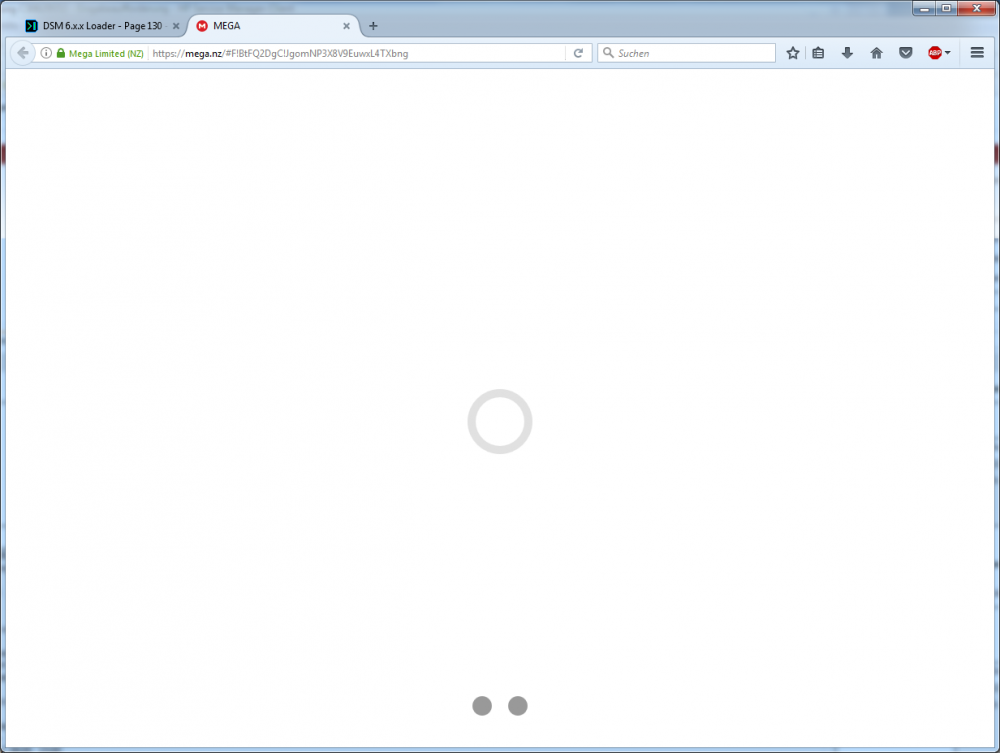

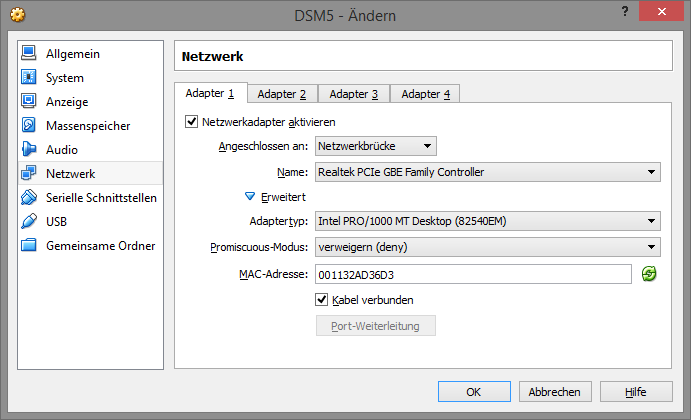
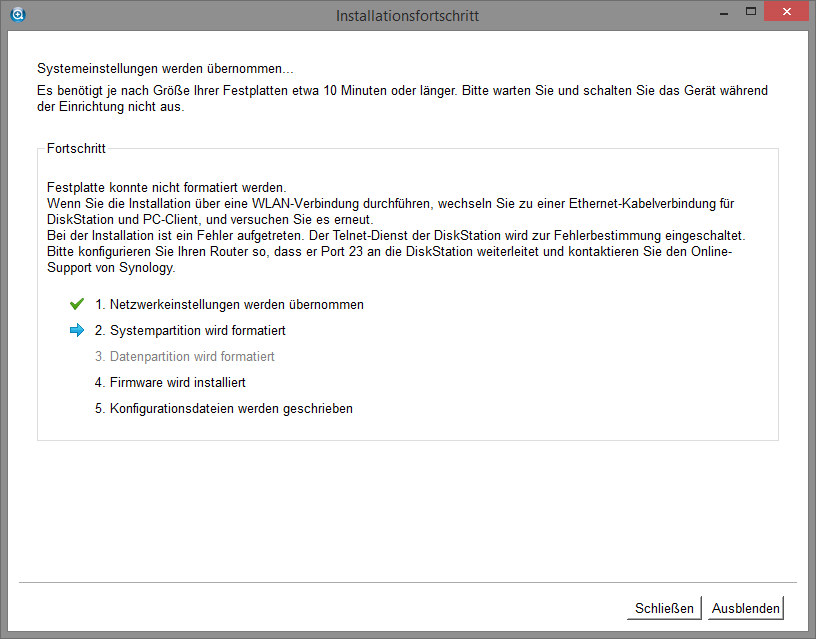
Loader 1.02A + Microserver Gen 8 > Error 13
in DSM 6.x
Posted
Have you solved it? I 'm facing the same issues. Either it is telling me that the file ist corrupted or if I have a working file the server isn't reachable (no dhcp request) after the reboot.