
hiliger84
-
Posts
23 -
Joined
-
Last visited
Posts posted by hiliger84
-
-
6 hours ago, Peter Suh said:
First of all thank you thank you thank you again for the patience you are having with me

Having said that, I'll try to answer your questions now
QuoteFirst question: why use a sata-esata adapter and bring the esata port outside of the nuc? Still, the disk needs to use an external power source, right?
-> Isn’t this the only way to connect to the enclosure?
, As mentioned above, the enclosure supplies external power.As mentioned, I would prefer not to use external cases because I don't have enough space. I have just enough space to have NUC and external drives stacked
QuoteSecond question: How can I connect multiple disks to this single e-Sata cable externally? I don't prefer the Mediasonic solution because it leaves very little space for the NUC.
-> You said you are using 3 disks through the USB port. Is there space for these disks?
This has already been answered above
QuoteThird question: Currently, as already explained earlier, there is a 2.5 disk connected to the internal SATA port inside, but there is also a power port for the disk. Can't it be used to power externally?
-> There are the following parts that bridge SATA power.
https://www.aliexpress.us/item/3256804273368680.html
However, it has not been verified whether it is safe to use this way.
It is currently unknown whether the NUC adapter alone is sufficient or whether larger capacity is needed.I will try to use this internal power port both to power the internal disk and to power the external ones that I will connect to the M2 adapter.
For the power, I have to link this
adapter external
with this
adapter internal
If it doesn't cope with the power, I have to look for an external power supply, like the one you linked belowQuoteAnother question: If I instead use an m.2 adapter with 6 SATA ports, can I use the external power or internal power ports described above?
-> In addition to the solution answered above, there is an external power supply adapter like this, but I think you should contact the manufacturer to find out how many disks it can support.
https://www.aliexpress.us/item/3256805331216819.htmlThis has already been answered above
QuoteLast question: If I take the SATA ports external (with or without power ports) or e-Sata, how can I connect multiple SATA disks to them?
-> This has already been answered above.
I understand, it's possible

I understood everything? do you recommend anything else?
-
I'm sorry if I ask you to make me understand better. Maybe it's also my bad English that doesn't make me understand well.
first question: what is the point of using a sata-esata adapter and bringing an esata port outside the nuc? I still have to use an external power supply for the disk, right?
second question: externally how can I connect multiple disks to this single e-sata cable? I don't prefer the mediasonic solution because I have little space where the nuc is located
third question: currently, as already explained previously, internally I have a 2.5 disk connected to the internal SATA port but there is also a power port for the disk. Can't I use that to bring power externally?
another question: if I instead used an m.2 adapter with 6 sata ports, could I use external power or the internal power port explained above?
last question: if I bring the sata port externally (with also power port or not) or e-sata, how can I connect multiple sata disks to it?
I attach some photos relating to the questions
thank you so much for the support you are giving me and sorry again for my English



-
22 minutes ago, Peter Suh said:
A few days ago, I successfully completed a test connecting a disk to the esata port.
Patching DeviceTree to set port as eSATA?
does this cable need external power?
but the nuc doesn't have esata port
-
36 minutes ago, Peter Suh said:
I propose this solution:
[sata to esata blaket]
The esata port is properly secured to the NUC chassis.
https://www.aliexpress.com/item/1005004427665743.htmlThis is a 4-bay disk enclosure.
https://www.ebay.com/itm/283727427237At this point, is there a possibility to install Xpenology directly on the NUC and add the disks all with USB and create raids?
-
59 minutes ago, Peter Suh said:
First of all, thank you very much for your answers.
You're right, I hadn't thought of that
-
Can i use it?
The guide says that one additional SATA port and power is supported.
https://www.intel.com/content/dam/support/us/en/documents/mini-pcs/nuc-kits/NUC8i5INH_NUC8i7INH_TPS.pdf
DSM cannot be installed on M.2 NVMe alone.
You must have at least one SATA disk.
https://a.aliexpress.com/_Ejyiswj
5 Sata port for raid disk and one for dsm -
I have nuc8i7 with slot m.2 nvme. Can i install dsm on it?
-
with which loader and .pat file?
Yes, is is possible. -
On 5/31/2023 at 8:23 AM, schuka said:
Nevermind about the cache issue, installed latest version of 7.2 and now it seems to work fine.
I'm sorry, how did you install 7.2?
Which loader and .pat did you use? and which synology model?
Thank you very much
-
Sorry, can i install DSM 7.2 on Intel NUC8i7?
-
Hello lads,
I need help, I'll explain my configuration first.
I have a NUC8i7 with an internal M.2 (here I installed Proxmox and Plex, XPenology, Home Assistant and PiHole VMs) and a 2.5 Sata disk. So I have externally 3 2.5 drives via USB and configured one to Plex and two to Xpenology.
In one of the VMs I have Xpenology DSM7 found here on the forum with the image ready for Proxmox (I'm honest, I couldn't create the VM from scratch)
Apart from the fact that every now and then I find a faulty disk on Xpenology (I have them in RAID1 and I have also replaced them, I always have the same problem), I am undecided whether to definitively give up Proxmox and have Xpenology as main system on which to start VM. What do you recommend? I would also be tempted to put an M.2 adapter with Sata ports to add the disks, but there I would have the problem with the NUC which doesn't have any internal space.
Also, importantly, is there a possibility on Xpenology (and therefore on a Synology in general) to protect disks? In the sense that I use these discs for personal photos and videos. Is there any way to make sure that if I were to unplug a disk and plug it into another pc (windows or linux), there would be no way to view private files?
Thank you
-
Ciao ragazzi,
avrei bisogno di aiuto, vi spiego prima la mia configurazione.
Ho un NUC8i7 con internamente un M.2 (qui ho installato Proxmox e le VM Plex, XPenology, Home Assistant e PiHole) e un disco Sata da 2.5. Quindi ho esternamente 3 dischi da 2.5 tramite USB e configurati uno su Plex e due su Xpenology.
In una delle VM ho Xpenology DSM7 trovata qui sul forum con l'immagine già pronta per Proxmox (son sincero, non sono riuscito a crearmi da zero la VM)
A parte la questione che ogni tanto mi ritrovo un disco in fault su Xpenology (li ho in RAID1 e li ho anche sostituiti, ho sempre lo stesso problema), sono indeciso se mollare definitivamente Proxmox e avere come sistema principale Xpenology su cui avviare VM. Cosa mi consigliate? Sarei anche tentato di metterci un adattatore M.2 con porte Sata per aggiungere i dischi, ma lì avrei il problema col NUC che spazio interno non ne ha.
Inoltre, cosa importante, c'è possibilità su Xpenology (e quindi su un Synology in generale) di proteggere i dischi? Nel senso che io uso questi dischi per foto e video personali. C'è possibilità di fare in modo che se dovessi staccare un disco e collegarlo ad un altro pc (windows o linux), non ci sarebbe modo di visualizzare i file privati?
Grazie
-
On 5/20/2023 at 12:46 PM, timonych said:
Hello, @hiliger84 !
Have checked latest loaders - ARPL and TinyCore - There is not currently support versions 7.2.x.
About problem with 7.x - high resource usage for me. (hdd, cpu, ram).
thanks a lot all the same
-
5 minutes ago, timonych said:
Hello,
i'm not using 7.x because of it's overhead with disk usage.
By the way, I try to make backups with 7.2.x if You need it
 (please, confirm it)
(please, confirm it)
thank you very much, yes I am interested in 7.2 if possible.
Currently I use 7.1.1
I don't understand, what's the problem with 7.1?
-
hello all, is there a backup of version 7.2?
-
On 8/2/2022 at 7:16 PM, mckormcik said:
hello, thanks for sharing
after importing the file, should i edit or start directly?
and how do i access it? with the ip address?
-
Hello,
is there anyone who uses proxmox?
-
On 10/4/2021 at 2:15 PM, root1995 said:
non ricordavo eri sotto VM, comunque se non ti servono particolari funzioni ti consiglio di restare alla 6.2, dalla 6.2.4 devi usare un nuovo loader (RedPill) e per ora non credo si trovino in giro immagini di VM già pronte
se vuoi approfondire qui c'è il thread, magari puoi chiedere se qualcuno lo ha usato sotto proxmox
Ma infatti, mi basterebbe anche rifarla da zero seguendo una guida e non un'immagine già pronta.
Chiedevo dell'aggiornamento in quanto leggevo qualche nuova funzionalità dalla 7.
Ora mi leggo quanto linkato, grazie
-
On 9/30/2021 at 4:09 PM, root1995 said:
si lo aggiungi alla VM e poi da DSM ti fa riparare il raid1 dallo storage pool, per la seconda domanda dipende che hw hai e quale loader stai usando al momento
perdonami, come ti potrei riportare queste info richieste?
Considera che, poiche' non riuscivo in nessun modo ad installare xpenology su una vm di proxmox (utilizzo un Intel NUC), ho utilizzato un immagine VM gia' pronta con queste info recuperate nel centro informazioni:
Nome modello: DS615xs
Versione DSM: DSM 6.2-23739
-
1 hour ago, root1995 said:
togli quello danneggiato, inserisci quello nuovo e la sincronizzazione parte in automatico
però io uso xpenology su una VM sotto proxmox (NUC). Suppongo quindi che devo prima aggiungere lì il nuovo disco per farlo vedere alla VM
E ne approfitto per fare una domanda diversa: non esiste modo per aggiornare xpenology? sono fermo alla 6.x e non mi permette di aggiornare
-
Ciao a tutti,
ho un RAID 1 e per la prima volta mi segnala che uno dei 2 dischi risulta danneggiato. Non riesco a ripararlo da lì vero?
Nel caso dovessi sostituirlo, come fare? C'è una procedura particolare oppure devo staccare il disco danneggiato e attaccare quello nuovo?
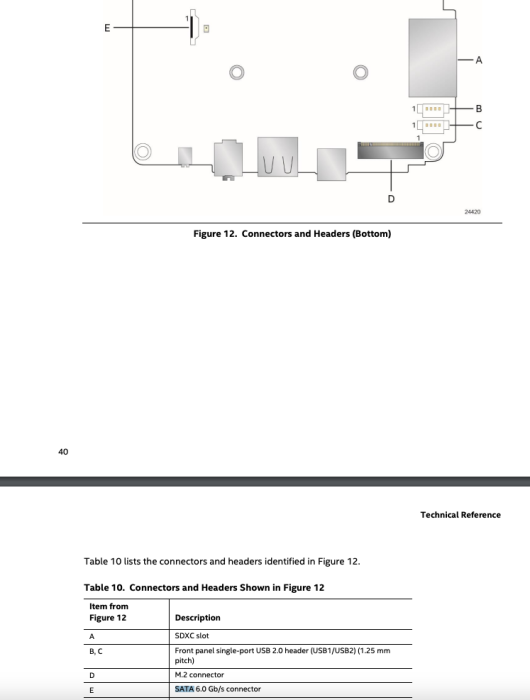
Ideal configuration and Protected disks
in General Questions
Posted
I'll get to work, let's hope for the best
I will write updates on the progress
Thanks again for everything