-
Posts
87 -
Joined
-
Last visited
-
Days Won
1
Posts posted by Ostap60
-
-
ОК.
But where can we get a dump of the original USB flash Synology? -
Пробовали УДАЛИТЬ PLEX в Центре пакетов, а потом - заново установить?
-
-
В 03.07.2023 в 14:10, Vincent666 сказал:
Господа, ругаться не стоит)
Все используют различные варианты просмотра форума.
При просмотре с мобильного телефона подписи просто не отображаются)
Больше того... не отображается не только на смартфоне, но и во многих браузерах компьютера.
Только если специально зайти в профиль к человеку.
Это все равно, чтоб на улице человек крикнул: "У меня 3D - показывает"
Но чтоб узнать: что за 3D - надо зайти к нему в дом и увидеть и модель и марку его телевизора и возрадоваться за него...-
 1
1
-
-
16 часов назад, Amoureux сказал:
Обновился до 7.2 с v0.9.4.9c. Все прошло штатно.
Аплодисменты!!!
А обновил то - что?
швабру? или, может - утюг?
-
 1
1
-
 1
1
-
-
Кристиан поменял команды.
(Было surveillance.sh стало surveillancepatch.sh / было surveillance.service стало surveillancepatch.service)
Сейчас, для того, чтобы активировать 56 камер необходимо:
1. Установить Git Server из центра пакетов.
2. Установить Surveillance Station.
3. Подключиться по SSH с root правами.
sudo -i
4. Вставить код патча:cat > patch-cam.sh << \EOF
#!/bin/bash
git clone https://github.com/AuxXxilium/arc-addons.git
cd arc-addons
chmod +x compile-addons.sh
./compile-addons.sh
cd surveillancepatch
chmod +x install.sh
sed -i 's:cp -vf /:cp -vf all/:g' install.sh
sed -i 's:/tmpRoot:/:g' install.sh
./install.sh late
chmod +x /usr/lib/S82surveillance.sh
chmod +x /usr/sbin/surveillancepatch.sh
systemctl start surveillancepatch.service
systemctl daemon-reload
EOF
5. Сделать патч исполняемый командой:
chmod +x patch-cam.sh6. Запустить этот патч командой:
./patch-cam.sh-
 3
3
-
-
В 21.05.2023 в 18:51, i926 сказал:
Походу, Кристиан что-то поменял/обновил.
Поначалу патч отлично применялся.
А сейчас - в конце применения патча пишет:
++++++
./patch-cam.sh: line 6: cd: surveillance: No such file or directory
chmod: cannot access 'install.sh': No such file or directory
sed: can't read install.sh: No such file or directory
sed: can't read install.sh: No such file or directory
./patch-cam.sh: line 10: ./install.sh: No such file or directory
chmod: cannot access '/usr/lib/S82surveillance.sh': No such file or directory
chmod: cannot access '/usr/bin/surveillance.sh': No such file or directory
Failed to start surveillance.service: Unit surveillance.service failed to load: No such file or directory.
++++++ -
13 часов назад, Pooh сказал:
Лицензия на 58 камер для SS 9.х.х
Добрый час.
А можно подробнее?
(s/n - просто валидные или действительные? Версия SS 9.0.2-10061 или 9.2 или выше?)
Пошагово, плз... -
Good hour!
Installed DS918+.
Works great, but the question remains:
USB bootloader - visible from the system. (vid/pid - correct)
How to hide the bootable usb drive in the system? -
4 часа назад, Sinner сказал:
Доброе время суток.
Возможно где-то был такой вопрос, прошу не ругать меня сильно 😃
Всё рабтает синхронит, но когда Я рукми закинул видео в папку с фото, синхранизация прошла, а миниатюры не появились.
Не телефон не ПК не програжает.
DSM 7.1.1-42962 Update 1
Вы не указали модель (а это имеет значение).
Это не фото, а видео без миниатюр. И чтобы они были - нужна "валидная пара" и кодеки.
(или установить патч)
А в приложении "DS Video", для того, чтобы показывались пиктограммы фильмов - ключ API. -
2 часа назад, Sinner сказал:
В чём именно проблема? дрова нет или новые версии уже не поддерживают именно эту модель?
На мой вопрос о добавлении в tinycore модулей sata_sil и libata pocopico прислал запрос:
"can you please provide an lspci -nnq from within tinycore ?"
Пока что руки не дошли. Если кто-то сделает, - опубликуйте в этой ветке или оставьте в ветке диалога на github -
3 минуты назад, Peter Suh сказал:
0000:04:00.0 Class [0104]: Device [1095:3114] (rev 02)
Thank you so much for not giving up halfway through!
Maybe I need to somehow enter the VID / PID data somewhere or something else in the bootloader manufacturing process?
-
-
6 часов назад, Peter Suh сказал:
Please let us know the result of the lspci -nn command at the Linux prompt
SynologyNAS> lspci -nn
0000:00:00.0 Class [0600]: Device [8086:0f00] (rev 0c)
0000:00:02.0 Class [0300]: Device [8086:0f31] (rev 0c)
0000:00:14.0 Class [0c03]: Device [8086:0f35] (rev 0c)
0000:00:1a.0 Class [1080]: Device [8086:0f18] (rev 0c)
0000:00:1b.0 Class [0403]: Device [8086:0f04] (rev 0c)
0000:00:1c.0 Class [0604]: Device [8086:0f48] (rev 0c)
0000:00:1c.1 Class [0604]: Device [8086:0f4a] (rev 0c)
0000:00:1c.2 Class [0604]: Device [8086:0f4c] (rev 0c)
0000:00:1c.3 Class [0604]: Device [8086:0f4e] (rev 0c)
0000:00:1f.0 Class [0601]: Device [8086:0f1c] (rev 0c)
0000:00:1f.3 Class [0c05]: Device [8086:0f12] (rev 0c)
0000:01:00.0 Class [0200]: Device [10ec:8168] (rev 06)
0000:03:00.0 Class [0604]: Device [8086:244e] (rev 41)
0000:04:00.0 Class [0104]: Device [1095:3114] (rev 02)
0001:09:00.0 Class [0106]: Device [1b4b:9235] (rev 11)
0001:0c:00.0 Class [0106]: Device [1b4b:9235] (rev 11)
SynologyNAS> -
1 час назад, Ostap60 сказал:
6 часов назад, Peter Suh сказал:
I asked you to change it to DDSML instead of EUDEV, but it seems you didn't see it.
The menu to switch from EUDEV to DDSML is at the top of the M SHELL menu.SynologyNAS login: root
Synology strongly advises you not to run commands as the root user, who has
the highest privileges on the system. Doing so may cause major damages
to the system. Please note that if you choose to proceed, all consequences are
at your own risk.BusyBox v1.30.1 () built-in shell (ash)
SynologyNAS> cat /var/log/linuxrc.syno.log
START /linuxrc.syno.impl
Insert Marvell 1475 SATA controller driver
Insert basic USB modules...
:: Loading module usb-common ... [ OK ]
:: Loading module usbcore ... [ OK ]
:: Loading module ehci-hcd ... [ OK ]
:: Loading module ehci-pci ... [ OK ]
:: Loading module xhci-hcd ... [ OK ]
:: Loading module xhci-pci ... [ OK ]
:: Loading module usb-storage ... [ OK ]
:: Loading kernel modules from extensions ...
Checking if kmods for thethorgroup.virtio should run using check-virtio.sh script
Checking for VirtIO
*No* VirtIO hypervisor detected
NOT loading kmods for thethorgroup.virtio
:: Loading kernel modules from extensions ... [ OK ]
:: Executing "on_boot" custom scripts ...
Running "install.sh" for all-modules->on_boot
Copying kmod,tar to /bin/
'kmod' -> '/bin/kmod'
link depmod to kmod
3w-9xxx.ko
3w-sas.ko
8139cp.ko
aacraid.ko
acpi-cpufreq.ko
aic94xx.ko
alx.ko
aqc111.ko
arcmsr.ko
asix.ko
atkbd.ko
atl1.ko
atl1c.ko
atl1e.ko
atl2.ko
atlantic.ko
atlantic_v2.ko
auxiliary.ko
ax88179_178a.ko
b44.ko
be2net.ko
bitblit.ko
bna.ko
bnx2.ko
bnx2x.ko
bnxt_en.ko
button.ko
cdc_ncm.ko
cdrom.ko
cfbcopyarea.ko
cfbfillrect.ko
cfbimgblt.ko
cpufreq_conservative.ko
cpufreq_ondemand.ko
cpufreq_performance.ko
crc-ccitt.ko
crc-itu-t.ko
cxgb.ko
cxgb3.ko
cxgb4.ko
cxgb4vf.ko
dm9601.ko
dvb-core.ko
dvb-usb-dib0700.ko
dvb-usb-dvbsky.ko
dvb-usb.ko
dvb_usb_v2.ko
e1000.ko
e1000e.ko
efifb.ko
ehci-hcd.ko
ehci-pci.ko
etxhci-hcd.ko
fb.ko
fb_sys_fops.ko
fbcon.ko
fbdev.ko
font.ko
forcedeth.ko
hid-generic.ko
hpsa.ko
i2c-algo-bit.ko
i40e.ko
i8042.ko
iavf.ko
ice.ko
igb.ko
igbvf.ko
igc.ko
intel_auxiliary.ko
it87.ko
ixgb.ko
ixgbe.ko
ixgbevf.ko
jc42.ko
jme.ko
libphy.ko
m88ds3103.ko
mdio.ko
megaraid_mbox.ko
megaraid_mm.ko
megaraid_sas.ko
mii.ko
mlx4_core.ko
mlx4_en.ko
mlx4_ib.ko
mlx5_core.ko
mlx5_ib.ko
mlx_compat.ko
mlxsw_core.ko
mlxsw_pci.ko
mmc_block.ko
mmc_core.ko
mpt3sas.ko
mptbase.ko
mptctl.ko
mptsas.ko
mptscsih.ko
mptspi.ko
mtk-sd.ko
nct6775.ko
processor.ko
qlcnic.ko
r8101.ko
r8125.ko
r8152.ko
r8168.ko
r8169.ko
rc-core.ko
rtl8150.ko
sata_nv.ko
sata_sil.ko
scsi_transport_spi.ko
sdhci.ko
sfc.ko
si2157.ko
si2168.ko
skge.ko
sky2.ko
softcursor.ko
sp2.ko
sr_mod.ko
syscopyarea.ko
sysfillrect.ko
sysimgblt.ko
tg3.ko
thermal.ko
tn40xx.ko
ts2020.ko
uhci-hcd.ko
ushc.ko
vesafb.ko
vga16fb.ko
vgastate.ko
via-rhine.ko
via-sdmmc.ko
via-velocity.ko
virtio.ko
virtio_input.ko
virtio_mmio.ko
virtio_net.ko
virtio_pci.ko
virtio_ring.ko
virtio_scsi.ko
vmw_pvscsi.ko
vmxnet3.ko
vub300.ko
vxge.ko
xhci-hcd.ko
xhci-pci.ko
depmod: WARNING: could not open /lib/modules//modules.order: No such file or directory
depmod: WARNING: could not open /lib/modules//modules.builtin: No such file or directory
Ran "install.sh" for all-modules->on_boot - exit=0
Running "install_rd.sh" for misc->on_boot
Starting ttyd, listening on port: 7681
Ran "install_rd.sh" for misc->on_boot - exit=0
Running "check-all-modules.sh" for modprobe->on_boot
broadwellnk
4.4.180
modules.alias.4.json
Copying kmod to /bin/
'kmod' -> '/bin/kmod'
Copying sed,jq,lspci files to /sbin/
'sed' -> '/usr/sbin/sed'
'jq' -> '/usr/sbin/jq'
'lspci' -> '/usr/sbin/lspci'
Copying lspci libraries to /lib/
'libz.so.1' -> '/lib/libz.so.1'
'libudev.so.1' -> '/lib/libudev.so.1'
'libattr.so.1' -> '/lib/libattr.so.1'
'libcap.so.2' -> '/lib/libcap.so.2'
link modprobe to kmod
modprobe: FATAL: Module i915 not found.
insmod: can't insert '/lib/modules/i915.ko': No such file or directory
Found VGA Controller : pciid 8086d00000f31 Required Extension : Searching for matching extension for i915
Found Ethernet Interface : pciid 10ecd00008168 Required Extension : Searching for matching extension for r8168
Module r8168 loaded succesfully
modprobe: ERROR: could not insert 'sata_sil': Unknown symbol in module, or unknown parameter (see dmesg)
insmod: can't insert '/lib/modules/sata_sil.ko': unknown symbol in module, or unknown parameter
Found RAID bus Controller : pciid 1095d00003114 Required Extension : Searching for matching extension for sata_sil
Found SATA Controller : pciid 1b4bd00009235 Required Extension : No matching extension
Found SATA Controller : pciid 1b4bd00009235 Required Extension : No matching extension
Ran "check-all-modules.sh" for modprobe->on_boot - exit=0
Running "install-nvme-cache.sh" for nvme-cache->on_boot
System is booting
nvme-cache - early
Ran "install-nvme-cache.sh" for nvme-cache->on_boot - exit=0
Running "install.sh" for smb3-multi->on_boot
System is booting
smb3-multi - early
Ran "install.sh" for smb3-multi->on_boot - exit=0
Running "boot-wait.sh" for thethorgroup.boot-wait->on_boot
Ran "boot-wait.sh" for thethorgroup.boot-wait->on_boot - exit=0
:: Executing "on_boot" custom scripts ... [ OK ]
Extensions processed
Insert net driver(Mindspeed only)...
Starting /usr/syno/bin/synocfgen...
/usr/syno/bin/synocfgen returns 0
Insert synorbd kernel module
Insert synofsbd kernel module
Insert sha256 kernel module
All disk ready or timeout execeed
Exit on error [1] DISK NOT INSTALLED...
Fri Jan 6 04:58:05 UTC 2012
none /sys/kernel/debug debugfs rw,relatime 0 0
SynologyNAS> -
5 часов назад, Peter Suh сказал:
I asked you to change it to DDSML instead of EUDEV, but it seems you didn't see it.
The menu to switch from EUDEV to DDSML is at the top of the M SHELL menu.Sorry I'm just a dumb user.
I'll try searching for it now... -
Meanwhile, when I boot from tinycore-redpill.v0.9.4.3.img during bootloader manufacture, after command ./rploader.sh satamap now, the terminal outputs:
tc@box:~$ ./rploader.sh satamap nowFound SCSI HBAs, We need to install the SCSI modules
scsi-5.10.3-tinycore64 is already installed!
Succesfully installed SCSI modules
Found SCSI/HBA "04:00.0 Silicon Image, Inc. SiI 3114 [SATALink/SATARaid] Serial ATA Controller (rev 02)" (3 drives)
lspci: -s: Invalid slot number
Found SCSI/HBA "" (0 drives)
lspci: -s: Invalid slot number
Found SCSI/HBA "" (0 drives)
lspci: -s: Invalid bus number
Found SCSI/HBA "" (0 drives)
lspci: -s: Invalid slot number
Found SCSI/HBA "" (0 drives)
lspci: -s: Invalid slot number
Found SCSI/HBA "" (0 drives)
lspci: -s: Invalid slot number
Found SCSI/HBA "" (0 drives)
lspci: -s: Invalid slot number
Found SCSI/HBA "" (0 drives)
lspci: -s: Invalid slot number
Found SCSI/HBA "" (0 drives)
lspci: -s: Invalid slot number
Found SCSI/HBA "" (0 drives)
lspci: -s: Invalid slot number
Found SCSI/HBA "" (0 drives)
lspci: -s: Invalid slot number
Found SCSI/HBA "" (0 drives)
lspci: -s: Invalid slot number
Found SCSI/HBA "" (0 drives)
lspci: -s: Invalid slot number
Found SCSI/HBA "" (0 drives)
lspci: -s: Invalid slot number
Found SCSI/HBA "" (0 drives)
Computed settings:
SataPortMap=1
DiskIdxMap=00
Should i update the user_config.json with these values ? [Yy/Nn] y
Done.
But the result is the same: after loading dsm at the stage of installing the operating system - HDD not found. -
14 часов назад, Peter Suh сказал:
http://<youripaddr>:7681/
id : root / pw : ( no password )
cat /var/log/linuxrc.syno.log
SynologyNAS> cat /var/log/linuxrc.syno.log
START /linuxrc.syno.impl
addons.sh called with params early
Starting ttyd...
[2012/01/05 15:52:48:7571] N: ttyd 1.7.0-3ba994a (libwebsockets 4.3.2-unknown)
[2012/01/05 15:52:48:7574] N: tty configuration:
[2012/01/05 15:52:48:7576] N: start command: /usr/bin/ash -l
[2012/01/05 15:52:48:7578] N: close signal: SIGHUP (1)
[2012/01/05 15:52:48:7579] N: terminal type: xterm-256color
[2012/01/05 15:52:48:7582] N: lws_create_context: LWS: 4.3.2-unknown, NET SRV H1 WS MbedTLS ConMon IPV6-off
[2012/01/05 15:52:48:7590] N: elops_init_pt_uv: Using foreign event loop...
[2012/01/05 15:52:48:7592] N: __lws_lc_tag: ++ [wsi|0|pipe] (1)
[2012/01/05 15:52:48:7595] N: __lws_lc_tag: ++ [vh|0|netlink] (1)
[2012/01/05 15:52:48:7597] N: __lws_lc_tag: ++ [vh|1|default||7681] (2)
[2012/01/05 15:52:48:7600] N: [vh|1|default||7681]: lws_socket_bind: source ads 0.0.0.0
[2012/01/05 15:52:48:7603] N: __lws_lc_tag: ++ [wsi|1|listen|default||7681] (2)
[2012/01/05 15:52:48:7605] N: Listening on port: 7681
Insert Marvell 1475 SATA controller driver
Insert basic USB modules...
:: Loading module usb-common ... [ OK ]
:: Loading module usbcore ... [ OK ]
:: Loading module ehci-hcd ... [ OK ]
:: Loading module ehci-pci ... [ OK ]
:: Loading module uhci-hcd ... [ OK ]
:: Loading module xhci-hcd ... [ OK ]
:: Loading module xhci-pci ... [ OK ]
addons.sh called with params modules
Starting eudev daemon
Triggering add events to udev
Loading FB and console modules...
modprobe: FATAL: Module i915 not found in directory /lib/modules
Loading 9p module
insmod: can't insert '/lib/modules/etxhci-hcd.ko': File exists
Insert net driver(Mindspeed only)...
Starting /usr/syno/bin/synocfgen...
/usr/syno/bin/synocfgen returns 0
addons.sh called with params patches
Adjust disks related configs automatically - patches
maxdisks=0
internalportcfg=0x0
esataportcfg=0
usbportcfg=0xf00000
Insert synorbd kernel module
Insert synofsbd kernel module
Insert sha256 kernel module
All disk ready or timeout execeed
Exit on error [1] DISK NOT INSTALLED...
Thu Jan 5 15:53:00 UTC 2012
addons.sh called with params jrExit
none /sys/kernel/debug debugfs rw,relatime 0 0
SynologyNAS>HDD - not found
-
11 часов назад, Peter Suh сказал:
It has already been updated to the M SHELL for TCRP integrated module v1.01 version.
Rebuilding the loader will add the sata_sil module.Please build the loader in DDSML method, not EUDEV.
However, there are still libata issues.
It seems important to test in an environment with actual equipment to see if this issue leads to module loading failure.Share how you can view JUNIOR logs.
Please send me the results of this log.->
If you can access the DSM installation request screen with ttyd as below,
Then send me the log with the command you see.
You must use a web browser.
http://<youripaddr>:7681/
id : root / pw : ( no password )
cat /var/log/linuxrc.syno.log
I downloaded the bootloader from here.
Recorded using Rufus on a USB flash drive.
Boot from flash drive. Everything is in order on the monitor, but I could not connect via the web interface http://<myipaddr>:7681/ (network card r8168/r8169)
I made a bootable USB flash drive on the server itself from the graphical menu.
After reboot - the network interface does not work. (Network indicators do not blink)
I'm trying to solve the problem of installing r8168 drivers before making the bootloader.
Or I'll try to follow your recommendations on another motherboard.
Then I'll try to get the logs: cat /var/log/linuxrc.syno.log -
В 26.03.2023 в 13:43, Peter Suh сказал:
If you need my help, participation in testing - then I'm ready.
I have both SIL3114 and motherboards with PCI.
As you can see, Fabio hasn't answered yet, or maybe he hasn't read our messages yet. -
10 часов назад, Peter Suh сказал:
I'll leave the inquiry to fabio.
Expect a quick reply if fabio is not busy.I am very grateful to you for the work you have done.
Thank you for answering my question.
Alas, I do not have such knowledge in information technology.
But your participation is inspiring! I hope that the problem could be solved successfully.
This would help many users.
There are many motherboards without PCIe.
And PCI boards with good processors are still quite common.
Once again - thank you very much.
I hope that after your intervention, things will get off the ground and there will be progress!-
 1
1
-
-
В 07.01.2023 в 17:19, zilaev сказал:
обновился, причем конфиг подсосался полностью, т.е. миграция по сути прошла. Но, оказывается версия DSM 5.2 была последней которая поддерживала sil3114 (у меня он стоял как raid контроллер). в 7.1 уже нет. чот теперь хз как быть, на плате всего 4 sata разъема. придется масштабировать диски(
Удалось ли кому нибудь "завести" Sil3114 на более поздних версиях dsm? Типа 7.0 / 7.1 ?
-
Inspired by your experience, installed dsm 5.2 using XPEnoboot_DS3615xs_5.2-5644.5.img.
SATA Raid controller (Silicon Image Sil3114) - installs perfectly on XPEnoboot_DS3615xs_5.2-5644.5.img and works great.
Maybe now, having already gained enough experience and knowledge, you can add the sata_sil module for the Silicon Image 3114 SATA card to rp-ext?
Many of my friends use non-PCIe motherboards even though they do have PCI.
For example GA-J3455N-D3H and the like.
Despite the fact that this RAID controller does not support high speed, it is quite enough for home use.
Thanks in advance, I hope you will respond to my request and the request of my friends.
If I understand correctly, the Linux driver for this RAID controller is available ?
Best wishes !!! -
В 05.05.2019 в 15:53, fallenlord26 сказал:
Не будет работать, т.к. он на Silicon Image SI3114, который не поддерживается хренологией.
Ваше замечание - оборвало ход событий. А зря!
Вчера установил dsm 5.2 с помощью XPEnoboot_DS3615xs_5.2-5644.5.img
SATA Raid Controller (Silicon Image Sil3114) - прекрасно работает, поддерживая скорость обмена: на запись 109MB/s на чтение 104MB/s
Жаль, что для версий выше dsm 5.2 нет драйверов.
Хотя контроллер - корректно определяется при выполнении команды:
./rploader.sh satamap now
Пишет:Found SCSI HBAs, We need to install the SCSI modules
scsi-5.10.3-tinycore64 is already installed!
Succesfully installed SCSI modules
Found "00:12.0 Intel Corporation Celeron N3350/Pentium N4200/Atom E3900 Series SATA AHCI Controller (rev 0b)"
Detected 2 ports/2 drives. Override # of ports or ENTER to accept <2> 2
Found "01:00.0 ASMedia Technology Inc. ASM1062 Serial ATA Controller (rev 02)"
Detected 2 ports/1 drives. Override # of ports or ENTER to accept <2> 2
Found SCSI/HBA "03:00.0 Silicon Image, Inc. SiI 3114 [SATALink/SATARaid] Serial ATA Controller (rev 02)" (4 drives)
lspci: -s: Invalid slot number
Found SCSI/HBA "" (0 drives)
lspci: -s: Invalid slot number
Found SCSI/HBA "" (0 drives)
lspci: -s: Invalid bus number
Found SCSI/HBA "" (0 drives)
lspci: -s: Invalid slot number
Found SCSI/HBA "" (0 drives)
lspci: -s: Invalid slot number
Found SCSI/HBA "" (0 drives)
lspci: -s: Invalid slot number
Found SCSI/HBA "" (0 drives)
lspci: -s: Invalid slot number
Found SCSI/HBA "" (0 drives)
lspci: -s: Invalid slot number
Found SCSI/HBA "" (0 drives)
lspci: -s: Invalid slot number
Found SCSI/HBA "" (0 drives)
lspci: -s: Invalid slot number
Found SCSI/HBA "" (0 drives)
lspci: -s: Invalid slot number
Found SCSI/HBA "" (0 drives)
lspci: -s: Invalid slot number
Found SCSI/HBA "" (0 drives)
lspci: -s: Invalid slot number
Found SCSI/HBA "" (0 drives)
lspci: -s: Invalid slot number
Found SCSI/HBA "" (0 drives)
Computed settings:
SataPortMap=22
DiskIdxMap=0002
Однако, драйвера устройства для dsm 7.1.1 нет, поэтому дисков - не видит.
Было бы неплохо развить эту тему.


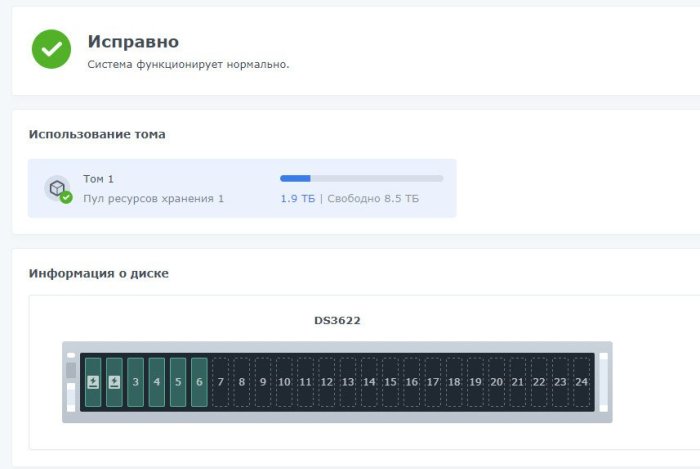
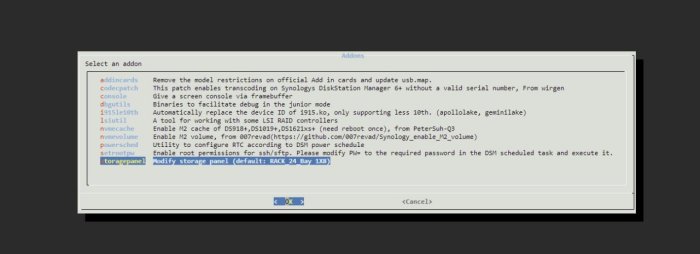
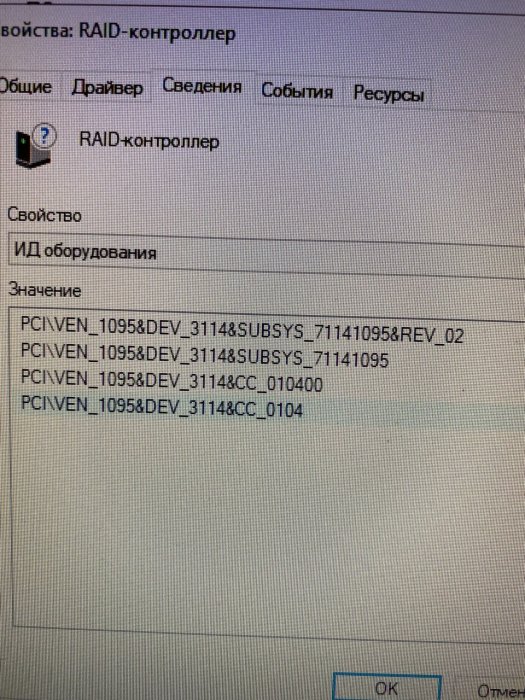
Не запускаются виртуальные машины в VMM
in Остальное
Posted
Ситуация такова:
На одном и том же железе, неважно на каком (пусть это будет материнка N3150I-C-SI-2002) - на модели DS923+ виртуальная машина не запускается.
Но если установить DS224+ - то ставится и запускается и работает.
В чём может быть причина - не знаю.