
flybird08
-
Posts
16 -
Joined
-
Last visited
Posts posted by flybird08
-
-
23 minutes ago, pocopico said:
There is no mpt2sas on the 4.4.x sources. There is only mpt3sas.ko cause they have been merged.
Do we have a chance to fake these two information? Like the VIRIO driver? Disk manager requires these two information to be valid to allow the use of disks.
-
On 9/29/2021 at 4:43 PM, pocopico said:
如果使用在 redpill-loader 中找到的提取脚本提取内核,则可以提取符号。这些 libata 符号在 918 上不存在。所以换句话说,如果我们甚至获得了来源,我们就很不走运一些设备。我认为与官方硬件相匹配的裸机越来越难。这就是将 Synology 编译模块与标准内核驱动程序混合时会发生的情况。模块指的是不存在的符号。这是我尝试过的,似乎可以成功加载模块。再次从 repo 下载 mpt3sas.ko。
insmod scsi_transport_sas.ko
insmod libsas.ko
insmod raid_class.ko
insmod mpt3sas.kolsmod |grep -i mpt
mpt3sas 194218 0
raid_class 3508 1 mpt3sas
scsi_transport_sas 23996 2 mpt3sas,libsas
@pocopico I have encountered some problems. With mpt3sas.ko, although the driver can be mounted successfully, it can not read the correct firmware version and serial number, so it can not be used normally in DSM.
Could you compile mpt2sas.ko? It looks normal on DS3615 and I want to try more on DS918. thanks.
-
On 10/12/2021 at 5:39 AM, tcs said:
It looks like syno is trying to attach a marvell driver to the drives despite them being on an mpt2sas controller:
cat /var/log/scemd.log
2021-10-11T16:37:24-05:00 host01 scemd[21169]: disk/disk_is_mv1475_driver.c:71 Can't get sata chip name from pattern /sys/block/sdx/device/../../scsi_host/host*/proc_name
Anyone else running bare metal or passthrough LSI with the 918+ and 42218 able to check and see if you have the same errors?
I encountered the same error on ds918+, 7.0.1-42218 version of DSM. Only one hard disk on the SAS controller can read the serial number and firmware version.
The "disk_reason_template_0" message is preventing me from creating a storage pool. Do you have a better solution?
-
1 hour ago, pocopico said:
If you extract the kernel with the extract script you find inside the redpill-loader you can extract the symbols. These libata symbols do not exist on 918. So in other words if we even get the sources we are out of luck forsome devices. I think that baremetal whitout matcing the official hardware is getting harder.So thats what happens when you are mixing synology compiled modules with standard kernel drivers. Modules are reffering to symbols that do not exist. This is what i've tried and seems to get the modules to load succesfully. Download the mpt3sas.ko from the repo again.
insmod scsi_transport_sas.ko
insmod libsas.ko
insmod raid_class.ko
insmod mpt3sas.kolsmod |grep -i mpt
mpt3sas 194218 0
raid_class 3508 1 mpt3sas
scsi_transport_sas 23996 2 mpt3sas,libsas
Could you compile Jmicron ATA driver for DS918? I can make further attempts about JMB585 SATA controller
-
1 hour ago, pocopico said:
如果使用在 redpill-loader 中找到的提取脚本提取内核,则可以提取符号。这些 libata 符号在 918 上不存在。所以换句话说,如果我们甚至获得了来源,我们就很不走运一些设备。我认为与官方硬件相匹配的裸机越来越难。这就是将 Synology 编译模块与标准内核驱动程序混合时会发生的情况。模块指的是不存在的符号。这是我尝试过的,似乎可以成功加载模块。再次从 repo 下载 mpt3sas.ko。
insmod scsi_transport_sas.ko
insmod libsas.ko
insmod raid_class.ko
insmod mpt3sas.kolsmod |grep -i mpt
mpt3sas 194218 0
raid_class 3508 1 mpt3sas
scsi_transport_sas 23996 2 mpt3sas,libsas
This is really amazing. After I mount successfully, I directly see the /dev/sdX device and the hard disk in DSM. Therefore, it can be said that you may be the first person to use SAS devices on dsm7.0.😃
Quote[ 5048.696432] mpt3sas version 09.102.00.00 loaded
[ 5048.701076] mpt3sas 0000:01:00.0: can't disable ASPM; OS doesn't have ASPM control
[ 5048.709188] mpt2sas_cm0: 64 BIT PCI BUS DMA ADDRESSING SUPPORTED, total mem (16145724 kB)
[ 5048.768169] mpt2sas_cm0: MSI-X vectors supported: 16, no of cores: 4, max_msix_vectors: -1
[ 5048.776517] mpt2sas0-msix0: PCI-MSI-X enabled: IRQ 131
[ 5048.781661] mpt2sas0-msix1: PCI-MSI-X enabled: IRQ 132
[ 5048.786811] mpt2sas0-msix2: PCI-MSI-X enabled: IRQ 133
[ 5048.791957] mpt2sas0-msix3: PCI-MSI-X enabled: IRQ 134
[ 5048.797103] mpt2sas_cm0: iomem(0x00000000df140000), mapped(0xffffc90005620000), size(65536)
[ 5048.805465] mpt2sas_cm0: ioport(0x000000000000e000), size(256)
[ 5048.867287] mpt2sas_cm0: sending message unit reset !!
[ 5048.873504] mpt2sas_cm0: message unit reset: SUCCESS
[ 5048.935534] mpt2sas_cm0: Allocated physical memory: size(15846 kB)
[ 5048.941725] mpt2sas_cm0: Current Controller Queue Depth(7931),Max Controller Queue Depth(8192)
[ 5048.950350] mpt2sas_cm0: Scatter Gather Elements per IO(128)
[ 5049.000984] mpt2sas_cm0: overriding NVDATA EEDPTagMode setting
[ 5049.011886] mpt2sas_cm0: LSISAS2308: FWVersion(20.00.07.00), ChipRevision(0x05), BiosVersion(07.39.02.00)
[ 5049.021468] mpt2sas_cm0: Protocol=(
[ 5049.024803] Initiator
[ 5049.027114] ,Target
[ 5049.027746] ),
[ 5049.029535] Capabilities=(
[ 5049.030776] TLR
[ 5049.032566] ,EEDP
[ 5049.033023] ,Snapshot Buffer
[ 5049.035934] ,Diag Trace Buffer
[ 5049.037523] ,Task Set Full
[ 5049.040266] ,NCQ
[ 5049.040639] )
[ 5049.042495] scsi host7: Fusion MPT SAS Host
[ 5049.046884] mpt2sas_cm0: sending port enable !!
[ 5049.053425] mpt2sas_cm0: host_add: handle(0x0001), sas_addr(0x500605b006900fa0), phys(8)
[ 5049.062471] mpt2sas_cm0: port enable: SUCCESS
[ 5049.068704] scsi 7:0:0:0: Direct-Access TOSHIBA MK3265GSX 2J PQ: 0 ANSI: 6
[ 5049.077509] scsi 7:0:0:0: SATA: handle(0x0009), sas_addr(0x4433221101000000), phy(1), device_name(0x50000392b98810dc)
[ 5049.088127] scsi 7:0:0:0: SATA: enclosure_logical_id(0x500605b006900fa0), slot(29)
[ 5049.095874] scsi 7:0:0:0: atapi(n), ncq(y), asyn_notify(n), smart(y), fua(y), sw_preserve(y)
[ 5049.105312] sd 7:0:0:0: Attached scsi generic sg7 type 0
[ 5049.105613] sd 7:0:0:0: [sdh] 625142448 512-byte logical blocks: (320 GB/298 GiB)
[ 5049.120443] scsi 7:0:1:0: Direct-Access WDC WD30EJRX-89G3VY0 0A80 PQ: 0 ANSI: 6
[ 5049.129254] scsi 7:0:1:0: SATA: handle(0x000a), sas_addr(0x4433221107000000), phy(7), device_name(0x50014ee2b94625da)
[ 5049.139864] scsi 7:0:1:0: SATA: enclosure_logical_id(0x500605b006900fa0), slot(31)
[ 5049.147546] scsi 7:0:1:0: atapi(n), ncq(y), asyn_notify(n), smart(y), fua(y), sw_preserve(y)
[ 5049.157257] sd 7:0:1:0: Attached scsi generic sg8 type 0
[ 5049.157652] sd 7:0:1:0: [sdi] 5860533168 512-byte logical blocks: (3.00 TB/2.73 TiB)
[ 5049.157653] sd 7:0:1:0: [sdi] 4096-byte physical blocks
[ 5049.162960] sd 7:0:1:0: [sdi] Write Protect is off
[ 5049.162963] sd 7:0:1:0: [sdi] Mode Sense: 7f 00 10 08
[ 5049.163774] sd 7:0:1:0: [sdi] Write cache: enabled, read cache: enabled, supports DPO and FUA
[ 5049.204025] sdi: sdi1 sdi2 sdi5
[ 5049.214467] sd 7:0:1:0: [sdi] Attached SCSI disk
[ 5049.535839] sd 7:0:0:0: [sdh] Write Protect is off
[ 5049.540648] sd 7:0:0:0: [sdh] Mode Sense: 7f 00 10 08
[ 5049.547093] sd 7:0:0:0: [sdh] Write cache: enabled, read cache: enabled, supports DPO and FUA
[ 5049.746394] sdh: sdh1 sdh2 sdh3
[ 5050.110450] sd 7:0:0:0: [sdh] Attached SCSI disk
-
 3
3
-
-
6 hours ago, pocopico said:
Strange, did it ever worked in the past with Jun loader ? These symbols cannot be resolved until we have a proper source i guess.
5 hours ago, flybird08 said:IG-88 said that the DS918 kernel has the capability of SAS module. But there is no actual measurement on my side. Maybe Jun's loader does extra work?
In addition, the SATA/AHCI controller may be a better choice on the DS918 before SAS can run perfectly. If you can compile ahci.ko, I will do more tests on SATA/AHCI controller. I also have a JMB585 controller.
@pocopicoI compiled the module of Jmicron jmb585 myself and encountered the same problem. Maybe Synology really changed the driver code. But I don't know how to make it work.☹️
Quote[60165.547879] pata_jmicron: Unknown symbol syno_libata_index_get (err 0)
-
23 minutes ago, pocopico said:
Strange, did it ever worked in the past with Jun loader ? These symbols cannot be resolved until we have a proper source i guess.
IG-88 said that the DS918 kernel has the capability of SAS module. But there is no actual measurement on my side. Maybe Jun's loader does extra work?
In addition, the SATA/AHCI controller may be a better choice on the DS918 before SAS can run perfectly. If you can compile ahci.ko, I will do more tests on SATA/AHCI controller. I also have a JMB585 controller.
-
9 minutes ago, pocopico said:
You are right DS918+ should not have SAS support. I added raid_class.ko
Wow, I didn't expect your reply to be so fast. I have insmod raid_class.ko is successfully, there are no raid related error prompts, but several seem to lack what modules of Synology? They are function names that start with syno, I don't know where it comes from. I haven't found it in the Linux kernel source code. This is too troublesome. I'm a little tempted to give up, sad...
Quote[36302.293095] mpt3sas: Unknown symbol syno_disk_not_ready_count_decrease (err 0)
[36302.300522] mpt3sas: Unknown symbol syno_valid_lsi3008_led (err 0)
[36302.306852] mpt3sas: Unknown symbol gSynoSASHBAAddr (err 0)
[36302.312575] mpt3sas: Unknown symbol node_to_cpumask_map (err 0)
[36302.318619] mpt3sas: Unknown symbol syno_disk_not_ready_count_increase (err 0) -
9 hours ago, pocopico said:
No you didn’t get me, they are not modules they are compiled in/with the kernel
I don't think it is statically compiled into the DS918+ DSM kernel. When I mount, I can see the corresponding error prompt. This module is missing.
Quote[ 85.986709] mpt3sas: Unknown symbol raid_class_attach (err 0)
[ 85.992603] mpt3sas: Unknown symbol syno_disk_not_ready_count_decrease (err 0)
[ 86.000027] mpt3sas: Unknown symbol raid_class_release (err 0)
[ 86.005994] mpt3sas: Unknown symbol syno_valid_lsi3008_led (err 0)
[ 86.012317] mpt3sas: Unknown symbol gSynoSASHBAAddr (err 0)
[ 86.018047] mpt3sas: Unknown symbol node_to_cpumask_map (err 0)
[ 86.024136] mpt3sas: Unknown symbol syno_disk_not_ready_count_increase (err 0)
-
6 minutes ago, pocopico said:
I think, raid_class and libsas are included in the DSM kernel.
Bad news, neither seems to be included in the DS918+.
Quoteroot@DS918:/# ls /lib/modules/r*
/lib/modules/r8168.ko /lib/modules/raid0.ko /lib/modules/raid10.ko /lib/modules/raid456.ko /lib/modules/raid6_pq.ko /lib/modules/rodsp_ep.ko /lib/modules/rpcsec_gss_krb5.ko
root@DS918:/# ls /lib/modules/lib*
/lib/modules/libiscsi.ko /lib/modules/libiscsi_tcp.ko
-
4 minutes ago, pocopico said:
I know what you mean, problem is that mpt3sas module will name the devices in a way it cannot be interpreted correctly by DSM. Also not all synology models support SAS by default so here we are waiting for the RedPill magic
I think many people are using the HBA sas to SATA control card. Even if it cannot be used directly, the data can be read out through manual mounting, which is acceptable in a short time. The next step is to wait quietly for redpill magic.
I think I'm close to the truth that I can use it, but I still lack raid_class.ko, as shown in this picture. Thanks again. 😊
3 minutes ago, Orphée said:I know and I totally agree with you

Yes, I'm using this cable.
-
30 minutes ago, pocopico said:
Its there now.. Not sure though that SAS will work ATM
Thank you very much, but it seems that there is no way to use it for my LSI2308 SAS controller. I think it might need mpt2sas.ko or mpt3sas.ko. At least on Ubuntu 20.04 LTS, it shows that it uses mpt3sas.ko. It's really sad.
Quote0000:01:00.0 Class 0107: Device 1000:0086 (rev 05)
Subsystem: Device 15d9:0691
Control: I/O+ Mem+ BusMaster+ SpecCycle- MemWINV- VGASnoop- ParErr- Stepping- SERR- FastB2B- DisINTx-
Status: Cap+ 66MHz- UDF- FastB2B- ParErr- DEVSEL=fast >TAbort- <TAbort- <MAbort- >SERR- <PERR- INTx-
Latency: 0, Cache Line Size: 64 bytes
Interrupt: pin A routed to IRQ 11
Region 0: I/O ports at e000 [size=256]
Region 1: Memory at df140000 (64-bit, non-prefetchable) [size=64K]
Region 3: Memory at df100000 (64-bit, non-prefetchable) [size=256K]
Expansion ROM at df000000 [disabled] [size=1M]
Capabilities: [50] Power Management version 3
Flags: PMEClk- DSI- D1+ D2+ AuxCurrent=0mA PME(D0-,D1-,D2-,D3hot-,D3cold-)
Status: D0 NoSoftRst+ PME-Enable- DSel=0 DScale=0 PME-
Capabilities: [68] Express (v2) Endpoint, MSI 00
DevCap: MaxPayload 4096 bytes, PhantFunc 0, Latency L0s <64ns, L1 <1us
ExtTag+ AttnBtn- AttnInd- PwrInd- RBE+ FLReset+ SlotPowerLimit 0.000W
DevCtl: CorrErr- NonFatalErr- FatalErr- UnsupReq-
RlxdOrd+ ExtTag+ PhantFunc- AuxPwr- NoSnoop+ FLReset-
MaxPayload 256 bytes, MaxReadReq 512 bytes
DevSta: CorrErr+ NonFatalErr- FatalErr- UnsupReq+ AuxPwr- TransPend-
LnkCap: Port #0, Speed 8GT/s, Width x8, ASPM L0s, Exit Latency L0s <64ns
ClockPM- Surprise- LLActRep- BwNot- ASPMOptComp+
LnkCtl: ASPM Disabled; RCB 64 bytes Disabled- CommClk+
ExtSynch- ClockPM- AutWidDis- BWInt- AutBWInt-
LnkSta: Speed 8GT/s (ok), Width x8 (ok)
TrErr- Train- SlotClk+ DLActive- BWMgmt- ABWMgmt-
DevCap2: Completion Timeout: Range BC, TimeoutDis+, LTR-, OBFF Not Supported
AtomicOpsCap: 32bit- 64bit- 128bitCAS-
DevCtl2: Completion Timeout: 50us to 50ms, TimeoutDis-, LTR-, OBFF Disabled
AtomicOpsCtl: ReqEn-
LnkCtl2: Target Link Speed: 8GT/s, EnterCompliance- SpeedDis-
Transmit Margin: Normal Operating Range, EnterModifiedCompliance- ComplianceSOS-
Compliance De-emphasis: -6dB
LnkSta2: Current De-emphasis Level: -6dB, EqualizationComplete+, EqualizationPhase1+
EqualizationPhase2+, EqualizationPhase3+, LinkEqualizationRequest-
Capabilities: [d0] Vital Product Data
Unknown small resource type 00, will not decode more.
Capabilities: [a8] MSI: Enable- Count=1/1 Maskable- 64bit+
Address: 0000000000000000 Data: 0000
Capabilities: [c0] MSI-X: Enable- Count=16 Masked-
Vector table: BAR=1 offset=0000e000
PBA: BAR=1 offset=0000f000
Capabilities: [100 v2] Advanced Error Reporting
UESta: DLP- SDES- TLP- FCP- CmpltTO- CmpltAbrt- UnxCmplt- RxOF- MalfTLP- ECRC- UnsupReq- ACSViol-
UEMsk: DLP- SDES- TLP- FCP- CmpltTO- CmpltAbrt- UnxCmplt- RxOF- MalfTLP- ECRC- UnsupReq- ACSViol-
UESvrt: DLP+ SDES+ TLP- FCP+ CmpltTO- CmpltAbrt- UnxCmplt- RxOF+ MalfTLP+ ECRC- UnsupReq- ACSViol-
CESta: RxErr- BadTLP- BadDLLP- Rollover- Timeout- AdvNonFatalErr-
CEMsk: RxErr- BadTLP- BadDLLP- Rollover- Timeout- AdvNonFatalErr+
AERCap: First Error Pointer: 00, ECRCGenCap- ECRCGenEn- ECRCChkCap- ECRCChkEn-
MultHdrRecCap- MultHdrRecEn- TLPPfxPres- HdrLogCap-
HeaderLog: 04000001 00000003 01010000 d20fbf4a
Capabilities: [1e0 v1] Secondary PCI Express
LnkCtl3: LnkEquIntrruptEn-, PerformEqu-
LaneErrStat: 0
Capabilities: [1c0 v1] Power Budgeting <?>
Capabilities: [190 v1] Dynamic Power Allocation <?>
Capabilities: [148 v1] Alternative Routing-ID Interpretation (ARI)
ARICap: MFVC- ACS-, Next Function: 0
ARICtl: MFVC- ACS-, Function Group: 0
-
-
17 hours ago, pocopico said:
Thank you for your offer. I tried to mount mptsas.ko in DS918, but it depends on scsi_ transport_ sas.ko, there is no such driver in GIT. Could you compile it?
-
I use Pentium G4560 + B250, an additional PCIe to SATA adapter card, and its chip is JMB585. After starting DSM 7.0.1, only one hard disk connected to the adapter card can be recognized, and all hard disks connected to the SATA controller on the motherboard can be recognized.
It seems that the JMB585 driver is missing. If the driver is not installed on Windows, only one hard disk can be seen.
Is my understanding right?
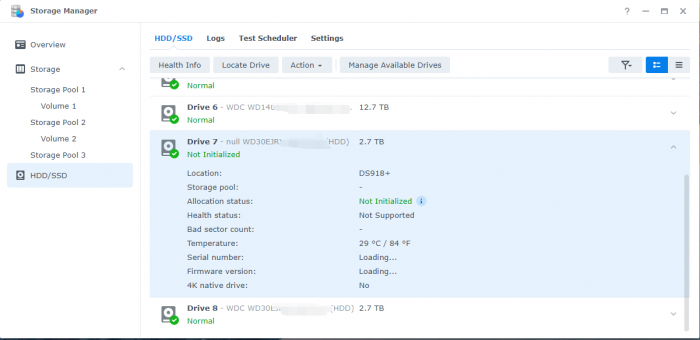
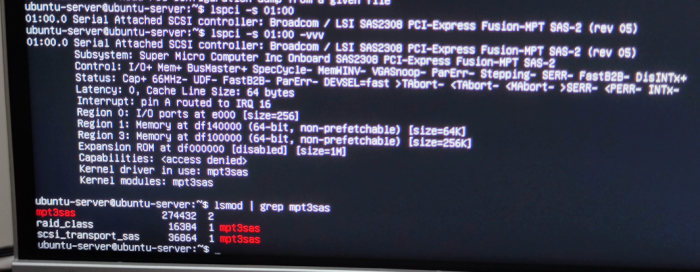
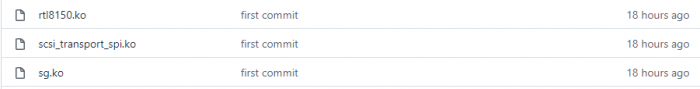
RedPill - the new loader for 6.2.4 - Discussion
in Developer Discussion Room
Posted
Yes, smartctl works well. It can read out all SMART information on the hard disk. I think Synlogy must have tried to read this information in some strange way. I hope RedPill has a better idea.😂
Although I can mount LSI Controller with SATA mode using mount cmd, I still hope it can work more perfectly.