
igbs
-
Posts
26 -
Joined
-
Last visited
Posts posted by igbs
-
-
Да конечно скорость мерил с iperf3... запускал сервер на десктопе с Xeon процом и клиент на NAS...

-
Я ставил arpl на Terramaster F2-422 которая с 1x10Gb и 2x1Gb - 918 и 920 модели не видели 10Гиг, 3622 увидел 10Гиг но полную скорость не дал: где-то около 6.5Гиг.
В итоге остановился на DVA1622 - нет 10ки но камеры распознают лицо и 8 лицензий. Как система наблюдения -оК.

-
 1
1
-
-
- Результат: Успешно
- Версия и модель загрузчика: tinycore-redpill.v0.9.0.2 =>broadwellnk-7.1.0-42661
- Версия DSM: DS3622xs+ 7.1.0-42661 Update 3
- Дополнительные модули extra.lzma: NO
- Аппаратное решение:
Материнская плата: ASRock Rack C3558D4I-4L
Процессор: Intel® Atom® C3558
Память: 8ГБ DDR4Нет транскодинга!
- Комментарий: ставить только через manual mode my.sh скрипт
-
15 hours ago, Peter Suh said:
To do so, proceed as follows.
./rploader.sh clean
./rploader.sh ext geminilake-7.1.0-42661 add https://raw.githubusercontent.com/pocopico/rp-ext/master/igb/rpext-index.json./my.sh DS920+ manual
or
./rploader.sh clean
./rploader.sh ext geminilake-7.0.1-42218-JUN add https://raw.githubusercontent.com/pocopico/rp-ext/master/igb/rpext-index.json./my.sh DS920+J jumkey manual
Big THANKS Master Suh!
I connected 4 drives and heve tried first option and ... Successful install DS920+ 7.1.. but the Storage Manager can see only 2 HDD of 4

I can see all 4 drives from the terminal:
Spoilerlrwxrwxrwx 1 root root 0 Jun 24 22:32 dm-0 -> ../devices/virtual/block/dm-0
lrwxrwxrwx 1 root root 0 Jun 24 22:32 dm-1 -> ../devices/virtual/block/dm-1
lrwxrwxrwx 1 root root 0 Jun 24 22:31 dm-2 -> ../devices/virtual/block/dm-2
lrwxrwxrwx 1 root root 0 Jun 24 22:32 loop0 -> ../devices/virtual/block/loop0
lrwxrwxrwx 1 root root 0 Jun 24 22:32 loop1 -> ../devices/virtual/block/loop1
lrwxrwxrwx 1 root root 0 Jun 24 22:32 loop2 -> ../devices/virtual/block/loop2
lrwxrwxrwx 1 root root 0 Jun 24 22:32 loop3 -> ../devices/virtual/block/loop3
lrwxrwxrwx 1 root root 0 Jun 24 22:32 loop4 -> ../devices/virtual/block/loop4
lrwxrwxrwx 1 root root 0 Jun 24 22:32 loop5 -> ../devices/virtual/block/loop5
lrwxrwxrwx 1 root root 0 Jun 24 22:32 loop6 -> ../devices/virtual/block/loop6
lrwxrwxrwx 1 root root 0 Jun 24 22:32 loop7 -> ../devices/virtual/block/loop7
lrwxrwxrwx 1 root root 0 Jun 24 22:31 md0 -> ../devices/virtual/block/md0
lrwxrwxrwx 1 root root 0 Jun 24 22:31 md1 -> ../devices/virtual/block/md1
lrwxrwxrwx 1 root root 0 Jun 24 22:31 md2 -> ../devices/virtual/block/md2
lrwxrwxrwx 1 root root 0 Jun 24 22:32 ram0 -> ../devices/virtual/block/ram0
lrwxrwxrwx 1 root root 0 Jun 24 22:32 ram1 -> ../devices/virtual/block/ram1
lrwxrwxrwx 1 root root 0 Jun 24 22:32 ram10 -> ../devices/virtual/block/ram10
lrwxrwxrwx 1 root root 0 Jun 24 22:32 ram11 -> ../devices/virtual/block/ram11
lrwxrwxrwx 1 root root 0 Jun 24 22:32 ram12 -> ../devices/virtual/block/ram12
lrwxrwxrwx 1 root root 0 Jun 24 22:32 ram13 -> ../devices/virtual/block/ram13
lrwxrwxrwx 1 root root 0 Jun 24 22:32 ram14 -> ../devices/virtual/block/ram14
lrwxrwxrwx 1 root root 0 Jun 24 22:32 ram15 -> ../devices/virtual/block/ram15
lrwxrwxrwx 1 root root 0 Jun 24 22:32 ram2 -> ../devices/virtual/block/ram2
lrwxrwxrwx 1 root root 0 Jun 24 22:32 ram3 -> ../devices/virtual/block/ram3
lrwxrwxrwx 1 root root 0 Jun 24 22:32 ram4 -> ../devices/virtual/block/ram4
lrwxrwxrwx 1 root root 0 Jun 24 22:32 ram5 -> ../devices/virtual/block/ram5
lrwxrwxrwx 1 root root 0 Jun 24 22:32 ram6 -> ../devices/virtual/block/ram6
lrwxrwxrwx 1 root root 0 Jun 24 22:32 ram7 -> ../devices/virtual/block/ram7
lrwxrwxrwx 1 root root 0 Jun 24 22:32 ram8 -> ../devices/virtual/block/ram8
lrwxrwxrwx 1 root root 0 Jun 24 22:32 ram9 -> ../devices/virtual/block/ram9
lrwxrwxrwx 1 root root 0 Jun 24 22:31 sata1 -> ../devices/pci0000:00/0000:00:13.0/ata5/host4/target4:0:0/4:0:0:0/block/sata1
lrwxrwxrwx 1 root root 0 Jun 24 22:31 sata2 -> ../devices/pci0000:00/0000:00:13.0/ata6/host5/target5:0:0/5:0:0:0/block/sata2
lrwxrwxrwx 1 root root 0 Jun 24 22:31 sata3 -> ../devices/pci0000:00/0000:00:13.0/ata7/host6/target6:0:0/6:0:0:0/block/sata3
lrwxrwxrwx 1 root root 0 Jun 24 22:31 sata4 -> ../devices/pci0000:00/0000:00:13.0/ata8/host7/target7:0:0/7:0:0:0/block/sata4
lrwxrwxrwx 1 root root 0 Jun 24 22:31 synoboot -> ../devices/pci0000:00/0000:00:15.0/usb1/1-1/1-1:1.0/host8/target8:0:0/8:0:0:0/block/synoboot
lrwxrwxrwx 1 root root 0 Jun 24 22:31 zram0 -> ../devices/virtual/block/zram0
lrwxrwxrwx 1 root root 0 Jun 24 22:31 zram1 -> ../devices/virtual/block/zram1
lrwxrwxrwx 1 root root 0 Jun 24 22:31 zram2 -> ../devices/virtual/block/zram2
lrwxrwxrwx 1 root root 0 Jun 24 22:31 zram3 -> ../devices/virtual/block/zram3
SpoilerDisk /dev/sata1: 1.8 TiB, 2000398934016 bytes, 3907029168 sectors
Disk model: WD20EFRX-68AX9N0
Units: sectors of 1 * 512 = 512 bytes
Sector size (logical/physical): 512 bytes / 4096 bytes
I/O size (minimum/optimal): 4096 bytes / 4096 bytes
Disklabel type: dos
Disk identifier: 0xbcac8680Device Boot Start End Sectors Size Id Type
/dev/sata1p1 8192 16785407 16777216 8G fd Linux raid autodetect
/dev/sata1p2 16785408 20979711 4194304 2G fd Linux raid autodetect
/dev/sata1p3 21241856 3906824351 3885582496 1.8T fd Linux raid autodetect
Disk /dev/sata1p1: 8 GiB, 8589934592 bytes, 16777216 sectors
Units: sectors of 1 * 512 = 512 bytes
Sector size (logical/physical): 512 bytes / 4096 bytes
I/O size (minimum/optimal): 4096 bytes / 4096 bytes
Disk /dev/sata1p2: 2 GiB, 2147483648 bytes, 4194304 sectors
Units: sectors of 1 * 512 = 512 bytes
Sector size (logical/physical): 512 bytes / 4096 bytes
I/O size (minimum/optimal): 4096 bytes / 4096 bytes
Disk /dev/sata1p3: 1.8 TiB, 1989418237952 bytes, 3885582496 sectors
Units: sectors of 1 * 512 = 512 bytes
Sector size (logical/physical): 512 bytes / 4096 bytes
I/O size (minimum/optimal): 4096 bytes / 4096 bytes
Disk /dev/sata2: 1.8 TiB, 2000398934016 bytes, 3907029168 sectors
Disk model: WD20EFAX-68FB5N0
Units: sectors of 1 * 512 = 512 bytes
Sector size (logical/physical): 512 bytes / 4096 bytes
I/O size (minimum/optimal): 4096 bytes / 4096 bytes
Disklabel type: dos
Disk identifier: 0xdd709823Device Boot Start End Sectors Size Id Type
/dev/sata2p1 8192 16785407 16777216 8G fd Linux raid autodetect
/dev/sata2p2 16785408 20979711 4194304 2G fd Linux raid autodetect
/dev/sata2p3 21241856 3906824351 3885582496 1.8T fd Linux raid autodetect
Disk /dev/sata2p1: 8 GiB, 8589934592 bytes, 16777216 sectors
Units: sectors of 1 * 512 = 512 bytes
Sector size (logical/physical): 512 bytes / 4096 bytes
I/O size (minimum/optimal): 4096 bytes / 4096 bytes
Disk /dev/sata2p2: 2 GiB, 2147483648 bytes, 4194304 sectors
Units: sectors of 1 * 512 = 512 bytes
Sector size (logical/physical): 512 bytes / 4096 bytes
I/O size (minimum/optimal): 4096 bytes / 4096 bytes
Disk /dev/sata2p3: 1.8 TiB, 1989418237952 bytes, 3885582496 sectors
Units: sectors of 1 * 512 = 512 bytes
Sector size (logical/physical): 512 bytes / 4096 bytes
I/O size (minimum/optimal): 4096 bytes / 4096 bytes
Disk /dev/sata3: 1.8 TiB, 2000398934016 bytes, 3907029168 sectors
Disk model: ST2000VN004-2E4164
Units: sectors of 1 * 512 = 512 bytes
Sector size (logical/physical): 512 bytes / 4096 bytes
I/O size (minimum/optimal): 4096 bytes / 4096 bytes
Disklabel type: dos
Disk identifier: 0x031c70b6
Disk /dev/sata4: 55.9 GiB, 60022480896 bytes, 117231408 sectors
Disk model: AGILITY3
Units: sectors of 1 * 512 = 512 bytes
Sector size (logical/physical): 512 bytes / 512 bytes
I/O size (minimum/optimal): 512 bytes / 512 bytes
Disklabel type: dos
Disk identifier: 0x1e0faea9Device Boot Start End Sectors Size Id Type
/dev/sata4p1 2048 117226304 117224257 55.9G fd Linux raid autodetect
Disk /dev/sata4p1: 55.9 GiB, 60018819584 bytes, 117224257 sectors
Units: sectors of 1 * 512 = 512 bytes
Sector size (logical/physical): 512 bytes / 512 bytes
I/O size (minimum/optimal): 512 bytes / 512 bytes
... any idea how to fix it?
Should I use the second option - dynamic disk tree?
Thanks again..
-
6 hours ago, Peter Suh said:
X520 10Gb PCIe is probably dual port,
When used with igb ext , there was a problem of conflict.I'm not sure if this part is completely resolved or not.
How to use ixgbe ext without conflict for current X520 10Gb dual NIC
you are using DS3622xs+.DS3622xs+ already includes the vanilla version of ixgbe, so if pocopico's ext is duplicated, an error will also occur.
So, how to safely use ext in X520 10Gb dual NIC is as follows.
Build DS3622xs+ loader without plugging X520 10Gb into PC
X520 10Gb is to plug in later.My X520 10Gb PCIe is singe port ...

"So, how to safely use ext in X520 10Gb dual NIC is as follows.
Build DS3622xs+ loader without plugging X520 10Gb into PC
X520 10Gb is to plug in later."- Yes I read this.. Thanks..
-
Thanks.. will try...
I need the ixgbe also ... I've got the Intel X520 10Gb PCIe-card and have a plan to use it..
-
Hello guys,
Now I'm using Intel 82576 2x1.25Gb in the PCIe-slot ... plus (you are right) the mobo has 4x Marvell 88E1543 ( I210 ) built-in..
I can't connect to any of Marvell 88E1543 4 ports (because of error??)... but Intel 82576 works fine
 ...
...
I've tried also ./my.sh DS920+J jumkey - no go..
The last image is .. ./my.sh DS920+
I think .. I need to wipe out first 10..15% of the HDD space and try again... because they are not a new HDD .. I used before in the Syno ..
-
Spoiler
SynologyNAS> cat /var/log/*rc*
START /linuxrc.syno.impl
'/etc.defaults/model.dtb' -> '/var/run/model.dtb'
Insert basic USB modules...
:: Loading module usb-common ... [ OK ]
:: Loading module usbcore ... [ OK ]
:: Loading module xhci-hcd ... [ OK ]
:: Loading module xhci-pci ... [ OK ]
:: Loading module usb-storage ... [ OK ]
:: Loading kernel modules from extensions ...
Loading kmod #0 "igb.ko" for pocopico.igb (args: )
Loading kmod #0 "dca.ko" for pocopico.ixgbe (args: )
Loading kmod #1 "vxlan.ko" for pocopico.ixgbe (args: )
insmod: can't insert 'vxlan.ko': unknown symbol in module, or unknown parameter
ERROR: kernel extensions "vxlan.ko" from pocopico.ixgbe failed to load
Exit on error [99] rp ext init exec failure...
Fri Jun 24 02:42:30 UTC 2022
none /sys/kernel/debug debugfs rw,relatime 0 0
SpoilerSynologyNAS> ls -l /sys/block
lrwxrwxrwx 1 root root 0 Jun 24 02:48 ram0 -> ../devices/virtual/block/ram0
lrwxrwxrwx 1 root root 0 Jun 24 02:48 ram1 -> ../devices/virtual/block/ram1
lrwxrwxrwx 1 root root 0 Jun 24 02:48 ram10 -> ../devices/virtual/block/ram10
lrwxrwxrwx 1 root root 0 Jun 24 02:48 ram11 -> ../devices/virtual/block/ram11
lrwxrwxrwx 1 root root 0 Jun 24 02:48 ram12 -> ../devices/virtual/block/ram12
lrwxrwxrwx 1 root root 0 Jun 24 02:48 ram13 -> ../devices/virtual/block/ram13
lrwxrwxrwx 1 root root 0 Jun 24 02:48 ram14 -> ../devices/virtual/block/ram14
lrwxrwxrwx 1 root root 0 Jun 24 02:48 ram15 -> ../devices/virtual/block/ram15
lrwxrwxrwx 1 root root 0 Jun 24 02:48 ram2 -> ../devices/virtual/block/ram2
lrwxrwxrwx 1 root root 0 Jun 24 02:48 ram3 -> ../devices/virtual/block/ram3
lrwxrwxrwx 1 root root 0 Jun 24 02:48 ram4 -> ../devices/virtual/block/ram4
lrwxrwxrwx 1 root root 0 Jun 24 02:48 ram5 -> ../devices/virtual/block/ram5
lrwxrwxrwx 1 root root 0 Jun 24 02:48 ram6 -> ../devices/virtual/block/ram6
lrwxrwxrwx 1 root root 0 Jun 24 02:48 ram7 -> ../devices/virtual/block/ram7
lrwxrwxrwx 1 root root 0 Jun 24 02:48 ram8 -> ../devices/virtual/block/ram8
lrwxrwxrwx 1 root root 0 Jun 24 02:48 ram9 -> ../devices/virtual/block/ram9
lrwxrwxrwx 1 root root 0 Jun 24 02:42 sata1 -> ../devices/pci0000:00/0000:00:13.0/ata5/host4/target4:0:0/4:0:0:0/block/sata1
lrwxrwxrwx 1 root root 0 Jun 24 02:42 sata2 -> ../devices/pci0000:00/0000:00:13.0/ata6/host5/target5:0:0/5:0:0:0/block/sata2
lrwxrwxrwx 1 root root 0 Jun 24 02:48 synoboot -> ../devices/pci0000:00/0000:00:15.0/usb1/1-1/1-1:1.0/host8/target8:0:0/8:0:0:0/block/synoboot
SpoilerSynologyNAS> ls -la /sys/class/ata_device
drwxr-xr-x 2 root root 0 Jun 24 02:52 .
drwxr-xr-x 46 root root 0 Jun 24 02:43 ..
lrwxrwxrwx 1 root root 0 Jun 24 02:52 dev1.0 -> ../../devices/pci0000:00/0000:00:13.0/ata1/link1/dev1.0/ata_device/dev1.0
lrwxrwxrwx 1 root root 0 Jun 24 02:52 dev2.0 -> ../../devices/pci0000:00/0000:00:13.0/ata2/link2/dev2.0/ata_device/dev2.0
lrwxrwxrwx 1 root root 0 Jun 24 02:52 dev3.0 -> ../../devices/pci0000:00/0000:00:13.0/ata3/link3/dev3.0/ata_device/dev3.0
lrwxrwxrwx 1 root root 0 Jun 24 02:52 dev4.0 -> ../../devices/pci0000:00/0000:00:13.0/ata4/link4/dev4.0/ata_device/dev4.0
lrwxrwxrwx 1 root root 0 Jun 24 02:52 dev5.0 -> ../../devices/pci0000:00/0000:00:13.0/ata5/link5/dev5.0/ata_device/dev5.0
lrwxrwxrwx 1 root root 0 Jun 24 02:52 dev6.0 -> ../../devices/pci0000:00/0000:00:13.0/ata6/link6/dev6.0/ata_device/dev6.0
lrwxrwxrwx 1 root root 0 Jun 24 02:52 dev7.0 -> ../../devices/pci0000:00/0000:00:13.0/ata7/link7/dev7.0/ata_device/dev7.0
lrwxrwxrwx 1 root root 0 Jun 24 02:52 dev8.0 -> ../../devices/pci0000:00/0000:00:13.0/ata8/link8/dev8.0/ata_device/dev8.0
Please...
I connect 2 drives only for now..
-
Thanks Peter..
Actually the mobo has 6 different bios configuration for the SATA ports - the max supporting SATA drives are 9 only..
I found on the google:
The C3558D4I-4L has 13 storage connectors, of which up to 9 can be connected at once. 7 configurations of PCI-E, SAS and Mini-SAS HD Connector are possible. They are:
config1 PCI-E x4, 5x SATA 9 ports
config2 PCI-E x4, 1x Mini-SAS HD (A), 1x SATA 5 ports
config3 PCI-E x4, 1x Mini-SAS HD (B), 1x SATA 5 ports
config4 PCI-E x8, 1x SATA 1 port!
config5 5x SATA, 1x Mini-SAS HD (A) 9 ports
config6 2x Mini-SAS HD, 1x SATA 9 ports
config7 5x SATA, 1x Mini-SAS HD (B) 9 portsAs you can see, none of the configurations lets me attach 12 drives.
I switched the BIOS settings to config2 - 5ports... still Syno Assist. can't find the HD drives

I connect the putty to the COM-port and check - the OS can see all drives.. Something wrong..
-
Hello team,
I need the help of audience....
I've got the mobo Asrock C3558D4I-4L ... supported 9 SATA ports in different configurations..
I have tried to install many different images: ./my.sh DS920+, /my.sh DS918+, /my.sh DS3622xs+ and Syno Assist can't find any disk:
for the Config.1:
Found "00:13.0 Intel Corporation DNV SATA Controller 0 (rev 11)"
Detected 8 ports/3 drives. Bad ports: -7 -6 -5 -4. Override # of ports or ENTER to accept <8>Found "00:14.0 Intel Corporation DNV SATA Controller 1 (rev 11)"
Detected 6 ports/0 drives. Bad ports: 1 2 3 4 5. Override # of ports or ENTER to accept <6>Computed settings:
SataPortMap=86
DiskIdxMap=0008WARNING: Bad ports are mapped. The DSM installation will fail!
for the config.2:
Found "00:14.0 Intel Corporation DNV SATA Controller 1 (rev 11)"
Detected 6 ports/1 drives. Bad ports: 3. Override # of ports or ENTER to accept <6>Computed settings:
SataPortMap=6
DiskIdxMap=00WARNING: Bad ports are mapped. The DSM installation will fail!
ALSO I've tried to build the image with the disk tree mode:
./my.sh DS920+J jumkey noclean and
./my.sh DS1621+J jumkey noclean... the same result

Need your help please! Any suggestions?
Thanks..
-
4 minutes ago, Dvalin21 said:
Hey, just wanted to say thank you. No complaints, no errors, no issues, just thank you for all you do and all those who help you out.
Join as well... Big thank you!
-
 1
1
-
-
Hello pocopico,
Please correct extention: https://github.com/pocopico/rp-ext/blob/main/atlantic/rpext-index.json
I've got errors:
[!] Failed to dump extension pocopico.atlantic for platform ds920p_42218 as its recipe file cannot be retrieved. Isn't the extension misspelled or not supported on that platform?
[#] Verifying /home/tc/redpill-load/custom/extensions/pocopico.atlantic/ds920p_42218/check-atlantic.sh file... [OK]
[-] Recipe file for extension pocopico.atlantic platform ds920p_42218 is logically invalid - recipe defines kmod crc-itu-t.ko *FILE* which doesn't exist after all files entries are processed. You SHOULD contact the extension packer to report that (see below)
Thanks -
57 minutes ago, myswe said:
@haydibe I followed your instructions 1:1 making absolutely no changes but when I start the VM I end up in a boot loop with the VM not seeing a boot-able device
at the boot screen press "esc" and select the USB device... also you can add to the VM settings args 'bootindex=number' .. where the number is your virtual boot USB..
Regards,
-
да вроде верно... я и хотел предложить спросить в англ.ветке

-
22 minutes ago, idle said:
Процессор Intel® Xeon™ Sandy Bridge серии E5-26xx (LGA2011)
ну тогда или VID/PID перетутаны ... или диски в RAID контроллере Syno не любит RAID...
-
Bromolow
The Intel® Xeon®, 2nd generation Intel® Core™, Pentium®, and Intel® Celeron® processors with Intel® C206 chipset support Intel® HD Graphics P3000/2000,.....
Apollo Lake
The Intel Atom® processor E3900 series, Intel® Celeron® processor N3350, and Intel® Pentium® processor N4200 platform, formerly Apollo Lake,....
-
2 hours ago, idle said:
Привет всем!
Нужна помощь!
Пытаюсь установить на Dell Pricision T5600.
Воткнуты 2 винта.
Сделал флешку на 7-ку, гружусь, вижу
тыкаю, соглашаюсь с лицензионным соглашением, вижу что нам уже рады...
тыркаю установить, выбираю pat
идет методичный процесс "установки"
где-то с 73% перепрыгивает сразу в ребут и отсчитывает свои любимые 10 минут...
Интрига нарастает... я в предвкушении знакомства с новой версией, перезагрузка ииии...
Все, возвращаемся к самому началу повествования... находится, опять пишет что не установлено и т.д. по кругу...
Может кто-то помочь разорвать порочный круг и заставить процесс выйти на этап конфигурирования?
PS На всякий случай привожу мой bromolow_user_config.json
{ "extra_cmdline": { "vid": "0x0781", "pid": "0x5583", "sn": "1230LWN0XXXXX", "mac1": "00113295XXXX", "mac2": "00113295XXXX", "mac3": "00113295XXXX", "mac4": "00113295XXXX", "DiskIdxMap" : "00", "SataPortMap": "2", "SasIdxMap": "0" }, "synoinfo": { "maxdisks": "12" }, "ramdisk_copy": {} }Загрузучную флешку делал и с redpill toolchain 0.11 и 0.12, все одно и тоже...
а точно процессор bromolow?? может apollolake...?
-
20 hours ago, ausmann said:
Привет всем,
после того как вбиваю данные флэшки мак адрес и серейник сохраняю коммандой
sudo ./rploader.sh update now
далее по гайду tc@box:~$ ./rploader.sh build bromolow-7.0.1-42218 static
что приводит к ошибкеcurl: (22) The requested URL returned error: 403 Forbidden
[!] Failed to download https://mirrors.llilii.cn/redpill/extensions/enhancements /boot-wait/config/rpext-index.json to /home/tc/redpill-load/custom/extensions/_n ew_ext_index.tmp_json
*** Process will exit ***
[!] Failed to add "https://mirrors.llilii.cn/redpill/extensions/enhancements/boo t-wait/config/rpext-index.json" as an extension:
,*** Process will exit ***
[!] Failed to install unknowno.boot-wait bundled extension - see errors above*** Process will exit ***
FAILED : Loader creation failed check the output for any errors
есть совет дауну?Приветствую.. править нужно global_config.json ... *.cn давно отвалился
-
сегодня не моден RedPill BootLoader !... tinycore-redpill рулит: https://github.com/pocopico/tinycore-redpill
скачать имедж .. прошить флешку.. вткнуть в нас и загрузиться с нее.. запустить скрипт.. следовать инструкции..
Download image or vmdk
Burn image to an emtpy usb stick or boot from the vmdk
Boot tinycore
Bring over you rphelper configuration files : custom_config.json global_config.json and user_config.json
Open a terminal on GUI and run rploader.sh for more instructions.
-
6 hours ago, Amoureux said:
Господа, а кто-нибудь при сборке под 918+ указывал второй мак-адрес сетевой?
У меня при добавлении его в файл настроек не собирается образ, с руганью на ошибку.
Проверил... всё работает
 надо запятую после первого mac1 поставить!
надо запятую после первого mac1 поставить!
-
27 minutes ago, Amoureux said:
Я так понял там скрипт написан, который на голом линуксе тебе установит всю среду разработки в докер+ соберёт указанный вариант.
Дык в теме было...:
sudo -iapt update
apt install docker.io jq unzip -y
download the zip file
unzip redpill*.zip
vi user_config.json
- update vid/pid in format (0x0000)
- update mac address in format 001122334455
run
usermod -aG docker $USER
chmod +x docker/entrypoint.sh
chmod +x redpill_tool_chain.shredpill_tool_chain.sh build bromolow-7.0-41222
or replace bromolow-7.0-41222 with other version you desired
redpill_tool_chain.sh auto bromolow-7.0-41222
exit
cd images
the img file is here
все работает в виртуалке Ubuntu 20.4..
-
 2
2
-
-
Сегодня собрал загрузчик apollolake-7.0-41890 на последнем докере:
и запустил 7ку на чистом железе Asrock Q1900!
Вроде все заколосилось! и сетевая карточка .. и диски..
Буду наблюдать..
-
на Proxmox вроде работает... с определенными конфигами:
I assume you familiar with proxmox and know how to change as necessary
args: -device nec-usb-xhci,id=usb-bus0,multifunction=on -drive file=/var/lib/vz/images/105/synoboot7.img,media=disk,format=raw,if=none,id=drive-disk-bootloader -device usb-storage,bus=usb-bus0.0,port=1,drive=drive-disk-bootloader,id=usb-disk-bootloader,bootindex=999,removable=on -netdev type=tap,id=net0,ifname=tap105i0 -device e1000e,mac=46:2xxxxxx,netdev=net0,bus=pci.0,addr=0x12,id=net0 balloon: 0 bios: seabios boot: order=ide2 cores: 4 efidisk0: local-lvm:vm-105-disk-1,size=4M ide2: none,media=cdrom machine: q35 memory: 4096 name: DSM7 numa: 0 onboot: 1 ostype: l26 sata0: local-lvm:vm-105-disk-0,backup=0,discard=on,replicate=0,size=20G,ssd=1 sata1: NVME:vm-100-disk-0,backup=0,cache=none,discard=on,replicate=0,size=250G,ssd=1 sata2: filepool:vm-100-disk-0,backup=0,cache=none,discard=on,replicate=0,size=10200G serial0: socket serial1: socket serial2: socket smbios1: uuid=xxx sockets: 1 startup: order=2,up=5 vga: none vmgenid: xxx
Expand
try virtio-scsi and virtio-net for better performance
args: -device 'qemu-xhci,addr=0x18' -drive 'id=synoboot,file=/var/lib/vz/images/redpill-DS3615xs_7.0-41222_b1629030772.imgif=none,format=raw' -device 'usb-storage,id=synoboot,drive=synoboot,bootindex=5' balloon: 0 boot: cdn bootdisk: sata0 cores: 6 cpu: host hookscript: local:snippets/exec-cmds machine: q35 memory: 16384 name: DS3615xs net0: virtio=00:11:32:xx:xx:xx,bridge=vmbr0 numa: 0 onboot: 1 ostype: l26 scsi0: lvm-gen8:vm-210-disk-1,discard=on,size=256G,serial=data,ssd=1 scsihw: virtio-scsi-pci serial0: socket serial1: socket serial2: socket sockets: 1 tablet: 0 vga: serial0
-
 1
1
-
-
DSM: 6.2.3-25426 update 3
- Результат: УСПЕШНО
- Версия и модель загрузчика: JUN'S LOADER v1.04b - DS918+
- Версия DSM: Update 3
- Дополнительные модули extra.lzma: NO
- Аппаратное решение: TerraMaster F2-422 INTEL Celeron J3455
- Сетевая карточка - встроенная: 2x1Gb и 10Gb
- Дополнительные модули и extra.lzma и extra2.lzma: ДА
- Также из DSM_DS918+_25426.pat взять zImage и rd.gz во второй отдел
- Короткий комментарий: Свежая установка. Перегрузка. Работает будем наблюдать. Видна 1 сетевая 1Gb и 1 сетевая 10Gb. CPU показывает корректно!
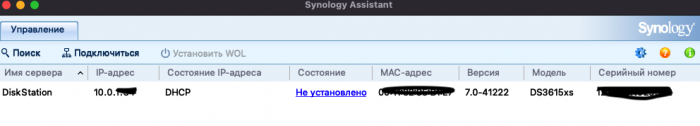
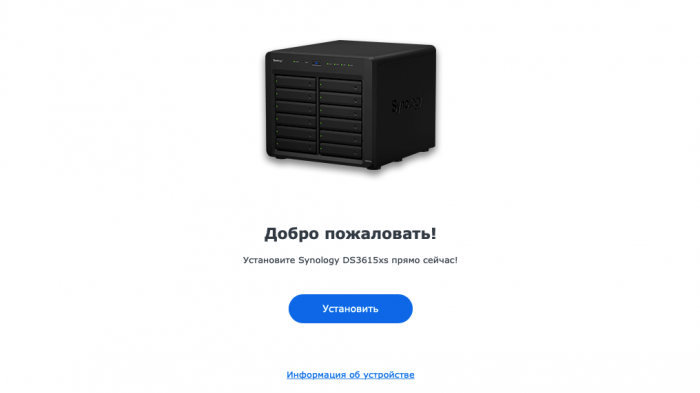
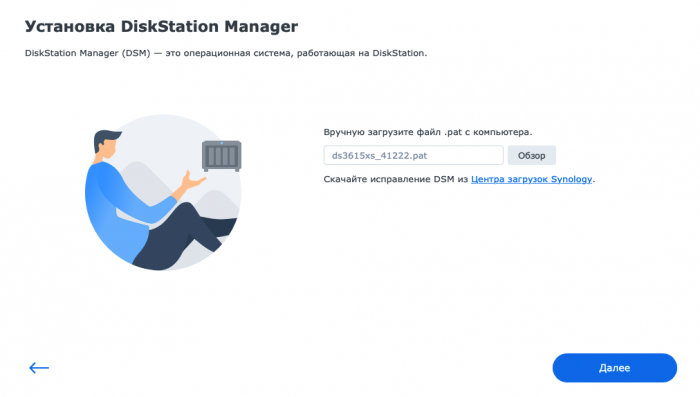
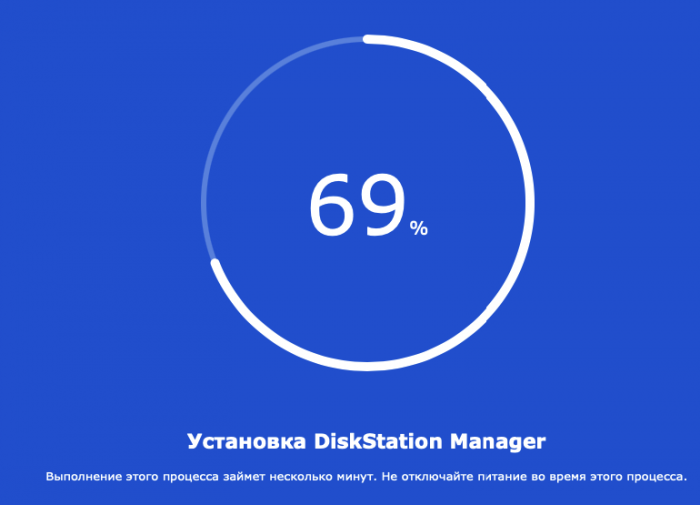
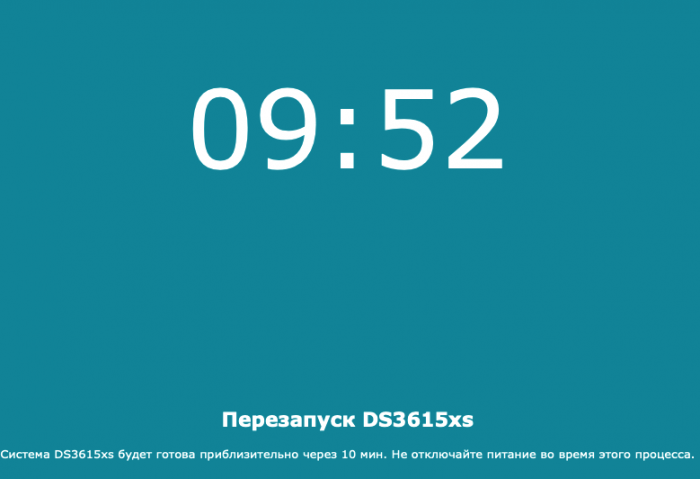
Вопрос к обладателям Terramaster NAS F2-223
in Аппаратное обеспечение и совместимость
Posted
ставил DVA1622 как обычно с USB-flash arpl ...родную флешку заменяем на новую c arpl... и вперед!
8 лицензий будет автоматом если сгенерить правильный серийник! DVA и даёт распознавание лиц.