
SnowDrifter
-
Posts
63 -
Joined
-
Last visited
Posts posted by SnowDrifter
-
-
It's officially time I set up an SSD cache. However, my motherboard is small, and all my hot swap bays are full. I've poked at this in the past, but ended up saving it for another day because of reasons. But, now I'm set to go.
So here's what I'm working with:
- DSM 6.2.3U3, DS918+
- Jun 1.04b w/ extended driver pack
- Asrock Rack C246WSI (itx, intel)- I have no more native sata slots free
-- Board has a single pcie slot (occupied by nic), and a single M.2 slot that can operate in pcie or sata mode. If in sata, then it disables sata_1 on the board
-- The m.2 slot is a shortie
- It's my understanding that xpen doesn't like port multipliers, so I need a controller that has full sata connections
So I need to add some more sata interfaces. My case is small, *very* small. It's a compact build. But it has room for 4 2.5" drives internally.
My plan is this:
- m.2 extension cable so I can then mount an m.2 sata controller where convenient, and connect drives from there
Products
- Sata extension https://www.walmart.com/ip/seort/749278297- Sata controller https://www.walmart.com/ip/seort/229989489
-- Controller is a JBM585
-- Specs found here https://www.jmicron.com/products/list/15-- It's my understanding that this is a non-port-multiplying controller
Questions/concerns
- Would this hardware work? If not, is there a more appropriate controller?
- I'm aware of the kernel bug, where if an NVME attached drive hangs doing garbage collect or something, it crashes the whole volume. Theoretically, this should not happen on sata devices going through a controller, correct?- This will likely be configured as a read cache, as opposed to r/w. But above concern still applies
-
That was it, chief.
Thanks!! -
cat /usr/syno/etc/codec/activation.conf shows no such file or directory
Now the questions is... How to fix that -
Getting some 4k content, and noticing that when set to 1080p high, it has to stop and buffer contantly.
Task manager indicates ~60-80% cpu usage.
HW transcoding is enabled in plex.
Running:
baremetal
- i3 9100
- asrock rack c246 wsi
- 6.2.3 U3 w/ Jun's 1.4b - DS918+ and driver extension
Plex seems to indicate transcoding is taking place on hardware
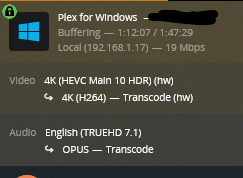
and cd/dev/dri ls indicates card0 + renderD128 present in the folder
Turning off hw acceleration + transcoding in plex yields no change in performance or CPU usage. -
Yep can confirm. Had an unusual uptick in failed login attempts.
Reminder to:
- Disable default admin account
- Carefully prune permissions
- Enforce strong passwords
- Enable login blocking + geographic blacklists
- Use 2fa, especially on admin accounts
- Have another backup of your data-
 1
1
-
-
42 minutes ago, asheenlevrai said:
no mac3?
Dude.......
Couldn't tell you how many times I looked at that and missed the obvious. Yeeeesh. It's fixed and proper now.
Now if you'll excuse me I'm going to avoid eye contact and pretend this never happened.
Thanks for the second set of eyes-
 1
1
-
-
Only mac address 1 is accurately reflected
2,3,4 seem to be randomly generated / assigned on each boot -
4 hours ago, sojab0on said:
On the boot drive (usb Flash drive) u use to boot je bare metal system there is a floder called Grub in that folder you will find an grub.txt file that is the boot config synoboot usses to set things like usb flash pid and vid and nic macs
please share that so we can see if the config file is the culprit of you mac issues
if serial --port=0x3F8 --speed=115200;then
set has_serial=true
terminal_input --append serial
terminal_output --append serial
else
clear
fiterminal_input --append console
terminal_output --append consoleif [ x"${grub_platform}" = xefi ]; then
insmod efi_gop
insmod efi_uga
else
insmod vbe
fiset extra_initrd="extra.lzma"
set info="info.txt"set vid=0x090c
set pid=0x1000
set sn=18A0PDN352201
set mac1=d05099d51774
set mac2=d05099d51775
set mac2=0cc47a1de5a4
set mac4=0cc47a1de5a5
set rootdev=/dev/md0
set netif_num=2
#set extra_args_918='earlycon=uart8250,io,0x3f8,115200n8 earlyprintk loglevel=15 memmap=0x1000$223515000'
set extra_args_918=''set common_args_918='syno_hdd_powerup_seq=1 HddHotplug=1 syno_hw_version=DS918+ vender_format_version=2 console=ttyS0,115200n8 withefi elevator=elevator quiet syno_hdd_detect=0 syno_port_thaw=1'
#for testing on VM
set sata_args='SataPortMap=6'set default='0'
set timeout='1'
set fallback='1'if [ -s $prefix/grubenv ]; then
load_env
if [ -n "$saved_entry" ]; then
set default="${saved_entry}"
fi
fiVERSION="with Jun's Mod v1.04b"
search --file -s /bzImage
function savedefault {
if [ -s $prefix/grubenv ]; then
saved_entry="${chosen}"
save_env saved_entry
fi
}function do_option {
if [ $# -lt 2 ]; then
eval "set value=\"\$$1\""
echo "current $1: $value"; return;
fi
set key=$1
shift
set $key="$*"
if [ -s $prefix/grubenv ]; then
save_env $key
fi
}function vid { do_option vid $@; }
function pid { do_option pid $@; }
function sn { do_option sn $@; }
function mac1 { do_option mac1 $@; }
function mac2 { do_option mac2 $@; }
function mac3 { do_option mac3 $@; }
function mac4 { do_option mac4 $@; }
function rootdev { do_option rootdev $@; }
function append { do_option extra_args_918 $@; }function vidpid {
if [ $# -lt 2 ]; then
echo "usage: vidpid 0xVVVV 0xPPPP"; return;
fi
set usb_args="vid=$1 pid=$2"
if [ -s $prefix/grubenv ]; then
save_env usb_args
fi
}function showtips {
if [ -n "$has_serial" ]; then
terminal_output --remove serial
fi
echo "Screen will stop updating shortly, please open http://find.synology.com to continue."
echo
echo
if [ -n "$has_serial" ]; then
terminal_output --append serial
fi
}function loadinitrd {
if [ -s $img/$info ]; then
if [ -n "$has_serial" ]; then
terminal_output --remove serial
fi
cat $img/$info
if [ -n "$has_serial" ]; then
terminal_output --append serial
fi
fi
# if [ -s $img/$extra_initrd ]; then
# initrd $img/rd.gz $img/$extra_initrd
# else
# initrd $img/rd.gz
# fi
}function common_add_option {
eval "set value=\"\$$1\""
if [ -z $value ]; then return 1; fi
set common_args="$common_args $1=$value"
}function common_add_option_ex {
eval "set value=\"\$$1\""
if [ -z $value ]; then return 1; fi
set common_args="$common_args $2=$value"
}function loadlinux {
set model=$1
set bootdev=$2
shift 2
if [ -n $vid -a -n $pid ]; then
set usb_args="vid=$vid pid=$pid"
fi
eval "set common_args=\"\$common_args_$model\""
eval "set extra_args=\"\$extra_args_$model\""
eval "set bootdev_args=\"\$${bootdev}_args\""
common_add_option_ex rootdev root
common_add_option sn
if common_add_option mac1; then set netif_num=1; fi
if common_add_option mac2; then set netif_num=2; fi
if common_add_option mac3; then set netif_num=3; fi
if common_add_option mac4; then set netif_num=4; fi
common_add_option netif_num
if [ -z $zImage ]; then
set zImage=bzImage
fi
linux $img/$zImage $common_args $bootdev_args $extra_args $@
}menuentry "DS918+ 6.2.1/6.2 Baremetal $VERSION" --class os {
set img=
savedefault
loadlinux 918 usb
loadinitrd
showtips
}menuentry "DS918+ 6.2.1/6.2 Baremetal $VERSION Reinstall" --class os {
set img=
loadlinux 918 usb mfg
loadinitrd
showtips
}menuentry "DS918+ 6.2.1/6.2 VMWare/ESXI $VERSION" --class os {
set img=
savedefault
loadlinux 918 sata
loadinitrd
showtips
} -
On 7/4/2021 at 1:15 AM, sojab0on said:
are you running baremetal or trough and hypervisor like ESXI
Also please post pictures of config and DSM and EFI settings
Bare metal.
DSM 6.2.3 U3
Would you clarify what you mean by pictures of config? -
Unfortunately no. I'm rather stumped at the issue
-
 1
1
-
-
On 6/10/2021 at 10:16 PM, sojab0on said:
Mac addresses should not change the are hard coded to the nic if the nic in dsm some how get a new mac then we need te check configs and bios/efi of the system
Should be done later today then I can go digging. What all am I looking for?
-
11 hours ago, sojab0on said:
Mac addresses should not change the are hard coded to the nic if the nic in dsm some how get a new mac then we need te check configs and bios/efi of the system
It's assigned a new one on every boot. Something funky.
swapped a drive to a larger one so it's in limbo to 3-4 days but once that's done I'll check back in. Any notes on what I would be checking for in the bios? Asrock rack board if that's pertinent -
3 hours ago, smilenkovski said:
Due to problems with one hdd (hopefully solved) I've checked the prices of HDD's in local store. One hdd which costs 250 Euros two months ago now costs 400 E. And my local seller told me that trend will continue. After "chinese" coin depended on storage arrives there will be shortage of hdd's on a market (joining the chips shortage). I'm curious is it the same story everywhere?
Yeah pretty much. SSD, SSDs are being gobbled up en masse.
If the coin flops, prices will return to normal. If not, manufacturers will need to spool up production. Figure we'll know either way in ~2yrs -
@IG-88 any input on this one?
-
Nothing from haveibeenpwned / dashlane
Will change to be on the safe side though
Standard reminder to never reuse passwords or derivatives of-
 1
1
-
-
Less than a gig
That's normal behavior on windows machine.
If you need to reformat, open command prompt
type diskpart
listdisk
select disk X
attributes disk clear readonly
clean
create partition primary
select partition 1
active
format fs=ntfs label=new
assign
That'll get it back and readable by windows. Can reformat and image over as needed-
 1
1
-
-
Declared the actual mac address of my NIC in the grub cfg
Network card works as expected otherwise. But mac address in network matches neither my config, nor the address printed on the card. A reboot of the machine will result in a different, seemingly randomly assigned mac address.
Jun 1.4b
have the extended driver pack
918+
Intel i3-9100
DSM 6.2.3 update 3
Intel X540-T2
Network interfaces were enabled in synoinf.conf and all 4 show up fine (2x onboard, 2x nic) within DSM. It's just this randomly assigned mac address issue I can't figure out -
Sorry to hear about your troubles. While I don't have anything to contribute to a fix(Haven't been through this myself), I can at least help shed some light on best update practices going forward, and hopefully alleviate some of the 'update anxiety'
1. You can use win32diskimager to clone out your working thumb drive after booting into DSM and setting it up. If anything should come up, you can easily flash that to a different thumb drive. Good to keep versions of your configs with this. I have version fro 6.2.2, 6.2.3, with and without extra driver files, and every time I make a change to the config
2. You should have an extra drive laying around. Of some sort. Could be old, new, on it's last legs, ssd, hdd, etc. Doesn't matter. More on that below
3. With versioned bootable thumb drives, and that extra drive, if you want to test if an update will work, you can flash your current config to a new thumb drive (remember to change PID / VID), shut down your machine, REMOVE ALL YOUR DRIVES, install that spare test drive, set up your machine with a test DSM config, and try to update to your desired target. If it fails, you now have a means of either debugging or refusing an update without affecting your data, OR if the update goes through and works, you have a high likelihood of the update going through on your production configuration. As a point of note, when you reinstall your production drives, it doesn't matter which order you put them in. The system is software raid, with relevant info stored on the drive, it's not tethered to a slot. With that said, labeling your slots with info like drive model, serial, installed date, and slot number does make it relatively easy to keep track of.
4. Reminder to maintain backups of some variety. DSM is pretty stable, but remember that we are running it in unsupported configurations. Good backup practices are the 3-2-1 rule: 3 copies of data, 2 of which are backups, 1 of which is stored off site (cloud, friends house, bank box, etc etc). You shouldn't incur data loss in the event of a software failure, hardware failure, failed update, etc. An external hard drive plugged in running hyper backup is better than nothing, but won't protect against a spilled drink / flood / fire / power surge / whatever. But either way, your nas shouldn't be your end all be all to backups and data. It's just a piece of it. Of note, then 3-2-1 rule is just a general guideline. If you have critically important stuff that you absolutely cannot afford to lose under any condition, you really should have more copies at multiple offsite locations.
5. Just breaking this up so it's not huge paragraphs... A point of note regarding backups: Raid is not a backup. Raid provides uptime such that if you have a drive failure, you're less likely to incur an interruption to your workflow, and less likely you'll need to restore from a backup, but it IS NOT a backup in and of itself. Hardware fails, arrays crash, rebuilds go sideways. SHR1/2 ONLY gives you machine uptime and SOME protection against a DRIVE failure. Apologies if I'm repeating myself, but I really want to hammer that point home.-
 1
1
-
-
On 4/29/2021 at 11:42 PM, PincoPalla said:
Hello thanks, just yesterday I tested from WAN and everything works correctly, as in my previous post I was wrong not to put the DDNS domain on the configuration I posted, even if a question arises ..., in this way it is sent in I turn the address and the relative port of the machine (which does not happen with an original system), if it goes into the wrong hands it could become a problem, you have to work with very very tight permissions !!!! Thank you
How I have mine set up:
uPnP disabled on router
Port forward only things I use to the nas
In the nas:
Then firewall setting to allow all LAN
Then firewall setting to only allow traffic from US/CA
Then firewall setting to block all.
Behavior is such that
If lan traffic, allow
Elseif US/CA, allow
Else block all
Other points:
Disable default admin account
Enforce strong passwords
Enable blocking of repeated login attemps
Non-admin users should have permissions stripped so they only have access to required folders / applications
Dockers are great
Enable 2fa, particularly for admin accounts -
23 hours ago, IG-88 said:
as you are using 918+ please keep in mind that its default config will only support 2 nic's
you should change synoinfo.conf before adding a card with two more ports
mentioned here:
->
https://xpenology.com/forum/topic/12679-progress-of-62-loader/?do=findComment&comment=92682
Nice thanks
Got them pre set. Now if the mail would hurry up!
Also still uncertain about the bonding behavior -
On 4/28/2021 at 11:37 PM, asheenlevrai said:
One thing is for sure is that it doesn't make any sense to bond 1GbE connections except if you have multiple clients that need to access the NAS at 1GbE each. In your case, local clients would probably(*) go through the 10GbE and potential clients outside your LAN would have their bandwidth limited by your internet connection anyway.
(*)I don't know how incoming connections are managed when multiple Ethernet connections are available. This is an interesting topic, though.
Also nothing that bonding 1gbe is helpful if I'm say... Transferring to/from the nas, and the nas is doing anything out to the internet. Plex stream, cloud backup, torrent.. yadda yadda. Single 1gbe connection is pretty uber bottleneck.
It'd be cool to have a 10gig connection direct to my computer + 1g for whatever else would need it outside (gigabit internet) but again... Not sure how it's handled within the system and if having a goofy bond setup like that would be more detrimental than helpful. In a perfect world, I'd have 3...
10gbe to my computer
1gbe to the switch to handle other machines on the network (primarily streaming / smaller file syncs)
1gbe to the router for going out to the internet. Then theoretically, any bottlenecks would be the result of my hardware, and not interfaces. But if that would work remains a mystery -
On 4/22/2021 at 11:37 PM, PincoPalla said:
Hello, thanks for the answer even if it seems a bit skimpy and sterile as an answer; DDNS are set for what you can do, I set 2 (no-ip and duckdns, also because I need them for the mail server etc. etc.) so I can't understand what you mean. But you did it ??? they work like on a synology right ??? otherwise they are answers that leave the time they find (indeed they waste time, I mean !!). Thank you
Apologies. Missed the notification
Can pick any XYZ ddns provider. I use google for mine as I have other services through them. Have also use noip before.
You'll set that up in control panel > external access > DDNS
From there, if you right click in file station > share, you'll be given an address similar to
http://mynas.ddns.net:5000/sharing/l9jfJ2xhg
And that's pretty much it. Make sure you have appropriate port forwarding rules on your router -
1 hour ago, asheenlevrai said:
IIt would allow the NAS to connect to the LAN (and web) via both connections, maybe...
This is pretty much where I'm at and where the question stems from
-
On 4/27/2021 at 5:58 AM, FromeMees said:
Hi,
I have a AMD A8, 2x 1TB HDD and i want XPEnolgy on my pc for PlexMediaServer and i install the .img and boot with a USB and it says ''please open http://find.synology.com'' but when i open that on google there is nothing except there is no nas in my network.
Can someone help me?
Showing up on your router?
Tried other ethernet ports?
mac address set appropriately in your grub file?
Will this SATA controller play nice w/ Xpen?
in General Questions
Posted
Thanks for the double check!
Yeah I'm using the oculink to sata cable. Was plug and play with no configuration / other drivers needed