
casperse
-
Posts
18 -
Joined
-
Last visited
Posts posted by casperse
-
-
I have been really happy running a virtual DSM7 on my Unraid server (VM)
But after a notification about a DSM update (I don't have auto update enabled, so it should be on the last working DSM)
I now get this error when trying to login (I have 2FA enabled)
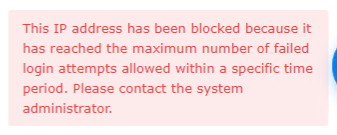
(There is NO mistake in the Password I use the 1Password with 2FA works perfectly until now)
The strange thing is that I get the same error when trying to login from another PC with another IP?
It's like the account is blocked?
I have the built-in Admin user disabled (For security, big mistake)
Is there any way to do anything from the REDPILL UI?
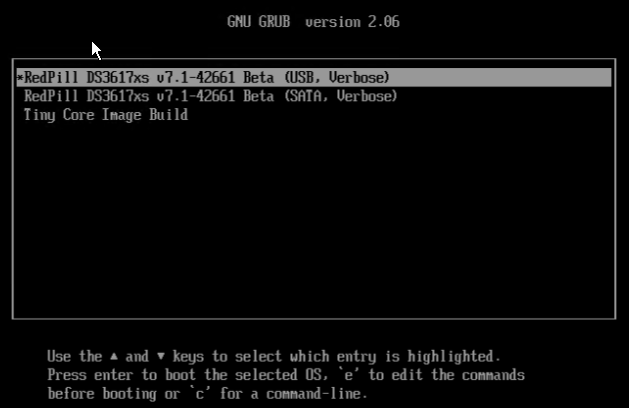
I remember in the old loaders there where a resetuser: Name?
Any and all help is much appreciated, I didn't do a backup and now I am stuck
-
THANKS! - that post totally eluted me
-
Hi All
I am running a 3617xs for years! on a Unraid server as a VM works great!
I am at a point where I don't know how to get the redpill "build" defined as a 3617xs it keeps creating one for the 3622xs+?
QuoteEntries in Localdisk bootloader :
=======================================================================
menuentry 'RedPill DS3622xs v7.1.0-42661 Beta (USB, Verbose)' {
menuentry 'RedPill DS3622xs v7.1.0-42661 Beta (SATA, Verbose)' {
menuentry 'Tiny Core Image Build' {
Machine is VIRTUAL Hypervisor=KVM
Setting default boot entry to SATA
Caching files for future use
Found /home/tc/redpill-load/cache/ds3622xsp_42661.pat, copying to cache directory : /mnt/sdb3/auxfiles
Saving user session for future use. Saving current extensions -> OK !
Saving current user_config.json -> OK !
tc@box:~$ ls
check-redpill.sh dtc redpill-lkm/
custom-module global_config.json redpill-load/
custom_config.json modules.alias.3.json rpext-index.json
custom_config_jun.json modules.alias.4.json rploader.sh
ds1621p.dts old/ user_config.json
ds920p.dts oldpat.tar.gz
tc@box:~$ vi global_config.json
tc@box:~$ vi user_config.json
How can I define it to be a 3617xs?
I have also updated the file "user_config.json" with my serial and my Macid's 1-4
I selected the platform:
./rploader.sh build broadwellnk-7.1.0-42661
Sorry is the platform = to a NAS model? (NOOB I know)Br
Casperse
-
Hello All
My name is casperse and I am trying to get my 3617 DSM6 to DSM 7
I have redpill running with a 3622xs+ but I really want my old 3617 upgraded
Hoping to get the last bits from a friendly fellow "Xpenologyst"
-
 1
1
-
-
7 hours ago, merve04 said:
I run a VM of xpenology as well for more cameras in surveillance. I just use "Mount Remote Folder" under file station and use CIFS, check the mount automatically option and for me it works great, keeps all my recordings on one drive.
So is this a SMB mount? or WEBDAV? my automount haven't been stable and I have to remount the shares manually
-
Hi All
I managed to create a small fast XPEnology machine running on my NVMe cache drive and it works great
And it easy to backup and try updates and if it doesn't work just roll back again
But because of the size limit I only have 200G for the Apps and as the primary drive running the DSM
So I was wondering is there any way to pass a local folder on my server like
/Photo/ --> to a Synology shared path folder on the XPEnology NAS
In other VM's this is really easy just to create a new folder and map it to some path in the running VM
I am currently running this on a UNRAID server with the built in VM functionality and so far everything works great
To begin with a parsed a full HD to the VM, but I dont like having the files only accessible to the XPEnology VM!
Hope someone can share some light on this
Running the latest DSM on a 3617xs + 4 port Intel NIC as a passthrough actual HW
-
On 9/6/2020 at 8:30 PM, flyride said:
Thanks! This fixed both my 3615 and 3617 DSM both are now on the latest DSM update DSM 6.2.3-25426 Update 2
-
Update:
I forgot to set the controller for the sata = 1 for the (USB) I can now boot without problems again!

But I have to stay at DSM_DS3615xs_25423_6.2.3 cant update to the DSM_DS3615xs_25426_6.2.3
I even managed to get all listed as drives (USB 50MB/Virtual drive for APPs 50G/ SATA direct port 3TB drive)
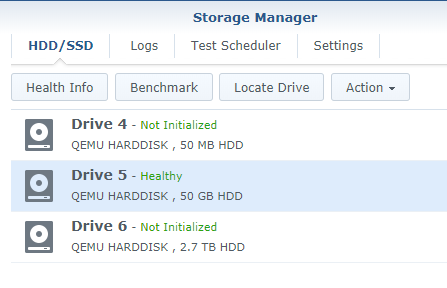
-
I just did a new VM install on Unraid wanted to use 2 LAN HW ported to the image
- Outcome of the update: FAIL
- DSM version prior update (6.2.3) : DSM_DS3615xs_25423 --> DSM_DS3615xs_25426
- Loader version and model: JUN'S LOADER 1.03b - DS3615xs
- Using custom extra.lzma: NO
- Installation type: VM machine Unraid
- Additional comments: Can now only install when setting the loader as USB (SATA does not work anymore)
I end up having the synoboot_3615.img showing up like this?
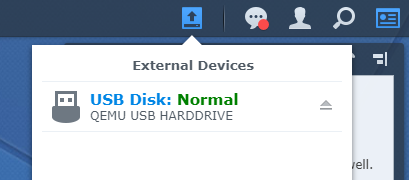
This is really strange... (Don't know what would happen if I ejected this?)
-
On 4/23/2020 at 12:17 AM, IG-88 said:
virtio dirver are in my 6.2.2 driver extension but dont get loaded automatically
i will do now drivers for 6.2.3 with new released 24922 kernel source
how much experiace you have with kvm?
as i got not much feedback yout the drivers in 6.2.2 i was planing to do a special version for kvm where virtio is loaded
willing to test? the get in contact be PM and i will send you a test version
Yes I would really like to test it just PM me with a link and I will go to work testing!

-
Outcome of the installation/update: SUCCESSFUL
- DSM version prior update: None
- Loader version and model: Jun's Loader v1.03b - DS3515xs
- Using custom extra.lzma: NO
- Installation type: VM - UNRAID - Gigabyte C246-WU4 - RAM 64Gb DDR4 ECC - Intel Xeon E-2176G - Pass-through Integrated LAN Intel
- Additional comments: Before the reboot DSM was mounting the USB bootloader? Usbshare 1-1 and Usbshare 1-2.
UPDATE: Tried changing the USB to sata and it still works and the USB mount is gone
-
On 8/3/2018 at 8:48 AM, hanulis said:
Need virtio_net driver for QEMU/Proxmox.
Thank you.
This is a very old request from 2018
Does anyone know if there is a with support for a 1.03b bootloader with VIRTIO drivers?
I need this in order to get better LAN performance using Xpenology as a VM on Unraid server
-
I used the one in the link above, works!
-
Stupid me!
Seems you need to alter the time out to 10s in order to select the VM option in the loader....
I didn't know it just auto selected the first line before I opened the VNC!
Step-by-step guide working for me:
Create VM use CENTOS
First scroll down make sure it's set to br0
Either copy MAC and edit synoboot.img , or edit MAC / SN after generation use OSFmountQuoteset time-out in synoboot.img to 10 secs
Copy edited synoboot.img to wanted location and set permissions to 7777
Host Passtrough (i'm on i3-6100)
Choose initial memoryQuoteSet machine as Q35-3.0
Use SeaBIOS
Primary vDisk Location eg /mnt/cache/xpenology/synoboot.img (use USB, manual)
2nd vDisk location either /dev/sd*** or create Manual eg /mnt/cache/xpenology/vdisk.img (use SATA, enough gb-space, qcow2)deselect start VM after creation and click apply
edit created VM, right top corner to XML view
change br0 model type from VIRTIO to e1000e
change hdd bus sata controller from 0 to 1
update and back out to main VM page Unraid
start VM, right after start go to VNC remoteQuoteSince you changed timeout to 10 you will now be able to select the bottom line of the loader
from 1st option Baremetal to 3rd option VMware
-
That's very interesting would have to read up on that
But at least for loaders before 6.2 it doesn't matter what VID and PID are set to, it just works
I don't know how to get the VID PID from a virtual USB in Unraid, in windows it easy....

I think it's something to do with the network "e1000e" or "e1000" tried both same result, also changed controller bus for vdisk and usb no difference
Something has changed in the new loader that require different settings?
-
@IG-88 Thanks I needed to verify my settings and I can confirm it works with DS3615xs 6.1 Jun's Mod V1.02b.img
I installed the DSM_DS3615xs_15047_6.1_15047 and updated inside DSM to DSM_DS3615xs_15284_6.1.7_15284.pat
But any attempt to use the new loader to get to 6.2 give above error every time...
I just tried with 918+ starting with DSM_DS918+_23739_6.2_23739.pat and got the again....
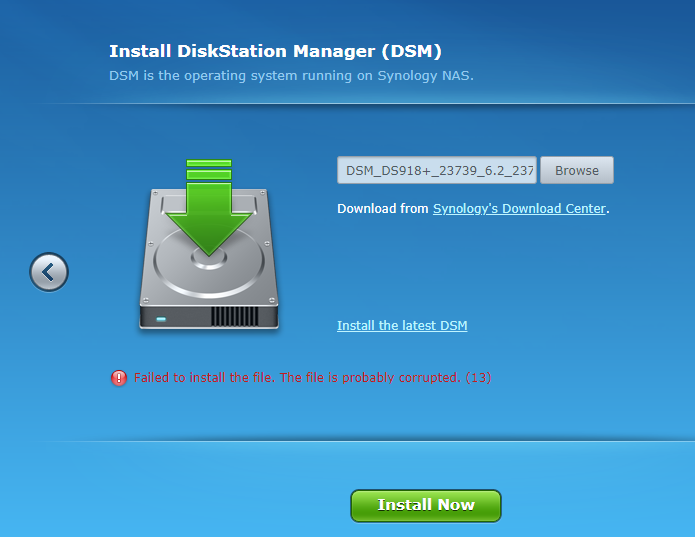
-
Hi All
I finally got the VM working (Unraid forum) my question is to the installation on a virtual VM and the VID & PID
Information:
I am using the loader: synoboot-ds918_1.04b
And the DSM: DSM_DS918+_23824_(6.2.1).pat
I have updated the Mac & license generated
So after "find.synology.com" and the installation I keep getting the:
Since this is a virtual USB I dont have a VID & PID
Anyone else who have had this problem?
To other Unraid users the post for setting this up is located here: https://forums.unraid.net/topic/71316-xpenology-vm-any-one-running-this/
Best regards & a happy New year!
Casperse
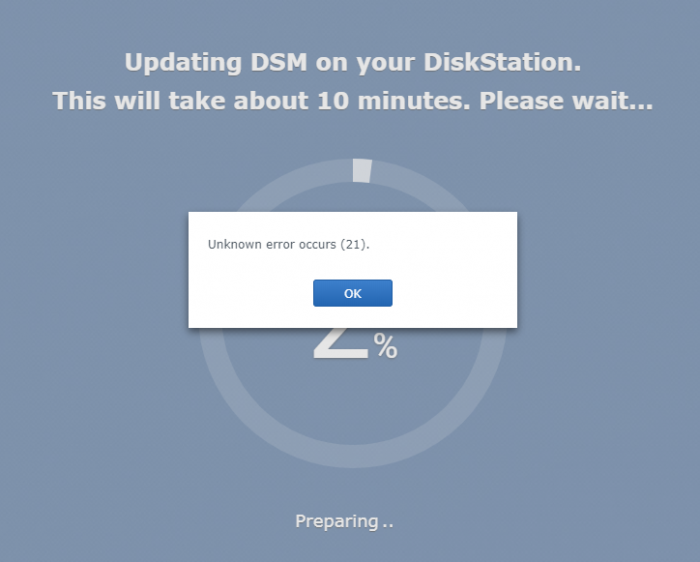
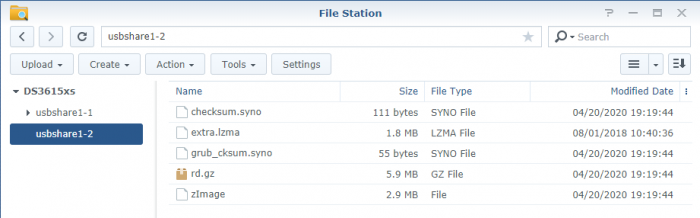
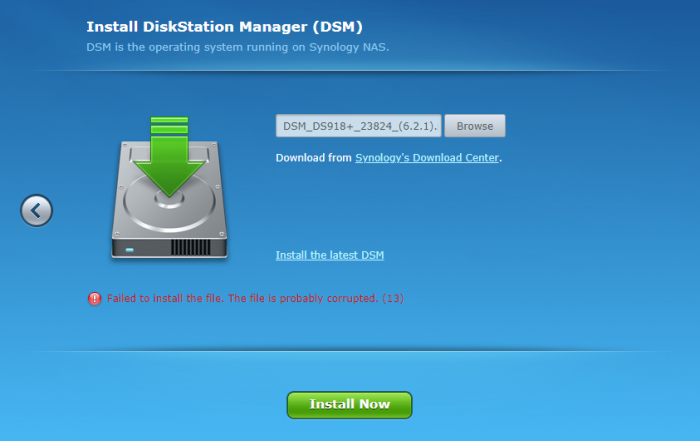
I Can't login anymore, anyway to reset IP/Account Blocking
in DSM 7.x
Posted
No and Yes - I stopped the VM and waited 14 days and started it up again
After that the IP block internal/external was lifted