
blackmanga
-
Posts
103 -
Joined
-
Last visited
-
Days Won
2
Posts posted by blackmanga
-
-
7 hours ago, FalseMetal said:
Sorry, my bad
chmod 755 * in the firmware directory.
could you also give the output of the following after you have inserted the modules. So we can see if there is any error message.
dmesg
cat /var/log/messages. (The last 20-25lines)
if it still doesn’t work, let’s take it on PM and work through it.
-
Those files look like they havent been downloaded correctly. the file should be around 8840 bytes only.
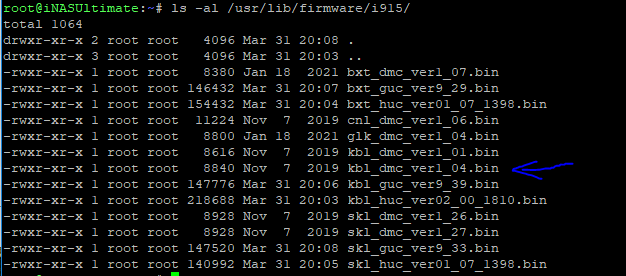
The files need to be download from "plain" link.
Also the permissions dont look correct. once you download the files correctly, can you run the following in the firmware directory.
chmod 655 *
-
8 hours ago, FalseMetal said:
I'm trying to install i918+ drivers on intel 10100t and asrock h410m-hvs. Now I have /dev/dri but it doesn't work
[ 34.646813] [drm] Supports vblank timestamp caching Rev 2 (21.10.2013). [ 34.653531] [drm] Driver supports precise vblank timestamp query. [ 34.660108] vgaarb: device changed decodes: PCI:0000:00:02.0,olddecodes=io+mem,decodes=io+mem:owns=io+mem [ 34.671918] [drm] Initialized i915 1.6.0 20171222 for 0000:00:02.0 on minor 0 [ 34.680155] ACPI: Video Device [GFX0] (multi-head: yes rom: no post: no) [ 34.686277] [drm:csr_load_work_fn [i915]] *ERROR* DMC firmware has wrong CSS header length (1097158924 bytes) [ 34.686279] i915 0000:00:02.0: Failed to load DMC firmware i915/kbl_dmc_ver1_04.bin. Disabling runtime power management. [ 34.686279] i915 0000:00:02.0: DMC firmware homepage: https://01.org/linuxgraphics/downloads/firmware [ 34.718251] acpi device:0f: registered as cooling_device8 [ 34.723826] input: Video Bus as /devices/LNXSYSTM:00/LNXSYBUS:00/PNP0A08:00/LNXVIDEO:00/input/input3 [ 34.742925] i915 0000:00:02.0: fb0: inteldrmfb frame buffer deviceLooks like there is some issue with the firmware file kbl_dmc_ver1_04.bin.
can you download again from the link provided above and try.
Could you please give me the output of the following directory.
ls -al /usr/lib/firmware/i915/
-
On 6/26/2022 at 1:56 PM, Bmac said:
I'm very new to this so sorry if this is a dumb question but , where is the linux.4.4.x folder of the GPL source. I have the ko files copied to volume1/homes/user and put all the .bin files in the firmware folder. I have the rm_ modules and in_modules in the same folder as the .ko files . I just don't know what to do with the patch file?
You don’t need the patch file. That is only required if you are making the modules from scratch.
I have created the modules for 920+ and 918+ systems ( links are on page 1) and you can use them for your purposes.
follow the process as below
——————
You will need to test if they work for your system. What i have provided are the modules (.ko files). you will also need the firmware files for your iGPU
1) You can put the new modules in a temporary location first to test (e.g. /tmp or your user directory like /volume1/homes/user - replace user with your username).
2) By default, the firmware files are not copied by the redpill loaders. So you can download them from
https://git.kernel.org/pub/scm/linux/kernel/git/firmware/linux-firmware.git/tree/i915 and place them in /usr/lib/firmware/i915
I have copied the following, but the important ones are kbl_dmc_ver1_04.bin, kbl_guc_ver9_39.bin, kbl_huc_ver02_00_1810.bin (for the 10th gen). To be safe you can get them all.
bxt_dmc_ver1_07.bin
bxt_guc_ver9_29.bin
bxt_huc_ver01_07_1398.bin
cnl_dmc_ver1_06.bin
glk_dmc_ver1_04.bin
kbl_dmc_ver1_01.bin
kbl_dmc_ver1_04.bin
kbl_guc_ver9_39.bin
kbl_huc_ver02_00_1810.bin
skl_dmc_ver1_26.bin
skl_dmc_ver1_27.bin
skl_guc_ver9_33.bin
skl_huc_ver01_07_1398.bin3) Copy in_modules.sh and rm_modules.sh in the same directory as where you copied the .ko files. and run the the following
sudo rm_modules.sh
sudo in_modules.sh
if successful, you should have /dev/dri
4) Once you are satisfied that your system is stable and HW transcoding is working properly, you can copy the .ko files into /usr/lib/modules
-
13 hours ago, xuchuan said:
Hi!
Thank you very much for your answer.
After I searched for the reasons in many aspects. Your module is not any problem
It is the reason of Google Chrome. (It is estimated that it is a version problem)
When I switch to Firefox. It works perfectly.
super! Glad to hear it is working

-
6 minutes ago, blackmanga said:
device id 9BC5 is included in the drivers, so that is not the issue.
I am not an emby expert, so I am at a loss here to explain why it’s not working. You mentioned that it works with jellyfin, so the drivers are probably not the problem. It could be some setting issues or just the ffmpeg issue. You can try checking the emby forums.
https://emby.media/community/index.php?/topic/96870-ds920-transcoding-freezes/6 minutes ago, blackmanga said:re the screensaver in 920+, it’s not really a problem. It’s just a screensaver. All these units are supposed to be headless, so the video screen is not used for anything except some initial boot messages.
-
6 hours ago, xuchuan said:
Emby can work with nuclear display.
In the picture, the nuclear display has been called for transcoding
I don't know the specific reason for this.
Because you can see that the decoding is successful in the emby dashboard, but it will be stuck.At the same time, I also encountered the same problem as others.
If I use 920+ 7.1 ,
It will display the standby interface of the monitoring system
device id 9BC5 is included in the drivers, so that is not the issue.
I am not an emby expert, so I am at a loss here to explain why it’s not working. You mentioned that it works with jellyfin, so the drivers are probably not the problem. It could be some setting issues or just the ffmpeg issue. You can try checking the emby forums.
re the screensaver in 920+, it’s not really a problem. It’s just a screensaver. All these units are supposed to be headless, so the video screen is not used for anything except some initial boot messages.
-
-
13 hours ago, xuchuan said:
CPU: 10700
I used the 9BC8 file and found a little problem.
jellyfin can decode, but emby prompts me:No compatible streams are currently available. Please try again later or contact your system administrator for details.Sorry, I am a little confused. Did you use the modules that I have created, or some other ones ?
additionally, I have not used emby before so I am not sure what that error means. Maybe you could check on their forums about hw transcoding issues.
-
14 hours ago, RedwinX said:
Hi,
My processor (i3-10100) is dead... Need to buy another one... My guess is 11400 or 11600. Can you confirm that is 0x4C8A or 0x4C8B will be compatible (918+ or 920+) ?
As I can see :
root@frahqapp715:~# modinfo /root/redpill-tool-chain/images/i915.ko | grep 9BC8
alias: pci:v00008086d00009BC8sv*sd*bc03sc*i*
root@frahqapp715:~# modinfo /root/redpill-tool-chain/images/i915.ko | grep 4C8A
root@frahqapp715:~# modinfo /root/redpill-tool-chain/images/i915.ko | grep 4C8BI think it will be not compatible...
Thx,
You are correct. 11th gen is not compatible at the moment.
-
3 hours ago, saber77 said:
awesome ! thank you for confirming.
if i m not wrong, this didnt work with the older patched drivers either.
it would be good to know if anyone has tested these on 9BC5 PCI ID as those had issues with patched drivers as well
-
cool ! i m glad its sorted out
thank you for checking and testing
-
As IG-88 noted earlier, your PCI ID is already covered by regular syno drivers and doesn’t require my backported ones. Someone has tested my backported drivers for DS920 on a 10th gen CPU and they work.
So it seems it’s not a driver issue, but something in the settings.
can you do a (after you have inserted modules)lsmod | grep i915
and
lspci -tvnnq
-
I know it’s a stupid question, but have you enabled iGPU in the bios ?
PMU command signature hex “44” ASCII “ D” might be the issue. Maybe some of the devs know what it means
-
Did you check if you have /dev/dri folder after the insert modules script ?
while running the insert script, on another ssh window run
tail -f /var/log/messages - that will give you some output re i915 being loaded
since you don’t have any errors or messages in dmesg, I think you should be good and the modules would have loaded.
-
9 hours ago, IG-88 said:
in this i listed all the supported id's by syno's driver and 3e96 is already supported with the default driver, if it does not work check for the firmware files mentioned above
Agree, 3E96 should work out of the box with the syno drivers. Your dmesg output will tell you if you are missing firmware files.
Download the file from the link I have provided in the earlier messages and it will work
————2) By default, the firmware files are not copied by the redpill loaders. So you can download them from
https://git.kernel.org/pub/scm/linux/kernel/git/firmware/linux-firmware.git/tree/i915 and place them in/usr/lib/firmware/i915
the important ones are kbl_dmc_ver1_04.bin, kbl_guc_ver9_39.bin,kbl_huc_ver02_00_1810.bin (for the 10th gen).
——
your dmesg will tell you which files it needs
-
Yes HW transcoding is via intel quicksync.
The regular plex that comes from synology package centre is 32bit and might not do HDR tone mapping or HW transcoding.
Even the 64bit version that you download from plex website (for synology) doesn’t do HDR tone mapping if I am not wrong. But it does HW transcoding.
if you need to use all the features then the docker version is the way to go.
-
10 hours ago, IG-88 said:
i applied the i915.patch to dsm's 6.2.3 source and used the *.ko files you had in your insmod script in extra/extra2 (along with the i915 firmware)
there are devices in /dev/dri after boot now but video station (activated with a patch for codecs and hw acceleration) gives no picture, when done without hw acceleration it does transcode (with a crappy quality and high cpu load)
same driver/installation on a skylake system does work with hw transcoding, so i think the i915 driver is ok
with my old patching method the 9b41 was the same as the high tier 10th gen cpu (like 10900, 9bc5), system did not boot
did anyone with a 9bc5 test the driver yet? the one tester above had a low tier cpu (10100, 9bc8) and these did work with the old binary patching already
the log does not have much to offer
2022-04-20T01:09:42+02:00 DiskStation synoscgi_SYNO.VideoStation2.Streaming_2_open[20709]: video_format_profile.cpp:373 There is no such json member, value[braswell_2][mkv_serial] in [/var/packages/VideoStation/target/etc/TransInfo_HLS] 2022-04-20T01:11:28+02:00 DiskStation coredump: Process ffmpeg[21116] dumped core on signal [6].
maybe i should try it with your binarys on an 7.0.1 installation
1) ok perfect, that is good to hear. Attached the binaries for 6.2.3 918+ just in case you want to try. Thank you for testing out video station. I didnt check that coz HW transcoding + TrueHD/EAC3 as a combination dont work on it once you patch.
2) Re: 9bc5, i havent seen anyone test yet. But i m quite hopeful these will work.
-
2 hours ago, merve04 said:
As much as I can appreciate you and other dedicating time and effort in trying to make things work, its a let down seeing posts revolving models in question to activate quicksync and then told its not possible.
I can understand your disappointment, but HW transcoding is not as simple as just providing the modules. the kernel needs to be compiled for it. And 3622 isn’t one of them. which is why when you insert the modules, there are unrecognized symbols.
If you go through the various messages above I did say that it might require more work and even suggested to another user that we can take it offline to see what other modules are required to make this happen.
I have had to go through 100s if not 1000s of lines of code to understand and remove bugs and add support for the new devices. So trust me, if it were that simple it would have already been done by now.
-
7 hours ago, IG-88 said:
atm i have the option to test with a i5-10210u, device id 9B41, CometLake-U GT2 [UHD Graphics]
will be interesting to see what happens
your patch does contain more then just remapping the newer device id's to older devices but i expected intel to have more code in the last 4 years to add support for 10th gen gpu's, what newer version of the i915 driver did you use as base?
anything about firmware of the driver you used as base for the patch? what version of firmware was used in this driver?
These drivers should work with all CPUs until the 10th gen. As I have added the PCI ids and not replaced any.
the base kernel is still 4.4.180+ and I had to get patches from kernels upto 5.5 if I remember correctly. That is when the Cometlake IDSs were added and some patches introduced.Beyond that there is quite a lot of changes to the files for adding support of 11th gen and beyond - so it’s not as easily to implement.
there are no changes to the firmware either. The ones we have used for 6.2.3 previously work.
My patched code also removed a bug where an extra vbt was being generated when there isn’t one - resulting in an oops.
-
18 hours ago, merve04 said:
I dont know what im doing then, I downloaded the missing files from that linux site and put them in /usr/lib/fimrware/i915 and copied all the other files with the new rm\in files in a tmp folder, tried to excute it, no dice, rebooted too and such..
root@Xpenology:/usr/lib/firmware/tmp# sudo ./rm_modules_3221.sh
rmmod: ERROR: Module i915 is not currently loaded
rmmod: ERROR: Module video is not currently loaded
rmmod: ERROR: Module backlight is not currently loaded
rmmod: ERROR: Module button is not currently loaded
rmmod: ERROR: Module iosf_mbi is not currently loaded
rmmod: ERROR: Module drm_kms_helper is not currently loaded
rmmod: ERROR: Module cfbcopyarea is not currently loaded
rmmod: ERROR: Module sysimgblt is not currently loaded
rmmod: ERROR: Module sysfillrect is not currently loaded
rmmod: ERROR: Module cfbimgblt is not currently loaded
rmmod: ERROR: Module syscopyarea is not currently loaded
rmmod: ERROR: Module cfbfillrect is not currently loaded
rmmod: ERROR: Module fb_sys_fops is not currently loaded
rmmod: ERROR: Module drm is not currently loaded
rmmod: ERROR: Module drm_panel_orientation_quirks is not currently loaded
rmmod: ERROR: Module fb is not currently loaded
rmmod: ERROR: Module fbdev is not currently loaded
root@Xpenology:/usr/lib/firmware/tmp#root@Xpenology:/usr/lib/firmware/tmp# sudo ./in_modules_3221.sh
insmod: ERROR: could not insert module drm.ko: Unknown symbol in module
insmod: ERROR: could not insert module drm_kms_helper.ko: Unknown symbol in module
insmod: ERROR: could not insert module i915.ko: Unknown symbol in module
root@Xpenology:/usr/lib/firmware/tmp#DVA3221 and DS3622 require more work and are not ready as their kernel is missing a lot of stuff required for HW transcoding.
918+ and 920+ Are the ones working for now with the new 10th gen CPUs -
1 hour ago, D.S said:
Sorry buddy. Looks like a lot of the stuff is missing from the 3622 kernel. It’s going to be a painful process to add one by one.
If you are still interested in testing we can take this on direct and see what other modules need to be complied.-
 1
1
-
-
7 hours ago, scoobdriver said:
This download site just redirects me to gear best all the time . Am I missing a way to download the files ?
you might be having some adblocker. i had the same issue when i use that link from mobile, but it works on my desktop computer.
try these.
https://www51.zippyshare.com/v/xKHQzQ1S/file.html
-
 1
1
-
-
1 hour ago, D.S said:
Looks still missing some modules, pls see the attached dmesg file
https://dailyuploads.net/ghg3g5anpxvr
hdmi.ko module added.i915 and drm.ko were also recomplied.
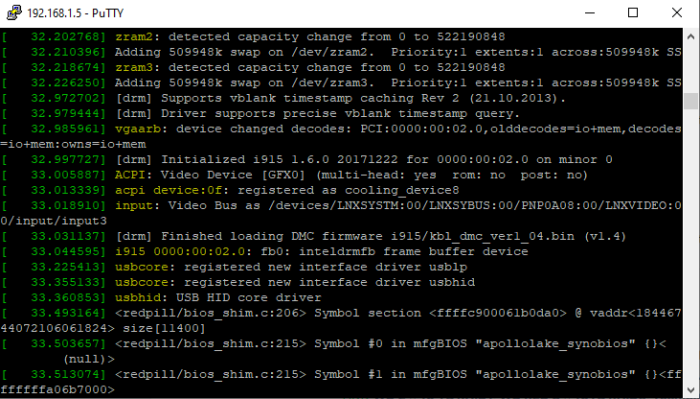
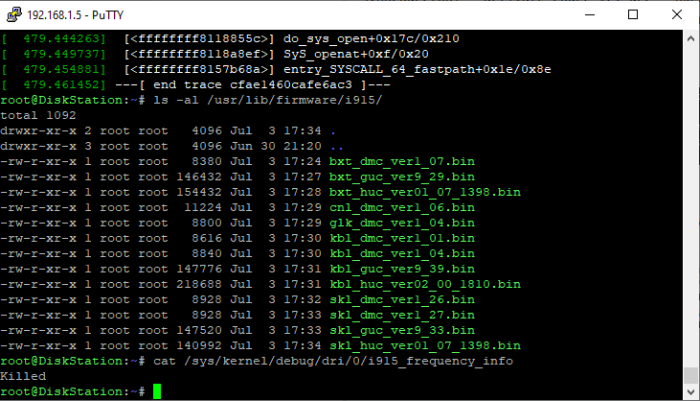
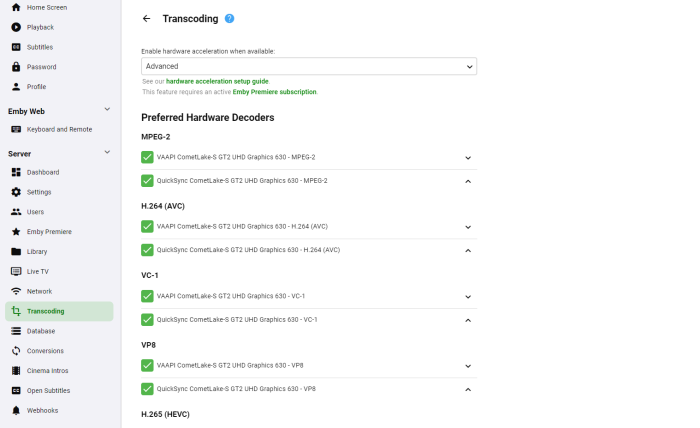
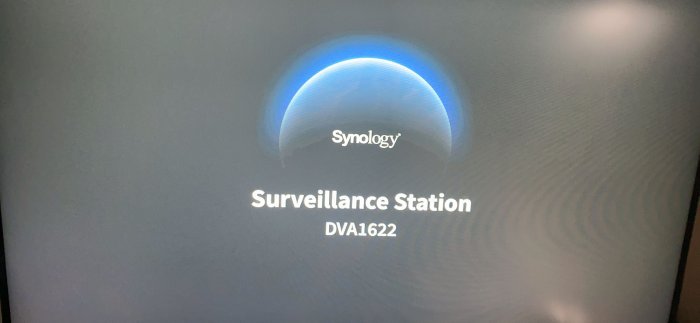
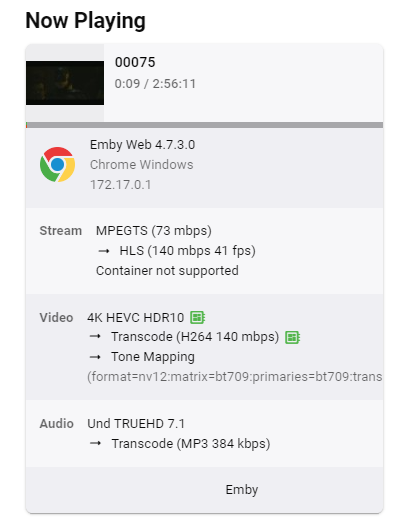
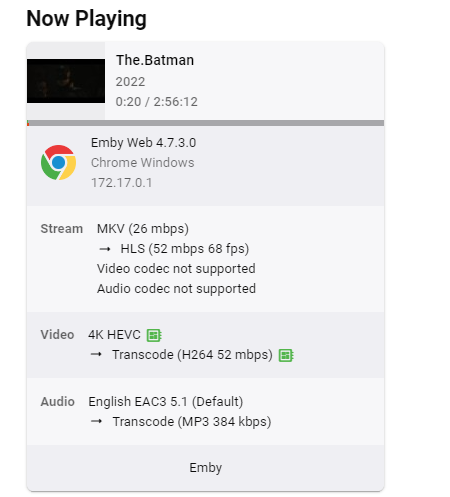


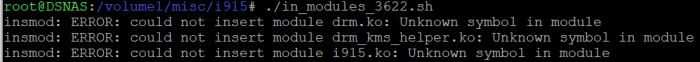
i915.ko backported driver for intel 10th gen (DS918+ ver 7.0.1 up3)
in Developer Discussion Room
Posted
Did you run the rm_modules script ? I can’t see anything in the messages saying you have unloaded the existing modules (original .ko) files.