
MichelD
-
Posts
61 -
Joined
-
Last visited
Posts posted by MichelD
-
-
- Outcome of the update: SUCCESSFUL
- DSM version prior update: DSM 7.2.1 69057 Update 3
- Loader version and model: RR (arpl-i18n) v23.11.8 - 3622xs+
- Using custom extra.lzma: NO
- Installation type: BAREMETAL - HP Prodesk 400 G2 Mini - i3-6100T - 8GB DDR4
- Additional comments: Manual update via the DSM web console, reboot -
17 hours ago, Gomb89 said:
Hi guys!
I've been trying to install DSM on a mini PC for days. Ryzen7 5800U with integrated Radeon graphics, 32gb ddr4, 2 Nic - 1x Realtek R8168 1Gb and Intel I226-v 2.5Gb. I've tried many models of Arc, newest RR and TCRP and they all end up getting an IP after booting and then freezes and I don't get an installation screen. The exception is the SA6400, which starts the installation and starts a loop after the 10-minute countdown. If I reset it, it either starts the installation from the beginning or receives an error message in the place of the installation button. Has anyone encountered something similar? Any tips on what I should try to change?Thanks.
I've had similar issues with an AMD CPU. I gave up and switched to Intel CPUs only. No more issues since then.
-
- Outcome of the update: SUCCESSFUL
- DSM version prior update: DSM 7.2.1-69057 Update 1
- Loader version and model: arpl-i18n v23.11.3 DS918+
- Using custom extra.lzma: NO
- Installation type: BAREMETAL - Asrock H310CM-DVS - Celeron G4900 - 4GB RAM
- Additional comments: update was proposed from the DSM web console -
11 hours ago, wjz304 said:
I think I need to explain:
Yes, I was a little extreme at the time, because I roughly guessed who that person was.
(A brand new account, so to speak, the account created specifically for the purpose of creating that issue) This is what makes me angry.
So when he mentioned the open source agreement, I didn't think much about it. Since I can't publish it because the second release under the protocol requires public modification, I delete the repository and don't publish it.If someone else asks, I may not do this, and may even invite him to revise it together.
In addition, as we all know, a month ago they were public. I changed it to non-public because 1. I unpacked the official drivers of all architectures and backed them up on github. Although this is nothing, I still don’t want to be retrieved. 2. I saw some very unhappy things( and don’t want to say more, related to the person who created the issue)
In addition, and what I said on github, so I won’t go into details here.
If anyone thinks I did something, just don't use it.
From beginning to end, few people have seen me recommending others to use RR, because it doesn’t do me any good whether you use it or not. On the contrary, the more people use it, the more uneasy I feel. I am always afraid of being targeted by syno officials.But I just have a bit of perfectionism and always want to do better.
We very much appreciate your work and hope you'll change your mind. All the best.
-
 7
7
-
-
On 11/28/2023 at 2:35 PM, wjz304 said:
Sorry, everyone,
Because I was accused of not disclosing all driver source codes, I decided to withdraw from this circle.
This is sad news, I hope you change your mind.
If not, thank you very much for your great work.
-
- Outcome of the update: SUCCESSFUL
- DSM version prior update: DSM 7.2.1 69057 Update 1
- Loader version and model: RR (arpl-i18n) v23.11.8 - 3622xs+
- Using custom extra.lzma: NO
- Installation type: BAREMETAL - HP Prodesk 400 G2 Mini - i3-6100T - 8GB DDR4
- Additional comments:
1. Updated RR from v23.11.0 to v23.11.8 (menu.sh > Update all)
2. Manual download of DSM 7.2.1 69057 Update 3 & updated via DSM Control Panel -
Is an update of RR recommended before updating DSM?
Is it required to rebuild the loader after an update of RR?
-
On 11/18/2023 at 5:53 PM, Lestat said:
Hi all just got notified of an update on the DSM 7.2.1-69057 update 1
i am running this on a HP N40L
now this is my first time updating and i believe i need to update arpl-i18n first
when i did this install i used version 23.7.5 and i see the latest version is 23.11.6
i also had to turn on direct boot for it to work
now down to my question
can i load into the i18n menu and update from there
and if i can do that then do i need to build the loader again or is it done automatically
doing it this way is all the setting preserved ie direct boot and things like serial number
or do i need to down load the file from git hub and create a new usb boot drive and redo all the settings
I'm having exactly the same questions
-
- Outcome of the update: SUCCESSFUL
- DSM version prior update: DSM 7.2-64570 Update 2
- Loader version and model: arpl-i18n v23.11.3 DS918+
- Using custom extra.lzma: NO
- Installation type: BAREMETAL - Asrock H310CM-DVS - Celeron G4900 - 4GB RAM
- Additional comments:
Replaced TCRP 0.9.4.9 with Friend 0.0.6 USB bootdrive by arpl-i18n v23.11.3 USB bootdrive
Created bootloader for 7.2
DSM upgrade was automatic and went fine. It's great
-
- Outcome of the update: SUCCESSFUL
- DSM version prior update: none, fresh install (3622xs+)- DSM version AFTER update: DSM 7.2.1 69057 Update 1
- Loader version and model: arpl-i18n v23.11.0
- Using custom extra.lzma: NO
- Installation type: BAREMETAL - HP Prodesk 400 G2 Mini - i3-6100T - 8GB DDR4
- Additional comments: this is my first build using arpl-i18n, has never been easier
-
- Outcome of the update: SUCCESSFUL
- DSM version prior update: 7.2-64570 Update 1
- Loader version and model: TCRP v0.9.4.9 + Friend 0.0.5j DS918+
- Using custom extra.lzma: NO
- Installation type: BAREMETAL – Celeron G4900; Asrock H310M-HDV; 4GB DDR4, 3 disks, onboard NIC RTL8111H
- Additional comments: Manual update from DSM GUI -
- Outcome of the update: SUCCESSFUL
- DSM version prior update: 7.1.1-42962 Update 4
- Loader version and model: TCRP v0.9.4.9 + Friend 0.0.5j DS918+
- Using custom extra.lzma: NO
- Installation type: BAREMETAL – Celeron G4900; Asrock H310M-HDV; 4GB DDR4, 3 disks, onboard NIC RTL8111H
- Additional comments:
Created a new USB boot drive, starting from TCRP v0.9.4.9 image:
./rploader.sh update now
./rploader.sh fullupgrade now
./rploader.sh serialgen DS918+
./rploader.sh identifyusb now
./rploader.sh satamap now
./rploader.sh build ds918p-7.2.0-64570 withfriend
exitcheck.sh reboot -
- Outcome of the update: SUCCESSFUL
- DSM version prior update: DS918+ DSM 7.1.1-42962 Update 4
- Loader version and model: TCRP v0.9.4.3 + Friend 0.0.4 DS918+
- Using custom extra.lzma: no
- Installation type: vmware Workstation 17.0.1 on top of Ryzen 7 5700X
- Additional comments: Manual update from the DSM GUI -
- Outcome of the update: SUCCESSFUL
- DSM version prior update: TCRP v0.9.4.3 DS3622xs+ DSM 7.1.1-42962 Update 3
- Loader version and model: TCRP v0.9.4.3 DS3622xs+
- Using custom extra.lzma: no
- Installation type: Baremetal HP T620 Thin Client with AMD GX-415GA Quad-Core APU; 4GB DDR3L- Additional comments:
1) Upgraded to DSM 7.1.1-42962 Update 4 via GUI
2) Booted into TCRP and run:
./rploader.sh update
sudo ./rploader.sh postupdate ds3622xsp-7.1.1-42962
exitcheck.sh reboot-
 1
1
-
-
- Outcome of the update: SUCCESSFUL
- DSM version prior update: TCRP v0.9.2.9 + Friend 0.0.4 DS918+ DSM 7.1.1-42962 Update 2
- Loader version and model: TCRP v0.9.4.3 + Friend 0.0.4 DS918+
- Using custom extra.lzma: no
- Installation type: BAREMETAL – Celeron G4900; Asrock H310M-HDV; 4GB DDR4, 3 disks, onboard NIC RTL8111H
- Additional comments: Manual update from the DSM GUI -
- Outcome of the update: SUCCESSFUL
- DSM version prior update: TCRP Friend 0.0.4 DS918+ DSM 7.1.1-42962 Update 3
- Loader version and model: TCRP Friend 0.0.4 DS918+
- Using custom extra.lzma: no
- Installation type: vmware Workstation 17.0.1 on top of Ryzen 7 5700X
- Additional comments: Manual update from the DSM GUI -
19 hours ago, MichelD said:
Hello folks,
I'm trying to install TCRP on a HP T620 Thinclient.
I used the "withfriend" command to build the loader. I haven't installed any extension.
TCRP Friend is showing an IP address, but find.synology.com or Synology Assistant doesn't find the NAS. I'm also getting a timeout when pinging the NAS. My router is showing this DHCP client with the same MAC address as shown in TCRP Friend boot screen.Any idea what's going on?
I figured out. Installed TCRP "without Friend" and the NAS was reachable immediately. It looks like TCRP "Friend" doesn't support this hardware.
-
- Outcome of the update: SUCCESSFUL
- DSM version prior update: none, new install
- Loader version and model: TCRP v0.9.4.3. DS3622xs+
- Using custom extra.lzma: no
- Installation type: Baremetal HP T620 Thin Client with AMD GX-415GA Quad-Core APU
- Additional comments:Step1:
./rploader.sh update
./rploader.sh fullupgrade
./rploader.sh identifyusb
./rploader.sh serialgen DS3622xs+
./rploader.sh satamap
./rploader.sh build ds3622xsp-7.1.1-42962
exitcheck.sh rebootStep2:
Install & configure DSMStep3:
Manual install Update 3 from DSM GUI
Reboot in TCRP: ./rploader.sh postupdate ds3622xsp-7.1.1-42962Note: I first tried installing TCRP "with Friend", but the NAS wasn't reachable on the netowrk. Using TCRP "without Friend" the NAS was immediately reachable.
-
Hello folks,
I'm trying to install TCRP on a HP T620 Thinclient.
I used the "withfriend" command to build the loader. I haven't installed any extension.
TCRP Friend is showing an IP address, but find.synology.com or Synology Assistant doesn't find the NAS. I'm also getting a timeout when pinging the NAS. My router is showing this DHCP client with the same MAC address as shown in TCRP Friend boot screen.Any idea what's going on?
-
1 hour ago, gadreel said:
No. Raspberry Pi 4 has an ARM CPU which is not compatible. Only x86, x86-64 architecture CPUs are supported like Intel and AMD.
Thanks, meanwhile I ordered a second hand HP T620 ThinClient
-
3 hours ago, Peter Suh said:
I haven't tried it on ARM, but I know it's only possible on x86 processors.
Thank you @Peter Suh for your reply. That's a pity as it would make a very power efficient NAS. Do you know other lower power alternatives?
-
Does TCRP runs on ARM processors?
Would like to use an Raspberry Pi 4, which has Quad core Cortex-A72 (ARM v8) 64-bit SoC
-
Hi folks, probable a common question.
Does xpenology work on a Raspberry Pi 4 system, which has a Quad core Cortex-A72 (ARM v8) 64-bit SoC
The idea is to use the RPi as a cost effective and lower power Synology Surveillance System
Storing the videos on a USB thumb drive and leave it ON 24x7
Has anyone tried? -
- Outcome of the update: SUCCESSFUL
- DSM version prior update: TCRP v0.9.2.9 + Friend 0.0.3 DS918+ DSM 7.1.1-42962 Update 2
- Loader version and model: TCRP v0.9.3.0 + Friend 0.0.4 DS918+
- Using custom extra.lzma: no
- Installation type: vmware Workstation 16.2.4 on top of Ryzen 7 5700X
- Additional comments:
Manual update from the DSM GUI
TCRP Friend 0.0.4 shows DSM 7.1.1-42962 Update 2, even after a reboot
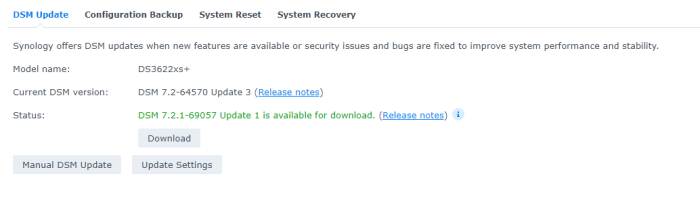
DSM 7.2.1-69057 Update 5
in DSM Updates Reporting
Posted
- Outcome of the update: SUCCESSFUL
- DSM version prior update: DSM 7.2.1 69057 Update 4
- Loader version and model: RR v24.4.7 | DS3622xs+
- Using custom extra.lzma: NO
- Installation type: BAREMETAL - HP Prodesk 400 G2 Mini - i3-6100T - 8GB DDR4
- Additional comments:
1. Created new USB boot disk, using RR v24.4.7 .img
2. Used menu.sh to create the loader
3. findsynology > Recover
4. Once back into DSM, performed update to U5 from the web console, reboot