
luutuananh
-
Posts
12 -
Joined
-
Last visited
Posts posted by luutuananh
-
-
Wakeonlan is a motherboard feature, you need to find the proper setting in the bios to change that.
The reason why DSM have that feature becasue in real Synology device they don't have bios interface so it needs to integrate that setting to the UI. -
Hi @Peter Suh, maybe I know what cause this problem.
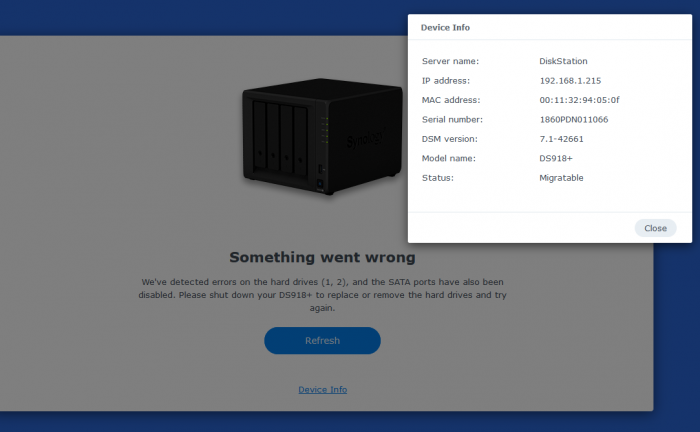
Because I have 2 M.2 slots on my motherboard, and there is no drive populated on those 2 ports.
Is there anyway to let DSM know not to use those 2 M.2 slot?
-
I tried on another system, which is running on ds918+ jun loader for a long time, now I have another error.
This is the status of this system:VM or BareMetal : BareMetal
Hardware (Motherboard/CPU) : ASUS STRIX GAMING B250-I, Core i5 7500T
Hot Plug/Hot Swap Applied : Enabled on 4 HHD
Network Interface 1 : Realtek® RTL8111H include with motherboard
Loader : TCRP 0.4.6
version of rploader.sh : 0.7.1.5
Platform (DS3622xsp/DS918+/DS920+/DVA3221/DS1621+/DS3615xs/DS3617xs) : DS918+
Platform Version (6.2.4/7.0.1/7.1) : 7.1
Platform Revision (42218/42661/42661-U1) : 42661
GRUB Boot selection : USB
Installation Steps :
./rploader.sh update now ./rploader.sh fullupgrade now ./rploader.sh serialgen DS918+ ./rploader.sh identifyusb now ./rploader.sh satamap now ./rploader.sh build apollolake-7.0.1-42218 ./rploader.sh clean now ./rploader.sh build apollolake-7.1.0-42661 ./rploader.sh clean now; rm -rf /mnt/sdb3/auxfiles; rm -rf /home/tc/custom-module; ./rploader.sh backup now; sudo reboot nowCurrent Status : Boots to kernel, IP recived. Error on disk
We've detected errors on the hard drives (1, 2), and the SATA ports have also been disabled. Please shut down your DS918+ to replace or remove the hard drives and try again.
-
On 5/17/2022 at 10:11 AM, Peter Suh said:
Hot Plug can be turned on at any time, before or after the loader build. Turn on all 4 ports that are not used by HDD.
And please adjust the SataPortMap not to exceed 4 and report the test result again.
If you still fall into the DSM installation request loop, you should consider switching to a model that uses dtc.Hi, may be I found out whats going on.
After a lot of trying, I go back and using Jun loader on dsm 6.2.3.
And I can see that DSM recognize my hdd start at number 3.
So the question now is how can I map the HDD properly. Is there any document or post on this forum let me allow loader skip the first sata port on the board. i mean, to map the first dsm sata port to mainboard sata port 3.
-
When I try to build redpill in tinycore, there is some error on v9fs
Spoiler[-] Recipe file for extension pocopico.v9fs platform ds918p_42218 is logically invalid - recipe defines kmod virtio_blk.ko *FILE* which doesn't exist after all files entries are processed. You SHOULD contact the extension packer to report that (see below)
[#] ========================================== pocopico.v9fs ==========================================
[#] Extension name: v9fs
[#] Description: Adds Support
[#] To get help visit: <todo>
[#] Extension preparer/packer: https://github.com/pocopico/rp-ext/tree/main/v9fs
[#] Software author: https://github.com/pocopico
[#] Update URL: https://raw.githubusercontent.com/pocopico/rp-ext/master/v9fs/rpext-index.json
[#] Platforms supported: ds1621p_42218 ds918p_41890 dva3221_42661 ds3617xs_42621 ds3617xs_42218 ds920p_42661 ds918p_42661 ds1621p_42661 ds918p_25556 dva3221_42218 ds3615xs_42661 ds3622xsp_42661 ds3622xsp_42218 dva3221_42621 ds3615xs_41222 ds918p_42621 ds3617xs_42661 ds3615xs_25556 ds920p_42218 ds920p_42621 ds918p_42218 ds1621p_42621 ds3615xs_42621 ds3615xs_42218 ds3622xsp_42621
[#] =======================================================================================[#] Downloading remote file https://github.com/RedPill-TTG/redpill-boot-wait/raw/master/recipes/universal.json to /home/tc/redpill-load/custom/extensions/_ext_new_rcp.tmp_json
#################################################################################################### 100.0%
[#] Filling-in newly downloaded recipe for extension redpill-boot-wait platform ds918p_42218
[#] Downloading remote file https://raw.githubusercontent.com/RedPill-TTG/redpill-boot-wait/master/src/boot-wait.sh to /home/tc/redpill-load/custom/extensions/redpill-boot-wait/ds918p_42218/boot-wait.sh
#################################################################################################### 100.0%
[#] Verifying /home/tc/redpill-load/custom/extensions/redpill-boot-wait/ds918p_42218/boot-wait.sh file... [OK]
[#] Successfully processed recipe for extension redpill-boot-wait platform ds918p_42218
[#] Verifying /home/tc/redpill-load/custom/extensions/redpill-boot-wait/ds918p_42218/boot-wait.sh file... [OK]
[#] Updating extensions... [OK]
[#] PAT file /home/tc/redpill-load/cache/ds918p_42218.pat not found - downloading from https://global.download.synology.com/download/DSM/release/7.0.1/42218/DSM_DS918%2B_42218.pat
% Total % Received % Xferd Average Speed Time Time Time Current
Dload Upload Total Spent Left Speed
100 338M 100 338M 0 0 22.5M 0 0:00:15 0:00:15 --:--:-- 22.0M
[#] Verifying /home/tc/redpill-load/cache/ds918p_42218.pat file... [OK]
[#] Unpacking /home/tc/redpill-load/cache/ds918p_42218.pat file to /home/tc/redpill-load/build/1653058377/pat-ds918p_42218-unpacked... [OK]
[#] Verifying /home/tc/redpill-load/build/1653058377/pat-ds918p_42218-unpacked/zImage file... [OK]
[#] Patching /home/tc/redpill-load/build/1653058377/pat-ds918p_42218-unpacked/zImage to /home/tc/redpill-load/build/1653058377/zImage-patched... [OK]
[#] Verifying /home/tc/redpill-load/build/1653058377/pat-ds918p_42218-unpacked/rd.gz file... [OK]
[#] Unpacking /home/tc/redpill-load/build/1653058377/pat-ds918p_42218-unpacked/rd.gz file to /home/tc/redpill-load/build/1653058377/rd-ds918p_42218-unpacked... [OK]
[#] Apply patches to /home/tc/redpill-load/build/1653058377/rd-ds918p_42218-unpacked... [OK]
[#] Patching config files in ramdisk... [OK]
[#] Adding OS config patching... [OK]
[#] Repacking ramdisk to /home/tc/redpill-load/build/1653058377/rd-patched-ds918p_42218.gz... [OK]
[#] Bundling extensions... [#] Checking runtime for required tools... [OK]
[#] Dumping ds918p_42218 platform extensions to /home/tc/redpill-load/build/1653058377/custom-initrd/exts...
[!] Failed to dump extension pocopico.v9fs for platform ds918p_42218 as its recipe file cannot be retrieved. Isn't the extension misspelled or not supported on that platform?*** Process will exit ***
[!] Failed to dump all extensions for ds918p_42218 platform to /home/tc/redpill-load/build/1653058377/custom-initrd/exts - see errors above
*** Process will exit ***
The command I use to build is here:
./rploader.sh update now ./rploader.sh fullupgrade now ./rploader.sh serialgen DS918+ ./rploader.sh identifyusb now ./rploader.sh satamap now ./rploader.sh ext apollolake-7.0.1-42218 add https://raw.githubusercontent.com/pocopico/rp-ext/master/v9fs/rpext-index.json ./rploader.sh build apollolake-7.0.1-42218 -
1 hour ago, Peter Suh said:
Hot Plug can be turned on at any time, before or after the loader build. Turn on all 4 ports that are not used by HDD.
And please adjust the SataPortMap not to exceed 4 and report the test result again.
If you still fall into the DSM installation request loop, you should consider switching to a model that uses dtc.I change my SataPortMap to 4 and enable all the hot plug for all my 4 sata port. Still no luck.
I need hw transcode so I will try again with 920+ or lower dsm version of 918+, will let you know the result later. Thanks. -
21 minutes ago, Peter Suh said:
If you have a motherboard that supports Hot Plug or Hot Swap, please turn on the above option.
Please provide the user_config.json information used and the number of physical disks used.Yes, I've just turned it on. Does this feature need to be turned on before loader build or can be enabled after loader built?
This is a test system so I just plug in only 1 physical disk in to SATA port 1.
Below is my user_config.json.
tc@box:~$ cat user_config.json { "extra_cmdline": { "pid": "0x1666", "vid": "0x0951", "sn": "1860PDN017381", "mac1": "001132B94EEB", "SataPortMap": "1", "DiskIdxMap": "00" }, "synoinfo": { "internalportcfg": "0xffff", "maxdisks": "16", "support_bde_internal_10g": "no", "support_disk_compatibility": "no", "support_memory_compatibility": "no" }, "ramdisk_copy": {} }
-
24 minutes ago, Peter Suh said:
The environment information of your PC that you tried to install is insufficient.
So you will set a basic information i would like you to fill in for me :
VM or BareMetal : BareMetal
Hardware (Motherboard/CPU) :
Network Interface 1 : RealTek r8169
Network Interface 2 : Intel e1000
Loader : TCRP 0.4.6
version of rploader.sh : 0.7.1.1
Platform (DS3622xsp/DS918+/DS920+/DVA3221/DS1621+/DS3615xs/DS3617xs) :
Platform Version (6.2.4/7.0.1/7.1) :
Platform Revision (42218/42661/42661-U1) :
GRUB Boot selection : USB
Installation Steps :
Current Status : Boots to kernel
Issue : Installation issue, cannot get IP Address.
Sorry for the missing information.
VM or BareMetal : BareMetal
Hardware (Motherboard/CPU) : ASUS PRIME Z270-P + Core i7-7700k
Network Interface 1 : Realtek® RTL8111H include with motherboard
Loader : TCRP 0.4.6
version of rploader.sh : 0.7.1.1
Platform : DS918+
Platform Version: 7.1
Platform Revision : 42661
GRUB Boot selection : USB
Installation Steps :
Boot into tinycore:
./rploader.sh update now
./rploader.sh fullupgrade now
./rploader.sh serialgen DS918+
./rploader.sh identifyusb now
./rploader.sh satamap now
./rploader.sh build apollolake-7.0.1-42218
./rploader.sh clean now
./rploader.sh build apollolake-7.1.0-42661After restart:
Install DSM using pat file download from synology website, it said completed and reboot, but when it boot up, this screen show again.
Current Status : Boots to kernel, can get the IP, but can't install DSM using PAT file from synology website.
-
-
Build a VPN server and block all direct incoming traffic except that VPN tunnel and you good to go guys.
-
- Outcome of the installation/update: SUCCESSFUL
- DSM version prior update: DSM 6.2.1-23824 Update 1
- Loader version and model: JUN'S LOADER v1.04b - DS918
- Using custom extra.lzma: NO
- Installation type: BAREMETAL
- Additional comments: Work fine, upgrading from DSM 6.1 loader 1.02
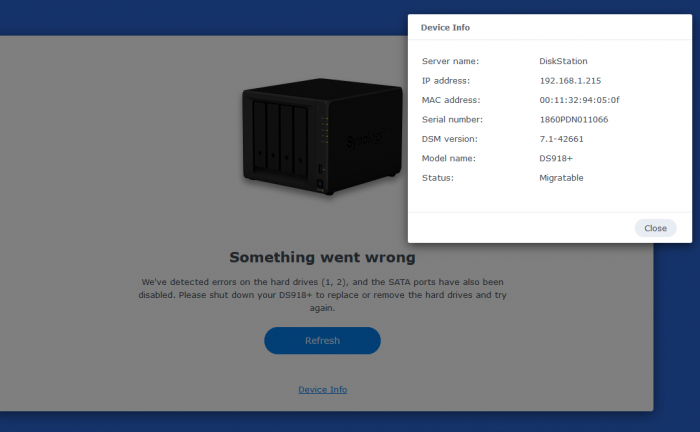

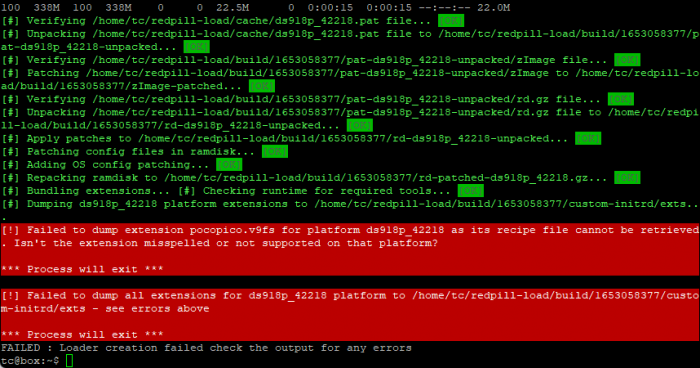
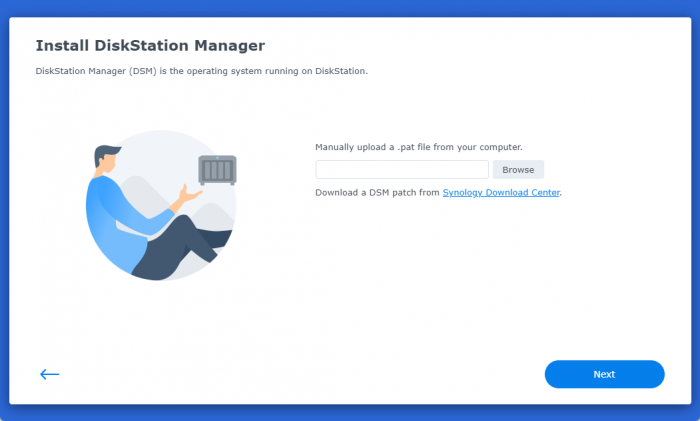
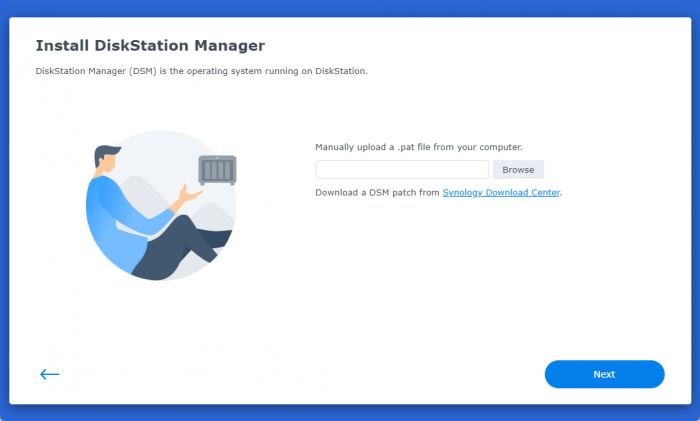
RedPill TinyCore Loader Installation Guide for DSM 7.1 BareMetal
in Tutorials and Guides
Posted
I follow your guide and can make the system migrate to 7.1, no problem at all.
The next question is how can I make the NVME SSD cache or make the NVME SSD as a Volume inside DSM 7.1?
Now my NVME SSD is not recognize by DSM.