
ziorufus
-
Posts
24 -
Joined
-
Last visited
Posts posted by ziorufus
-
-
Hello!
I've just updated my hp N36L to DSM 7.1-42661 Update 1 using TCRP bootloader and had no problems.
Then I decided (sic!) to download 7.1-42661-4 and updated the DSM from the web interface by uploading the corresponding PAT file. Since the version number was the same, I would not have imagined a disaster. But the disaster happened.
When I boot my DSM I got the "Welcome again" screen and a "Recover" button. I cannot do anything else, I have just this button (see screenshot, in Italian). When I press it, the system did something and reboot again, giving the same screen.
I tried to enter the TCRP interface and run the "postupdate" command, but it seems that the last available update is 3 (and not 4), and I continue to get that screen.
Is there a way to solve this issue, eventually reinstalling DSM 7.1-42661 Update 1? I'd like to do this without losing the data in the disks.
Thank you for your help.
-
1 minute ago, bearcat said:
1 - Disable C1 in BIOS
2 - Use Jun's Loader v1.03b DS3615xs, edit vid/pid/sn/mac, write to USB
3 - Download DSM_DS3615xs_15284.pat (DSM 6.1.7 to be safe) or DSM_DS3615xs_23739.pat (DSM 6.2 if you really want it)
4 - Boot from you USB and install the preferred .pat file manually.
5 - Make sure you disable auto updates, and ONLY check for important and security updates
6 - If you go for 6.2, do NOT update any higher than update 2.
My problem is that Jun's Loader v1.03b DS3615xs loads until the black screen but then I do not see the computer on the network.
If I try with the same identical vid/pid/sn/mac on v1.02b, it works perfectly.
The problem is that the v1.02b does not work with DSM 6.2 (at least this is written on the documentation, I have not tried actually).
-
40 minutes ago, bearcat said:
Are you using the builtin NIC, or have you added a Intel card?
I'm using the built-in network card.
Do you think the problem is the network card or the AMD processor?
-
23 minutes ago, A.S._id said:
I has N54L synoboot 1.03b 3615xs DSM6.2u2 working how to charm..
You're a lucky boy

-
12 minutes ago, A.S._id said:
into bios off "c1e" bootloader only 1.03b 3615/17 yet...
It's already disabled

-
1 minute ago, moretty said:
Hago un nuevo usb en mi n54l y no puedo verlo en lan.😢
I have the same problem on my N36L.
-
Is there any chance to have DSM 6.2 working on a hp N36L (AMD processor)?
I tried every version from 1.03b to 1.04b without luck. The last working version is 1.02b with DSM 6.1.
-
Devo trovare un computer con Windows

Però proverò: in effetti è un tentativo che non ho fatto e che vale la pena fare.
-
Con la versione 1.01 sono riuscito a installare DSM 6.0.2.
Poi ho provato a far partire il bootloader 1.02b ma non parte (pur impostando correttamente i dati di chiavetta USB e scheda di rete).
-
22 minutes ago, Dfds said:
Not sure why it's not working then as the N36L isn't fundamentally that different from the N40L or N54L, both of which I have working.
You are using the original v1.02b, aren't you? There are no patches or tricks to make it works, apart from the information in the grub.cfg file, right?
-
1 minute ago, Dfds said:
The serial No. doesn't make any difference. Try a different USB stick just to make sure it's not that.
Already tried: I've changed both the USB stick and the USB port on the server (using an external one). It's so disappointing! If I use the same stick with the old img using the same configuration everything works well

-
1 hour ago, Dfds said:
Yes I'm sure. I have a N40L & a N54L both running 6.1.3 update 4 using jun's 1.02b loader. Did you set the vid, pid correctly?
Yes, I double checked and they are the correct. The Mac address is correct, too.
I only have a doubt on the serial number: I used one found around on the web. How can I set it correctly?
-
2 minutes ago, A.S._id said:
So, I think understood why your NAS don't sewing 6.1 loader. Perhaps you install 6.0 for DS3617, but 6.1 loader for DS3615 only! Try extract all your HDD and load without it...
Now I cannot reboot it because I'm copying some files. Is there a way to get this information from the interface?
-
2 hours ago, Polanskiman said:
Use v1.02b.
It does not work

After booting it, the DiskStation is not appearing on the SynologyAssistant. Are you sure I can use the v1.02b as is?
-
8 hours ago, Dfds said:
@ziorufus You need to use Jun's 1.02b loader if you want to install 6.1.3
Is it compatible with AMD?
For what I understand, the only version compatible with AMD is JunsMod102a-test-NICadd (that should work with DSM 6.1).
-
14 minutes ago, A.S._id said:
Yes, PCIe
I need to buy one, and I can do it.
The weird thing is that I can boot without any problem using the old Jun loader. How this can be explained? Is it normal that a change in the bootloader will result in a change in how it can recognise the ethernet chip?
-
25 minutes ago, A.S._id said:
N36L the same model AMD CPU how to N54L, and Ethernet adapter I think to, so it's must work, but you can try install different Ethernet card, Intel better...
Do you mean install a physical new Ethernet card, a PCI one?
-
-
On 9/8/2017 at 7:41 AM, A.S._id said:
I forgot to thank you

Unfortunately, I could not load it into my N36L.
-
Does anyone install the 6.1.3 update 4 on a N36L?
I tried the JunsMod102a-test-NICadd loader, but I cannot see the device with the Synology Assistant. For now, I'm stuck at 6.0.2-8451.
Thanks!
-
On 7/19/2017 at 4:33 PM, ejt01 said:
Hi,
I have successfully migrated my HP N54L from version 6.0.2 to 6.1.3 15152 and created a step by step guide below which worked for me.
First Please read the upgrade tutorial by Polanskiman and this thread!
Use this guide at your own risk. I won’t be held responsible for any loss of data or failures that may result in the use of this step by step guide!
1. Backup your data and system configs! You have the full responsibility!!!
2. Disable C1E setting in bios!!!
3. Start with the workaround script to copy network drivers at boot to prevent the HP micro server from not getting a network connection and become un-accessible
a. Create a shared folder called Scripts in volume1
b. Download the script update_patch.sh by Eduardo
c. Enable SSH port 22 in Control Panel / Terminal & SNMP
d. Use Putty to connect to your server log in with your admin account and password. Check that admin password is set.
e. In Putty to become super user type Sudo –i
f. Change permissions of your update file, type chmod 0744 /volume1/Scripts/update_patch.sh
g. Log out, exit putty, disable SSH access
h. Go to Control Panel / Tasks Scheduler and create a triggered task, select user root and select event boot up and then go to task settings and type in /volume1/Scripts/update_patch.sh and finally enable the task!
4. Go to Control Panel /Update & Restore and update to DSM 6.1.3-15152
5. When the server reboots turn it off and unplug your usb stick
6. Make a backup of your usb stick with image writer
7. Note VID, PID, mac address and serial of your grub config file of your usb stick
8. Write with Image writer the loader image file JunsMod102a-test-NICadd.img by Khile to your usb stick
9. Update the grub config file of your usb stick with VID, PID, serial number and mac address
10. Update the GRUB_VER file of your usb stick with DSM Version to 15152
11. Put back the updated USB stick to your server and start the server
12. Start Synology assistant to check when the server comes online, if it does not come online wait about 15 minutes for the update_patch script to run and to copy the network files to the right folder after that is done it will reboot. Mine rebooted twice however my server always needs to be turned off at boot as it does not reboot the usb stick for some reason.
If your migration does not work out for some reason you can reinstall by pulling out all the hard disks from the server and select forced install, when the server appears in the Synology assistant insert the hard disks and install fresh.
The link to JunsMod102a-test-NICadd.img seems down. Does anyone have it and can upload it again anywhere?
-
Buondì,
qualcuno è riuscito a installare DSM >= 6.1 su HP MicroServer? Io ho fatto varie prove (anche modificando la chiavetta secondo quanto suggerito da Jun), ma senza successo.
In pratica riesco a far partire la chiavetta (modificando la zImage), ma poi non lo trovo con l'Assistant.
Qui c'è il tutorial:
Il terzo post (di Jun) è quello che spiega come aggiornare su AMD.
Grazie!
-
Qualcuno è quindi riuscito a installare la 6.1? Per quanto ho visto io, con processore AMD (quello del MicroServer) è un macello.
Fatemi sape'!
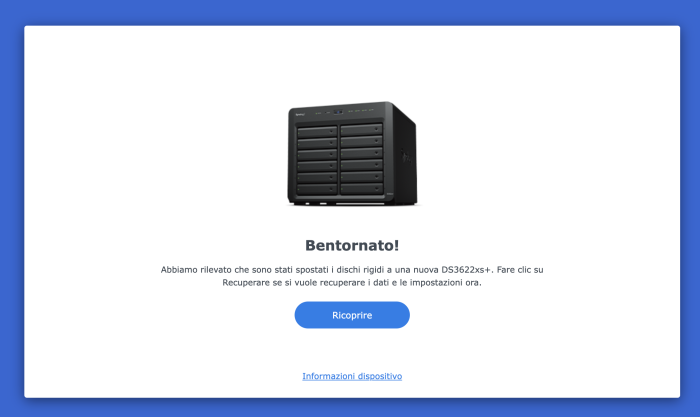
Failed update from 7.1-42661 Update 1 to 7.1-42661 Update 4
in DSM 7.x
Posted · Edited by ziorufus
Solved!
I don't know if my solution is the best one, but I changed my model (from DS3622xs+ to DS3615xs) and added manually the LAN driver. Then I could update to version 7.1.1 and everything started to work again.
It is interesting to know whether there is a procedure to downgrade the DSM version after an unsuccessful update.