
lolo130
-
Posts
21 -
Joined
-
Last visited
Posts posted by lolo130
-
-
On 9/5/2018 at 6:14 AM, Polanskiman said:
Yes warning is very much alive. I simply downgraded the severity because the problem doesn't seem to be related to the loader itself but to some modules contained in it. I guess @jun would need to update those modules for the loader to be functional for most people.
Thank you sir
 and much appreciated your response
and much appreciated your response
-
hi guys,
I've seen a warning message couple of days ago regarding NO upgrades to 6.2.1 with jun's loader then now I can't see the warning anymore and I can actually see that some people did upgrade to 6.2.1 no issues. So I have looked in the loaders of jun on Mega.co.nz website to see if new loaders were released but last updated date of the 3615&3617 files were same August 1st
So, shall I update or I'm missing something ?
-
please close this topic as i just found out that the CPU i7-3770 is not compatible with DS918+
-
Hi Geeks

I've an Intel Motherboard DH61WW [Check the Specs from here]
equipped with intel i7-3770 & 16G DDR3
when I boot to the new loader 6.2 of DS3617XS or the old one [DS916p_DSM6.1_JunsMod_V1.02b_MBR_Genesys] the screen always freeze on :
The screen will stop updating shortly .. Please head to http://find.synology.com xxx
and then I see the dos hyphen solid not flashing and that's it !!
I tried to enable/disable on board LAN but same results.
UEFI is enabled or disabled is same effect on the new loader for 6.2 it reaches [The screen will stop updating shortly .. Please head to http://find.synology.com xxx]
but for the old loader 1.02b_MBR i get till here but no further and I check the network but nothing reserved !!
Any Help from the geeks will be appreciated

-
On 8/20/2018 at 12:54 AM, Polanskiman said:
I found a way to download the releases but it required that I edit all links and put direct links to each and every release for each model. It’s a tidious work. I will do it when I have some time.
Sent from my iPhone using TapatalkI confirm ... release links now works as should be
just tested it and works like a charm
-
disconnected the usb drive and re-imaged it with 6.2 loader and then rebooted the nas after plugging the usb back in ... auto detected and asking for migrate and upgrade ... done that and all went smoooth.
THANK YOU JUN .. MUCH APPRECIATED EVERY SECOND YOU SPENT ON THIS

BareMetal Dell 7010, Intel i5 3rd Gen, 32GB Ram, 2X500GB WD Blue
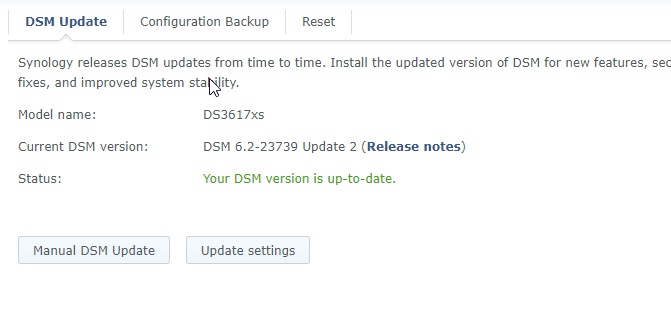
-
Thank you for your reply sir, but believe me I've read all FAQs before to post asking for help ... I'd tried all available loaders but nothing worked at all ... The device by itself was not faulty as it could boot from usb different things like live.linux and windows boot usb and linux.partedMagic etc. etc. .... only the loader didn't want to work.
I've binned that device now as it was really old and I'm running DELL Optiplex 7010 with Intel Core i5 2400 and 32G ram ... Thank you for the follow up and you can close this topic now
-
After all what i have tied so far of injecting the extra.izma and bzImage both at once and separately 2 different times both with loader JUN 1.0 with no success and no help either , please close the topic that is useless to have !
-
just downloaded the 6.0.2 from the main topic the one that is DS3615xs 6.0.2 Jun's Mod V1.01.zip
and ended up with same thing ... DOS freezing and not able to do anything not even DEL to go bios !!
any help please ?
-
apologies sir, but there's load of link here in the forum .. can you please share the link with me here and I'll update you with the result in 10 minutes after that .. I've fast broadband.
Thank you and much appreciated
-
I've sorted the issue of my built-in drive 256mb and I've decided to replace the internal storage with another chip of 256mb and issue disappeared.
I need now a working loader with my AMD processor and what's last update I can go for ?
A quick reply will be appreciated
-
any ideas please on a working loader of AMD Sempron 3400+
-
Just would like to say I've managed partially to resolve the issue by desoldering the storage chip which does mean that there's no HDD connected to the PC
-
any more ideas guys
-
done all of that but still no joy ... !!
Any more help please
 ?
?
will a video of my scenario will help you guys in diagnosis ?
-
Hi Everyone,
I've a nightmare since couple of days and I'm not sure how bad I did damage my HP EX470 !!
Basically I've a HP EX470 running on AMD sempron 3400+ with 2GB Ram and ESD 256MB
I've decided to put Xpenology on it using the loader and after many digging on the forum I found the 6.1 MBR loader is the one that people kept saying it works good with AMD and I flashed that to my USB after modifying the VID/PID ... BUT my pc was going through kernel panic and freezes and basically hangs there not responding to anything I input neither DEL nor ctrl+alt+del .. nothing at all !!
so I thought it's because of the USB flash drive ... so STUPID me decided to wipe the internal ESD via Acronis Disk Director booted via Hiren's USB boot and clone the xpenology USB contents including the partition table to the current ESD !!
I thought it will pass the power on self check BUT ... another kernel attack and I can't even do anything at all ... no access to bios settings or boot from external device or anything ..
I know loads of people will swear at me
 ,,but any help will be appreciated
,,but any help will be appreciated 
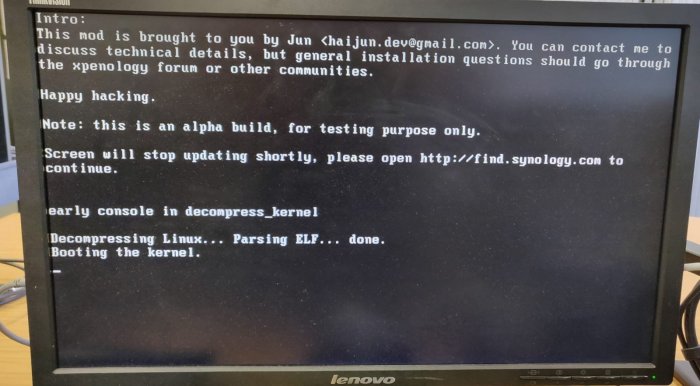
DSM 6.2 Loader
in Loaders
Posted · Edited by lolo130
Thank you buddy appreciated
appreciated