
travel_haha
-
Posts
10 -
Joined
-
Last visited
Posts posted by travel_haha
-
-
-
On 2017/7/22 at 9:55 PM, sbv3000 said:
if you are running 5.2.5967 and the matching XPE boot loader then provided your hardware is all tested ok then you can upgrade to 6.0.2 as per the tutorial.
if you have a 5.0 system, then you should be able to boot with 5.2 loader and migrate using the correct pat file
Yes, I am on 5.0-4458. I am trying to read all the topics here, but still don't have a very clear clue on how to boot with 5.2 loader. Currently, I am using this USB in my server.
-
On 2017/7/22 at 11:08 PM, sbv3000 said:
ignore my comment in your other post

I have some versions of 5.1 and 5.2 in dropbox https://www.dropbox.com/sh/n4oudpqdnb7qyrq/AADXcgWgVlTMzuKL7YhVUZJZa?dl=0
Its a while since I used these images so test carefully on your hardware before use!!!
Backup all your data and config before upgrading!!!
I would download the required .pat files for these versions from synology first
Boot with 5.1 and 'migrate' from 3612 hardware to 3615 using the 'Install/Migrate' option in the xpe grub menu
Then boot with 5.2.5565 - install/migrate etc
You should then be able to boot/migrate through the various versions to finish on 5.2.5967
Be prepared to install/upgrade packages through each version and your raid may need repairing or dsm may run a 'checking quota' disk check - be very patient!

I have downloaded the file in your dropbox, not sure which one I should use.
-
BTW, would you please help to let me know which one I should download?
I am using HP N54L now, not sure whether my hardware is ok for 5.1 or 5.2 version.
-
Thanks very much for your help. Do you know how to back up my config? About my data, that is quite hard, since there are two much data in 4 piece of hard disk. That's the key reason I am very careful before I start the upgrades. Anyway, thanks for your comments, do you have any recommended article for me to follow up for update to 5.1?
-
On 2017/6/3 at 4:48 PM, sbv3000 said:
Its all here - Step by Step in a 'perfect' tutorial by Polanskiman.
https://xpenology.com/forum/topic/7507-tutorial-installmigrate-dsm-52-to-602-juns-loader/
My advice would be to 'test' your hardware first using a spare hdd and usb key to make sure your hdd controllers and nic work.
I upgraded to 6.0.2 U11 with this method - I'm not using 6.1.1 as its the boot loader is beta
@sbv3000,do you have any tutorial for 5.0 to 5.2?
-


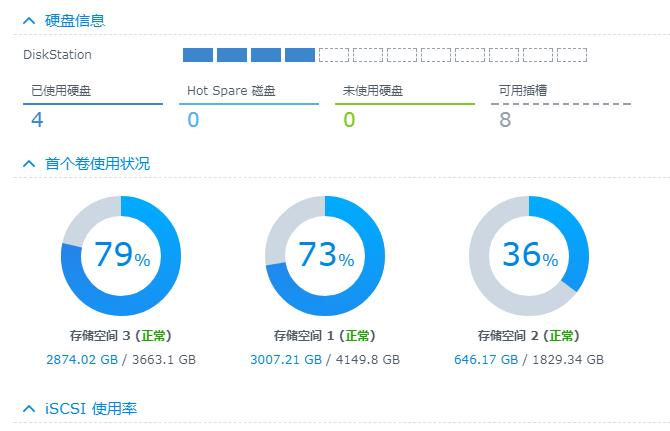
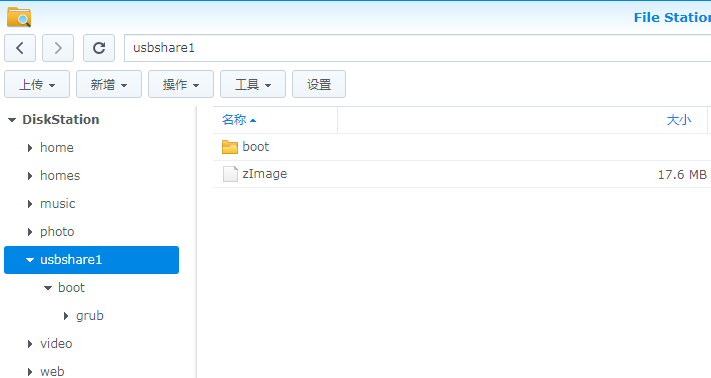

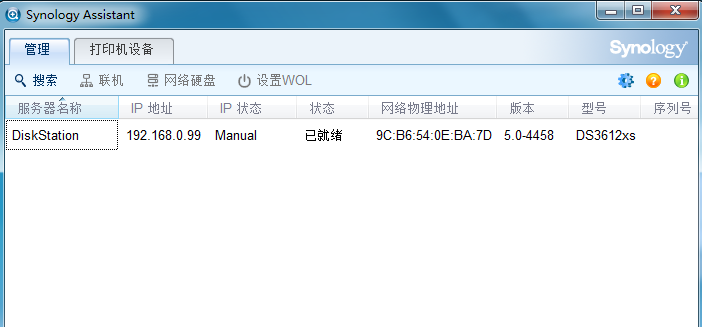
Help on 5.0-4458 upgrade
in General Post-Installation Questions/Discussions (non-hardware specific)
Posted
I already have 2 piece of 4T, 1 piece of 2T, and 1 piece of 500G drivers, I really don't want to buy couple of another 4T disks. Is there any easy way like doing a picture or screening all my data?