
alvink
-
Posts
3 -
Joined
-
Last visited
Posts posted by alvink
-
-
19 hours ago, blu001 said:
Anyone successful to install on microserver gen8 and Proxmox?
When I reboot after building I can't reach the vm (no ping). I've tried virtio, E1000 and Realtek adapters in Proxmox, with no success.For Proxmox I've used this configuration from user haydibe (changed disk and memory size and the name of the file downloaded from github):
Is there any known problem with Microserver gen8 embedded ethernet adapter?
I am facing the exact same issue on HP MicroServer Gen8 on ProxMox VE7.1-7 with the same output on serial console.
I have also tried the various virtual adapters (Virtio, RealTek, e1000) and DS models on SATA boot.
I cannot get a DHCP IP lease and thus the DiskStation cannot be found (DS918+/DS3615xs)
*TinyCore works using the same virtual ethernet adapter
@blu001 Can I confirm that when you run with parameters 'listmods now' that the Ethernet Interface shows "No Matching Extension"?
tc@box:~$ ./rploader.sh listmods now
Testing modules.alias.json -> File OK
------------------------------------------------------------------------------------------------
It looks that you will need the following modules :
Found VGA Controller : pciid 1234d00001111 Required Extension : bochs_drm
bochs_drm
Searching for matching extension for bochs_drm
Found SATA Controller : pciid 8086d00002922 Required Extension : ahci
Searching for matching extension for ahci
Found SATA Controller : pciid 8086d00002922 Required Extension : ahci
Searching for matching extension for ahci
Found Ethernet Interface : pciid 1af4d00001000 Required Extension :
No matching extension -
On 9/28/2017 at 7:15 PM, cremenescu said:
I have a HP microserver Gen8 barebone with jun's loader 1.02 and just updated to "update 5" and I have only ssh acces to my DMS installation now.
at first it worked, but after a couple of hours nothing works.
when trying to acces the DMS i get this
I experienced the same issue on the 3rd day of upgrading from update 4 => 6.1.3-15152 update 5
I was changing some package settings (Media Station) followed by accessing the Shared Folder application when a pop-up prompted an error about encrypted key not matching/missing and no access rights. I tried to access my DSM via another browser tab and received the error page "Sorry, the page you are looking for is not found".
SSH was up and dmesg also shows similar output to user @cremenescu's log.md: Autodetecting RAID arrays. md: invalid raid superblock magic on sda1 md: sda1 does not have a valid v0.90 superblock, not importing! md: invalid raid superblock magic on sda2 md: sda2 does not have a valid v0.90 superblock, not importing! (... etc, until sda6)
Recovery
Booted with a newly created DS3617xs (1.02b) boot loader, Synology Asistant shows status as "Recoverable". Attempting recovery (which completed with a reboot) did not help as the page still shows "Sorry, the page you are looking for is not found".
I was only to recover my volumes after seeing @cremenescu's method of using the a different DS3615xs boot loader. Doing so allowed Synology Assistant to see the NAS status as "Migratable". I proceeded to do so and DSM was functioning again. All my files and settings were intact. I manually updated to 6.1.3-15152 update 4 instead after the migration as a safety measure.
My System Details (before issue occurred)- Intel NM70 chipset (Baremetal)
- Celeron 1037U @ 1.80GHz / 4GB ram
- IOCrest 4-port Sata Controller using Mavell 88SE9215 chipset
- Boot: jun's boot loader 1.02b / DS3617xs
I cannot ascertain that my issue is due to update 5, but I hope by sharing what I experienced will be of use to the community.
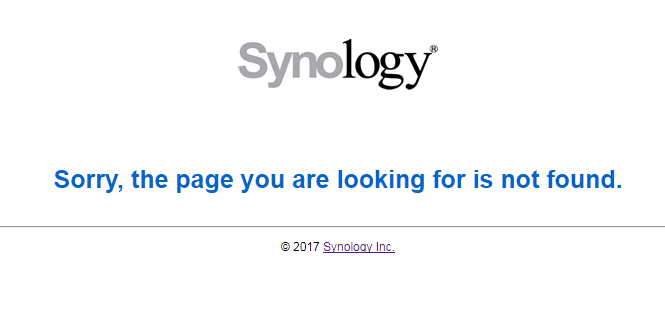
TinyCore RedPill Loader (TCRP)
in Loaders
Posted · Edited by alvink
Formatting
Hi @haydibe - a quick thank you to your Proxmox instructions which I used when I first started testing!
tc@box:~$ lspci | grep Ethernet 06:12.0 Ethernet controller: Red Hat, Inc Virtio network deviceIndeed, the VirtIO vnic does not get matched. Attached are the screenshots of the combinations I tried.
And even though Intel E1000 and RealTek RTL-8139 were 'detected' by rploader.sh, the VM still could not obtain an IP on the network.
Tiny Core and a few other Linux distributions worked using the same virtual network bridge (vmbr0).
I agree that virtualization should have abstracted and emulated the virtual devices. Perhaps it could be due to issues between Proxmox and the hardware which is why I wanted to chime in and check if anybody else faced the same issue since the Microserver Gen8 is quite commonly seen here.
*Baremetal DS3617xs (I think DS3615xs gave some issues) worked with the exact hardware/NIC.
Intel E1000
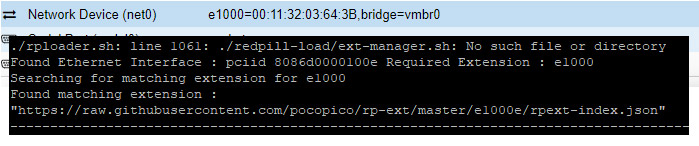
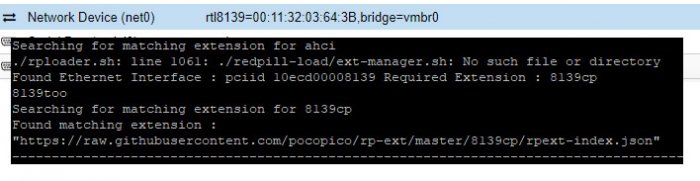
RTL-8139