
psionguy
-
Posts
72 -
Joined
-
Last visited
Posts posted by psionguy
-
-
20 hours ago, sbv3000 said:
so from your description, 'reverse engineering' your setup

you have a noip domain eg 'mystuff.noip.net'
each of your devices has a hostname in noip eg 'nas.mystuff.noip.net', 'cam1.mystuff.noip.net' etc etc
you have set ddns in each device to match its hostname
some hosts are not working, so id look at the noip account and check hosts are registered then check the hosts they are registered with noip, there should be logs.
id also look at the firewall rules for the devices if any
Appresiate you getting back to me. I have 3 host names with Noip, and they are all active. One is linked to another server and is working fine. I have been running this server for many years, and have had the odd problem which I have always managed to resolve, but this issue is so strange. I Have turned off my firewall, still no joy, as explained in a previous post I can access my server via local IP address and have access to the server in full, except both security cameras are disabled.
-
Have turned off firewall, still not working. Also having the same issue on my android phone using DSM app, will only work with local ip and host names does not load the same as my PC, which indicates the problem is with the server.
-
Many thanks for getting back to me, With regards to the security cameras they are all avaiable via their own apps. No changes to my firewall, and my hostnames are working ok on my other server. My ISP provider does change my main IP on a regular basis, but I have checked this and it is fine and active via my noip account. If i use the dsm app DS finder I can find the server and connect only via its ip address. baking up files from my PC to my Hp gen 8 server using Xpenology. Have been using this setup for many years without any problems, so it is a mystery
-
On 8/31/2022 at 11:53 AM, psionguy said:
I have managed to logon using ip address, seems to be a problem with my host name, although when I check my noip account it all looks in order. Have also noticed that my security cameras are no longer connected. I am baffled.
Thanks for the response
Is there no one that can offer some guidance on this issue, To recap I can only get into my server via my local IP address, my host address no longer works, even though the noip account is active and working. Both my security cameras are now shown as disabled and all my backups no longer work. My model is DS361 5xs on a HP gen8 server, perhaps there needs to be an update, or do I start again from scratch.
Am I on the best section of the forum for help with issue?
-
7 minutes ago, apriliars3 said:
It could be that the DSM partition had been without space and that's why it won't let you log in. It usually happens that it fails when trying to enter with the usual password.
I have managed to logon using ip address, seems to be a problem with my host name, although when I check my noip account it all looks in order. Have also noticed that my security cameras are no longer connected. I am baffled.
Thanks for the response
-
I have been using Xpenology for many years on my HP server, but today it is no longer loading. Have done the usual checks. like rebooting, and checking IP address which has not changed. Has anything changed that may have caused this is issue, are there any other checks I could try to find out the problem, or is a re-build the only way forward?
Any help would be much appreciated. Update I have located my server using the DS Finder app, but not able to logon using my host name, I can open the server using ip address, but it does not accept my password. All very strange.
-
34 minutes ago, Polanskiman said:
Honestly I am unsure what is causing the problem. I am thinking a cache issue. How were you able to log in?
It is all very strange, for a few days I have access to both my windows logon and all my DS mobile apps, but this morning locked out of windows, but still have DS find, DS files, DS audio and not DS cam. I think it could be a cache issue, but the whole think has become unreliable.
-
On 7/31/2019 at 2:16 PM, psionguy said:
found the server no problem, but rejected new password.
Hi againI have now managed to log into my server, but am still having problems with my mobile apps, one day it lets me on and the next day it rejects my password. I have done my best to reset my security details, but clearly there is still an issue somewhere.
Appresiate any guidance , or should I start a new post?
-
1 hour ago, psionguy said:
found the server no problem, but rejected new password.
Ok have managed to logon to putty, but again it rejects both old and new passwords. Is there anything else I can do using putty?
-
21 minutes ago, Polanskiman said:
If you can try to log in through the DS Finder app. You can then deactivate the most restrictive security features.
found the server no problem, but rejected new password.
-
12 minutes ago, psionguy said:
And it was only the DS audio app that worked, not the DS cam or DS File. So strange.
So have now tried to logon my other pc, my mobile phone and android tablet and all state wrong account or password, only my phone using DS music app works.
-
1 minute ago, psionguy said:
Just logged on using my phone using the music app, and it worked with my new password, but why not my other pc
And it was only the DS audio app that worked, not the DS cam or DS File. So strange.
-
11 minutes ago, psionguy said:
Agree, if I can get back on I will amend, makes sense.
Have also tried to logon on to my network on a different PC, and tried both my old password and the new one, and it rejects them both. Looks like my options are running out.
Just logged on using my phone using the music app, and it worked with my new password, but why not my other pc
-
29 minutes ago, Polanskiman said:
You can try to log in from another PC through the GUI not through putty. The purpose is that since the IP you used initially is probably blocked you need to try to connect from another IP.
5 days block is too much in my opinion. Set it like this or similar:
This feature is basically aimed at bots that would try to brute force your credentials. You should not be too restrictive else it's the users that will suffer in case of block. Usually when a bot is prevented to continue attacking (blocked) it will stop and will move to the next target so no point in locking things too long or too tight.
Agree, if I can get back on I will amend, makes sense.
5 minutes ago, psionguy said:Have tried a different PC and get the same result, connection refused. Putty using port 23, have tried with host name and IP address
Have also tried to logon on to my network on a different PC, and tried both my old password and the new one, and it rejects them both. Looks like my options are running out.
-
45 minutes ago, psionguy said:
I will try and log on from another pc, if I can get a connection what do I need to do?
45 minutes ago, psionguy said:I will try and log on from another pc, if I can get a connection what do I need to do?
Have tried a different PC and get the same result, connection refused. Putty using port 23, have tried with host name and IP address
-
13 minutes ago, psionguy said:
Putty give a rejected connection, using IP and port 23
I will try and log on from another pc, if I can get a connection what do I need to do?
-
2 minutes ago, psionguy said:
OK, no have never used putty on XPEnology before so did not set it up on CP, clearly a big mistake.
Putty give a rejected connection, using IP and port 23
-
3 minutes ago, Polanskiman said:
CP= control panel
Sent from my iPhone using TapatalkOK, no have never used putty on XPEnology before so did not set it up on CP, clearly a big mistake.
-
4 minutes ago, Polanskiman said:
You need to tell us precisely what additional security features you added
Added firewall, and there was an option to restict too many logons from unknown IP's, also added a block for 5 days on wrong password, so assume I have blocked myself.
-
-
10 minutes ago, Polanskiman said:
You only changed your password or added additional security features?
8 minutes ago, Olegin said:10 minutes ago, Polanskiman said:You only changed your password or added additional security features?
Password and added some additional security, firewall and protection from too many logons.
-
OK, I have done some research and have installed Putty, but unable to connect to the server. Have tried both host name and IP + port number 5000. but no joy, what am I doing wrong?
Appresiate your help.
-
No, just the normal way, how do I do it via SSH?
-
Received an email regarding security issue and took advise to implement additional security including changing my password, now I am not able to login. I know the password is correct, so I assume I am in trouble.
Is there any way out or will I have to start again and do a complete re-build?
Any
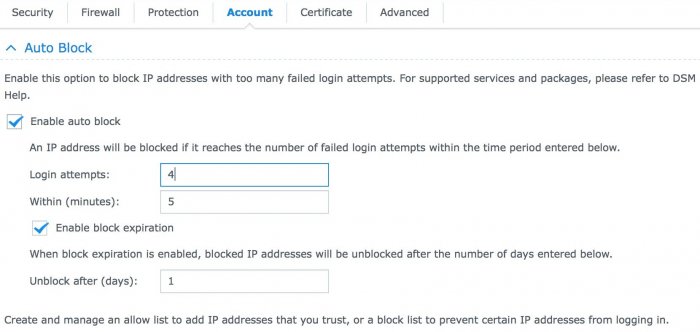
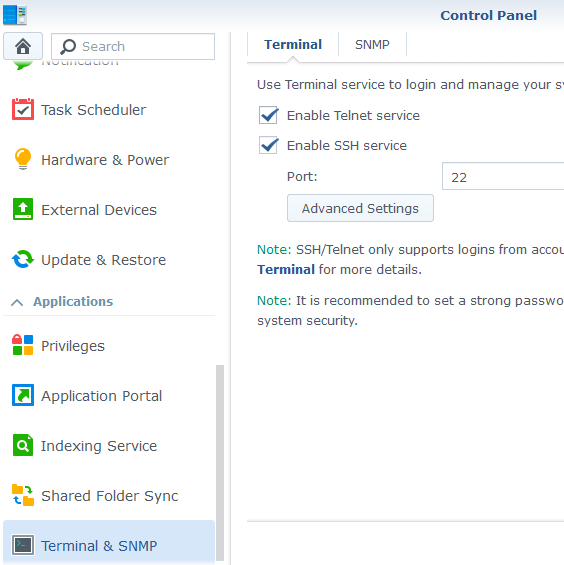
Xpenology on a HP server
in General Questions
Posted · Edited by psionguy
Hi, thanks again for getting back to me, there is an update:-
I have sorted the security cameras, there was a change of IP address on the xpenology server, now rectified. However the main problem is still there, I have full access to my server via my local ip address but can no longer get full remote access. Current lan IP has not changed, and when I check my No-ip account, lan ip is correct and active., indeed working perfectly on another server
Update
Have just look at my port forward on my router, and notice a chage of ip on my server port, which I have sorted, now have 90% back working, just the DSM audio app which is not opening, so I can live with that.
Looks like I can now close this thread
Appresiate and thank you for helping me.