-
Posts
49 -
Joined
-
Last visited
-
Days Won
4
Posts posted by mojojojotroi
-
-
Le 06/02/2024 à 07:07, xpe48 a dit :
HELP --- I downloaded the latest ARPL. When to install on MSI MPG760I and intel i5-12500 and it gets to the point of Booting the Kernel and just freezes and nothing happens. I can see i can no longer ping the system either so it is like the kernel panic and froze the system. Is there any way I can get log after a reboot that would help narrow down the problem? I've disabled the onboard Realtek Nic and have a simple intel Nic, I don't know if it is related to i915 drivers?
Any help is appreciated
BOOTING...
Model: DS923+
Build: 42962
Cmdline:
withefi console=ttyS0,115200n8 earlyprintk earlycon=uart8250,io,0x3f8,115200n8 root=/dev/md0 loglevel=15 log_buf_len=32M syno_hw_version=DS923+ netif_num=1 synoboot2 pid=0x5580 mac1=a0369fd77617 sn=2270TQRX9SE9B SMBusHddDynamicPower=1 vid=0x0781 elevator=elevator vender_format_version=2 syno_ttyS1=serial,0x2f8 syno_ttyS0=serial,0x3f8
IP: 192.168.1.80
Loading DSM kernel...
Booting...Several choices you did could lower your chances to have the DSM booting:
- DS923+ is designed for AMD Ryzen R1600
- i915 driver (is for the iGPU not related to the NIC) to my knowledge the fork from 9th gen. driver is maximum for Intel Core 10th gen., so don't expect to exploit the UHD Graphics 770 (and as Synology most probably won't release anything for Gen. 11, 12, etc... as they go now with AMD). So forget about any transcoding, except with a Plex Pass subscription
- Your onboard NIC is Realtek RTL8125BG, not the best chipset in the 2,5Gb/s world, but at least it works on DS918+
-
il y a 31 minutes, Big_11 a dit :
where do i find this settings in the bios of my HP Microserver Gen10 ? can't locate it....
Sorry, I haven't this kind of stuff in my hands. I guess, if HP lets users change this kind of parameters, the naming are a bit different...
-
Il y a 5 heures, Big_11 a dit :
Help needed...
Since Days (Weeks) i try to revive my HP ProLiant Microserver Gen10 (AMD and Marvell 88SE9230 Raid-Controller)
It had Jun's Loader DSM 6x (as 918+ with DSM 62.23739 but i broke it, trying to upgrade with ARPL (even with RPL) but without success since weeks!..
with DSM Im coming to the point, where the box is recognized by the synology agent but not with ARPL !..
with DSM it starts to install the System up to 58% (you know?) than it stops with "Image may be corrupt {13}"
Does anybody know or has anybody the module for the Marvell 88SE9230 Raid-Controller ?
or can give me help to re-install it with ARPL (even DSM) ?
Thank you in advanceDid you tried Rick4's trick below?
Le 09/01/2024 à 20:37, Rick4 a dit :Simply set bios to uart OFF, and then it will works like a charm.. Watch this:
AMD CBS -> FCH common Option -> Uart Configuration Options disable uart
Good luck.
-
Il y a 4 heures, dranivil a dit :
On the setup screen, the arc script recognizes my original Macs (of all the network cards, I have 2 and one of them with 2 connectors). I have checked and they are correct. After starting the loader, the script itself tells me to access an ip x.x.x.x:5000 but that ip does not lead anywhere.
In the BIOS I have observed everything. Tested UEFI and Legacy. CSM enabled and disabled. Really everything is as I have always had it. In fact, I saw that I had an old DSM 6 synoboot.img saved on my PC and I was able to use it and now the NAS recognizes me on the network. It has to be something in the loader configuration... I haven't really selected any modules, only those that are selected by default. Tested with Fake mac and real mac.
Sure it's a annoying options in the loader and/or bios. For example, my old MSI B460I won't boot correctly and stable over the time when DS920+ model is chosen. Why DS918+ it's way more smooth, but I have to be careful with real S/N, MAC, modules, etc... It's a bit long to isolate what is interfering.
Please details full specs of your hardware, loader version, settings chosen, otherwise it's difficult to guide you.
-
Le 28/01/2024 à 22:26, dranivil a dit :
I need help. I don't know what happened but I can't regain access to my nas. I have a Terramaster f2-422 that had DSM 6 (Jun Loader), it worked fine if I put the extra file in the partition. I updated to arpl (DSM 7) with a loader that I don't remember (I think arc loader) in the summer and everything worked correctly. Today I went to update the loader. I have pressed the update option within the loader and apparently it has updated, but I have lost access to the NAS. I have tried to reinstall the USB with arpc from 0 and I have tried several loaders (rr, fbelavenuto loader, arc loader...) but none of them recognize the NAS on the network. Everything is installed correctly, from the menu it recognizes my network cards (it has 2), and I have access to the NAS, but when the network card starts up it keeps flashing but without being able to access the NAS. I have also tried the "Force DSM installation" option but the same thing. I have very important data on the NAS and I don't know how I can recover it.
When you have this behaviour, it's probably bad setting(s) / option(s) chosen in the loader that conflict for DS model chosen, and this will bug / kernel panic the DSM (so you it won't boot and you can't acces it). Also ensure you didn't modify some BIOS settings, some are very important. Good luck !
-
Il y a 14 heures, Orphée a dit :
Because RR maintainer stopped public loader development.
Take caution while downloading updates from unknown / unofficial links
Totally agreed. USE WITH EXTREME CAUTION AT YOUR OWN RISK !
If you have the skills and technical resources, put your NAS in an isolated network behind a proxy and a level 7 (OSI model = application) firewall that can do Deep Packet Inspection to see if there is something suspicious, and unusual open ports, because the downloaded file could include a trojan/backdoor integrated in the loader system, repackaged in a disk image and zipped again. So it's totally pointless to use regular AV scan on the .IMG file -
Le 24/12/2023 à 17:24, Gomb89 a dit :
Hi guys!
I've been trying to install DSM on a mini PC for days. Ryzen7 5800U with integrated Radeon graphics, 32gb ddr4, 2 Nic - 1x Realtek R8168 1Gb and Intel I226-v 2.5Gb. I've tried many models of Arc, newest RR and TCRP and they all end up getting an IP after booting and then freezes and I don't get an installation screen. The exception is the SA6400, which starts the installation and starts a loop after the 10-minute countdown. If I reset it, it either starts the installation from the beginning or receives an error message in the place of the installation button. Has anyone encountered something similar? Any tips on what I should try to change?Thanks.
I had no experience with AMD based systems, but I know there are more issues, so at least choose only the Synology models based on AMD CPU, you will have better luck 😉
-
Sorry, I did a mistake. I mean "I got success with... DS918+, ...", no good results with DS920+
Did you tried another models? Like DS3622xs+, DVA1622, ...? -
Il y a 13 heures, AstroRigger a dit :
Not to sure where to start toubleshooting... all seemed to be going well, added the 10th gen cpu addon, built the looder, rebooted and lookied like it was Booting, then then seemned to hang and drop to the comman line again, but I cant do anything.
I can ping the IP, but assistant doesnt find anything. Tried a rebuild of the loader after adding the patches too, but the same.
Im using a MSI H510 PRO WIFI itx board with a i7 10700 and 16gb ram, no HDD installed yet.
Sorry for the old fashioned screenie!
v1.1-beta2a
Same here, use another loader like ARC, TCRP, … in my case I got success with 10th Gen CPU, DS920+ for several weeks : i5-10500T on MSI B460I with the abandoned ARPL-i18n 23.10.4 with the latest DSM.
But since I tried to reboot to do a Memtest with the Synology Assistant, DSM won’t boot anymore. Will try also to go with another more stable loader.-
 1
1
-
-
Il y a 17 heures, Gronaldo a dit :
Wanted to test arpl-1.1-beta2a.img and created successfully a DSM 3622XS+ build 42962.
Update to build 69057 failed unfortunately, as there is no configuration for this version found?
Could not recover from this, needed to start from scratch building new loader disk.
Known issue, or any advice?
Development of this loader have stopped, so you must go to another one under development like : TCRP, ARC, …
-
Realtek NIC are nightmares since begenning. On my case, the R8125B on the MSI B460I doesn't let DSM boot when plateform is DS920+, but OK with DS918+ (apparently with a screen plugged). Seems ARPL-i18n more stable in my case than ARC. Will have to test also TCRP when possible. But as there are designed a bit differently, and so many settings and parameters to cross-test, it's a bit hard to isolate and identify the troublemaker.
-
 1
1
-
-
I'm devastated... How the community can help you @wjz304 ?
-
Hope my last discover will help some of you: My NAS based on MSI B460I motherboard (see my signature for more details) won't (re)boot sometimes because it has to have a screen plugged on HDMI (will try soon with a dummy dongle and share to you the results)
-
- Outcome of the update: SUCCESSFUL
- DSM version prior update: DSM 7.2-69057 update-1
- Loader version and model: ARPL-i18n v23.10.4 on Lexar V400 32GB / DS918+
- Installation type: BAREMETAL - Intel i5-10500T on MSI B460I with 2x8GB DDR4 3200MHz Kingston FURY ; R8125 ; 4x WD180EDGZ ; 2x SA2000M8/1000G (as R/W cache)
-
Additional comments:
- Manual update from control panel
- Bootloader not updated
- Real SN/@MAC
- I discovered why my NAS won't (re)boot sometimes: It has to have a screen plugged on HDMI (will try a dummy dongle)
-
https://www.synology.com/en-global/releaseNote/DSM
SpoilerVersion: 7.2.1-69057 Update 3
(2023-11-24)
Important notes
Your Synology NAS may not notify you of this DSM update because of the following reasons. If you want to update your DSM to this version now, please click here to update it manually.
Your DSM is working fine without having to update. The system evaluates service statuses and system settings to determine whether it needs to update to this version.
Depending on your Synology NAS model, this update will restart the device.
Fixed Issues
Fixed an issue where updating to DSM 7.2.1 nano 2 caused Task Scheduler to be unable to create or edit tasks.
-
il y a 55 minutes, pedalman a dit :
I did a fresh install. However, my SSD isn't recogniszed in DSM. I got 3 SATA drives port 1, 2 and 3. The SSD is on port 5.
In RR I choose to use active ports. Well, what have I to choose or do to add my SSD also to DSM?
What's going on when trying to swap your SSD on other ports ?
-
Le 18/11/2023 à 17:53, Lestat a dit :
Hi all just got notified of an update on the DSM 7.2.1-69057 update 1
i am running this on a HP N40L
now this is my first time updating and i believe i need to update arpl-i18n first
when i did this install i used version 23.7.5 and i see the latest version is 23.11.6
i also had to turn on direct boot for it to work
now down to my question
can i load into the i18n menu and update from there
and if i can do that then do i need to build the loader again or is it done automatically
doing it this way is all the setting preserved ie direct boot and things like serial number
or do i need to down load the file from git hub and create a new usb boot drive and redo all the settings
You are right, you need to upgrade ARPL-i18n (now called RR) at least in this version https://github.com/wjz304/rr/releases/tag/23.9.6 (according to release notes) before upgrading to the DSM version you mention.
By security, I suggest you to browse and note in a safe place every current boot loader settings in every menu before doing the update, in place or flashing a second boot device (USB stick, SATA DOM, what else, ...)By the way, I suggest to do the same for BIOS settings, modern motherboards offer in general some slot in memory to save settings profiles. Easy for testings and saving you lots of time 'cause it could be a real pain in the *ss to find the exact settings to make DSM boots successfully !
Good luck !
-
Thanks for the great advices @Peter Suh, I'll go for SATA M.2 or DOM if the 2 USB 3 sticks I just get won't do the job properly.
-
 1
1
-
-
Le 02/10/2023 à 23:22, syko a dit :
Sorted now , i just reinstalled the OS again , messed around with it to figure the settings i needed , then did the reinstall on a SSD .
but just one thing , what does? and how do i was SSD caching ?
would i be right in saying if im copying large files- say- my Movie collection to the "NAS" with it ,will write to the SSD first then over to the HDD and store them?
so i though- but trying to copy large mkv file 30+ its only copying at 110Mbps from a NVMe which is rated at 3500+Mbps which im guessing is the max write speed of a HDD!
Unfortunately, not the right topic thread to discuss that.
You will find the way of SSD (SATA or NVMe) cache works in the different NAS models directly in Synology online documentation (or YouTube demonstrations)
-
 1
1
-
-
Le 23/09/2023 à 13:54, Peter Suh a dit :
Does your enclosure not support ESATA?
There are reviews from users who have experienced data loss due to USB-type enclosures.
And storage devices attached to USB ports can confuse the USB bootloader.
When building the loader, try removing the enclosure and installing it when booting.
I think the Lauder Building may have been hindered in this regard.
This enclosure (https://fr.aliexpress.com/item/1005003996419437.html) doesn't support eSATA, only USB 3.1 interface max 10Gb/s. Cable type C on enclosure side, type A on computer end.
But the chipset RTL9210B supports PCIE NVMe & SATA NGFF, M.2 slot can accept B+M Key notch, making it quite universal, that's why I chosen it. In fact, that was a bad idea (at least with this paticular AliE model I bought, maybe a bad luck): I encountered several problems : read only mode, overheat, instability (disconnections), speed bandwith variations, that's with I tried to flash it with several firmware versions. Maybe the problem isn't software, but simply physical (for example: bad solderings, bad cable and no spare cable to cross-test, ...) who knows...
I wasn't using this enclosure as storage device, you misunderstood. As recognized as external device, I used it as USB bootloader, and at my first thoughts (before discovering the several issues) the most reliable as NVMe are more enduring than pendrives.
-
Il y a 6 heures, Peter Suh a dit :
I need to check the issue of not being able to find the IP further.
I think the errors shown at the bottom should also be resolved.
The zImage-dsm file is missing from the /mnt/sd#3/ partition.
Please check this part again.
It seems that an error message may have appeared during the loader build process.
After resolving the issue, this file will be located again.
I would like you to check the dmesg and linuxrc.syno.log files as follows.https://xpenology.com/forum/topic/53817-tinycore-redpill-loader-tcrp/?do=findComment&comment=450039
and It's also strange that the command line is empty.
It's a little strange to continue the conversation on the ARPL topic, but I'll continue because ixgbe is a common issue with both loaders along with TCRP.
I also encountered several times the missing zImage-dsm file from the /mnt/sd#3/ partition, but personally mostly with the ARC fork. And at this time my tests were only based on Intel SSDPEKKF256G8 NVMe drive in a cheap AliExpress USB3 enclosure with a shitty RTL9210B chipset that put the drive in read only mode sometimes… Already tried to flash this chipset with different firmware revisions, sadly without enhancement seen… So loader cannot been correctly built when this occurs. Problem easily visible under Windows, but not so much when on the loader.
Will try another USB3 flash drives, SanDisk and Lexar, and also TCRP Friends/MShell.And also encountered several times the empty command line issue, at boots or even when making choices at loader build step.
Guys, I want to thank you all for the great and hard work your produce since years. Cheers ! 🥰
-
à l’instant, Timon-H a dit :
Mainboard: Biostar b660GTN with Realtek RTL8125B Controller.
For me all Modules are pre selected. So all those drivers should be present.
I have the same behaviour with the same chipset on my MSI B460-I, seems no way to disable it, so no better when adding a Intel I350-T2 on the free PCI-E slot... Hoping good luck to you with this sh*t
-
 1
1
-
-
il y a une heure, Timon-H a dit :
I now tryed a Ubuntu Stick i have kicking around. Boots right up to desktop.
Its just something wrong with my Bootloader i guess.
Thats how i install ist:
1. burn arpl to Usb2. Boot from usb
3. configure model (DS3622XS+)
4. configure Buildnumber (42962)
5. use Serialgen.
6. build loader
7. Boot loader.
8. try to load the webui (in my case 192.168.178.59:5000)
Nothing loads. Before i installed the old bios i would get some "please wait" and then the notification that no drives are detected. In bios all drives where detected tho. But now i get nothing..
What's your motherboard model ?
Network chipset ? (Realtek 8125B, Intel I219-V, I215-V, ...) ?
Did you tick the checkbox to load the corresponding driver when configuring the loader ? -
il y a 33 minutes, Timon-H a dit :
Now it's completely rip.
I installed the oldest bios and now the os doesn't boot at all.
I have tryed reformating the usb stick and loading the bootloader again. No success. It tryes to boot, everything looks like it's booting but the website doesn't show anything even after 20min of waiting.
Iam so done man. All my data is on those 4 drives and a simple CPU upgrade crashes the hole system. Yes I know I need a backup but I don't yet have one.. my friend wants a Nas then I can backup to his Nas but atm I don't yet have a good backup solution...
Iam now trying a different usb stick i guess.. I don't have any other idea
What is the behaviour when booting on something else ? (Live CD, Linux/Windows install boot USB ?)

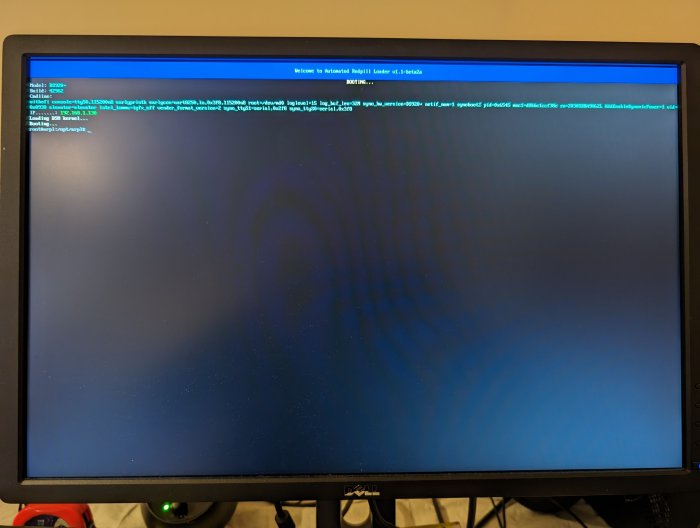
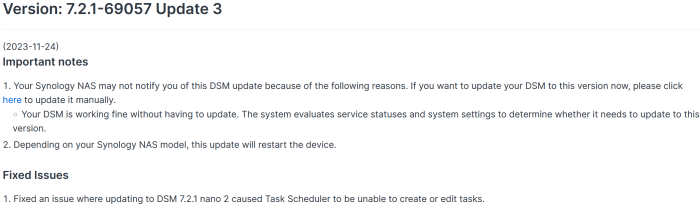
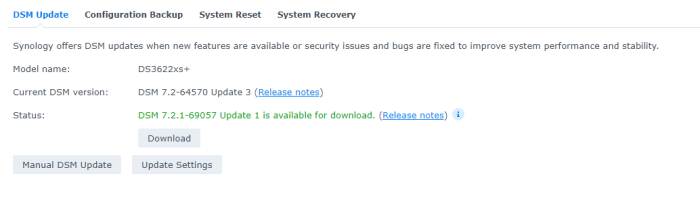
Automated RedPill Loader (ARPL)
in Loaders
Posted
What model did you choose?
I'm afraid the i5-2320 is a bit too old for any model... 😕