-
Posts
92 -
Joined
-
Last visited
-
Days Won
1
Posts posted by pastrychef
-
-
- Outcome of the update: SUCCESSFUL
- DSM version prior update: DSM 6.2.3-25426
- Loader version and model: JUN'S LOADER v1.03b - DS3615xs
- Using custom extra.lzma: NO
- Installation type: BAREMETAL - ASRock C2550D4I
- Additional comments: REBOOT REQUIRED -- Updated via auto update. Intel X540-T2 continues to work.
-
- Outcome of the update: SUCCESSFUL
- DSM version prior update: DSM 6.2.3-25423
- Loader version and model: JUN'S LOADER v1.03b - DS3615xs
- Using custom extra.lzma: NO
- Installation type: BAREMETAL - ASRock C2550D4I
- Additional comments: Reboot required. Intel X540-T2 10GBase-T continues to work.
-
- Outcome of the update: SUCCESSFUL
- DSM version prior update: DSM 6.2.2-24922-3
- Loader version and model: JUN'S LOADER v1.03b - DS3615xs
- Using custom extra.lzma: NO
- Installation type: BAREMETAL - ASRock C2550D4I
- Additional comment: Reboot required. Intel X540-T2 continues to work OOB.
-
- Outcome of the update: SUCCESSFUL
- DSM version prior update: DSM 6.2.2-24922-2
- Loader version and model: JUN'S LOADER v1.03b - DS3615xs
- Using custom extra.lzma: NO
- Installation type: BAREMETAL - ASRock C2550D4I- Additionnal comment: Restart required. Intel X540-T2 continues to work fine.
-
Outcome of the update: SUCCESSFUL
- DSM version prior update: 6.2.2-24922
- Loader version and model: Jun's Loader v1.03b - DS3615xs-Using custom extra.lzma: NO
- Installation type: BAREMETAL - ASRock C2550D4I
- Additional comments: Reboot required. Intel X540-T2 continues to work. -
Outcome of the update: SUCCESSFUL
- DSM version prior update: DSM 6.2.1-23824 Update 6
- Loader version and model: JUN'S LOADER v1.03b - DS3615XS
- Using custom extra.lzma: NO
- Installation type: BAREMETAL - ASRock C2550D4I
- Additional comments: Intel X540-T2 continues to work OOB.
-
- Outcome of the update: SUCCESSFUL
- DSM version prior update: DSM 6.2.1-23824 Update 4
- Loader version and model: JUN'S LOADER v1.03b - DS3615xs
- Using custom extra.lzma: NO
- Installation type: BAREMETAL - ASRock C2550D4I
- Additional comments: Updated from DSM Control Panel. Intel X540-T2 continues to work fine. No restart needed but I did a restart anyway to make sure it's working.
-
- Outcome of the installation/update: SUCCESSFUL
- DSM version prior update: DSM 6.2-23739
- Loader version and model: JUN'S LOADER v1.03b - DS3617xs to DS3615xs
- Using custom extra.lzma: NO
- Installation type: BAREMETAL - ASRock C2550D4I
- Additional comments: Intel X540-T2 working fine.
- I created new USB boot loader with Jun's Loader v1.03b - DS3615xs because the DS3617xs version didn't work with DSM 6.2.1.
- Just rebooted with new USB boot loader and followed on screen instructions to migrate from DS3617xs to DS3615xs.
- Done.
-
- Outcome of the update: SUCCESSFUL
- DSM version prior update: DSM 6.2-23739
- Loader version and model: Jun Loader V1.03b - DS3617xs
- Using custom extra.lzma: NO
- Installation type: BAREMETAL -ASRock C2550D4I
- Additional comments: Reboot needed after update. When I first updated from DSM 6.1.7-15284, I needed to delete .xpenoboot from the root directory of my NAS.
-
1 hour ago, painkiller895 said:
As said before try to del .xpenoboot folder in the root folder.
check this topic
https://xpenology.com/forum/topic/13002-52-62-jun-loader-103b-no-network-connection/
Also have you tried using another nic ? Try a Intel nic just might work for you. It did for me...
Thank you very much. This was what finally got Jun Loader 1.03b working on my C2550D4I bare metal.
-
6 hours ago, Tibag said:
Actually I installed DS3615xs initially.
But now my issue is that DS3615xs 1.03b won't get the network to work so I am definitely stuck ; even as a very fresh install without my data HDD plugged in.
I tried the DS3617xs 1.03b and same result, fresh install and nothing on the network. The boot looks like that:
Is it supposed to show more as the 1.02b used to? Like "booting kernerl..."?
That's exactly where it freezes for me too. I'm on a C2550D4I bare metal.
-
I tried on my C2550D4I bare metal and wasn't even able to boot. I saw the Grub menu but it froze shortly after that. I tried UEFI and Legacy with same results.
-
- Outcome of the update: SUCCESSFUL
- DSM version prior update: 6.1.7-15284 Update 1
- Loader version and model: Jun's Mod V1.02b - DS3615xs
- Using custom extra.lzma: NO
- Installation type: BAREMETAL - ASRock C2550D4I
- Additional comments: REBOOT REQUIRED
-
 1
1
-
-
- Outcome of the update: SUCCESSFUL
- DSM version prior update: DSM 6.1.7-15284
- Loader version and model: Jun's loader v1.02b - DS3615xs
- Using custom extra.lzma: NO
- Installation type: BAREMETAL - ASRock C2550D4I
- Additional comments: REBOOT REQUIRED
-
- Outcome of the update: SUCCESSFUL
- DSM version prior update: DSM 6.1.6-15266 Update 1
- Loader version and model: Jun's Loader v1.02b - DS3615xs
- Using custom extra.lzma: NO
- Installation type: BAREMETAL - ASRock C2550D4I
- Additional comments: REBOOT REQUIRED
-
- Outcome of the update: SUCCESSFUL
- DSM version prior update: DSM 6.1.6-15266
- Loader version and model: Jun's Loader v1.02b - DS3615xs
- Using custom extra.lzma: NO
- Installation type: BAREMETAL - ASRock C2550D4I
- Additional comments: NO REBOOT REQUIRED
-
- Outcome of the update: SUCCESSFUL
- DSM version prior update: DSM 6.1.5-15254 Update 1
- Loader version and model: JUN'S LOADER v1.02b - DS3615xs
- Using custom extra.lzma: NO
- Installation type: BAREMETAL - ASRock C2550D4I
- Additional comments: REBOOT REQUIRED
-
- Outcome of the update: SUCCESSFUL
- DSM version prior update: DSM 6.1.5-15254 Update 1
- Loader version and model: Jun's Loader v1.02b - DS3615xs
- Installation type: Baremetal (ASRock C2550D4I)
- Additional comments: No reboot needed
-
Outcome of the update: SUCCESSFUL
- DSM version prior update: DSM 6.1.4 15217 Update 5
- Loader version and model: Jun's Loader v1.02b - DS3615xs
- Installation type: Baremetal (ASRock C2550D4I)
- Additional comments: Requires reboot
-
Thank you so much!
-
On 6/17/2017 at 11:10 AM, IG-88 said:
bare metal with just the extra.lzma that comes with jun's loader 1.02a, i only added a evdev.ko for acpi button shutdown (now a availible as part of a spk package someone made for that purpose)
btw. you could haven known earlier, i already reported this in april, the search function can be useful
Thanks for confirming that the C2550D4I can be updated to DSM 6. My update went perfectly.
@IG-88, can you please tell me where I might find the spa that includes the evaded.ko for button shutdown? Thanks in advance.
-
Outcome of the update: SUCCESSFUL
- DSM version prior update: DSM 6.1.4 15217 Update 1
- Loader version and model: Jun's Loader v1.02b - DS3615xs
- Installation type: Baremetal on C2550D4I
- Additional comments: Requires reboot
-
I just wanted to say thank you very much for the excellent tutorial, Polanskiman. I updated from 5.2 to 6.1.4 without any issues on my bare metal C2550D4I.
-
I just updated on my bare metal C2550D4I build via WebGUI. Everything seems fine.


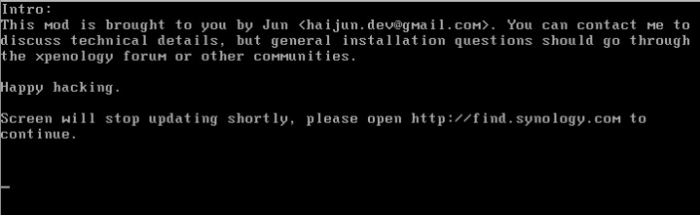
DSM 6.2.3-25426 Update 3
in DSM Updates Reporting
Posted
- Outcome of the update: SUCCESSFUL
- DSM version prior update: DSM 6.2.3-25426 Update 2
- Loader version and model: Jun's Loader v1.03b - DS3615xs
- Using custom extra.lzma: NO
- Installation type: BAREMETAL - AsRock C2550D4I
- Additional comments: Updated directly from DSM Control Panel. Reboot required. Intel X540-T2 continues to work OOB.