
reziel84
-
Posts
64 -
Joined
-
Last visited
Posts posted by reziel84
-
-
On 11/26/2021 at 1:22 PM, u357 said:
pat file version didn't match with the bootable usb version
first i use ONLY sata boot and not USB. pat file is 7.0.1-42214 and into grub i see the same version.
where's the issue?
-
2 hours ago, reziel84 said:
in which way i can read grub parameters?
ok i just open img with osfmount. now i add my grub.conf here
-
7 minutes ago, pocopico said:
What are your boot parameters ? in GRUB ?
in which way i can read grub parameters?
-
-
58 minutes ago, pocopico said:
If you don’t have any data on the data disk, I suggest you create a new one and start over.I saw from the logs that you are using Sata boot option right ?
54 minutes ago, reziel84 said:correct! sata boot option. on my esxi configuration i have sata controller 0 port 0 with redpill boot on sata controller 0 port 1 the data disk of 20gb that's black one.
ok i try right now to delete data disk and recreate a new one and i report fast my result
nothing changed pocopico. i just remove data disk, add a new blank one and try to reinstall but after countdown 10:00 to 0 the system is "RECOVERABLE" but i don't understand why. i just try to use another PAT file but nothing, same error occurred. it's really strange.
in attached my log file, it's seem problem with EXT4, but i don't undterstand in wich way i can solve this.
please could you give me some suggestion about it?
-
1 minute ago, pocopico said:
If you don’t have any data on the data disk, I suggest you create a new one and start over.I saw from the logs that you are using Sata boot option right ?
correct! sata boot option. on my esxi configuration i have sata controller 0 port 0 with redpill boot on sata controller 0 port 1 the data disk of 20gb that's black one.
ok i try right now to delete data disk and recreate a new one and i report fast my result
-
8 hours ago, pocopico said:
You need to continue and install the PAT file.
hi pocopico.i make this screenshot after i install PAT file. when i click on blu button "RICOPRIRE", the dsm restart a countdown from 10:00 minutes to 0:0 and after it return to the same screenshot with blue button.
do you know what i mean?
-
-
2 hours ago, pocopico said:
This time the boot looks clear. You have a 169.xx IP which is in the APIPA range. You need a DHCP server on your network to get an IP or assign the network interface to a network that has DHCP server.
VMware player/workstation has this function embedded for some VMnets, ESXi does not.
many thanks for your support. i need to change nic from e1000e to vmxnet3 and now i'm able to find diskstation 7.0.1 in my network. i try to install .pat but at the end synology assistant give me an error. in the state there's "RECOVERABLE". if i try to recover the assistant tell me "impossible to recover systemn" but i don't understand the problem now.
please see picture below
-
6 hours ago, reziel84 said:
hi pocopico and at first thanks for your support.
i just set: redpill disk sata controller 0 sataport 0:0 and add a second disk sata controller 1 and sataport 1:0. correct?
i have the same error, i just add new serial.out, please could you help me?
can you someone help me please? i don't understand the error. on vmware workstation works correctly. on vmware esxi i receive this error.
maybe @WiteWulf can help me? i think you are a redpill-guru

-
7 minutes ago, u357 said:
First loader in USB,
edit the grub.cfg , add those object in red into the line that was already in there
linux /zImage HddHotplug=0 withefi console=ttyS0,115200n8 netif_num=2 syno_hdd_detect=0 syno_port_thaw=1 DiskIdxMap=0C00 SataPortMap=42 SasIdxMap=1 vender_format_version=2 mac2=000000000000 earlyprintk mac1=001000000000 syno_hdd_powerup_seq=1 pid=0x5591 log_buf_len=32M syno_hw_version=DS918+ vid=0x0781 earlycon=uart8250,io,0x3f8,115200n8 sn=1780PDN123456 elevator=elevator root=/dev/md0 loglevel=15
hi u357, this answer is for my problem?
-
6 hours ago, pocopico said:
You should assign the loader in first sata controller 0:0 and the data disk on sata controller 1:0
hi pocopico and at first thanks for your support.
i just set: redpill disk sata controller 0 sataport 0:0 and add a second disk sata controller 1 and sataport 1:0. correct?
i have the same error, i just add new serial.out, please could you help me?
-
hi friends
i just try redpill DS918+ on local Vmware Player and all works correctly on my deskstop. Now i would like to try to install on my esxi but Syno assistant don't recognize it.
I convert img to vmdk using starwind (workstation format for player and esxi format for esxi) and configure network in e1000e.
i attached console output, the only error that i see is:
cname_load_conf failed:/var/tmp/nginx/avahi-aliases.conf
:: Loading module hid ... [ OK ]
:: Loading module usbhid[ 25.309204] usbcore: registered new interface driver usbhid
[ 25.310028] usbhid: USB HID core driver
... [ OK ]
:: Loading module syno_hddmon ... [FAILED]
Excution Errorbut i don't undsterstand this error. could you someone help me?
-
hi all
after i clean this space, Cloud Station Stop sync...... really bad.
someone can help me please?
-
dopo questa pulizia sembra che il cloud station server abbia smesso di sincronizzare.
-
magari non serve a nessuno, magari serve a qualcuno, in ogni caso io ho trovato il problema. seguendo questi passaggi ho risolto (maledetto cloud station):
Logged in as admin on PUTTY after enabling SSH in the control panel >> Terminal & SNMP >>> Check box next to "enable SSH Service"
Linux Commands i did (you can copy and paste these into your putty console)sudo -i <<< gives you root level access
cd /volume1 << need to be on right volumedu -h -dl <<<< this tells you all the space in each dir. takes a while to run the dl is "D and L" in lower case
cd ./@cloudstation
dir
du -h -d1 <<<<< found out "sync" directory was the culprit with 1.4T used
cd ./@sync
dir
du -h -d1 <<<<< found out "repo" directory was the culprit with 1.4T used
Then i stopped cloud station server in my web browser
back to putty window this was my location >>>> root@YOUR_SERVER_NAME:/volume1/@cloudstation/@sync#
rm -r repo <<<< this deletes the whole directory and all sub folders and files
it freed up 1.4T
Then back to web browser and STARTED Cloud Station Server.
everything seems to work perfect -
finally i solved my issue, i follow this steps and now all works correctly:
Logged in as admin on PUTTY after enabling SSH in the control panel >> Terminal & SNMP >>> Check box next to "enable SSH Service"
Linux Commands i did (you can copy and paste these into your putty console)sudo -i <<< gives you root level access
cd /volume1 << need to be on right volumedu -h -dl <<<< this tells you all the space in each dir. takes a while to run the dl is "D and L" in lower case
cd ./@cloudstation
dir
du -h -d1 <<<<< found out "sync" directory was the culprit with 1.4T used
cd ./@sync
dir
du -h -d1 <<<<< found out "repo" directory was the culprit with 1.4T used
Then i stopped cloud station server in my web browser
back to putty window this was my location >>>> root@YOUR_SERVER_NAME:/volume1/@cloudstation/@sync#
rm -r repo <<<< this deletes the whole directory and all sub folders and files
it freed up 1.4T
Then back to web browser and STARTED Cloud Station Server.
everything seems to work perfect -
hi guys, i'm ssh into nas and something is really strange, please see picture below. total volume size is 958gb ok.
disk usage from cloudstation is 812gb, shared folder NAS is 393gb and it's ok, sourveillance 123gb and it's ok. but if if i make a sum of total, space result is over 1tb.....it's impossible.
i think the issue is on @cloudstation folder or something like that. please could you help me?
-
2 hours ago, bearcat said:
@reziel84 You may want to install the "Storage Analyzer" to see what is "using" the space.
it's really strange, please see the picture of Report. i don't understand. if i try to delete a file the disk used space not decrease
-
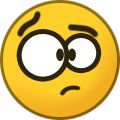 1
1
-
-
12 hours ago, IG-88 said:
maybe recycle bin is active?
hi ig-88 and thanks for reply. no, recycle bin is off
-
hi guys
i have a same little problem. i have gen8 esxi 6 with xpenology installed on a thin disk. size of a DSM disk is 1TB, i just upload about 900gb of data on it and i fast receive an alert on disk space
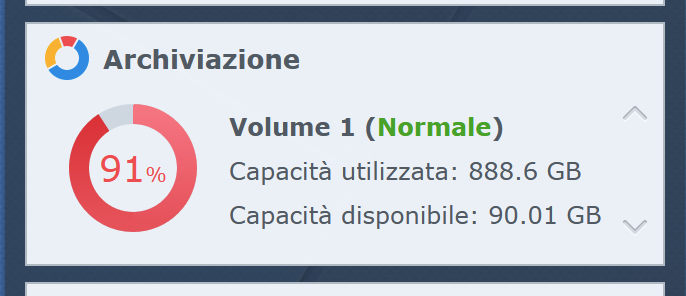
.....now i just remove a lot of data and only 500gb remain on my folders but DSM tell me that used size is 888gb, why? real data is 500gb but on DSM i see 888gb and i don't understand why. if i try to clear some other space the used size remain on 888gb. i'm become crazy

-
ciao ragazzi
premessa: ho installato già molve volte xpeno su esxi.
scrivo qui perchè veramente non sò cosa fare, è la prima volta che mi succede una cosa del genere e vorrei evitare di fare danni.
allora la configurazione è un bel HP gen8 (2 dischi in raid1 e altri 2 dischi in raid 1) con ESXI 6 installato su e un synology virtuale con 1 disco "thin" da 1tb installato come storage. Al primo avvio ho caricato tutto il caricabile e il disco si è quasi riempito, è arrivato a circa 950gb quindi ho ben pensato di svuotarlo un pò e qui è successo qualcosa di strano.
Anche se pulisco il disco, lo spazio allocato sul NAS è sempre al limite e non si libera, come mai?
Cioè se faccio la somma di tutte le cartelle sul NAS ad oggi non arrivo neanche a 200gb di spazio, perchè mi segna 888gb? Stò impazzendo.....
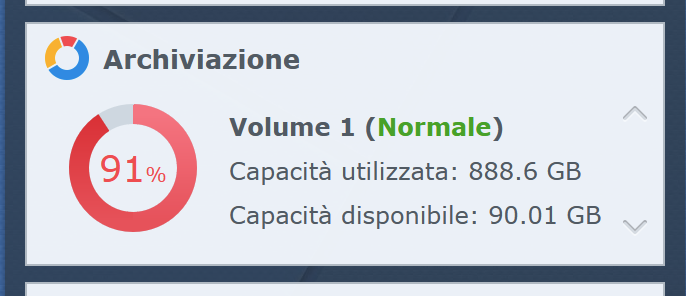
-
On 1/13/2020 at 10:43 PM, PO-Box said:
Hai provato tramite l'applicazione desktop?
infatti la visuale live funziona solo con l'app desktop, l'ho scoperto un pò di tempo fà.ad ogni modo grazie del consiglio
-
On 6/13/2020 at 4:20 PM, flyride said:
The issue is a matter of timing in the first place. Something in your system is causing the eSATA initialization to happen later than other systems, or perhaps there needs to be more time between unmounting and device deactivation. The moment where /etc/local/rc.d executes seems to work for most, but on your system it must be too soon.
I'd try modifying the script to add pauses in the following locations and see if it helps:
Add a line containing sleep 5 immediately before echo "remove" >/sys/class/block/$basename/uevent
Add a line containing sleep 15 between start) and FixSynobootu
unfortunately this 2 changes not solved my problem, log still remain in the webui. thanks a lot for your support flyride and thanks for all time that you spend to help me.
the changes are liste in the picture below:
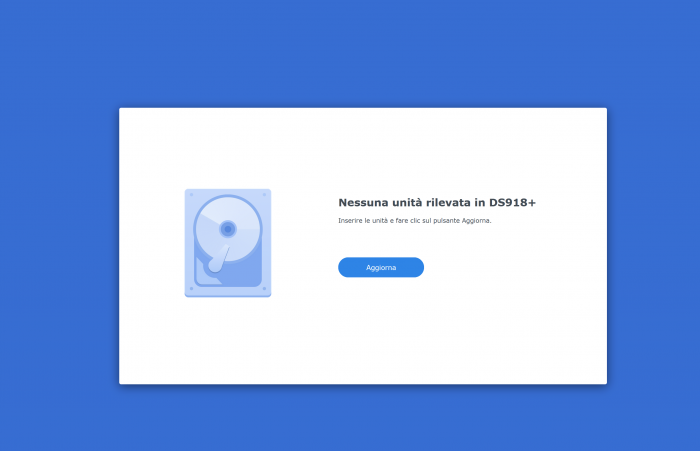
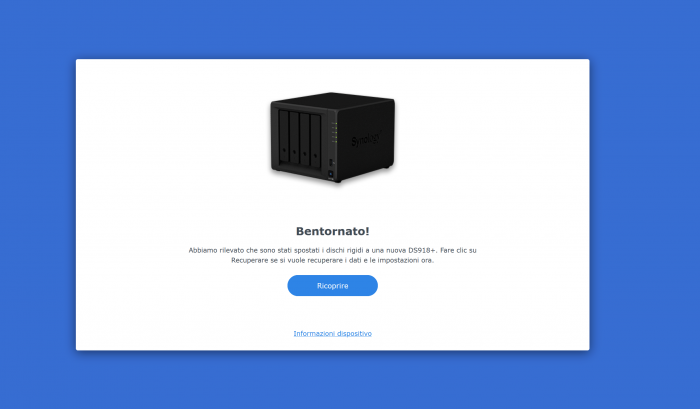
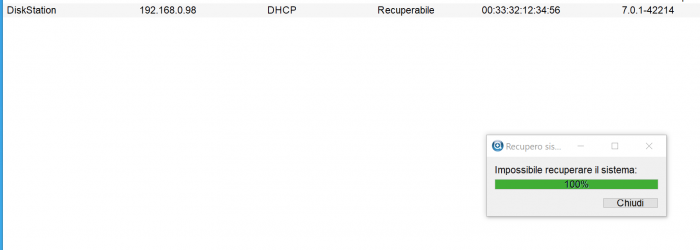
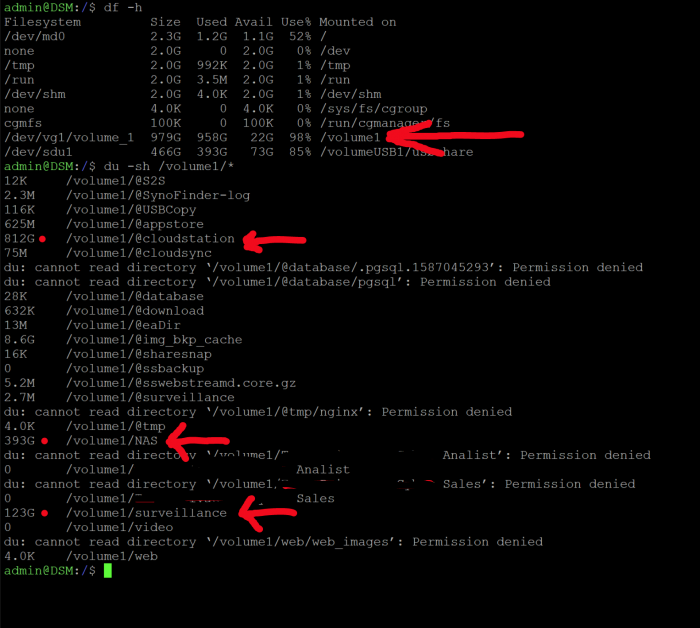
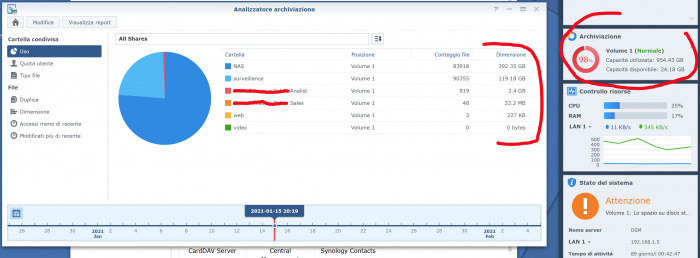
surveillance station 8.2 on DSM 7.0.1 official license
in General Post-Installation Questions/Discussions (non-hardware specific)
Posted · Edited by reziel84
hi all
i just install a new fresh DSM 7.0.1 with new loader. now i would like to migrate sourveillance station license from my 6.2.3 old to new one but i can't.
when i try to add license (regolar buy on online store) i receive an error "connection not working".
i just try to manually install surveillance 8.1.1 (i would like to try offline trick) but lower version is 8.2.9 on dsm 7.0.1
someone can help me?
thanks