
komarto
-
Posts
28 -
Joined
-
Last visited
Posts posted by komarto
-
-
Could you please add support for intel i211, Marvell 88SE9215 in DSM 6 loader?
Yes, please add the support for the Intel i211 and Marvell 88SE9215. Thanks !!
88SE9215 is already supported I am using it on DSM 6. see my signature below.
-
Update 9 is the devil

After updating I did not have any network...
Had to go to serial console and downgrade to version 5.2.
after upgrading back to version 6 update8 with jun loader I noticed that my Realtek card
is not working anymore just my intel card.
I noticed that module r8168 is not loaded when DSM is done loading.
when I insmod the module I see eth2 with ifconfig -a but it has the same MAC address as eth0...
I tried setting MAC address through the GRUB config, but with no avail...
The module will not self load on boot only manually and when i look at eth2 using
ifconfig -a it has the same MAC as eth0.
All was fine before update 9

I need a lead on where can I change the MAC after boot and autoload the r8168 module on boot.
Jun please help.
** EDIT **
Kinda solved it.
1. removed any reference to MAC addresses from the GRUB config.
2. found out that "ifconfig eth2 up" brings up the device and it works.
3. created a startup script that will activate the module on boot and bring up the device.
admin@XXXXXX:~$ cat /usr/local/etc/rc.d/S99realtek_fix.sh #!/bin/sh echo "loading r8168 module" insmod /usr/lib/modules/update/r8168.ko echo "bringing device up" ifconfig eth2 up
4. updated to Update 9 and it's works.
5. I will never EVER install updates when they come out, I will wait!
Hope this will help somene, And hope that a developer can figure out why is this
module and possibly other are not loading on boot.
-
does you NAS have a static IP or DHCP?
-
SSH Is working?
-
Did anyone tried the new patch?
-
That did the trick, I baby-stepped the updates one by one, all is working well!
-
i have downloaded "synology_bromolow_3615xs.pat" from the link
and the update fails...
-
[spoiler=Version: 6.0.2-8451.7 (2016/12/22)]Important Note
1. The update is expected to be available for all regions within the next few days, although the time of release in each region may vary slightly.
2. This update will restart your Synology NAS.
Fixed Issues
1. Enhanced the stability of RAID 5.
http://download.synology.com/download/DSM/criticalupdate/update_pack/8451-7/
Regards.-
did you manage to install the update?
-
@quicknick
my board has 4 SATA ports which are populated:
1 x 60gb SSD for system
3 x 3TB RAID5 for data
I also have a Marvell 88SE9215 SATA III 4 port addon card which right now has
no drives attached, how should I configure my Sata Port Map, just enter 4?
Do I have to do that again if add drives to the addon card?
also is my card (Marvell 88SE9215) supported, could not figure that out based on the drivers section on your first post?
Marvell
sata_mv : Marvell Serial ATA 88SX[56]0[48][01] PCI(-X), [67]042 PCI-X/PCIe and SOC devices.
Thank you for time and effort,
Komar
-
Polanskiman said:komarto said:Hi,
Followed the instructions but all I get is the
screen will stop updating shortly...
and not:
early consol in decompress_kernel Decompressing Linux.. Parsing ELF… done. Booting the kernel.
what am I doing wrong?
Then you haven't read the instructions till the end. I recommend you do so as what you are asking is clearly addressed in the tutorial.
I read it, again, still do not see any info regrading the above.
something else, I enabled my Realtek NIC and now I can find the NAS, which means that the loader does not have drivers
for my Intel 82580 NIC only for Realtek, Posted Here a driver request.
do you know if Marvell 88SE9215 SATA controller driver is also included?
also when I find my NAS I get SATA disabled, I tried SataPortMap=44, I have 4 onboard SATA port and 4 more on a MAREVL expension card, can you help?
-
loader for v6 does not seem to recognize my
intel 82580 NIC
and does Marvell 88SE9215 SATA controller driver is also included?
-
Hi,
Followed the instructions but all I get is the
screen will stop updating shortly...
and not:
early consol in decompress_kernel Decompressing Linux.. Parsing ELF… done. Booting the kernel.
what am I doing wrong?
-
Hi,
please run :
cat /sys/devices/system/cpu/cpu0/cpufreq/scaling_available_governors
this will show you available governors, then select the one you like and edit the script.
there are 2 governors because this kernel uses intel_pstate
-
Hi,
Is it possible to Load I2C Module to kernel, without the need to compile new kernel?
Thanks.
-
I think the devs need to wait with the new bootloader for at least until one major patch comes out, No one wants the devs hack to be blocked
by the first patch...
-
-
Hi,
Just got this update:
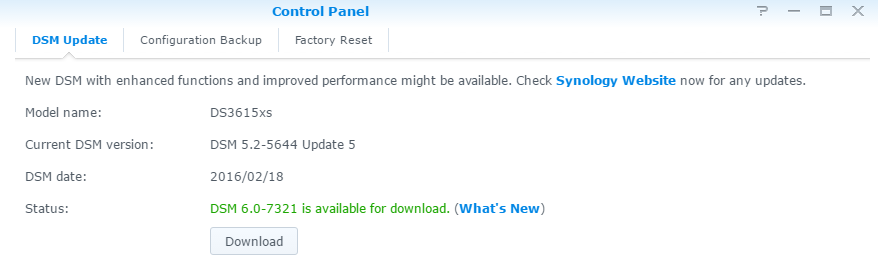
It seems DSM 6.0 is out of beta

Hope Xpenoogy team will release some benchmarks or update to intsall the update.
-
sancome New version is out open-vm-tools-10.0.5-3227872 can you compile it to SPK?
-
-
Hi,
Great guide!
tried in on DSM 5.2.5592 update 2, works great.
I tried it because regular bootstrap failed.
-
-
Hi,
any forum admin here can block the Bot users and spammers.
It does not look good when a respectable forum has bots.
Unless its on purpose and the it's just weird....

Thanks.
-
Hi,
I have a wireles pci-e card "ASUS PCE-AC66", Can I use it in https://www.asus.com/Networking/PCEAC66/
Can I use it with the wireless features of the DSM, Like as an access point?
Thanks,
Komar
-
Thank you guys for the replies, I will do the update when I am near the XPEnology box.
DSM 6.1.x Loader
in Loaders
Posted
There are two versions of the loader 3615xs and 3617xs, what should we use when migrating from 1.01 which is 3615xs based?