
kretzu77
-
Posts
30 -
Joined
-
Last visited
Posts posted by kretzu77
-
-
- Outcome of the installation/update: SUCCESSFUL
- DSM version prior update: DSM 6.2.3 - 25426
- Loader version and model: JUN'S LOADER v1.03b - DS3615xs
- Using custom extra.lzma: NO
- Installation type: BAREMETAL - HP Microserver Gen 8 with Intel NIC
- Additional comment: Reboot required
-
- Outcome of the update: SUCCESSFUL
- DSM version prior update: DSM 6.2.2-24922-4
- Loader version and model: JUN'S LOADER v1.03b - DS3615xs
- Using custom extra.lzma: NO
- Installation type: BAREMETAL - HP Microserver Gen8 (Xeon E3-1265L + NIC HP NC-360T)
- Additional comment: reboot required
-
IP/phpvirtualbox4dsm/ (not name)
-
Solved the issue.
1. install virtualbox (the same version) on desktop
2. created needed VMs
3. mount OS iso, install OS + vboxguestadditions (in Win I changed remote port to 900x and I activated remote settings)
4. power off VMs
5. install virtualbox and phpvirtualbox in DSM (with advanced features)
6. copy VM folders in virtualbox shared folder of DSM
7. launch phpvirtualbox and add copied VM
8. change display (port) and network settings in phpvb (bridged adapter with eth0 name and with all allowed)
9. optional shared foldesrs and virtual disks
10. start VM
11. me happy

if virtualbox stops sometime, don't touch "run". Doesn't work most of times. Restart DSM.
-
- Outcome of the update: SUCCESSFUL
- DSM version prior update: DSM 6.2.2-24922-3
- Loader version and model: JUN'S LOADER v1.03b - DS3615xs
- Using custom extra.lzma: NO
- Installation type: BAREMETAL - HP Microserver Gen8 + NIC: HP NC-360T
- Additional comment: reboot required
-
-
DSM has DHCP fixed allocation.
I presume vurtualbox have the same IP: ovs_eth0(up) address in my 1st print screen.
When I access phpvirtualbox in dsm, the address is https://192.168.1.10/phpvirtualbox4dsm/
But inside virtual box, ubuntu VM can't be accessed from main LAN because remote link is generated with 127.....
-
I don't now how to change it in php virtualbox

In the old days, the was the same with dsm and i just did the port fw in router for 9000.
In dsm web server maybe? There is no entry in web server - virtual host.
Or in virtual box host network options?
When I said outside I ment ouside dsm but in the same LAN.
-
-
On 1/23/2019 at 4:14 PM, seba said:
PhpVirtualBox is not integrated into DSM. Default user and pass is admin/admin. Also you can disable auth by uncommenting line
in config.php
Hi,
Can you tell me where is that file located please?
I have to connect putty, right?
I have DSM 6.2-23739 Update 2 on HP Gen8 microserver barebone
-
On 11/10/2018 at 8:47 PM, seba said:
Hi, I've made new release, VirtualBox is updated to 5.2.20. I've created packages for few more architectures, you can find them now in release page on github, I've tested only bromolow package.
Also note that currently there is a bug with upgrade procedure so you will have to uninstall old version and then install new one.
Regards,
Seba
Hi,
When open phpVirtualbox I receive user and password window.
I tried all users and passwords on DSM with no luck.
There is a was to skip this please?
-
Some chance to work this out?
Thanks'
-
Yep. But I didn't know then. Stupid me.
-
I can'y load already created VMs in VMM.

-
There is a chance to help us with phpVirtualbox for 6.2 bromolow? https://xpenology.com/forum/topic/2091-virtualbox-and-phpvirtualbox-on-xpenology/?page=21
Thank's
-
-
Thank you for your effort.
I'll follow this topic because I have the same problem.
Respect
-
- Outcome of the update: SUCCESSFUL
- DSM version prior update: DSM 6.1.7-15284 Update 1
- Loader version and model: Jun's loader v1.02b - DS3615xs
- Using custom extra.lzma: NO
- Installation type: BAREMETAL - Microserver Gen8 16GB RAM + Xeon E31265L, 4 HDD + SSD Cache.
- Additional comments: REBOOT REQUIRED
-
- Outcome of the update: SUCCESSFUL
- DSM version prior update: DSM 6.1.6-15266
- Loader version and model: JUN'S LOADER v1.02b - DS3615xs
- Using custom extra.lzma: NO
- Installation type: BAREMETAL - HP Gen8 Microserver
- Additional comments: NO REBOOT REQUIRED
-
- Outcome of the update: SUCCESSFUL
- DSM version prior update: DSM 6.1.5-15254 Update 1
- Loader version and model: Jun's Loader v1.02b - DS3615xs- Using custom extra.lzma: NO
- Installation type: BAREMETAL - HP Proliant MicroServer Gen8
- Additional comments: REBOOT REQUIRED -
-
@cremenescu Try with the last Jun img 1.02b
-
I hope restore config saved in 5.2 will work.

Not sure using a restore from an older version is a good idea.

Worked like a charm.
But you have to keep admin user name exactly as in restored settings to avoid headaches.

-
SOLVED
I changed the usb f***ing stick.
So, don,t use ADATA N005 usb 3.0 people.
I hope restore config saved in 5.2 will work.


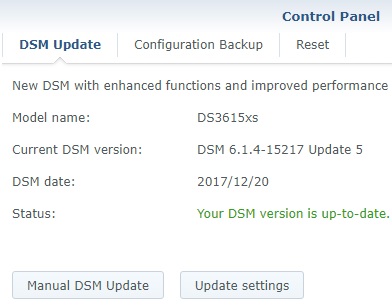
Virtualbox and phpVirtualbox on XPEnology
in Tutorials and Guides
Posted
I have updated to 6.1.4 and I can't see shared folders list anymore.
In File list all it's good.
But shared folder list is blank
Any suggestions?
Thanks'