
Panja
-
Posts
89 -
Joined
-
Last visited
Posts posted by Panja
-
-
Going to give it a try soon, hopefully this weekend.
Thanks for this!

-
I am talking about VMware ESXi not VMware Workstation.
Different product.

-
DSM 4.2 build 3211 is not yet running under ESXi.
So you won't be able to export it.
At the moment the most recent version for ESXi = build 3202.
Tuatara made an Idiot's Guide (for dummies) to install it under ESXi 5.0/5.1
Which can be found here: viewtopic.php?f=2&t=558&start=40#p1632
-
To be honest I only the sync the other way around for testing purposes.
I understand you don't have all the time of the world.

I'll just wait for it.
For now manual syncing (Full Sync) works. So that's someting.

Thanks!
-
Unfortunatly it's not working. Getting the same messages in the log:
Jun 6 09:49:38 s2s_monitor: synotify_add_watch error: Function not implemented path:[/volume1/Test2] Jun 6 09:49:38 s2s_monitor: synotify_add_watch error: Function not implemented path:[/volume1/Test2/synctest]
[update]
After testing above I did anoher test.
I setup the sync the other way around. So ds412+ to sync to XPEnology.
Created the sync set and set it to automatically sync when there is a change.
This works without problems.
-
Guys is someone experiencing the same problem as I have?
I installed the build as per Idiot's Guide. Running fine but I do have one problem.
I setup Shared Folder Sync on my XPEnology and it syncs to my real Synology DS412+ at home.
I have set the configuration of Shared Folder Sync to sync files whenever the folder changes but nothing happens.
The initial sync works, so the sync itself is working, but after the initial sync it does not see anything that gets changed.
I checked the logs on my XPEnology and saw this error:
Jun 5 22:34:09 s2s_monitor: synotify_add_watch error: Function not implemented path:[/volume1/photo/Foto Sync]
Is this a problem with this build or with XPEnology?
Or is it something else?
"synotify_add_watch" with a path sounds suspiciously like the "inotify_add_watch" function ( Reference ) in Linux. It's possible that Synology has extended this function to support their special disk configurations (SHR?), and this support is not available (or not present) in the PVSCSI drivers being used for VMWare/ESXi. In which case, it will take some reverse engineering to resolve.
Alternatively, there could be an error in the DSM Shared Folder Sync functionality. The first thing that comes to mind is the [space] in the directory name. It's possible that there is an error in the code, which has been corrected/updated in the newer DSM version. For reference, check out my post above:
Synology DiskStation DS3612xs Release Notes Version: DSM 4.2-3211 (2013/04/18) - What's New Improved stability when syncing files between two DiskStations with Shared Folder Sync.
My first attempt at a fix, would be to remove the [space] in the directory name and try the Shared Folder Sync configuration/setup again. Gut feel says that this has a high chance of working.
Thanks mate for your reply!
I'll give it a try. Although the folder I'm trying to sync is not with spaces. The name of the Sync Set is called Foto Sync (with a space).
But never the less I'm going to give it a try and report back here.
cheers
-
Guys is someone experiencing the same problem as I have?
I installed the build as per Idiot's Guide. Running fine but I do have one problem.
I setup Shared Folder Sync on my XPEnology and it syncs to my real Synology DS412+ at home.
I have set the configuration of Shared Folder Sync to sync files whenever the folder changes but nothing happens.
The initial sync works, so the sync itself is working, but after the initial sync it does not see anything that gets changed.
I checked the logs on my XPEnology and saw this error:
Jun 5 22:34:09 s2s_monitor: synotify_add_watch error: Function not implemented path:[/volume1/photo/Foto Sync]
Is this a problem with this build or with XPEnology?
Or is it something else?
-
Hi netware00,
I'm running ESXi 5.1 (build 1021289) with the 4.2 DSM build 3202.
I followed the Idiot's Guide posted here: LINK
What I noticed: after adding everything in ESXi the Paravirtual SCSI controller (for the SCSI disk) was not added properly.
So I needed to go to EDIT SETTINGS, tick the box SHOW ALL DEVICES. (see screenshot)
Make sure that SCSI Controller 0 is set to Paravirtual. Optionally I removed the Floppy Drive and CD-Rom drive, as Synology Devices do not have have them.
Thanks Panja, I actually have the same config as your vm, it didn't work, the DSM vm won't get the IP from DHCP server at all. I guess the odie82544 image doesn't support the vmnet3 NIC. I go through your LINK again, and find the mob version. Now the DSM vm is running perfectly on my ESXi server, thank you very much!!

Good to hear it's working now mate!
Enjoy!!

-
Hi netware00,
I'm running ESXi 5.1 (build 1021289) with the 4.2 DSM build 3202.
I followed the Idiot's Guide posted here: LINK
What I noticed: after adding everything in ESXi the Paravirtual SCSI controller (for the SCSI disk) was not added properly.
So I needed to go to EDIT SETTINGS, tick the box SHOW ALL DEVICES. (see screenshot)
Make sure that SCSI Controller 0 is set to Paravirtual. Optionally I removed the Floppy Drive and CD-Rom drive, as Synology Devices do not have have them.
-
Hi Panja,
My suggestion is to use the 3202 or 3202-repack as everybody found these builds very stable. I personally have a 3202 in production
 .
. I can do the waiting part as well, but the thing is that Synology published the gpl sources just for x86 on build 3211 and nobody knows when they will publish what we need and want.
If you want, you can test the 3211 for x86. There is a nice thread started by a passionate fellow but try to understand the x86 limitations.
~
Vic
PS: my system never consumed more than 2GB.
I'll go for the 3202 build than. It works well on my ESXi machine so why not!

Thanks all for the replies!
-
First of all I would like to point out I'm not some arrogant impatient guy who's going to spam his sh*t here.

I'm just checking out if someone is going to release build 3211 soon?
Not because I want to hurry or push someone but because at the moment I have been testing 3202 on ESXi with great success (thanks to the idiot's guide
 ) and now I'm at the stage of re-creating the VM (clean install) and go in to "production".
) and now I'm at the stage of re-creating the VM (clean install) and go in to "production".Mainly I have been using the XPEnology build as 2nd Synology system next to my DS412+.
DS412+ is at home and XPEnology in a Data Center which hosts my Photo Station site and acts as backup for my DS412+.
With this in mind I want to go in to "production".
So my simple question: is 3211 being released soon? I have patience to wait! But if it takes a month or more, no problem at all, than I'll go for 3202.
Also if I can provide some help let me know!
I cant point it out enough this is not a question to push people, just want to get some info.
Thanks for all involved! XPEnology ROCKS!
-
As requested, I've created an Idiot's Guide document which details the installation steps and options required in order to install DSM 4.2 on ESXi 5.1. A complete screen-shot example of all configuration steps is provided, with a fully virtual configuration for testing purposes. Details are also included about creating RDM VMDK disk images instead of VMFS based virtual disks.
Thanks again go to jukolaut and odie82544 for making DSM 4.2 on ESXi 5.1 possible.
Idiot's Guide to DSM 4.2 and ESXi 5.1.docx - http://depositfiles.com/files/virzefc1a
Thanks for the guide!
I have been running my build on ESXi without any problems thanks to your guide!

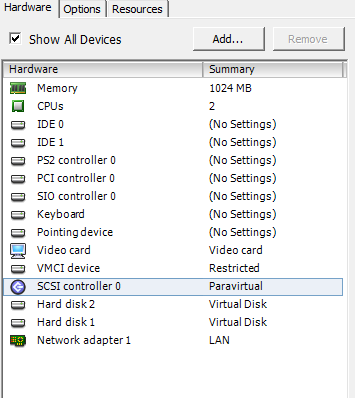
XPEnology DS3612xs DSM 4.3 build 3827 (ESXi v1.2)
in DSM 5.2 and earlier (Legacy)
Posted
I successfuly install v1.1 on my ESXi 5.5 box.
How can I update to 3810 update 4?
It's available for download, downloading the update is no problem but when installing I get the following error screen.
(see screenshot)
Does anyone know what I'm doing wrong?