
andyl8u
-
Posts
7 -
Joined
-
Last visited
Posts posted by andyl8u
-
-
16 hours ago, yale-xpo said:
I did this recently with ESXi 6.5, DSM 6.1 and the 1.02b loader. The disks attached to my PCIe sata card (in passthru mode) would not show up until I removed all virtual sata and scsi controllers - I told the synology.vmdk to boot using IDE.
5I did the same setting but it still won't see the HD. What did you chance on the grub.cfg file? I'm using the SYBA SD-PEX40104 8 port PCI Sata card and it have the marvell 88SE9215 and 88SM9705 chipset.
-
3 hours ago, andyl8u said:
I'm kind of stuck right now. I've tried to search for the answer but couldn't find it. I was running DSM 5.1 on my ESXI 6.5 with passthrough to my sata pci card and it was working fine. I tried to install DSM 6.1 with jun's 1.02b loader and it wouldn't detect the hard drive. I tried to change the sataportmap to 28 and 8 and nothing working. Can anyone guide me what I should do?
Here's a screenshot of the storage manager and in file station, it looks like it could see the 4 drives that's connected to the sata card. Why isn't it showing in storage manager
-
I'm kind of stuck right now. I've tried to search for the answer but couldn't find it. I was running DSM 5.1 on my ESXI 6.5 with passthrough to my sata pci card and it was working fine. I tried to install DSM 6.1 with jun's 1.02b loader and it wouldn't detect the hard drive. I tried to change the sataportmap to 28 and 8 and nothing working. Can anyone guide me what I should do?
-
I have a dell t20 and running esxi 6.5. I passthrough my sata PCI with DSM 5.2 and it works. But when I have DSM 6.1 with Jun's 1.02b installed and passthrough the same card, it won't see the hard drive. I'm also trying to figure it out.
-
If you have an ESXi server with a CPU that supports VMDirectPath I/O (Like the Xeon E3 in my T20) you can buy a cheap PCI controller that is supported by Xpenology (Like this http://www.dx.com/p/iocrest-marvell-88s ... een-282997) and pass control of the PCI-e card over to the Synology VM. DSM then has direct control of your data disks (they're not even visible to ESX). This avoids the need to buy an expensive HBA that is supported by ESXi.
This also means you can transplant disks from a bare metal Xpenology installation into a virtualized setup - which is what I'm preparing to do right now

Hi berwhale,
I actually have the same setup as you and I'm trying to setup the passthrough PCI to Xpenology but it's giving me some weird issue. Did you create the xpenology with the passthrough PCI installed or did you added that after you installed xpenology?
Posted via Xpenology.us
-
If you have an ESXi server with a CPU that supports VMDirectPath I/O (Like the Xeon E3 in my T20) you can buy a cheap PCI controller that is supported by Xpenology (Like this http://www.dx.com/p/iocrest-marvell-88s ... een-282997) and pass control of the PCI-e card over to the Synology VM. DSM then has direct control of your data disks (they're not even visible to ESX). This avoids the need to buy an expensive HBA that is supported by ESXi.
This also means you can transplant disks from a bare metal Xpenology installation into a virtualized setup - which is what I'm preparing to do right now

Hi berwhale,
I actually have the same setup as you and I'm trying to setup the passthrough PCI to Xpenology but it's giving me some weird issue. Did you create the xpenology with the passthrough PCI installed or did you added that after you installed xpenology?
Posted via Xpenology.us
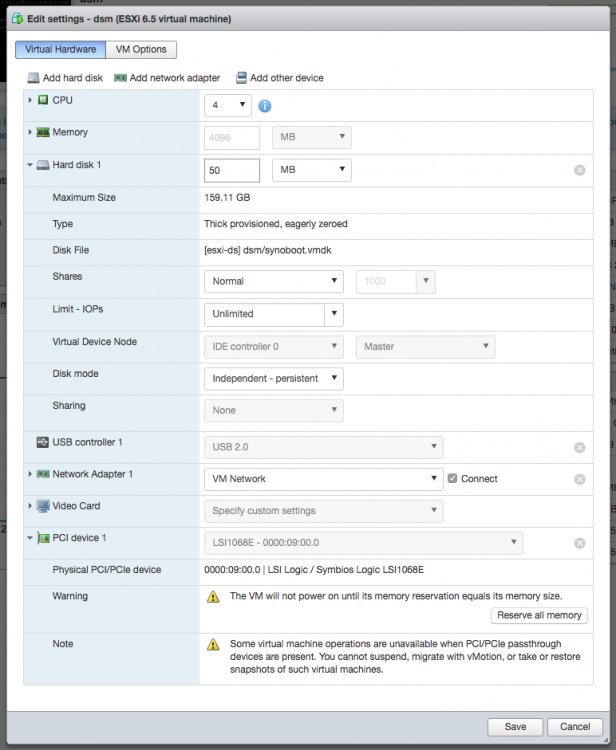
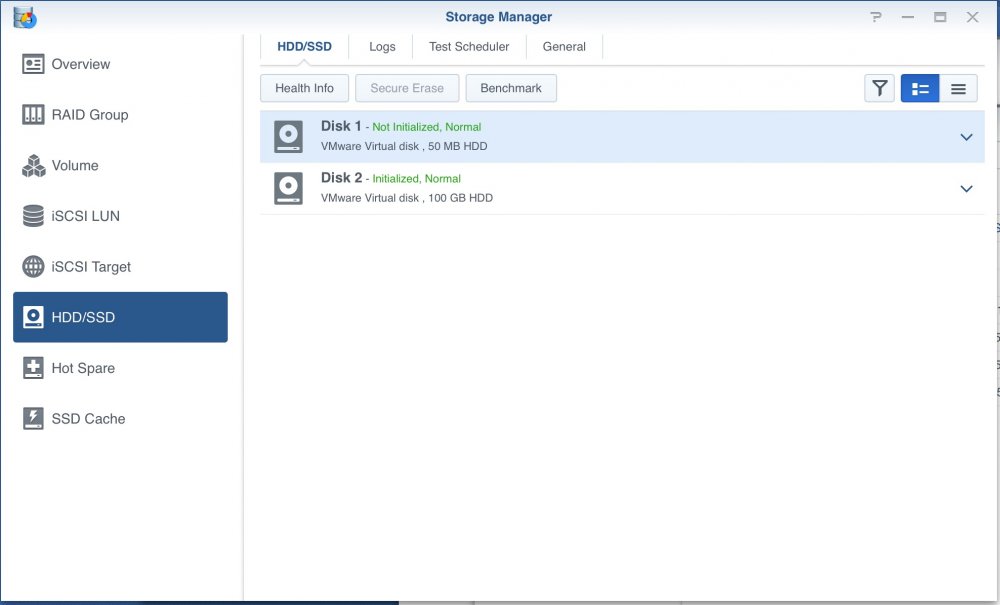
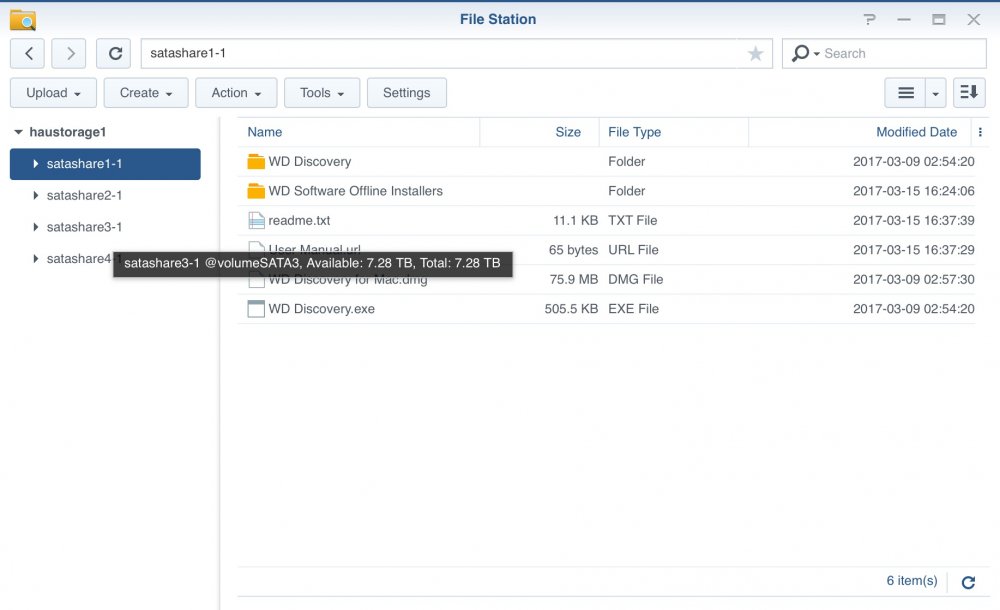
Upgrading from Jun 1.02 + 6.1 -> 1.03 + 6.2
in General Installation Questions/Discussions (non-hardware specific)
Posted
I'm trying to find out too. I hope I don't have to redo the installation to 6.2