-
Posts
8 -
Joined
-
Last visited
Posts posted by javi930
-
-
Hello everyone, I previously had a functional NAS on other hardware in DSM 6.1. Now I want to create a new one on other hardware so I can use DSM 7, but I have tried everything. I'll try to summarize it here.
My hardware:
-Asus P8H61-M LE R2.0 (last update of bios)
- c1e enabled
- hot plug enabled
- ahci mode..
-Intel i5 2320 CPU
-8gb ram
-3tb HDD (1 + 1 + 1) 3 Sata Disks.I have tried 2 ways, tynycore redpill and "rr ARPL". With RR, I haven't even been able to see the nas in Find.synology.
With Tinycore, I have gone further but with several problems;
-I find the nas, but with problems on disks 2,3 and 4. Now I don't get this problem, but no DSM can be installed.
I leave video proof.
I'm a noob at this, I haven't used Linux much, I've been looking at hundreds of forum posts for 1 week but I can't get it to work, I hope someone can help me!
Thank you.
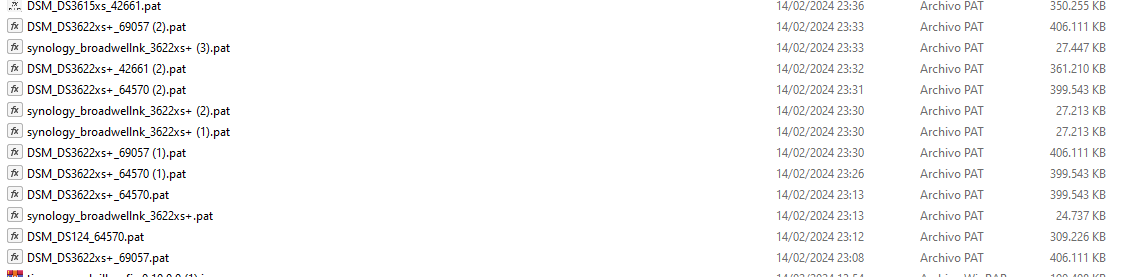
Every DSM I've tried and none of them work.
Video:
-
3 minutes ago, mojojojotroi said:
¿Qué modelo elegiste?
Me temo que el i5-2320 es un poco viejo para cualquier modelo... 😕Still, is it compatible? Before I used a q6600 in dsm 6.1..
I follow this tutorial:
When I put "./rploader.sh build broadwellnk-7.1.0-42661" I get this: (I'm trying to install Ds3622xs+)
tc@box:~$ ./rploader.sh build broadwellnk-7.1.0-42661
Error: Platform not found:
rploader.shVersion: 0.10.0.0
-------------------------------------------------- --------------------------------------
Usage: ./rploader.sh <action> <platform version> <static or compile module> [extension manager arguments]Actions: build, ext, download, clean, update, listmods, serialgen, identifyusb, patchdtc,
satamap, backup, backuploader, restoreloader, restoresession, mountdsmroot, postupdate,
mountshare, version, monitor, bringfriend, downloadupgradepat, help- build <platform> <option> :
Build the 💊 RedPill LKM and update the loader image for the specified platform version and update
currentloader.Valid Options: static/compile/manual/junmod/withfriend** (default: withfriend)
** withfriend add the TCRP friend and a boot option for auto patching
- ext <platform> <option> <URL>
Manage extensions using redpill extension manager.Valid Options: add/force_add/info/remove/update/cleanup/auto . Options after platform
Example:
rploader.sh ext apollolake-7.0.1-42218 add https://raw.githubusercontent.com/pocopico/rp-ext/master/e1000/rpext-index.json
or for auto detect use
rploader.sh ext apollolake-7.0.1-42218 auto- download <platform> :
Download redpill sources only-clean:
Removes all cached and downloaded files and starts over clean-update:
Checks github repo for latest version of rploader, and prompts you download and overwrite- fullupgrade:
Performs a full upgrade of the local files to the latest available on the repo. It will
backup the current filed under /home/tc/old- listmods <platform>:
Tries to figure out any required extensions. This usually are device modules- serialgen <synomodel> <option> :
Generates a serial number and mac address for the following platforms
DS3615xs DS3617xs DS916+ DS918+ DS920+ DS3622xs+ FS6400 DVA3219 DVA3221 DS1621+ DVA1622 DS2422+ RS4021xs+ DS923+ DS1522+ SA6400 FS2500 RS3413xs+ DS1019+ DS1520+ DS 1621xs+ DS723+Valid Options : realmac , keeps the real mac of interface eth0
- identifyusb :
Tries to identify your loader usb stick VID:PID and updates the user_config.json file- patchdtc :
Tries to identify and patch your dtc model for your disk and nvme devices. If you want to have
your manually edited dts file used convert it to dtb and place it under /home/tc/custom-modules- satamap :
Tries to identify your SataPortMap and DiskIdxMap values and updates the user_config.json file- backup:
Backup and make changes /home/tc changed permanent to your loader disk. Next time you boot,
your /home will be restored to the current state.-backuploader:
Backup current loader partitions to your TCRP partition- restoreloader:
Restore current loader partitions from your TCRP partition- restoresession :
Restore last user session files. (extensions and user_config.json)- mountdsmroot :
Mount DSM root for manual intervention on DSM root partition- postupdate:
Runs a postupdate process to recreate your rd.gz, zImage and custom.gz for junior to match root- mountshare :
Mounts a remote CIFS working directory- version <option>:
Prints rploader version and if the history option is passed then the version history is listed.Valid Options: history, shows rploader release history.
- monitor :
Prints system statistics related to TCRP loader- getgrubconf :
Checks your user_config.json file variables against current grub.cfg variables and updates your
user_config.json accordingly- bring friend
Downloads TCRP friend and makes it the default boot option. TCRP Friend is here to assist with
automated patching after an upgrade. No postupgrade actions will be required anymore, if TCRP
friend is left as the default boot option.- downloadupgradepat
Downloads a specific upgrade pat that can be used for various troubleshooting purposes- removefriend
Reverse bringfriend actions and remove TCRP from your loader- help: Show this page
-------------------------------------------------- --------------------------------------
Version: 0.10.0.0
tc@box:~$---------------
Then the sataport map also fails:
tc@box:~$ ./rploader.sh satamap
Found "00:1f.2 Intel Corporation 6 Series/C200 Series Chipset Family SATA AHCI Controller (rev 05)"
Detected 6 ports/1 drives. Bad ports: 2 3 4. Override # of ports or ENTER to accept <6>Computed settings:
SataPortMap=6
DiskIdxMap=00WARNING: Bad ports are mapped. The DSM installation will fail!
Should I update the user_config.json with these values ? [Yy/Nn] and
Donate.
tc@box:~$ -
Can anybody help me?
When I search for the nas, more than 1 nas appears... And then it tells me that I have problems with disk 3 and 4. How can I solve it?
This is my hardware, I have hot plug activated, ic3 activated in cpu.
My hardware:
Asus P8H61-M LE R2.0
Cpu intel i5 2320
8gb ram
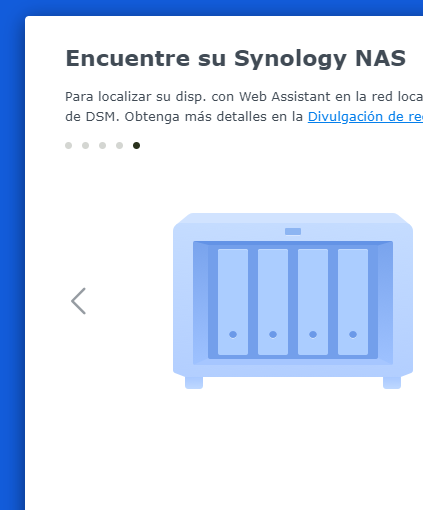
-
-
Hello, I have your same motherboard. I have tried many things and I can't get it to work.
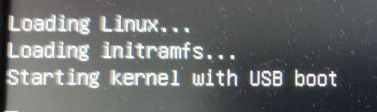
-
My hardware:
Asus P8H61-M LE R2.0
Cpu intel i5 2320
8gb ram
I have tried several ways, several DSMs.. I can never find the nas in find synology.
Now I am installing Synology DS3622xs+ / Tinycore Project and I can't do anything because I can't get it to work.
When the installation seems to compile, this happens to me:
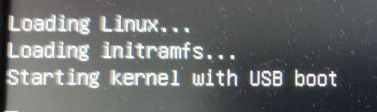
-
I think that if you have the real Synology NAS, by holding down the reset button (I think it was that one) for a few seconds, you access a menu where you can reset the IP if you accidentally change it and lose access, and other options.
If we use xpenology, how is this done? Both that and other recovery options in case of problems with the NAS.
Thank you and greetings to all.


Automated RedPill Loader (ARPL)
in Loaders
Posted · Edited by javi930
Hello everyone, I previously had a functional NAS on other hardware in DSM 6.1. Now I want to create a new one on other hardware so I can use DSM 7, but I have tried everything. I'll try to summarize it here.
My hardware:
-Asus P8H61-M LE R2.0 (last update of bios)
c1e enabled, hot plug enabled, ahci mode..
-Intel i5 2320 CPU
-8gb ram
-3tb HDD (1 + 1 + 1) 3 Sata Disks.
I have tried 2 ways, tynycore redpill and "rr ARPL". With RR, I haven't even been able to see the nas in Find.synology.
With Tinycore, I have gone further but with several problems;
-I find the nas, but with problems on disks 2,3 and 4. Now I don't get this problem, but no DSM can be installed.
I leave video proof.
I'm a noob at this, I haven't used Linux much, I've been looking at hundreds of forum posts for 1 week but I can't get it to work, I hope someone can help me!
Thank you.
@Peter Suh
video:
pd: I don't understand why many nas appear when I have formatted the USB drive and the hard drive.