
Joeviking
-
Posts
10 -
Joined
-
Last visited
Posts posted by Joeviking
-
-
5 hours ago, Peter Suh said:
@Vodka2014's guide is inaccurate.
The way of using commands has long since stopped.
Commands are used only in special cases that are unavoidable.
You can record img with shared link https://github.com/PeterSuh-Q3/tinycore-redpill/releases/tag/v0.9.3.0-1 and meet menu on first boot.
The loader is built just by processing the menu selection without a command like this.Ok I got it to load to " There is nothing more to load here" Issue was Extra Network Card. It detects the extra network card in Tiny Core but it wont give me an IP address when it boots the loader. So... I took it out and tried the HP N54L native Network card. Don't know what card it is. It loads .. does not give "error in getting IP address" error. But i can't find on find.synology or on assistant. Did a different server work's 100% as it should. The weird error i got with can't find the config file is gone. strange. I stopped the reboot and checked the directory and the files and directories where all there /mnt/tcrp i think something like that. But when i remove the extra network card it boots correctly no errors, just no find no instance.
-
To me personally the more user-friendly it gets to more issues. Not that i respect or appreciate the effort and skill that goes into this. I really do. I just prefer it the old way personally.
-
-
41 minutes ago, Peter Suh said:
@Vodka2014's guide is inaccurate.
The way of using commands has long since stopped.
Commands are used only in special cases that are unavoidable.
You can record img with shared link https://github.com/PeterSuh-Q3/tinycore-redpill/releases/tag/v0.9.3.0-1 and meet menu on first boot.
The loader is built just by processing the menu selection without a command like this.Ok i got to where it reboots and then it's saying "could not load file config.json" and it updates "found new version" and reboot loop.
-
1 hour ago, Vodka2014 said:
Hi @Joeviking
Download the last m-shell version M-Shell and then run ./my.sh DS3622xs+F realmac
This is what i did and it works 100%
aok
-
Just now, Joeviking said:
Problem is i don't get the menu on boot with the latest build. That's what's bugging me. i Just get waiting for internet activation Terminal, Sysinfo terminal and start terminal with tc@box prompt.
I run a HP N54L
-
Problem is i don't get the menu on boot with the latest build. That's what's bugging me. i Just get waiting for internet activation Terminal, Sysinfo terminal and start terminal with tc@box prompt.
-
For some reason i'm missing something. Or these installations have become to complicated again.
I follow the steps from the beginning of the topic. Then it goes over to saying there is new builder version. all i get is this. Error : Platform not found
tc@box:~$ ./rploader.sh serialgen DS3622xs+
Serial Number for Model = 2040SQRL13KNQ
Mac Address for Model DS3622xs+ = 00:11:32:9B:04:90
Should i update the user_config.json with these values ? [Yy/Nn]
y
tc@box:~$ ./rploader.sh identifyusb now
Found USB SerialNumber: 9000352E08A47121
Vendor ID : 0x13fe Product ID : 0x4300
Should i update the user_config.json with these values ? [Yy/Nn]
y
tc@box:~$ ./rploader.sh satamap nowFound "00:11.0 Advanced Micro Devices, Inc. [AMD/ATI] SB7x0/SB8x0/SB9x0 SATA Con troller [AHCI mode] (rev 40)"
Detected 4 ports/4 drives. Override # of ports or ENTER to accept <4>Computed settings:
SataPortMap=4
DiskIdxMap=00Should i update the user_config.json with these values ? [Yy/Nn] y
Done.
tc@box:~$ ./rploader.sh build ds3622xsp-7.1.1-42962 auto
bspatch does not exist, bringing over from repo
% Total % Received % Xferd Average Speed Time Time Time Current
Dload Upload Total Spent Left Speed
100 10232 100 10232 0 0 32277 0 --:--:-- --:--:-- --:--:-- 32277
Error : Platform not found
rploader.shVersion : 0.9.2.7
-------------------------------------------------------------------------------- --------
Usage: ./rploader.sh <action> <platform version> <static or compile module> [ext ension manager arguments]Actions: build, ext, download, clean, update, listmod, serialgen, identifyusb, p atchdtc,
satamap, backup, backuploader, restoreloader, restoresession, mountdsmroot, post update,
mountshare, version, monitor, bringfriend, downloadupgradepat, help- build <platform> <option> :
Build the 💊 RedPill LKM and update the loader image for the specified platfor m version and update
current loader.Valid Options: static/compile/manual/junmod/withfriend
** withfriend add the TCRP friend and a boot option for auto patching
- ext <platform> <option> <URL>
Manage extensions using redpill extension manager.Valid Options: add/force_add/info/remove/update/cleanup/auto . Options after platform
Example:
rploader.sh ext apollolake-7.0.1-42218 add https://raw.githubusercontent.com/p ocopico/rp-ext/master/e1000/rpext-index.json
or for auto detect use
rploader.sh ext apollolake-7.0.1-42218 auto- download <platform> :
Download redpill sources only- clean :
Removes all cached and downloaded files and starts over clean- update :
Checks github repo for latest version of rploader, and prompts you download an d overwrite- fullupgrade :
Performs a full upgrade of the local files to the latest available on the repo . It will
backup the current filed under /home/tc/old- listmods <platform>:
Tries to figure out any required extensions. This usually are device modules- serialgen <synomodel> <option> :
Generates a serial number and mac address for the following platforms
DS3615xs DS3617xs DS916+ DS918+ DS920+ DS3622xs+ FS6400 DVA3219 DVA3221 DS1621 + DVA1622 DS2422+ RS4021xs+Valid Options : realmac , keeps the real mac of interface eth0
- identifyusb :
Tries to identify your loader usb stick VID:PID and updates the user_config.js on file- patchdtc :
Tries to identify and patch your dtc model for your disk and nvme devices. If you want to have
your manually edited dts file used convert it to dtb and place it under /home/ tc/custom-modules- satamap :
Tries to identify your SataPortMap and DiskIdxMap values and updates the user_ config.json file- backup :
Backup and make changes /home/tc changed permanent to your loader disk. Next t ime you boot,
your /home will be restored to the current state.- backuploader :
Backup current loader partitions to your TCRP partition- restoreloader :
Restore current loader partitions from your TCRP partition- restoresession :
Restore last user session files. (extensions and user_config.json)- mountdsmroot :
Mount DSM root for manual intervention on DSM root partition- postupdate :
Runs a postupdate process to recreate your rd.gz, zImage and custom.gz for jun ior to match root- mountshare :
Mounts a remote CIFS working directory- version <option>:
Prints rploader version and if the history option is passed then the version h istory is listed.Valid Options : history, shows rploader release history.
- monitor :
Prints system statistics related to TCRP loader- getgrubconf :
Checks your user_config.json file variables against current grub.cfg variables and updates your
user_config.json accordingly- bringfriend
Downloads TCRP friend and makes it the default boot option. TCRP Friend is her e to assist with
automated patching after an upgrade. No postupgrade actions will be required a nymore, if TCRP
friend is left as the default boot option.- downloadupgradepat
Downloads a specific upgade pat that can be used for various troubleshooting p urposes- removefriend
Reverse bringfriend actions and remove TCRP from your loader- help: Show this page
-------------------------------------------------------------------------------- --------
Version : 0.9.2.7
tc@box:~$ -
I'm trying to update my cert from let's encrypt but it keeps failing. I have an A record from my domain host to my local static IP and port 80 and 443 open on my firewall and router. Still fails. Can anyone shed some light on this subject?
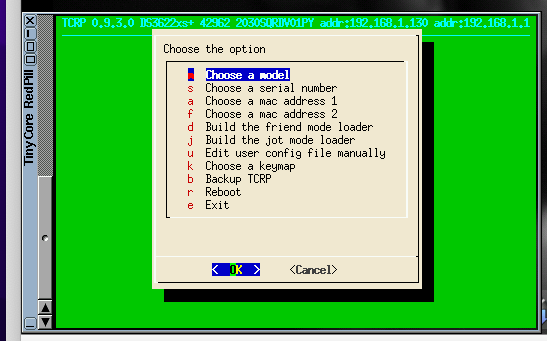
RedPill TinyCore Loader Installation Guide for DSM 7.1 BareMetal
in Tutorials and Guides
Posted
Ok so I’m at my wit’s end with this. I have tried almost every model. I have cleaned up the boot image. I have removed the 2nd network card. But I just can’t find this machine on the network. Can anyone please tell me what’s wrong. I can’t even ping the ip address it dhcp dishes out to it.