
xpnuc
-
Posts
5 -
Joined
-
Last visited
Posts posted by xpnuc
-
-
Is this feature working for 7.1 ?
-
It worked, using the disk map from your NUC
Thanks!
-
On 2/27/2022 at 9:37 PM, shark said:
Hello guys,
take your own user_config.json and change to this
SataPortMap=188
DiskIdxMap=0A0008
then
sudo ./rploader.sh build apollolake-7.0.1-42218
install DSM then come back to TinyCore and
take your own user_config.json and
sudo ./rploader.sh satamap now
sudo ./rploader.sh build apollolake-7.0.1-42218
If you reboot to DS918+ or DS3615xs then all things are ok
I made this on 4 other mashines and all are be fine
Unfortunately, that doesn't seem to work with the DS918+
-
Hi everybody,
I am trying to install DSM 7 using the tinycore-redpill bootloader from @pocopico.I was able to build the bootloader for both DS3615xs and DS918+.
Unfortunately, after connecting to the Synology page, I can't get to the DSM installation page. I get the following error: We've detected errors on the hard drives (2), and the SATA ports have also been disabled.
I also attached two screenshots. Do you have some ideas on what to check to succeed?
Thanks
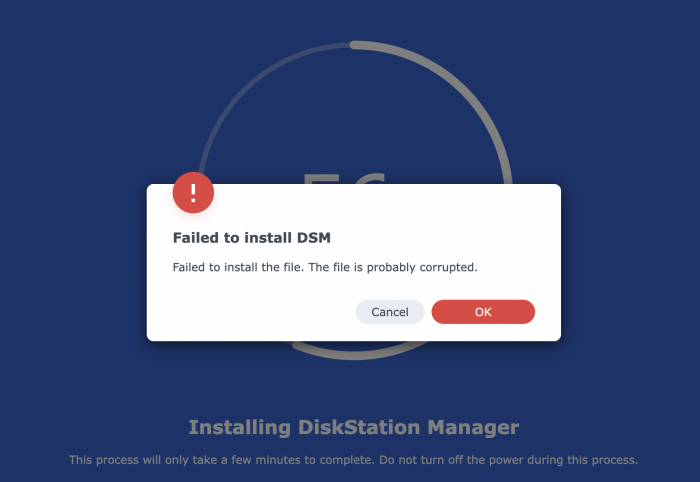
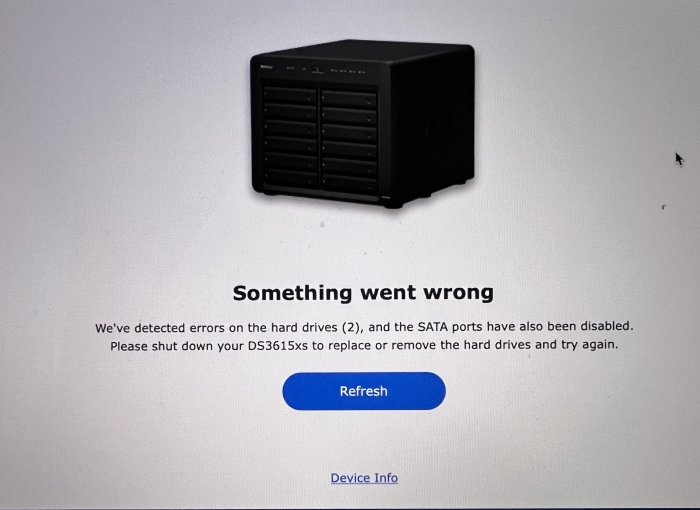
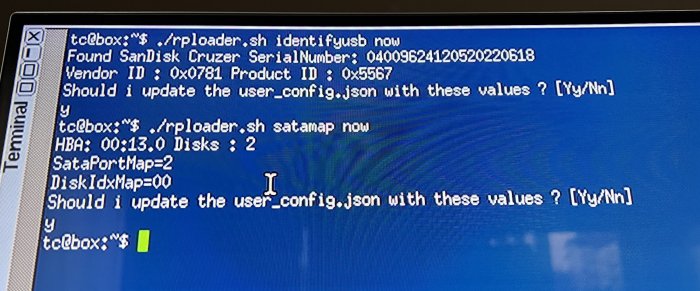
Transcoding and Face Recognition(People and Subjects) Issue Fix in Once
in Software Modding
Posted
The patch doesn't seem to be updated for DSM 7.1-42661 Update 1