
jcgechevarria
-
Posts
8 -
Joined
-
Last visited
Posts posted by jcgechevarria
-
-
On 4/4/2023 at 3:19 AM, Dvalin21 said:
So has anyone experienced after upgrading to TCRP Friend, when booting into it, it shows an IP Address, but your network not registering it as being on the network? I can boot into the regular usb option no problem. Its like when booting into the TCRP Friend, it connects, but then disconnect otherwise why and how would it get an IP Address from the network? This is an old PC network driver Realtek R8168 AMD Athlon II CPU. Thanks.
Hello, I am having similar problems but with ARPL, on some motherboards, some with intel nics, others with realtek nics, after the loader loads DSM, when the command line returns, the NIC does a kind of reboot, and depending on which Synology model you have chosen, the NIC does not have a link again, On a Gigabyte B150 motherboard with intel core i5 6400, intel nic, it does not link if I use DS3615xs but it does link if I use DS3622xs+... Instead on a Gigabyte H610 motherboard with 12-gen intel core i5... with Realtek nic, after loading DSM and resetting the NIC, it no longer has a link with any Synology model... I hope I have explained myself well... ..
-
On 4/26/2023 at 2:14 PM, Xandyr said:
I have problem finding my NAS after running through the ARPL steps. Im trying to run a bare metal NAS on AMD 3400G with an onboard NIC (RTL8111H), 4 HDDs and the USB for the bootloader. I have tried version v0.5-alpha1 of ARPL, and also the latest 1.1-beta2 with following DS918/DS920/DS3622xs using build 42962.
I can't find my NAS through Synology Assistant or https://finds.synology.com/. It doesnt appear at all. I can see it for a very brief time via my router network map but then it disappears. I have previously been running DSM 6 withJun 1.04b without any problems.
Any ideas what could be the problem?
I have the same problem, with a Gigabyte B150M-D3H DDR3, if I create the bootloader for a DS3615XS, when loading DSM, it seems to do a NIC reset, but the NIC doesn't link again, so Synology Assistant doesn't work. it finds it, on the other hand if I use the DS 3622xs+ model it also resets the NIC, but it does link and I can find it with the asistant, the fact is that I have created the bootloader flash drive 10 times and none of them have worked well for me with the DS3615xs...and it has always worked with the DS3622xs+, the NIC on this board is an Intel...
-
14 minutes ago, flyride said:
It depends on which TCRP loader that you have used. The "stable" versions of TCRP create a static disk map which does not support dynamic recognition of other ports. Some dev versions have the ability to dynamically allocate ports as they are seen.
The GUI representation of the CPU is hard-coded to the Synology hardware of the DSM platform that you are running. It is a cosmetic error. Your CPU is still utilized up to the thread limit indicated in the matrix.
First, thanks for quick answer, i'm using pocopico's 0.8 loader....updated to 0.8.5....during loader build...
-
Greetings to all and thanks to the developers for all their work, I am testing TCRP, with DS920+, on a Gigabyte motherboard, H97, with Intel Core i5 4570, using 4 hard drives, but I have not connected all at the same time, I configured the loadeer with only two drives to start with, then I added a third drive, and the system saw it with no problem, then I added a fourth drive and the system saw it with no problem too, and I was able to create a RAID 5 with all four drives, the thing is According to the information in the post, DS920+, "any disk ports left unpopulated at loader build time will not be accessible later." But in my case they have been seen and are accessible and usable. Another mystery??
On the other hand, as I said, I use an Intel Core i5, but in the DSM system characteristics, it indicates a Core i3... am I losing processor power or some feature?
Thank you very much for the answers. A greeting and once again thank you for your enormous work.
-
On 5/12/2022 at 2:12 PM, Peter Suh said:
I searched all the way through that topic.
The model mentioned in this topic is the GA-H87M-HD3.
It is different from the model we have.
Just because the models are similar, it cannot be concluded that the same phenomenon will occur.I has that issue too, on three Gigabyte motherboards, H87 and H97 chipsets, solved changing "time setting" to manual on DSM Regional settings.
-
 1
1
-
-
On 8/2/2018 at 1:42 AM, autohintbot said:
Does the Haswell-or-later requirement still apply here? I am unable to get anything past the very first boot message (nothing shows up on network, no activity on serial port past the boot menu and initial message).
Host:
ESXi 6.5.0 Update 2 (Build 8294253)
2x Xeon E5-2670 on Intel S2600CP motherboard
VM:
Started by copying my working 6.1.x DSM setup, changing MAC address in VM config and synoboot.img. Existing VM was hardware version 12.
Tried a few other ESXi starting points from here on the forums, upgrading to VM hardware version 13, etc. Same result across the board, both for 3615 and 3617 loaders.
Really hoping a Sandy Bridge-compatible boot loader happens for DSM 6.2! I have a bunch of that hardware here in the house. Actually have some spare hosts--I'll try a bare metal test when I get a few extra minutes.
This is not an error, it's the bootloader ...now you have to type http://find.synology.com on a web browser on a PC at the same network ....
-
On 5/18/2021 at 7:34 PM, BionX said:
Lets be more specific...i used cmd and run as admin, i executed cd /d C:\grub-2.02-for-windows (when i installed the grub from the website i installed to C:\) so we execute the command above and an we are at grub program directory.
Then we execute the command
grub-install.exe --boot-directory=G(letter of the boot partition on ssd we made, fill in your letter) --target=i386-pc //./PHYSICALDRIVE2
open the boot partition and recheck if all are done, then we get all the files of the usb's second partition if its not visible you can go to computer management and asign a letter it will reveiled, copy and paste all the file(zImage,rd,info,extra all 6 files...... except for the checksum.syno) to the root of the SSD boot partition, also get the grub configuration file from the grub directory of the usb's 1st partition edit it and change the vid(0x0000) and pid(0x0000) digits with those of your SSD and the MAC address of our motherboards lan, and copy and paste it in the grub directory of the SSD's boot partition.
then in bios ---> boot --> csm-- LEGACY ONLY
save and boot
worked just fine. thanx
Sorry, but internal SSD disks, has not PID and VID... and... i tried this procedure and work's fine on a WD green ssd sata M2 drive
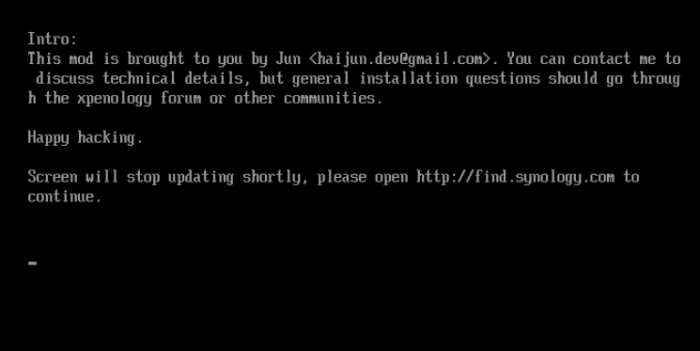
File transfer error and network connection lost.
in General Post-Installation Questions/Discussions (non-hardware specific)
Posted
Greetings to all, to see if someone can help me or can know the cause:
I have two machines with DSM 7.1.1 sp 5, when I want to transfer the information from one to the other, 1 TB in photos and 1 TB in music, I find that the destination machine, after a while, disappears from the network and I receive a file cannot be copied error, the destination machine is not visible in windows explorer, nor is it seen by synology assistant, but the nic has a link, but the sending machine remains accessible, I have tried with 3 intel ethernet cards and two switches, if I transfer the information in small batches I do not detect the incident, but if I copy each folder at once, that is, the entire music folder, then I encounter the problem, at different times, it is not that it happens after 15 minutes or 400 GB ... but it happens ... any ideas?