
smoojay
-
Posts
18 -
Joined
-
Last visited
Posts posted by smoojay
-
-
2 hours ago, ThorGroup said:
It has been over a week but we're not slowing down!

very very super nice work guys! keep on, thanks for all the fish

-
28 minutes ago, smoojay said:
Already seen that, we should move to discord or some plain old technology, they are already there

Let's try with Discord, the invitation https://discord.gg/RQ3UtY5Mfw
-
57 minutes ago, ThorGroup said:
We weren't able to access the telegram as they force us to give a valid, physical phone number
Already seen that, we should move to discord or some plain old technology, they are already there

-
 2
2
-
-
6 minutes ago, ilovepancakes said:
To confirm, I am supposed to get that prompt even before DSM is actually installed?
yes, the core os is already part of the image which you will get with the the redpill-loader
-
4 minutes ago, ilovepancakes said:
Hmm, I'm on ESXi and that is what I thought because in past with Jun's loader I add a serial port to VM then telnet to it and can access console. When I do that now though (added 3 serial ports total to see all outputs), I can see the console outputs and boot process but can't get a login prompt to show up. And I supposed to see the prompt somewhere else?
after successful boot, you should see something like
.. :: Loading module hid ... [ OK ] :: Loading mo[ 46.880017] usbcore: registered new interface driver usbhid dule usbhid[ 46.905318] usbhid: USB HID core driver ... [ OK ] :: Loading module syno_hddmon ... [FAILED] ============ Date ============ Wed Jul 28 15:38 Wed Jul 28 15:38:09 2021 DiskStation login:then you are sure you are at the right port. sorry i don't know other ways to access the log.
-
9 minutes ago, ilovepancakes said:
Where do I access this?
You can login using the serial interface, for example on proxmox
qm terminal <vmid> -iface serial1 // or serial2
then login as root w/o pw and navigate to /var/log/messages
-
8 hours ago, ilovepancakes said:
Using e1000e and ESXi I can successfully boot redpill-load now. But when I go to install DSM, it errors out with the file is corrupted (13). Here is my serial output: https://pastebin.com/KcEeaJS1
Hoping @ThorGroupcan provide some insight. Followed the instructions on the GH repo and used the VID/PID there.
This is just the boot log, see ttyS2 for the console output
-
Current state on Virtualbox. The message with minissdpd indicates a parameter mismatch. There is no eth interface configured.
.. [ 38.551818] <redpill/bios_shim.c:111> apollolake_synobios BIOS shimmed ... [ OK ] lo Link e[ 38.607768] <redpill/intercept_execve.c:87> Blocked /usr/syno/bin/syno_pstore_collect from running ncap:Local Loopback inet addr:127.0.0.1 Mask:255.0.0.0 UP LOOPBACK RUNNING MTU:65536 Metric:1 RX packets:0 errors:0 dropped:0 overruns:0 frame:0 TX packets:0 errors:0 dropped:0 overruns:0 carrier:0 collisions:0 txqueuelen:1 RX bytes:0 (0.0 B) TX bytes:0 (0.0 B) :: Starting syslogd ... [ OK ] :: Starting scemd :: Starting services in backgrou[ 45.842834] random: avahi-daemon: uninitialized urandom read (4 bytes read, 27 bits of entropy available) nd Starting fin[ 46.639133] random: avahi-daemon: uninitialized urandom read (8 bytes read, 29 bits of entropy available) dhostd in flash_rd... Starting services in flash_rd... Running /usr/syno/etc/rc.d/J01httpd.sh... Starting httpd:80 in flash_rd... Starting httpd:5000 in flash_rd... Running /usr/syno/etc/rc.d/J03ssdpd.sh... /usr/bin/minissdpd Usage: /usr/bin/minissdpd [-d] [-6] [-s socket] [-p pidfile] -i <interface> [-i <interface2>] ... <interface> is either an IPv4 address such as 192.168.1.42, or an interface name such as eth0. By default, socket will be open as /var/run/minissdpd.sock and pid written to file /var/run/minissdpd.pid start SSDPD failed Running /usr/syno/etc/rc.d/J04synoagentregisterd.sh... Starting synoagentregisterd... Running /usr/syno/etc/rc.d/J30DisableNCQ.sh... cat: can't open '/sys/block/sd*/device//model': No such file or directory Running /usr/syno/etc/rc.d/J80ADTFanControl.sh... Running /usr/syno/etc/rc.d/J98nbnsd.sh... Starting nbnsd... Running /usr/syno/etc/rc.d/J99avahi.sh... Starting Avahi mDNS/DNS-SD Daemon cname_load_conf failed:/var/tmp/nginx/avahi-aliases.conf :: Loading module hid ... [ OK ] :: Loading mo[ 46.880017] usbcore: registered new interface driver usbhid dule usbhid[ 46.905318] usbhid: USB HID core driver ... [ OK ] :: Loading module syno_hddmon ... [FAILED] ============ Date ============ Wed Jul 28 15:38 Wed Jul 28 15:38:09 2021 DiskStation login:
-
6 minutes ago, ilovepancakes said:
Can anyone using this on Virtual Box tell me if there are special settings needed for the VM in Virtual Box? I successfully created a loader with redpill-load and it boots in virtual box but I can’t find it with find.synology.com to try installing DSM.
I can confirm that too. It’s a problem with the network interface. Virtualbox doesn’t work with the builtin e1000 driver and virtio_net doesn’t seem to be correctly loaded.
-
Just now, ThorGroup said:
Interesting... do you use ESXi or some desktop platform like Fusion?
Tested with both, Fusion and ESXi. On ESXi i wasn't able to grab the console output due to the limitation with the free edition. So, im not sure if it is the same with ESXi.
-
-
1 hour ago, ThorGroup said:
We didn't test it with v4 yet
there are various problems with v4, the one i saw are with 'set_memory_rw/ro' which are not exported in v4 anymore. you have to find them via 'kallsyms_lookup_name'. in addition i had to revert the last two commits 'Add virtual PCI subsystem & preliminary PCI shim' and 'Implement kernel cmdline sanitization' to get it compiled with a v4 kernel. tests pending ..
-
 1
1
-
-
On 7/13/2021 at 7:16 AM, ThorGroup said:
While the dates and authors in both repos are anonymized
Does the anonymization of dates really makes sense?
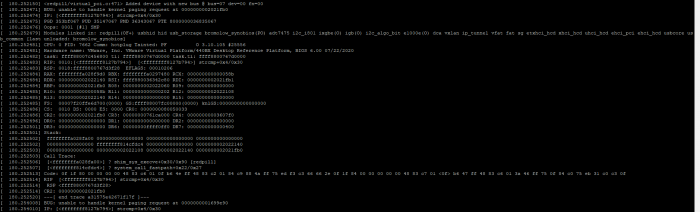
Automated RedPill Loader (ARPL)
in Loaders
Posted
Hi @fbelavenutosome kudos from my side, seems to be the current best all-in-one solution. migration from proxmox with plain redpill-lkm/loader to arpl took me just a few minutes.