
HindicatoR
-
Posts
5 -
Joined
-
Last visited
Posts posted by HindicatoR
-
-
Hey everyone,
I been having so thoughts and I want to know what you guys think.
Right now I have XPEnology system running on a virtual machine(WorkStation, not ESXi) with access to 1 physical disk and a boot volume.
I've been thinking maybe to try a fresh start and installing everything on a WSL2 with docker,
I've checked and the file share system is using mount function to access files.
Any thoughts on the subject ?
My server has win10 as main OS,
And I want to run website hosting and mail server(And manage it with "nginx proxy manager") in addition to the Nas,
This way it would be more aesthetic,
you guys think the File system will be fine or cause more trouble ?
-
3 hours ago, flyride said:
What are you doing with the virtual disk partition then?
And, how are you using the physical drive - via RDM? Because you can't otherwise attach a physical drive to a virtual controller with ESXi.
If you have more than two controllers of any type available to the VM, there may be issues that need manual configuration. This can happen when trying to build virtual systems and extra virtual controllers get added - or when you have a controller for the boot loader, a virtual controller for a virtual disk, and a passthrough controller.
Something doesn't quite make sense. You'll need to provide more details on your configuration for any corrective advice.
Well, I used the virtual disk only to be able to install the DSM becuase it didn't recognize the physical one before.
Physical disk is connected with SATA connection. no controller configured.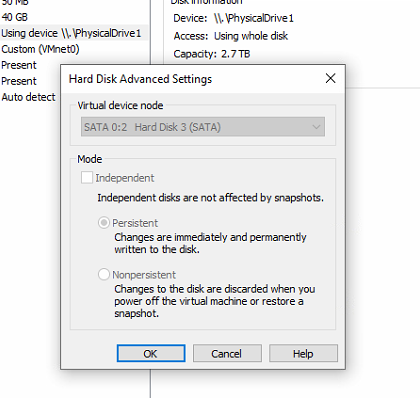
Only one volume is configured, using only Drive 3.
-
But then DSM didn't recognize it.
It's not on 0:0, Boot is 0:0, another virtual disk partition on 0:1 and physical drive on 0:2.
If you can guide me to another method it will be great

btw, on dsm i'm using only 1 volume and it's with this 1physical disk.
-
Solved.
Just need to configure the physical disk on SATA 0:X and not on 1:0 like I did


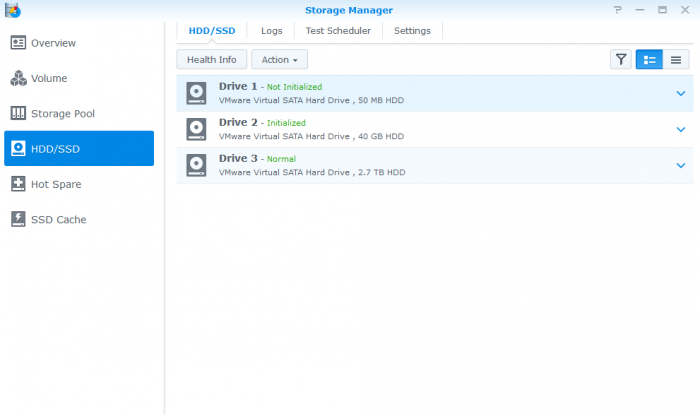
XPEnology with WSL2 ?
in General Questions
Posted · Edited by HindicatoR
Wow, quite a challenge
Yes, I have a PC with no use and nice specs.
Bought a domain, configured debian server to host the website, run mail server and using the domain redirecting to the DSM as well.
Little home project.
I want to change the setup and what you've brought up is really interesting.
What would you suggest to do in this case ?
And what do you mean run in containers, ESXi ?
Change everything to WSL2 and run all in containers ?
Btw, thanks for the detailed answer