
lhscjn
-
Posts
11 -
Joined
-
Last visited
Posts posted by lhscjn
-
-
17 hours ago, IG-88 said:
thats the method used by esxi install (3rd option in the boot menu), i never tried it that way baremetal
no, different kernel 3.10.105 vs. 4.4.59+
no the superblock messages are normal and on every system
the sdX device for usb boot is usually above the max disk count
so sdq would be normal on a 918+
does your system has a serial port? with a null modem cable you might be able to get better and more information about the error when booting usb and failing to install
you would use a null-modem cable and putty for the other end so see what happens
can you add the grub.cfg from the loader you actually use for installing 918+?
Identify the (driver or firmware) problem.
In the same way, install (3617_ 6.1.7) + (extended driver) without any problem.
But (918+_ 6.2.3 / 0.13.3 driver), USB has no response, and the indicator light is not on.
Oh, by the way, it can use the mouse and keyboard normally, but the USB disk doesn't recognize it.
I hope you can take the time to add more compatible drivers. Thank you very much!
-
12 hours ago, IG-88 said:
i dont get what you say here, what do you boot from disk? what disk? dsm boots from usb and installs to disks
might be the differnce between dsm 6.1 / loader 1.02b and dsm 6.2
you can try loader 1.02b 916+, that also has a i915 driver, its Intel Pentium N3710 came with intel qsv
at this time the transcoding had a diffrent base (gstreamer?)
not sure if plex can use the transcoding of the 916+
the transcoding was jun's initial reason to introduce the 916+
https://xpenology.com/forum/topic/6253-dsm-6xx-loader/?page=102#comment-67297
This should be the reason for the mount failure, right?
USB mount disk should be sda5.
-
4 hours ago, lhscjn said:
If I put the boot on one disk, I can install DSM normally on another disk(DSM does not recognize USB).
If I put the boot on USB, when I install DSM on another disk (error 13).
Can the driver of 918 be replaced by 3617 driver?
-
7 hours ago, IG-88 said:
i dont get what you say here, what do you boot from disk? what disk? dsm boots from usb and installs to disks
If I put the boot on one disk, I can install DSM normally on another disk(DSM does not recognize USB).
If I put the boot on USB, when I install DSM on another disk (error 13).
-
2 hours ago, IG-88 said:
usb driver are part of dsm not of the extra drivers, if your usb drives is not showing up check you /var/log/dmesg and use lsusb to check the status of the usb devices
i'd suggest 1st using default config to see if the usb hdd shows up as external drive, if it does, change synoinfo.conf and reboot
appart from this its nothing that the dev's at synology ever had in mind and even if it does work, it more of a misconfiguration error thats not catched properly, kind of a undefined state
6.2.3_918
1. With USB boot, it can be found, indicating that BIOS correctly recognizes.
(VID and PID, Sn and Mac have been set correctly)
However, using USB boot to install DSM to hard disk, the progress reached 57% (error 13)
2. When booting with hard disk, DSM can be installed normally, all functions are normal, only USB does not exist.
You can't see any connected USB with lsusb, and no matter how it is set, it won't appear.
3. And this PC has (3617_ 6.1.7), it is normal without any setting.
It's just that I love watching movies with 918 hard decoding
3617 normal, 918 problem, what's the difference between them?
What data do you need to
It can help me -
12 hours ago, IG-88 said:
a "f" stands for 4 bit aka 4 drives, you configured internal to 4 drives
thats 24:
internalportcfg="0xffffff"
if two usb are not enough you can also change
usbportcfg="0x30000"
to
usbportcfg="0xff0000"
what makes you think its a driver problem, looks more like it broke the whole loader
It should be the driver problem. No matter how to adjust, USB does not appear.
We look forward to your next driver update, and thank you for your help.
-
19 hours ago, IG-88 said:
no, the vid7pid is not needed for just finding the system in network, if you start installing to disk you will see error 13 that way because of the vid/pid mismatch
most people i have seen using usb drives as internal drives had problems as it might not be stable (drives often dropping out of raid - hope you have a backup and know hot to manually recover a mdadm and lvm2) and you will loose the tweaked config when updating dsm (usually bigger version with 200-300MB *.pat file where the whole system disk is replaced, including the synoinfo.conf), i've seen both cases
using usb as internal is not for 1st time users as its not easy to handle and will easily break
you usually configure a overlap of internal drives and usb drives, like leaving usb on its default values and at the same time configuring max disks and internalportcfg to 24 drives, that way usb and internal overlap and you would see the usb drives within the 24 drive range
maxdisks="24"
internalportcfg="0xF"
esataportcfg="0x0"
usbportcfg="0x30000"I still can't see it
-
4 hours ago, IG-88 said:
the following from your dmesg shows the kernel parameters comming from grub.cfg of the loader and the usb vid/pid is still the default of the loader
[ 0.000000] Linux version 4.4.59+ (root@build3) (gcc version 4.9.3 20150311 (prerelease) (crosstool-NG 1.20.0) ) #25426 SMP PREEMPT Tue May 12 04:54:55 CST 2020 [ 0.000000] Command line: syno_hdd_powerup_seq=1 HddHotplug=0 syno_hw_version=DS918+ vender_format_version=2 console=ttyS0,115200n8 withefi elevator=elevator quiet syno_hdd_detect=0 syno_port_thaw=1 root=/dev/md0 sn=1780PDN388713 mac1=0011327B2C73 mac2=0011327B2C74 netif_num=2 vid=0x1908 pid=0x0226 [ 0.000000] KERNEL supported cpus:
thats from the loaders grub.cfg
set extra_initrd="extra.lzma" set info="info.txt" set vid=0x1908 set pid=0x0226 set sn=1780PDN123456 set mac1=001132123456 set rootdev=/dev/md0 set netif_num=1its most often seen error and its explicitly mentioned in the tutorial with the error number 13
yes thats normal, installing dsm to usb drives is not supported, by default usb drives are only supported as external single drive (no raid)
cenge vid/pid of 1.04b loader, seems you did it right with loader 1.02b if you installed 6.1.7, so redo the 1.04b loader and check twice
grub.cfg The parameter in is the default value, because I just do the boot test, because the hard disk does not need to modify the vid and PID, right.
Now I boot through the hard disk, can install the system normally, but no matter how I set it up synoinfo.conf , USB will not appear, this is the problem I want to solve most.
Because my 6T hard disk box can't be mounted.
Now my PC only USB abnormal, other work and hard solution video are very good.
If it can recognize USB hard disk properly, it will be perfect.
-
-
6.2.3_ 918 system USB not recognized
My English is not good, the following are all used translation tools
Mini PC configuration:
cpu i7 4650u
ram 8G
USB boot can be found, but it will appear during installation (error 13). It is normal to install with hard disk, but it does not recognize any USB.
After many tests, it is found that the USB is not recognized, resulting in installation errors.
But install 3617_ 6.1.7, but everything is normal, so I don't think it's a hardware or BIOS setting problem.
Excuse me, what should I do in this situation? Because I like the hardware decoding of 918 very much.
Asking for help
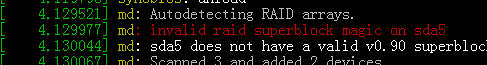

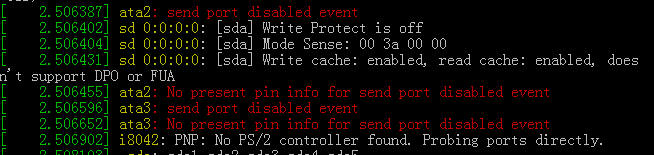
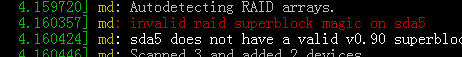
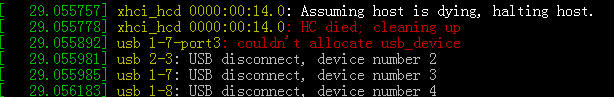
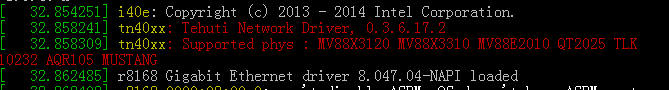
Driver extension jun 1.03b/1.04b for DSM6.2.3 for 918+ / 3615xs / 3617xs
in Additional Compiled Modules
Posted
I have learned that many PCs will have many problems when they are installed with (dsm918 6.2) or above. For example, they can't find a network card or USB, can't shut down normally. Its compatibility is much worse than 3617. What's the reason?