
muziling
-
Posts
3 -
Joined
-
Last visited
Posts posted by muziling
-
-
dsm 7.1 918+ install step ,first step format disk failed. error log:
Check new disk... umount: can't unmount /volume1: Invalid argument raidtool destroy 0 Not found /dev/md0 raidtool destroy 1 Not found /dev/md1 [CREATE] Raidtool initsys [CREATE][failed] Raidtool initsys
Install on unraid, disk 1 is loader ,disk 2 is virtual as sata device .
-
On 4/4/2022 at 9:18 PM, Peter Suh said:
With the help of @dolbycat, I finally succeeded in installing DS918+ 7.1 RC.
The following is the installation method.
Realtek NIC and HBA cards are not recognized. You should only proceed with Intel NIC and internal/external SATA.
1. Download pocopico or RedwinX Redfill-Load GitHub to a separate Linux.
It can be built in the Xubuntu OVA shared above with Google Drive before.https://drive.google.com/file/d/19XwxRTDcJwMPlJ7gLQIr9argi_jeSTtE/view
user id : toolc / pass word : P@ssw0rd
git clone https://github.com/RedwinX/redpill-load.git or
git clone https://github.com/pocopico/redpill-load.git
2.Prepare user_config.json for DS918+
3. After adjusting the chmod +x authority,Create a /buildpat folder in the root and copy the Shell file.
running /buildpat# ./buildpat-918p-7.1-42621.sh
for unencrypted ds918p_42621.pat recreate.
4. Move the regenerated ds918p_42621.pat file to the cache folder.
/redpill-load/buildpat# mv ds918p_42621.pat ../cache
5. config.json SHA256 Value Calibration for DS918+ 7.1 RC
/redpill-load/config/DS918+/7.1-42621# vi config.json
"os": {
"id": "ds918p_42621",
"pat_url": "https://global.download.synology.com/download/DSM/release/7.1/42621/DSM_DS918%2B_42621.pat",
"sha256": "e7fa975757d5faa6a275b68b130e7fd552263157a39bc71507ea6f2f466bb359"
--> Change to "sha256": 63a7b5bcdb23a8a4b4586e0d41f9dc95d62ca4d64bfe7baffa9323e531e77954"
},
6. Forced injection of redfill-linux-v4.4.180+.ko file (lkm compilation omitted)
Copy to /redpil-load/ext/rp-lkm directory
After downloading the file in the following path, rename the decompressed redpill.ko.
https://github.com/pocopico/rp-ext/blob/main/redpill/releases/redpill-4.4.180plus.tgzor You can download it directly from this link.
https://drive.google.com/file/d/1HF-q5YbUcp0vZ57qV3zE7zAQxbERvdvg/view?usp=sharing
7. Build DS918 Bootloader Image
/redpill-load# ./build-loader.sh DS918+ 7.1-42621
8. Check the built image, copy the LOCAL PC, and record the USB.
*.img result exists in /redpil-load/images directoryDoes this work on DS918+ 7.1-42661? Had replace all string 42621 to 42661 in script buildpat-918p-7.1-42621.s h and finally generate loader image.
Use this loader and boot to dsm install web page, first need to format disk, format failed at install page step.
Switch to use old dsm 7.0 loader, format disk success.
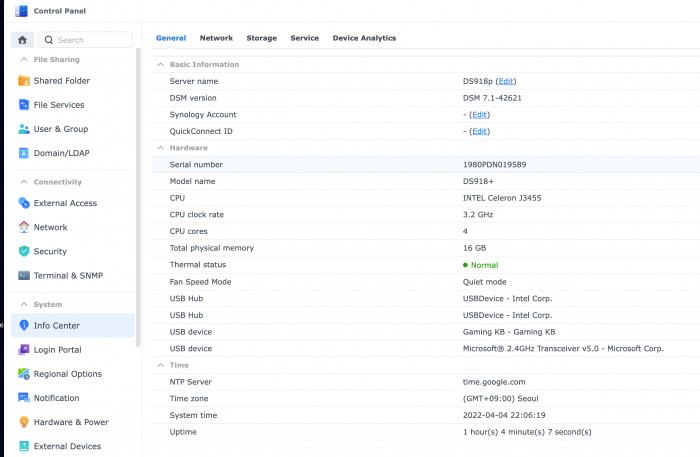
How to install dsm 7.1 ds918p_42661 on unraid
in General Questions
Posted
dsm unraid vm
machine type: Q35-5.1
bios: OVMF
disk 1: RedPill Tinycore loader image file, disk type sata , not usb
disk 2: malloc 10G sata virtual disk
Then boot, grub menu select boot from sata, open dsm install page, select pat file, next step need to format disk, format failed . had change SataPortMap and DiskIdxMap, still format failed.
redpill tinycore file tinycore-redpill.v0.4.6.vmdk conver to tinycore-redpill.v0.4.6.img, disk 1 loader use this img, boot into tc desktop, run follow command , then reboot, still stuck at format disk.