
aportnov
-
Posts
133 -
Joined
-
Last visited
-
Days Won
2
Posts posted by aportnov
-
-
7 часов назад, yanjun сказал:
@aportnov Do you mind sending me SN and MAC address privately, I won't reveal him, just try to find it's pattern.
I don't understand why you need it? I double-checked everything once again and observe that the dsp is loaded with a real physical mac and does not use the one that is registered in grub. I checked the recorded flash drive on two PCs and see different macs on each of them. How to fix it?
-
I took a new real bundle of mac sn 3622, but again I have one mac registered in grub.cfg and another in dhcp. What am I doing wrong?
-
What is this parameter "support_bde_internal_10g": "no" responsible for? migration did not take place without it
-
34 минуты назад, altas сказал:
i noticed the same with the MAC's.. the tinyloader does not reconize my correct mac adresses, i had to manualy adjust it befor start the build.
I also wrote my own everything before assembling. I don't use automatic substitutions, but I am experiencing a problem
-
31 минуту назад, Orphée сказал:
You will NEVER be able to login to Synology account & quick connect without a REAL synology SN matching the current loaded DSM.
The serials only match the form factor or real SN but are totally random and will NEVER work for Synology online services.
In other words : if you run DS3622xs+ loader, you NEED a real SN and MAC address from a REAL DS3622xs+, it won't work with any other real SN (DS918+, DS3617xs, etc...)
Edit : and no need to duplicate your post in other topics.. Once is enough.
You're wrong. On 918 I use real ones from 1019 and everything works.
-
I tried to upgrade DS918 7.0.1 42218 U2 to DS3622 7.0.1 42218 U2 at the booth. The migration was successful, but there are a number of issues.
1. Now it says in the notification manager that my RAM is not compatible, how can I remove it?
2. I wrote the serial number and the mac from DS3617, the serial number was registered, but the mac is different from what is in the bootloader, apparently because of this I can't log in to synology and quickconnect. How can this be fixed? I saw in tynycore the ability to generate serial numbers, are they working? Can I take it from there? -
I tried to upgrade DS918 7.0.1 42218 U2 to DS3622 7.0.1 42218 U2 at the booth. The migration was successful, but there are a number of issues.
1. Now it says in the notification manager that my RAM is not compatible, how can I remove it?
2. I wrote the serial number and the mac from DS3617, the serial number was registered, but the mac is different from what is in the bootloader, apparently because of this I can't log in to synology and quickconnect. How can this be fixed? I saw in tynycore the ability to generate serial numbers, are they working? Can I take it from there? -
Hello everyone, I want to make a migration from 918 to 3622. I collect via tinycore, I do not specify the parameters of Sata Port Map and SasIdxMap, but they are written to the default config, if I remove them when booting, I still do not see the 11 -12 disk, although in the configuration only DiskIdxMap = 0004 on 918 everything works fine.
-
Who can reset the ready-made custom or global config json so that I can assemble "ds36222xsp_42218u2": "https://github.com/jimmyGALLAND/redpill-ext/raw/master/acpid/recipes/v7_broadwellnk .json"
-
How to build the DS3622 loader from redpill-helper?
-
Вроде как уже появился загрузчик под DS3622+, тестил кто? Может кто подскажет через какой билдер его можно собрать?
-
I decided to try switching to redpill bromolow with redpill apollolake, assembled the bootloader, the network card did not start, assembled everything with the drivers, and everything is fine under ds918+ and without firewood, but for some reason it does not offer migration, the mode is not installed and offers to install. I thought it was because disks 1-4 are ssd cache. I tried to delete the ssd cache and created 4 pools without volumes, after that I tried again, but nothing changed. Then I thought it might be because the vid/pid is the same and I assembled on another usb, but again the same problem. All 11 disks are initialized. What could be the problem?
-
Решил попробовать перейти на redpill bromolow c redpill apollolake, собрал загрузчик, сетевая карта не завелась, собрал с драйверами все норм, а под ds918+ и без дров все хорошо, но почему то не предлагает миграцию, режим не установлено и предлагает установить. Я думал что это из-за того что диски 1-4 это ssd кэш. Я попробовал удалить ssd кэш и создал 4 пула без томов, после этого еще раз попробовал, но ничего не изменилось. Затем я подумал, что это может быть из-за того что vid/pid тот же самый и я собрал на другом usb, но опять та же проблема. Все 11 дисков инициализированы. В чем может быть проблема?
-
Я поставил себе ubuntu прямо в винде WSL. На windows поставил docker, включил проброс его в WSL. Далее поднял в ubuntu ssh. Подключился и закинул все файлы необходимые для компиляции. А ну еще и докер там внутри ubuntu вроде тоже ставил не помню уже точно. Ну и собираешь через toolchain 0.12
-
Hello everyone. Tell me if it is possible to put a Version: 7.0.1-42218 Update 2 by updating Version: 7.0.1-42218 directly from the DSM system manually? Or do I need to reassemble the bootloader and install it with a new pat? Fix the answer in the header, I think a lot of people will ask.
-
Is it possible to make the correct processor mapping? The old ch_cpuinfo script does not work.
-
3 часа назад, pocopico сказал:
DiskIdxMap=00001C What you see then makes sense. 1C = 29 Decimal. Change 1C to 07 and see. DiskIdxMap=000007
In short, I eventually switched 4 disks to the motherboard and 6 disks to the pci-e board. Then I checked how it would be with the value of SataPortMap=00 and saw that 1-4 disks were from the motherboard, and the rest from 8. Then I made the value of SataPortMap=0004 and now I have disks from 1 to 10, but if I connect another disk, then it already has the number 33. According to logic, I realized that the disk that should be next in order should be in the hexadecimal system one less than my last correct disk, namely, if I have the last 10 disk, then it is A, therefore I tried SataPortMap=0004A, but nothing changes.
-
14 часа назад, pocopico сказал:
Please read the article i've sent and test. A SataPortMap=008 DiskIdxMap=0B0C00 might work
I tried it the way you wrote, but the system stopped loading altogether. Then I tried to specify only such parameters DiskIdxMap=00001C and SasIdxMap=0 and got more or less the result now the disk is numbered from 1 and the last disks have shifted too, but still not in order. I didn't specify Sataportmap at all. Here is a photo when loading the computer about the connected disks
dbadb107-20fe-423f-9ae8-9ebebe339ffe.jfif
-
Всем привет. Обновил тоже DS918. Собирал с последним тулчейном 0.12. Есть ряд вопросов. На картинке теперь отображается хранилка с 4 дисками и не расширяется как это было раньше от параметра maxdisk, можно ли как то поправить эту мелочь? И такой вот вопрос - у меня контроллер asm1666+jmb585 (10портов) на одной плате. Видны все диски, но 4 диска отображается с 33 по 36, как это поправить? Они вообще не виделись пока я не задал вот такие параметры internalportcfg=0xffffffff
-
1 час назад, pocopico сказал:
I think you’ve got the SataPortMap=226 correctly if you have three controllers. So 4 on first controller, six on second and four on third. You are mentioning that you only have two but I see three on lspci0000:00:1f.2 0106: 8086:8c82 , maybe 2 ports
0001:00:12.0 0106: 8086:5ae3, maybe two ports
0001:01:00.0 0106: 1b4b:9215 (rev 11) and 10 ports ?
DiskIdxMap is a two digit number and sets where the disk numbering starts for each controller, so I would put DiskIdxMap=000204
This might help
https://gugucomputing.wordpress.com/2018/11/11/experiment-on-sata_args-in-grub-cfg/amp/
With these parameters, I have only 2 disks. I have 4 internal ports on the motherboard, I don't use them yet, and 10 ports on the pci-e board. Another question is why I have only 4 disks displayed in the picture, on dsm 6.2.3 918 it was from the makedisk parameter display
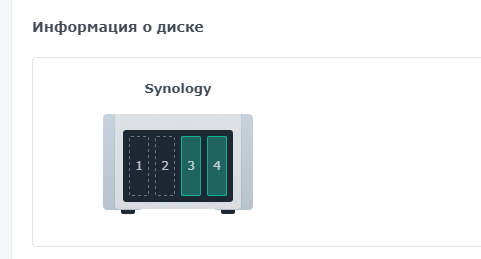
-
When I prescribe a sata port map, I don't see more than 9 disks. I removed this option and ordered "maxlanport": "2",
""internal port cfg": "0xffffffff",
"esataportcfg": "0x0000",
""usb port cfg" : "0xfc000",
""maxdisk": "14"Now I have seen all of the drives from the controller when connected to 10 pieces, but for some reason the disk numbers not in a row. -
1 час назад, pocopico сказал:
How many disks are in total ? Can you pass an lspci -n ?
as for the synoinfo file, as per
https://raw.githubusercontent.com/RedPill-TTG/redpill-load/master/FOR_DEVS.md
you should modify the synoinfo at the time of the loader creation as this file is on the ram disk and if it’s not modified it will be overwritten every time from the file that exists on the loaders ram disk (rd.gz)
root@Synology:/tmp/synoboot_part0/boot/grub# lspci -n
0000:00:00.0 0600: 8086:0c00 (rev 06)
0000:00:01.0 0604: 8086:0c01 (rev 06)
0000:00:02.0 0300: 8086:041e (rev 06)
0000:00:03.0 0403: 8086:0c0c (rev 06)
0000:00:14.0 0c03: 8086:8cb1
0000:00:16.0 0780: 8086:8cba
0000:00:1a.0 0c03: 8086:8cad
0000:00:1b.0 0403: 8086:8ca0
0000:00:1c.0 0604: 8086:8c90 (rev d0)
0000:00:1c.2 0604: 8086:8c94 (rev d0)
0000:00:1c.3 0604: 8086:8c96 (rev d0)
0000:00:1d.0 0c03: 8086:8ca6
0000:00:1f.0 0601: 8086:8cc6
0000:00:1f.2 0106: 8086:8c82
0000:00:1f.3 0c05: 8086:8ca2
0000:01:00.0 0106: 1b21:1166 (rev 02)
0000:03:00.0 0200: 10ec:8168 (rev 11)
0000:04:00.0 0200: 10ec:8168 (rev 06)
0001:00:12.0 0106: 8086:5ae3
0001:00:13.0 0000: 8086:5ad8
0001:00:14.0 0000: 8086:5ad6
0001:00:15.0 0c03: 8086:5aa8
0001:00:16.0 1180: 8086:5aac
0001:00:18.0 1180: 8086:5abc
0001:00:19.0 1180: 8086:5ac6
0001:00:19.2 1180: 8086:5ac6
0001:00:1f.0 0c05: 8086:5ad4
0001:00:1f.1 0c05: 8086:5ad4
0001:01:00.0 0106: 1b4b:9215 (rev 11)
0001:02:00.0 0200: 8086:1539 (rev 03)
0001:03:00.0 0200: 8086:1539 (rev 03)
Yes, I already understood what needs to be generated during compilation. I have 4 ports on the motherboard and a pci-e x4 asm1166+jmb585 card with 10 ports. I use 10 disks in total. If I now connect 4 disks to the motherboard and 6 disks to pci-e, then one of the disks writes the number 33, the others from 1 to 9. What do I need to prescribe SataPortMap=464 SasIdxMap=0 DiskIdxMap=00
-
Hello everyone. Please help me. I migrated to apolokake 918. At first, like many people, I had an error that the disks would be disconnected. As a result, I connected only 4 disks and prescribed DiskIdxMap=0 SataPortMap=4 SasIdxMap=0 after that, the migration took place, but I did not see the rest of the disks when I connected them to the same controller. As a result, I mounted the flash drive and removed the lines that I added to grub. After that, I saw 2 more disks, but that's not all. As a result, I connected the remaining disks to the motherboard and they are all visible now, but I want to use all the ports. What should I register in grub so that all disks are visible ? I also tried to change the values of internalportcfg max disk in synoinfo.conf, but after rebooting, the native values are there again.
admin@Synology:/usr/lib/modules$ lspci -k | grep -EiA2 'SATA|SCSI'
admin@Synology:/usr/lib/modules$ ls /dev/sd?
/dev/sda /dev/sdb /dev/sdc /dev/sdd /dev/sde /dev/sdf /dev/sdg /dev/sdh
admin@Synology:/usr/lib/modules$ cat /proc/scsi/sg/devices
0 0 0 0 0 1 31 0 1
1 0 0 0 0 1 31 0 1
2 0 0 0 0 1 31 0 1
3 0 0 0 0 1 31 0 1
4 0 0 0 0 1 31 1 1
5 0 0 0 0 1 31 1 1
6 0 0 0 0 1 31 1 1
7 0 0 0 0 1 31 1 1
32 0 0 0 0 1 31 0 1
36 0 0 0 0 1 1 0 1
admin@Synology:/usr/lib/modules$ -
Hello everyone, can you tell me if I can update my xpenology? I am using the june 1.0.4 bootloader and the dsm version DS1019+ DSM 6.2.3-25426 Update 3. I have everything installed on hardware, I don't use esxi.
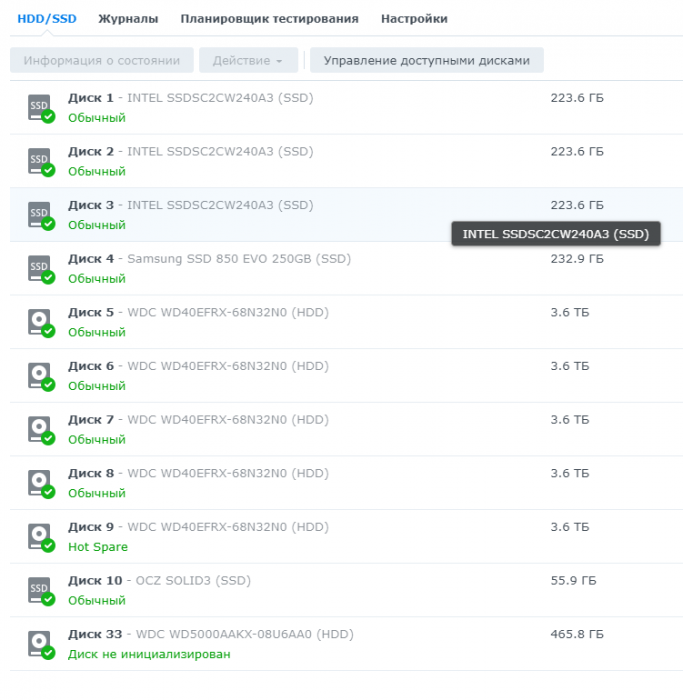
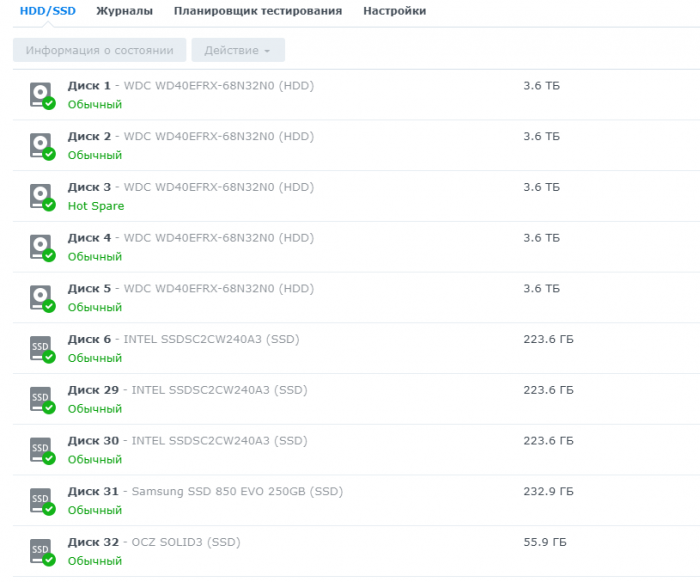
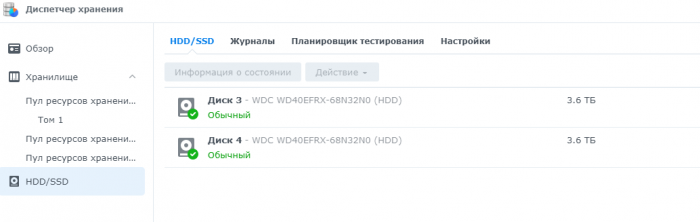
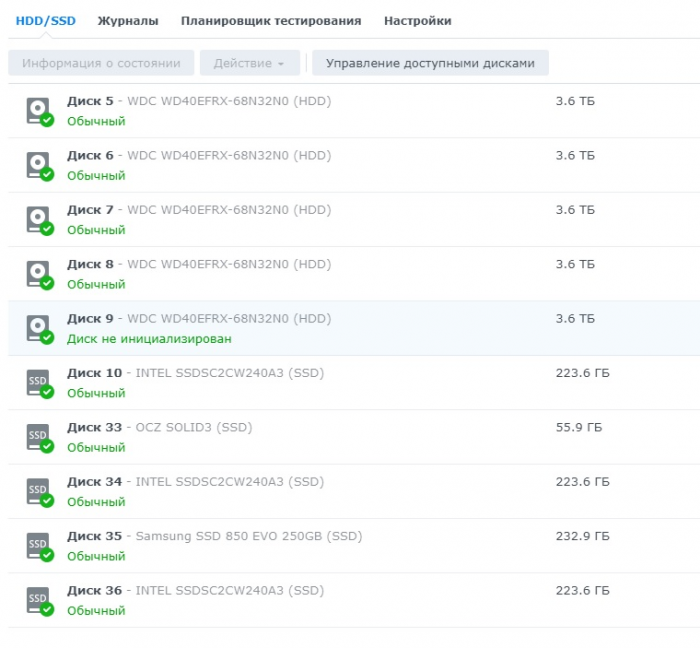
Develop and refine the DS3622xs+ loader
in Developer Discussion Room
Posted
So you try with any other mac, whatever mac you wrote, real or not there will be such a problem.