
Num3
-
Posts
8 -
Joined
-
Last visited
Posts posted by Num3
-
-
So... i have installed Adguard in a Docker container in DSM 7.1.1, and pointed the primary DNS of my entire network to it (including DSM itself).
It seems DSM for (unknown reasons) keeps connecting to these 3 chinese sites hundreds of times a day:www.baidu.com
www.qq.com
www.taobao.com
They represent 73% of all dns querys made over my network to the Adguard DNS server !
Can someone confirm this?
I am suspecting the OS or some component has backdoors / data leaks... Because i just did a fresh install and it continues. -
21 minutes ago, nurpur10 said:
Hi,
Thanks for the reply.
These are the only options for the Boot Mode. Legacy, uefi & combo.
There is no separate settings for the storage or the PCI. Once the hard drive is
in the system it defaults as the 1st bootable device. Have gone through all the
other settings and there is nothing else that affects the boot order.
There is no CSM option in the bios in the F4-422 as there is with the F2-221
There must be some other way??
These UEFI options are in the Advanced tab -> CMS Config (at least in the F2-221).
No need to change anything in the boot tab.
-
1 hour ago, nurpur10 said:
I have the Terramaster F4-422 and a F2-221
The F2-221 I managed to get working using 1.03 and by setting the CSM to EUFFI
The F4-422 has a different bios and even though the boot can be set on EUFFI as well
it does not boot from the USB after installing the DSM. I have gone all the way back to
Xpenology 5.2 and it has same issue. Once DSM is installed it will not now boot from the
USB. So no drivers are loaded and it just hangs on bootup.
Here is the only options to set in Bios for boot up
Any pointers would b greatly appreciated.
Thanks
Try using UEFI mode only:
Boot Mode = UEFI Only
Storage = UEFI
Other PCI devices = UEFI
-
On 10/22/2020 at 12:33 PM, IG-88 said:
in default mode the unit would need to be booted from that internal usb port, i guess i tried to use that port already when its the only one
a option would be to use exactly that usb flash drive/pcb that the manufacturer delivered, maybe they locked the usb boot to that vid/pid (synology seems to do that with its internal usb)
you could make a copy of the usb with Win32Diskimager (or a similar tool) and then write jun's loader to it (and match usb vid/pid in grub.cfg)
a more complicated alternative is to find the rigth usb flash drive and matching oem software to manipulate the usb like done in the factory, you could freely choose the usb vid/pid, i did this 2 years ago to make a usb with synology's vid/pid
you can use the forum search to find that - but be warned that can easily fry a flash drive and some of the sources for such tools have questionable reputations and might contain malware in worst case, also it can be difficult to find the right usb flash drive because when buying the controller used is usually not mentioned, it might set you back ~30 bugs to find the right one and get it working (not mentioning the time)
Yeah, i tried the original USB with XPEnology on it, no cigar

I believe the Terramaster bootloader installs to HDD after the initial setup and probably checks if the USB pen is installed when running (or not)...Fact is, my Bios has the boot order menu locked, so i cannot change it.
I already installed other OS's, but they all boot from HDD. XPEnology requires the pen to boot from and then launch the OS, so it does not work on this version of the hardware...
The only option i can see, is if XPEnology bootloader copies it self to a dedicated partition of the HDD to be able to boot and then load the OS from another partition. Leaving the original boot pen inside, so the security checks can be made.
-
I have taken pictures of the guts of the F2-221 unit I got.
My board says it's a BOO-J3355-S1_V2.0, can anyone confirm with an older unit if the board is the same?
Btw, this board seems to be generic for the F2 and F4 models, the other 2Gb of onboard ram are just unpopulated

The SATA riser board is probably the same for the 4xx and 5xx models but with more sata ports on it. -
6 hours ago, IG-88 said:
does not seem to be a general problem
https://forum.terra-master.com/en/viewtopic.php?t=393
maybe try to rest bios to default settings
Thanks for your reply.
I already did a bios reset multiple times (tried every option to reenable the boot order menu), but it remains locked.
On a side note, the bios date is posterior to that post you mentioned, so the bios is different from those units for sure.
My unit is a newer model without any doubt. I will post some hardware pictures tomorrow, maybe someone who has a later model can compare, because I think there are some hardware changes too. I only have 1 internal USB port and the internal memory is running at 1600....
-
Hi all,
I just received a new F2-221 (with Hdmi), but the installation of XPEnology fails to complete, because the bios boot order is locked, the HDD is always the 1st priority, so after the initial setup it will boot into HDD ignoring the bootloader on the usb drive.
It is possible to boot from Usb, but is always necessary to go into the bios and select the one time boot option.
Wonder if anyone had this problem and if there is a way to unlock the boot order options on the Bios or install the bootloader to HDD (overcoming this problem).
I took some pictures from the bios.
I hope i am doing some noob stuff here, because if this situation does not have a fix, the newer Terramaster units cannot be hacked anymore!

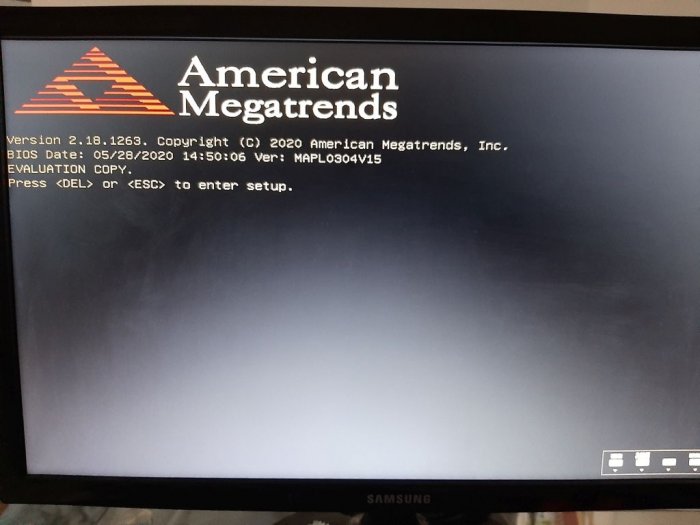
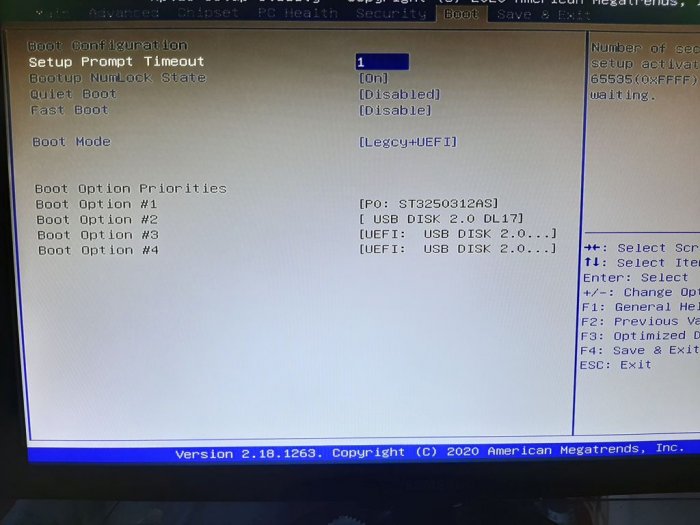
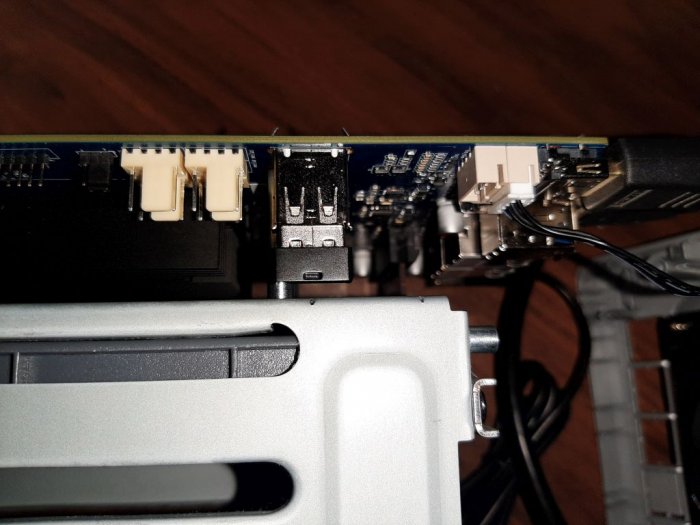
Can't view any packages in the Package center?
in Packages & DSM Features
Posted
Almost one year later reply 😝
It's because DSM is outdated and the SSL Trusted Root Certification Authorities are invalid (expired).
System update is mandatory.