
deesnow
-
Posts
12 -
Joined
-
Last visited
Posts posted by deesnow
-
-
On 11/7/2019 at 12:33 AM, bearcat said:
@deesnow Ok, since I have lost my magic crystal-ball I will ask you a few questions, for someone to be able to help you:
1 - What version of DSM and bootloader did you upgrade from?
2 - Do you use DS3615 / 3617 / 916 / 918? Did you change this during your upgrade?
3 - What type of NIC do you have, and what driver is it using?
4 - Do you have any additional packages installed? (if so, did you install them before or after the upgrade?)
5 - next Q will follow later

1. Original version was 5.1 with Nanoboot, and was upgraded to 5.2 + Xpenoboot and than to 6.1 and changed to Jun's loader v1.02b DS3615xs2. My box is 3615 . It was not changed.
3. I have an Asrock Q1900-ITX, so it should have a Realtek RTL8111GR network card.
SpoilerOct 29 22:45:26 NAS kernel: [ 2.546703] e1000: Intel(R) PRO/1000 Network Driver - version 7.3.21-k8-NAPI
Oct 29 22:45:26 NAS kernel: [ 2.546708] e1000: Copyright (c) 1999-2006 Intel Corporation.
Oct 29 22:45:26 NAS kernel: [ 2.556047] e1000e: Intel(R) PRO/1000 Network Driver - 3.2.7.1-NAPI
Oct 29 22:45:26 NAS kernel: [ 2.556053] e1000e: Copyright(c) 1999 - 2015 Intel Corporation.
Oct 29 22:45:26 NAS kernel: [ 2.728370] r8168 Copyright (C) 2015 Realtek NIC software team <nicfae@realtek.com>4. I have 14 package installed. Not all of them are running but most of them.
-
34 minutes ago, bearcat said:
@deesnow From what did you upgrade?
If you came from DSM 5.x, using a different bootloader, there is an easy fix.
I dont have the .xpenoboot folder to delete.
GUI and ssh just stopped after few days, sometimes more that a week or 2, so it is something different, but thanks. -
Since I have upgraded my xpenology box to DSM 6.1.7-15284 it stopped time to time. Sometimes just lost the web gui and ssh access but the shared folders are accessible, sometimes I lost everything. After a reboot every service working properly.
Can anybody suggest me a process how to identify what cause this issue. Earlier when the NAS was on 5.2 version, it was so stable, I have never experienced this kind of freezing. -
3 hours ago, flyride said:
You didn't mention which DSM platform you were running. However, as long as you stay on 6.1.x you should be fine with a 1.02b loader. Download the desired 6.1.x PAT file directly from Synology and manually update via Control Panel.
FMI: https://xpenology.com/forum/topic/13333-tutorialreference-6x-loaders-and-platforms/
Many thanks, I have updated to DSM 6.1.7-15284, but DMS still show the Update 3 is available to download. I had downloaded the DMS from here:
https://archive.synology.com/download/DSM/release/6.1.7/15284/
Can I get somehow the DSM 6.1.7-15284 Update 3? -
Hello,
I have a DSM 6.1.4-15217 Update 1 installed on an ASROCK Q1900-ITX. The loader is Jun's Mod V1.02b
How can I update it to the latest 6.1 version ? I guess i need to use the manual update option. Is there any specific step what should be done, or just select the latest 6.1 .pat file upload it?
-
When I saw this is upgrade from 5.2 I did not read it, so I missied the following.
QuoteIf you are currently using DSM 5.1 or below first update to DSM 5.2.
So thank you.
-
I have a very old but stable 5.0 installation , and thinking about to upgrade it to 6.1 or 6.2 if it is stable.
Unfortunately I did not find any guide which describe the process from this old version. My xpenology store more data what I able to backup, so need I need a safe way how to migrate it to a higher version of DSM. I appreciate if somebody give me a summary of the tasks.
-
Yes, it seems reinstall is necessary.
Sent from Tapatalk
-
In my other Nas, all screen in storage manager has information. Under the volume i see it belong to DiskGroup1, In DiskGroup1 I see the HDDs, and under the HDDs menu i see the Disks.
Unfortunately in the wrong NAS, there is nothing in those menus.
-
Unfortunately in storage manager there is not any disk. That is the problem

-
Hi,
On my diskstation there was a disk failure do the SHR array became degraded. When I tried to remove the worng one I was not sure which is the wrong disk so just pluged back all off them, and boot the diskstation again. Unfortunately after the reboot I did not see any HDD in the Storage Manager, but in in the Info Center.
Intersting thing: the shares are reachable
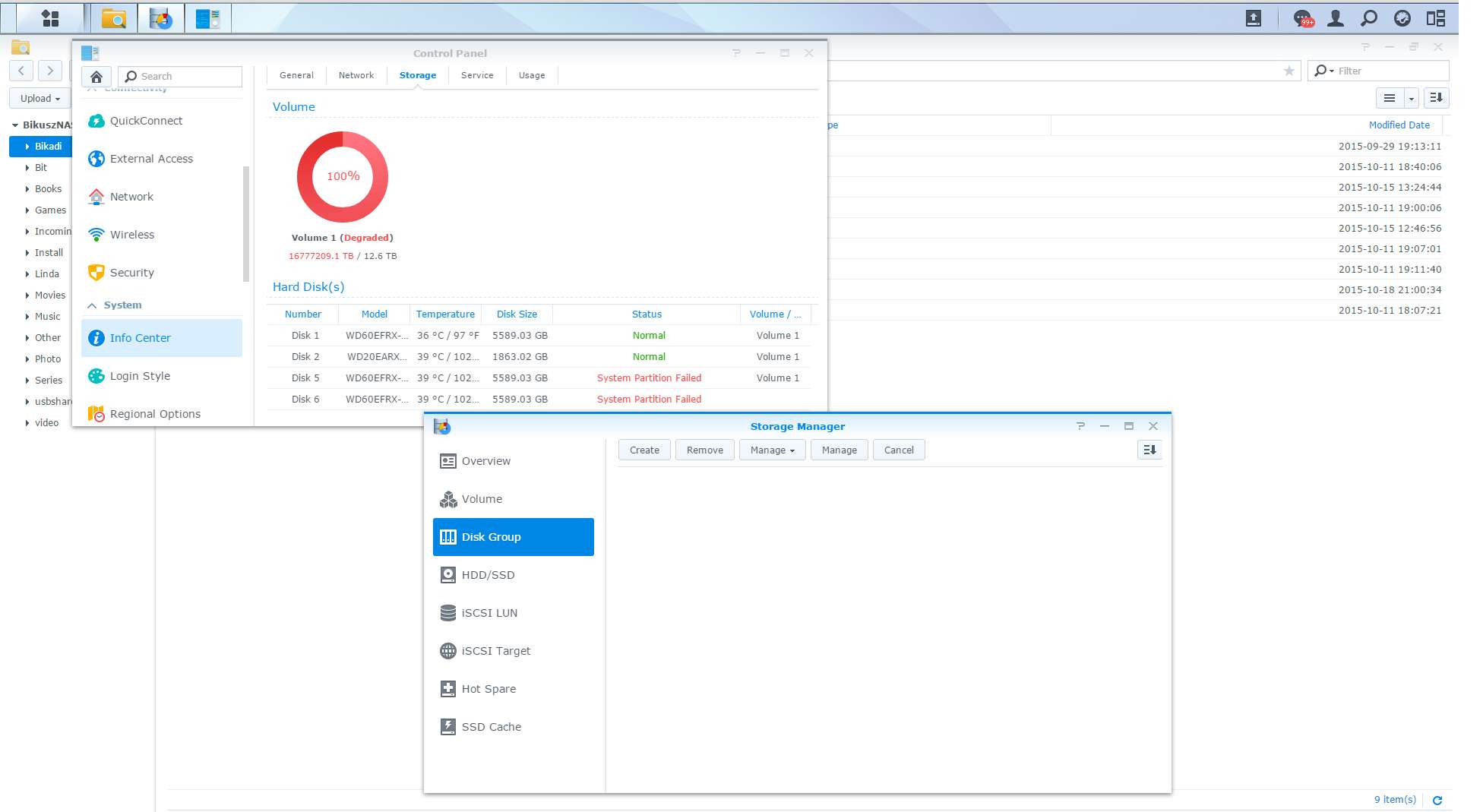
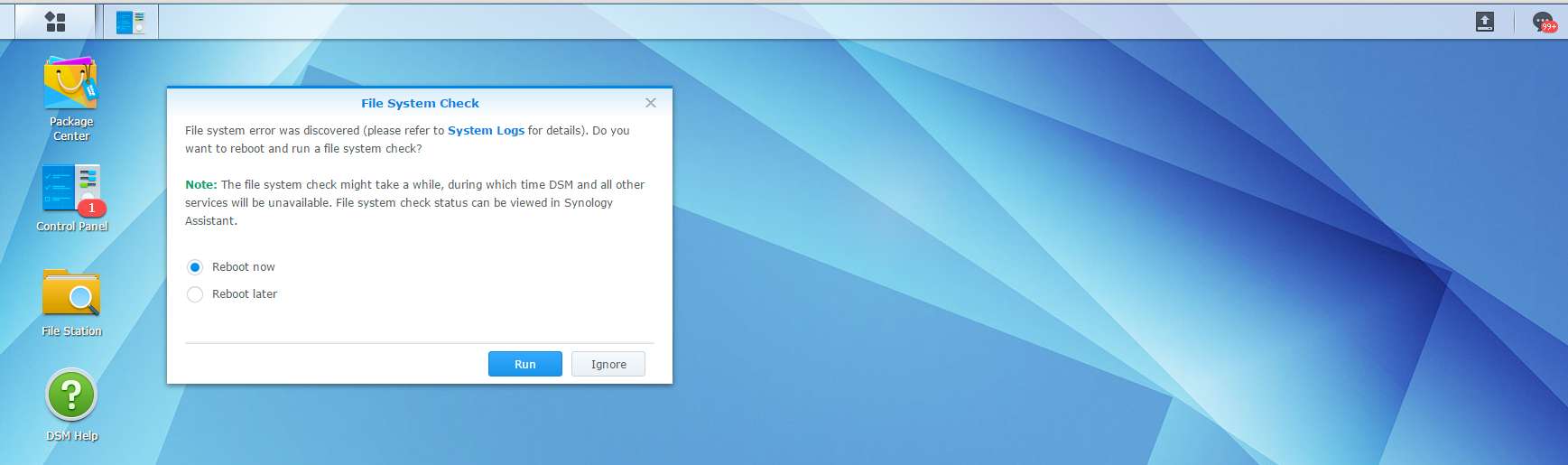
Any Idea how to fix it?
web Gui and shh stoped working
in General Questions
Posted
Will do a try. Thx.