-
Posts
10 -
Joined
-
Last visited
Posts posted by delavegagr
-
-
Hello guys, I have great news, I have successfully upgraded my F2-220 from 6.2 to 7.1.
I have followed this method/mod/hack from THE SAINT @pocopico Install DSM 7 on BareMetal or VM based on Redpill
-BIOS is set to UEFI, in Legacy mode it kept booting with black screen
-I have used the automated script to create VID,PID, only the MAC is changed by hand.
-I have chosen the DS918+ with the apollolake-7.1.0-42661 configuration -
-
On 11/8/2021 at 12:14 AM, bbr1729 said:
DId you already try @delavegagr
Sadly no, I don't have spare free time to test it, that's why I asked if anyone had already tried it
-
Hello again, has anyone tested the new update 6.2.4 - 25556 on the F220?
-
I don't know, you need to change the Bios boot options, maybe your BIOS is pre-configured to boot from the USB
-
48 minutes ago, nygage said:
Hi! I've just arrived and i'm a bit lost, I dont have the posibility to use VGA is there any possibility to install it?
Thanks
Yes, you can purchase it here, it's cheat and easy to install -
2 minutes ago, rcached said:
There's quite a bit of obstruction in an unaltered F4-220, including the plastic faceplate. I was thinking of removing some of the internal sheet metal/aluminum where I could, and then putting a 200mm hole on the top of the exterior shell. A fan could then be mounted externally then, either in pull position upward out of the enclosure or a push position down into the enclosure, depending on the orientation of the back two fans. It would create better flow and cooling.
There is no need for that, i suck(easily bored) with software modding so i purchased a fan controller module from Aliexpress and it works just fine -
7 hours ago, rcached said:
If someone could provide a viable "Driver extension jun 1.03b/1.04b for DSM6.2.2 for 3615xs" link for download, I'd greatly appreciate it.
Thank you!
Here mate i didn't upload the pat files you can download them yourself Download Link-
 1
1
-
-
Hello i want to post my successful CLEAN installation of DSM 6.2.2-24922 Update 6 on the F2-220.
The things i have used:
-Jun's Loader v1.03b DS3615xs (LINK)
-Driver extension jun 1.03b/1.04b for DSM6.2.2 for 3615xs (LINK)
-Bios settings set to "Legacy"
-VGA cable to select USB Stick from Boot options
Steps:
-First edit the GRUB file with VID,PID,MAC etc
-Second, mount the second partition and replace the extra.lzma file from Driver extension mod
-Third, extract the zImage and the rd.gz from the DSM_DS3615xs_24922.pat file and place them on the second partition again
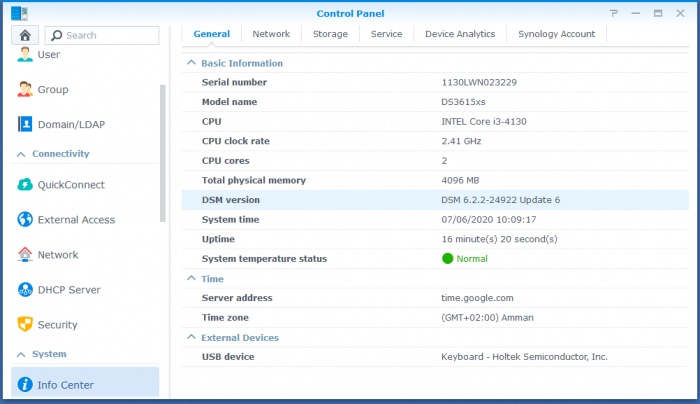
Edit:
I have tested the DSM 6.2.3-25426 Version and booted up nicely
I have followed the same steps but i have used the following:
-Same loader
-Driver extension jun 1.03b/1.04b for DSM6.2.3 (LINK)
-The zImage and the rd.gz from the DSM_DS3615xs_25426.pat file
-
 2
2
-

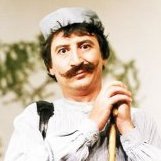
.thumb.jpg.1f12681ec69fca5093e2497359ea3d83.jpg)
.thumb.png.25fd2b5f0775f0e40972d1d9a7b17d64.png)
.thumb.png.9d165f31d2a32fdb8846d07450d6f562.png)
.thumb.jpg.1d77cefe4d73a4a79fea9d1208777472.jpg)
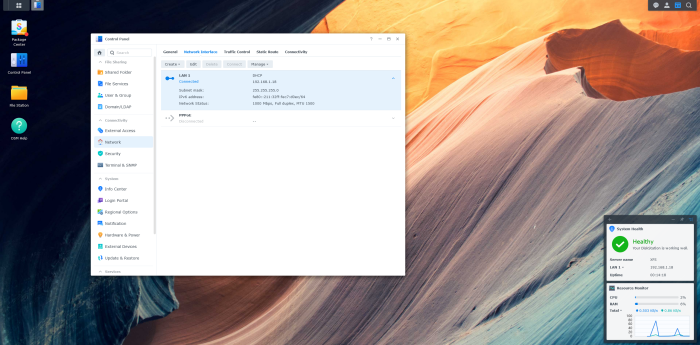
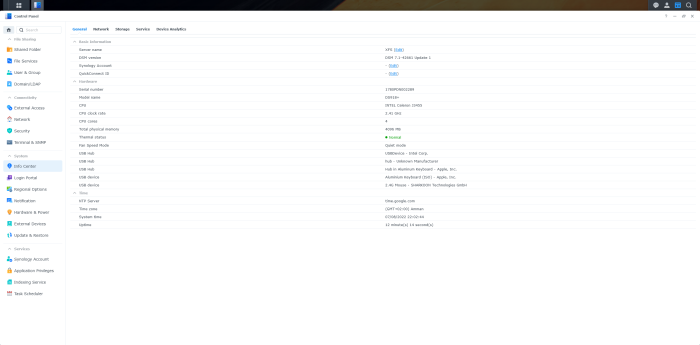
.thumb.png.4afa5045c77c3e037c6a5108c07185e9.png)
TerraMaster F2-220
in Hardware Modding
Posted
First, I have tried it with a clean installation using a laptop hdd, as I confirmed that everything seemed to work I have used my own drives and performed a system upgrade, all my data is accessible and all of my settings