
root616
-
Posts
23 -
Joined
-
Last visited
Posts posted by root616
-
-
1 hour ago, foxbat said:
what openvmtools versions it;s working please with redpill and dsm7?
Thank you,
At DSM7 sysnology limited package‘s root permission there is no openvm tool 4DSM7 so far, not sure if there will be in near future or further future.
-
 1
1
-
-
8 hours ago, ZorgeR said:
same issue here. ESXi 7, 56% issue on pat installation. SATA boot.
boot disk did not mount correctly, you need go to telnet mount manually or find out the right DiskIdxMap & SataPortMap args
-
1 minute ago, spikexp31 said:
Hi everyone,
Happy new year 😛
Is someone running Synology OS with DS3615xs redpill loader under EXSI 7.0U3, all hosted on a GEN8 server ?
Does it work with network drivers for vxnet & e1000e please
 ?
?
Thank you
DS918p ESXI 7.0U3 vmxnet3 works fine, add vmxnet3 driver to loader
-
-
2 hours ago, jukito said:
But... If I cannot put more than 9 on sataportmap, how can I set to my 10 disks?
Now I'm trying to add a nvme disk (connected to pcie), but without success. It's not mandatory this last issue.
I solved my ESXI disk mapping problem according this post, you should check out
-
On 12/12/2021 at 2:23 PM, root616 said:
Recently I build my loader with RedPill-helper v0.12 add VMxnet3 and acpid, running at ESXI v7 platform physical SATA controller passthrough, booting with vdisk (IDE mode no V-SATA controller added) , install DSM pat file shows file corrupted, talent use fdisk command no boot related partitions found, define disk & port map NOT working just no disk drive warning.
Then I try edit VM settings add a SATA controller(startup disk SATA mode, one v-SATA one on board SATA controller passthrough), all good. But at diskstation‘s storage manager physical slots all in unplug status disk number goes to over 30, although it works fine.
There is my question how can i work without virtual SATA controller, startup disk use IDE mode?
My build has one on board SATA controller 3 ports, 2 individual, 4 in 1 miniSAS port(SATA channel).
BTW RedPill-helper v0.12 after add exts use build-loader script there is no kernel module .ko file in default location needs to add manually then the script can copy as rp.ko
Do some digging myself, according to this post modified to DiskIdxMap=0C00 SataPortMap=16 works for me perfect
-
13 hours ago, vikikang said:
Try "SataPortMap": "1",
"DiskIdxMap": "0C0001",
"SasIdxMap": "0"thanks dude, but it's not working NO drives detected
-
Recently I build my loader with RedPill-helper v0.12 add VMxnet3 and acpid, running at ESXI v7 platform physical SATA controller passthrough, booting with vdisk (IDE mode no V-SATA controller added) , install DSM pat file shows file corrupted, talent use fdisk command no boot related partitions found, define disk & port map NOT working just no disk drive warning.
Then I try edit VM settings add a SATA controller(startup disk SATA mode, one v-SATA one on board SATA controller passthrough), all good. But at diskstation‘s storage manager physical slots all in unplug status disk number goes to over 30, although it works fine.
There is my question how can i work without virtual SATA controller, startup disk use IDE mode?
My build has one on board SATA controller 3 ports, 2 individual, 4 in 1 miniSAS port(SATA channel).
BTW RedPill-helper v0.12 after add exts use build-loader script there is no kernel module .ko file in default location needs to add manually then the script can copy as rp.ko
-
9 hours ago, nemesis122 said:
hmm is a little bit strange ony my Asus h87iplus 1.04 loader it is working but redpill 918 not found in LAN. I have Intel X520 SFP+ networkadapter maybe this is the problem ?
You may need add the network adapter's driver by yourself.
-
5 hours ago, toyanucci said:
I can confirm something is wrong with 0.9. It's the version I initially tried and the usb was not bootable. When I changed to 0.74 the USB was bootable. I'm on a UEFI only motherboard.
Yes! It's not bootable, and I noticed the v0.9 uefi boot files are different from v0.8 or other uefi bootable toolchain version.
-
On 9/17/2021 at 4:08 AM, haydibe said:
Everytime when I think, there is nothing left to optimize on the toolchain builder someone commes around and finds something that makes sense to be added... Thus said, here is the v0.9 of the toolchain builder.
- added sha256 cheksum for kernel and toolkit-dev downloads in `global_config.json`. The item `"download_urls"` is renamed to `"downloads"` and has a new structure. Make sure to allign your custom <platform version> configurations to the new structure when copying them into the `global_config.json`
- check checksum of kernel or toolkit-dev when building the image and fail if checksums missmatch. Will not delete the corrupt file!
- added`"docker.custom_bind_mounts"` in `global_config.json` to add as many custom bind-mounts as you want, set `"docker.use_custom_bind_mounts":` to `"true"` enable the feature.
- fixed: only download kernel or toolkit-dev required to build the image (always downloaded both before, but only used either one of them when building the image)
- added simple precondition check to see if required tools are availableSee README.md for usage.
There is some thing wrong with v0.9 toolchain' UEFI boot, can not boot. Fallback to v0.8 uefi works fine.
-
51 minutes ago, stefauresi said:
Hi,
I have a question.
The driver for ASUS XG-c100c it's include in extra918plus_v0.13.3 ?
Thx
This adapter use Aquantia AQTION AQC107 chip, v0.13.3 may not support, ASUS provide Linux driver as source file , you could try use synology open source ToolChain build your own.
For your reference,3617 has native support PCie adapters, 918 does not: https://www.synology.com/en-us/compatibility?search_by=products&model=DS3617xs&category=network_interface_cards&p=1
UPDATE: just heard Synology offical 10GB adapter synology E10G18-T1 use the same Aquantia AQC107-B1 as asus ASUS XG-c100c, but i don't know if asus use Aquantia AQC107 OR Aquantia AQC107-B1 this chip has different versions.
SOME useful link: https://www.synology.com/en-us/products/E10G18-T1#specs
I think 3167 will works fine!
-
9 hours ago, mosaati said:
Hi and sorry if this was answered before but I really looked and everyone's case is somewhat different.I just installed +918 on a new machine hoping to get Hardware Accelaration on Plex. Found on a post that if I don't have a folder dev/dri HA will not work and as it happens I don't have that folder.The new machine is I59600K and ASUS ROG Z390-E. Xpenology 6.2.3 and Extra drivers 0.13.3.I did something while preparing the flash drive and I am not sure if it is the reason or not. I unzipped the DSM pat file and took the rd.gz and zImage files and put them with the extra drivers. Is this the reason? Is this the proper way for preparing the flash drive? Is there a way to fix the situation?Thanks for the help.I just found the section mentioning the I915 driver and my exact situation. So basically I got a crappy luck picking up this processor. I guess I have to wait for Synology to update their source code and I915 driver?
why u do that? DO NOT replace those 2 files, just replace extra & extra2 and SN MAC if needed,
-
11 minutes ago, IG-88 said:
and thats "only" sata, so you are not using the sas driver that way and smart is working beause of this
so the reason why 0.13 delivers samrt for you was not the downgrade from 0.13.3, it was because you changed from lsi sas to sata/ahci
Nope, when i test v0.13 and other driver version was useing LSI raid card , I wanna upgrade to 0.13.3 so I bought sff-8643 to 4sata cable directly connect on-board port.
-
10 hours ago, IG-88 said:
what system board are you using?
mini-SAS HD connectors (SFF-8643) does not mean sas controller, can also just be sata and in this case (sata/ahci) the lsi driver problem will not occur, smart will be working as it should on ahci (as it does on my new build with jmb585)
ASUS P10S-i board, yep, I have removed my LSI raid card, just use on board connector
-
56 minutes ago, yuyuko said:
still same problem TAT
and I had moved system to 3617,it works with all drives' smart
yeah,3617 supports SAS "native-ly", 918 not , JMB585 based PCIE2SATA controller or 3617/3615 also optional
-
29 minutes ago, yuyuko said:
still same problem TAT
no idea, it works for me, still I remove my raid card, directly connect to MINI-SAS HD port(SATA channel) on board, probelem solved!
-
7 minutes ago, yuyuko said:
thanks,but where can I download that version 0.0
Here u r.
extra918plus_v0.13.zip
https://drive.google.com/file/d/1GXRZQmnIFUZ0UwNqrkk3_RicX7JmR4pi
SHA1: b1fc58d0a337ed7c8a64fb0df43411c313ed5a24
-
1 minute ago, yuyuko said:
DS918+ 6.2.3 25426
LSI-9207 IT mode with 4 4T Seagate IronWolf HDD(raid5)
issue:all drives can be detected in dsm system ,but system keeps showing :Volumne 2 Warning:This storage has entered the warning status.Please go to the HDD/SSD page to check the drives with issues.
when I checked in that page ,I just found those 4 HDD don't have S.M.A.R.T values
IS that what u said in edit2 ?
and except reinstall/move to 3617 ,is there any way to fix it ?based on my tests, you can try v0.13 driver package
-
20 minutes ago, IG-88 said:
the last version with smart for 918+ should be 0.12 (when it comes to te files i used in the extra/extra2)
your cpu is a E3-1240L v5, no intel quick sync video / i915 support, as long as you dont use nvme cache there would be not much different when using 3617
v0.13 with smart data works on my build, I've tested. but still update to v13.3, mount synologyboot2 replace 2 extra images with SCP easy to test, NVME support needed, so 918+ it is.
Thx for your reply & driver dev work.
Found this Synology Open Source Project https://sourceforge.net/projects/dsgpl/files/ is there any way load driver as insmod modules through bzImage to fix the problem. I'm a noob in linux , don't know if this is possible, i hope it's not offensive.
-
7 hours ago, IG-88 said:
yes i know, did you read the warning about the possible data loss with the lsi sas driver in the 1st post?
if you have to choose between a broken raid and s.m.a.r.t. info ...? i prefer to not break a users raid with my drivers and there is a alternative if you need s.m.a.r.t., you still can migrate to 3615/3617, the lsi sas driver in there seem to work without problems
yep, I'm awared the possible data loss,but it looks good.LOL
-
@IG-88
extra.lzma/extra2.lzma for loader 1.04b ds918+ DSM 6.2.3 v0.13.1 & v0.13.3 cause Seagate IronWolf HDD didn't display S.M.A.R.T data & Warning INFO: Access Error. Roll back to v0.13 S.M.A.R.T works fine.
Here is dmesg, maybe some help.
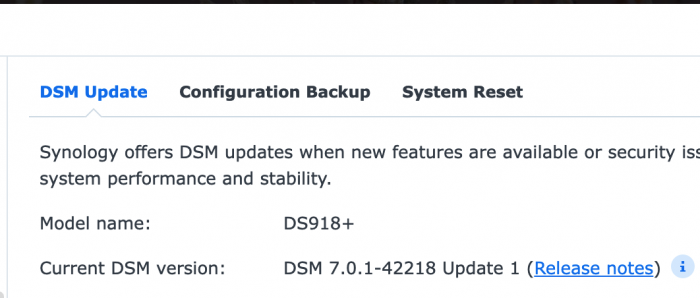
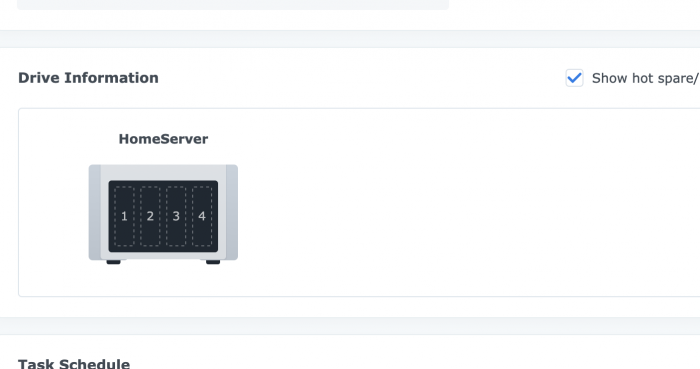
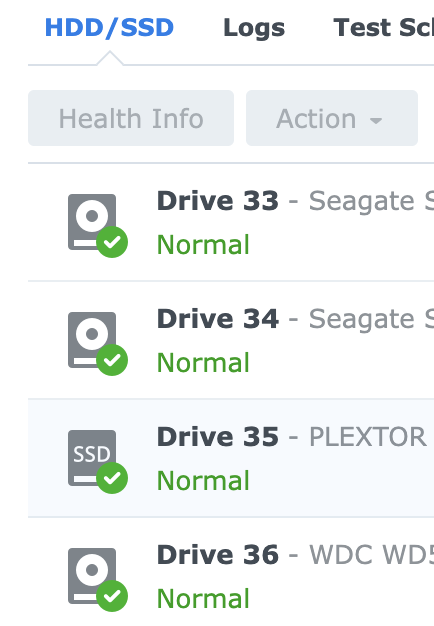
RedPill - the new loader for 6.2.4 - Discussion
in Developer Discussion Room
Posted
Hi, Jum is ds918p's VMnet3 driver compatible ds920p?