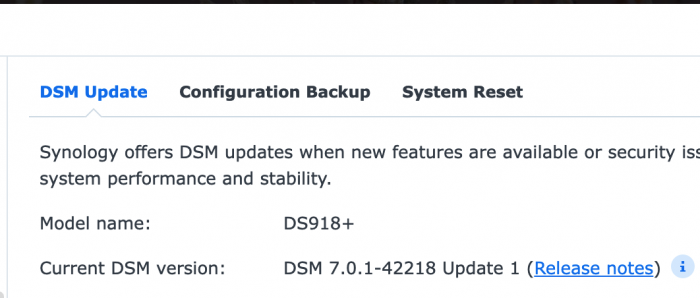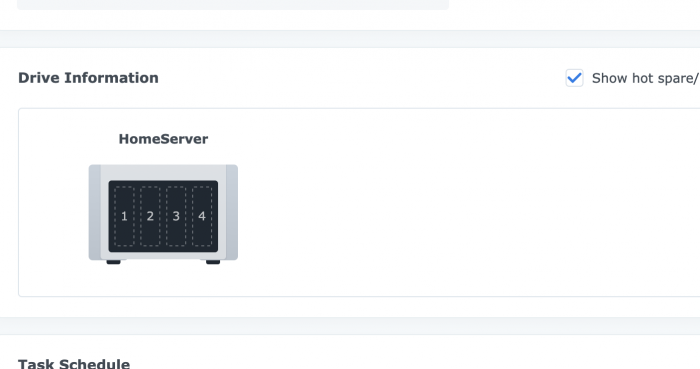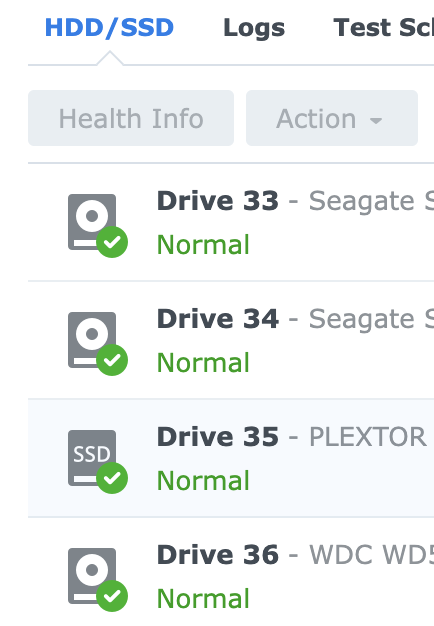root616
Member-
Posts
23 -
Joined
-
Last visited
Recent Profile Visitors
The recent visitors block is disabled and is not being shown to other users.
root616's Achievements

Junior Member (2/7)
1
Reputation
-
RedPill - the new loader for 6.2.4 - Discussion
root616 replied to ThorGroup's topic in Developer Discussion Room
Hi, Jum is ds918p's VMnet3 driver compatible ds920p? -
RedPill - the new loader for 6.2.4 - Discussion
root616 replied to ThorGroup's topic in Developer Discussion Room
At DSM7 sysnology limited package‘s root permission there is no openvm tool 4DSM7 so far, not sure if there will be in near future or further future. -
RedPill - the new loader for 6.2.4 - Discussion
root616 replied to ThorGroup's topic in Developer Discussion Room
boot disk did not mount correctly, you need go to telnet mount manually or find out the right DiskIdxMap & SataPortMap args -
RedPill - the new loader for 6.2.4 - Discussion
root616 replied to ThorGroup's topic in Developer Discussion Room
DS918p ESXI 7.0U3 vmxnet3 works fine, add vmxnet3 driver to loader -
RedPill - the new loader for 6.2.4 - Discussion
root616 replied to ThorGroup's topic in Developer Discussion Room
-
RedPill - the new loader for 6.2.4 - Discussion
root616 replied to ThorGroup's topic in Developer Discussion Room
I solved my ESXI disk mapping problem according this post, you should check out -
RedPill - the new loader for 6.2.4 - Discussion
root616 replied to ThorGroup's topic in Developer Discussion Room
Do some digging myself, according to this post modified to DiskIdxMap=0C00 SataPortMap=16 works for me perfect -
RedPill - the new loader for 6.2.4 - Discussion
root616 replied to ThorGroup's topic in Developer Discussion Room
thanks dude, but it's not working NO drives detected -
RedPill - the new loader for 6.2.4 - Discussion
root616 replied to ThorGroup's topic in Developer Discussion Room
Recently I build my loader with RedPill-helper v0.12 add VMxnet3 and acpid, running at ESXI v7 platform physical SATA controller passthrough, booting with vdisk (IDE mode no V-SATA controller added) , install DSM pat file shows file corrupted, talent use fdisk command no boot related partitions found, define disk & port map NOT working just no disk drive warning. Then I try edit VM settings add a SATA controller(startup disk SATA mode, one v-SATA one on board SATA controller passthrough), all good. But at diskstation‘s storage manager physical slots all in unplug status disk number goes to over 30, although it works fine. There is my question how can i work without virtual SATA controller, startup disk use IDE mode? My build has one on board SATA controller 3 ports, 2 individual, 4 in 1 miniSAS port(SATA channel). BTW RedPill-helper v0.12 after add exts use build-loader script there is no kernel module .ko file in default location needs to add manually then the script can copy as rp.ko -
RedPill - the new loader for 6.2.4 - Discussion
root616 replied to ThorGroup's topic in Developer Discussion Room
You may need add the network adapter's driver by yourself. -
RedPill - the new loader for 6.2.4 - Discussion
root616 replied to ThorGroup's topic in Developer Discussion Room
Yes! It's not bootable, and I noticed the v0.9 uefi boot files are different from v0.8 or other uefi bootable toolchain version. -
RedPill - the new loader for 6.2.4 - Discussion
root616 replied to ThorGroup's topic in Developer Discussion Room
There is some thing wrong with v0.9 toolchain' UEFI boot, can not boot. Fallback to v0.8 uefi works fine. -
This adapter use Aquantia AQTION AQC107 chip, v0.13.3 may not support, ASUS provide Linux driver as source file , you could try use synology open source ToolChain build your own. For your reference,3617 has native support PCie adapters, 918 does not: https://www.synology.com/en-us/compatibility?search_by=products&model=DS3617xs&category=network_interface_cards&p=1 UPDATE: just heard Synology offical 10GB adapter synology E10G18-T1 use the same Aquantia AQC107-B1 as asus ASUS XG-c100c, but i don't know if asus use Aquantia AQC107 OR Aquantia AQC107-B1 this chip has different versions. SOME useful link: https://www.synology.com/en-us/products/E10G18-T1#specs I think 3167 will works fine!