
ewgennt
-
Posts
4 -
Joined
-
Last visited
Posts posted by ewgennt
-
-
В 30.04.2020 в 00:05, IG-88 сказал:
the board say's SU-SA3004 and if i look that one up at amazone i find that it is a ASM1061 + 1093 Chipset
ASM1061 is a 2 port controller and 1093 is a port muliplier, so its exactly what your results imply, you will only see the ports of the asm1061
https://www.asmedia.com.tw/eng/e_show_products.php?cate_index=166&item=118
https://www.asmedia.com.tw/eng/e_show_products.php?cate_index=138&item=141
Thanks for the answer, I realized that the controller is not suitable.
If I put a controller (Orient M9215S with a Marvell 88SE9215 chip) with 4 sata ports in the PCI-E slot, will the system see 4 disks?
And another controller (Mini PCI-E PCI Express with 2 SATA ports with ASMedia ASM1061 chip), will the system see 2 disks? -
8 часов назад, IG-88 сказал:
maybe you have a controller using multiplexing and that is not supported in dsm
whats the added controller?
might be a 2port sata chip plus multiplexer chip
A regular non-multiplex controller (Espada PCIe4SATA3ASM) is inserted into the PCI-E 2.0 slot of the motherboard. But the system sees only 4 disks, 2 connected to the motherboard and 2 connected to the controller. If you connect one disk to the controller in turn in each slot, then it is visible in the system.
-
Hi, everybody. Please do not kick hard, I'm new here (I apologize in advance for the stupid question). I have a motherboard (ASUS j1800i-c) with 2 SATA ports and a controller (PCI-E to 4 SATA) with 4 SATA ports is inserted into it. When I connect 6 disks to all ports, the system only sees 4 disks. Do I understand correctly that I have an incorrectly set (Sata Port Map=6)? I heard that (Sata Port Map=24) can help the system see 6 disks? The system is installed jun 1.04 b for DSM6.2.3 for 918+.
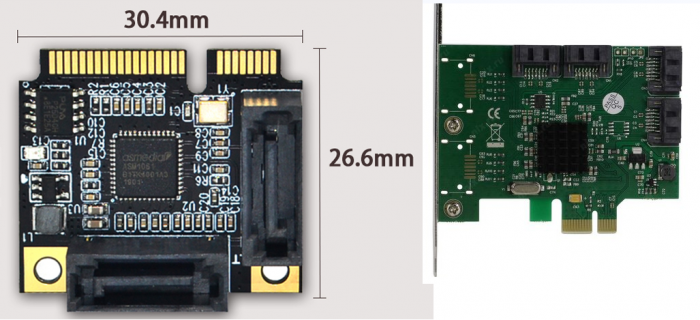
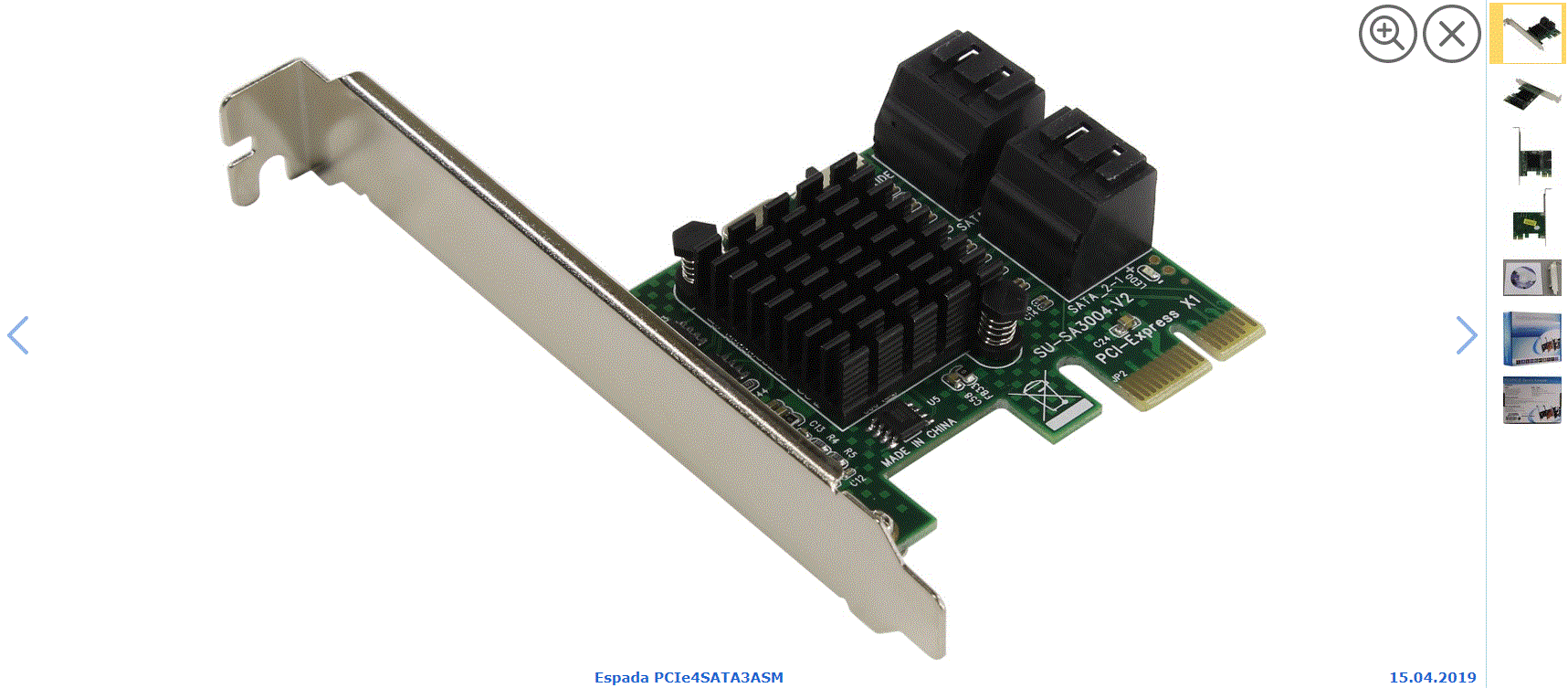
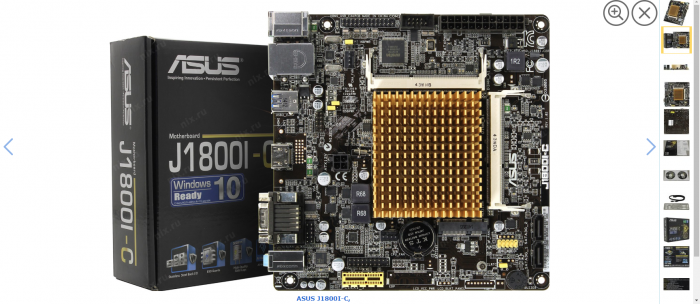
Driver extension jun 1.03b/1.04b for DSM6.2.3 for 918+ / 3615xs / 3617xs
in Additional Compiled Modules
Posted
Thank you so much for the answer !! I will do so.