
dyter
-
Posts
70 -
Joined
-
Last visited
Posts posted by dyter
-
-
I edit the file syno_localinstall_dsm.sh in usr/syno/sbin with # in 3 last lines to solve the fist one because it's a permanent useless ping.
For "synobios get empty ttyS current" I found the problem in ACPI bios
-
Citation
I search a solution for speed up license plate.
I read that DVA3221 can read at 40km/h a vehicule. But on mine DVA1622, the car speed must under 5 km/h for detect license plate.
I found model.xml in directory /volume1/@appstore/SurveillanceStation/dvacore/etc/model/PlateDetection but I show nothing in openvino documentation
-
Le 15/03/2024 à 22:00, dmitrydvk a dit :
Maybe I was inattentive, but which adapter for 4 SATA worked for you?
-
Le 05/03/2024 à 20:12, dimakv2014 a dit :
Grats
 then you can ignore my previous post, so if you say 4x sata adapter works can you please make pictures and share in details minipc model? Also you can make more than one FaceRec tasks on this cpu I think 3, becuase on j4125 two facerec tasks loads cpu to 86-90% so for J5040 3 tasks will be max with little exploit of using ActionRules in Surveillance Station menu
then you can ignore my previous post, so if you say 4x sata adapter works can you please make pictures and share in details minipc model? Also you can make more than one FaceRec tasks on this cpu I think 3, becuase on j4125 two facerec tasks loads cpu to 86-90% so for J5040 3 tasks will be max with little exploit of using ActionRules in Surveillance Station menu
I can make 4/5 task for a CPU à > 90%, but it depend of resolution of task, area size and fps.
On 4K it can more than 100% of CPU core if area is too big. I test facerec on my 1080P cam with a full area zone:
5 fps: 20% of one core
15 fps: 70%
25 fps: 90%
You can test it with command "htop" and filter "synofaced"
-
Il y a 12 heures, dj_nsk a dit :
Thank, but I already tested and same problem
Before I change my N3150 hardware by a J5040, I only had the "synobios get empty ttyS" log, but now I have in addition the "syno_localinstall_dsm.sh" in my log.
I disable all serial interface in bios, but flood log stay.
-
Hello, I have exacly the same in my logs, do you found the solution to stop these ?
-
il y a 29 minutes, dimakv2014 a dit :
Grats
 then you can ignore my previous post, so if you say 4x sata adapter works can you please make pictures and share in details minipc model? Also you can make more than one FaceRec tasks on this cpu I think 3, becuase on j4125 two facerec tasks loads cpu to 86-90% so for J5040 3 tasks will be max with little exploit of using ActionRules in Surveillance Station menu
then you can ignore my previous post, so if you say 4x sata adapter works can you please make pictures and share in details minipc model? Also you can make more than one FaceRec tasks on this cpu I think 3, becuase on j4125 two facerec tasks loads cpu to 86-90% so for J5040 3 tasks will be max with little exploit of using ActionRules in Surveillance Station menu
Yes I use my old mpcie ASM1062 x2 SATA (see my last post) with x1 SATA build-in PC and x1 msata build-in PC, but I use only 3 drives in SSD format.
I just test with 3 tasks AI at this moment, and CPU up at 80% but stay at 2Ghz max, turbo doesn't seen to work.
For people interested, you can buy this mini PC here: https://fr.aliexpress.com/item/1005006220488959.html
(the msata slot is on the other side of motherboard, you have MSATA + MVE/M2 + MPCIE SLOTS !)
-
I found the problem, when I renamed this 2 process, these missing:
mv /volume1/@appstore/SurveillanceStation/synodva/bin/synodvad.old synodvad mv /volume1/@appstore/SurveillanceStation/synodva/bin/synofaced.old synofacedSo, I reinstalled the SurveillanceStation-x86_64-9.1.4-11002_openvino.spk, and it work now !
-
Ok, I received my new mini PC J5040, all work mpcie 4x SATA ... but AI not work

I run with the loader arc and i915 drivers
-
For foodies I also found this for less $20, you can up to 7 SATA drives on ALI mini PC !

-
Le 17/02/2024 à 16:54, dimakv2014 a dit :
Thats mSATA adapter on image and not m.2. Moreover if miniPC has m.2 slot it must clearly state whether it supports m.2 sata or only pci-e nvme drives or both. You can't put m.2 sata (M+B Key) ssd into m.2 pci-e slot it will not work... Its basically same thing as trying to put DDR3 memory into DDR4 slot or vise versa
If you need msata support a this mini PC, you can buy for $3 a M.2 NGFF to MSATA here:
-
I don't need M2 or msata, only mPCI slot is usefull for me, because I use 3x SATA SSD drives
And finally I order the J5040 because J4125 is out of stock

-
I found lot of mini PC with J5040 with prices 110-140€:
https://fr.aliexpress.com/item/1005006311813456.html
but it's M.2 2280 + 1 SATA, and miniPCI is under the M.2 2280, so no ASM1062 support or, only ASM1062 support with no M.2 2280
If you buy this: you can up to 5x SATA with this miniPC with a J5040 power !

-
 il y a 11 minutes, dimakv2014 a dit :
il y a 11 minutes, dimakv2014 a dit :Nvme = pci-e, minipci-e. So like I said only 2 sata (regular or msata) means 2 drives in DVA1622
I use actualy a baremetal with minipci x2 SATA and it's work fine !
lspci -nn 0000:03:00.0 SATA controller [0106]: ASMedia Technology Inc. ASM1061/ASM1062 Serial ATA Controller [1b21:0612] (rev 02) -
il y a 22 minutes, dimakv2014 a dit :
Not really, you will still have 2 drives since DVA1622 doesn't support nvme drives as a Storage, only for Cache. And its not loader problem its Synology DSM. There are however other than DVA models that do support nvme drives for storage but only as secondary drive so DSM cannot be installed on them.
This miniPC has no nvme storage, on motherboard, there was 1 port msata + 1 port SATA + 1 port miniPCIe
I use 3x SSD with cache inside
-
I found lot of mini PC on ALIEXPRESS with 13th generation N100, J6426 ... I hesitate with a J5040 (the best of 14nm CPU Geminilake), but I finaly chose this miniPC for better compatibility :

I remove everytime the miniPCIe Wifi and replace them with a miniPCIe SATA x2 controller that give to me a total of 4x drives.
-

I found lot of mini baremetal with J6426 or N100 with very low price. But it's gen 11th or 13th !
I waiting for i915 drivers

-
Il y a 13 heures, dimakv2014 a dit :
There is a solution, try N4xxx or J4xxx cpu as I told you before. The reason for AI not working in your case might be because DVA1622 hardcoded with specific igpus Intel UHD and your cpu has HD (without Ultra) all cpus that I have tested AI with had UHD 530 to UHD 630 and it worked fine. Celerons J4105, J4115, J4125, also I believe N4000 has UHD600 series igpu. Core i3 6100 has UHD530 works fine, i7 8700k has UHD 630 AI works fine. Look into this way.
Thanks, I think buy a N5000 for his low consupsion and better GPU
-
Le 11/02/2024 à 00:31, dimakv2014 a dit :
You can try if it says its supported by this patch but out of box it won't work. I personally haven't tried this patch
I migrate my DSM 6.2.3 to 7.2.1 rev 4 with no problem on my Braswell N3150 with the i915 addon.
All work but no AI, if exist a solution, I'll take it !
-
il y a une heure, dimakv2014 a dit :
Ok let me rephrase it its Celeron 4xxx cpu Series minimum required for AI to work in DVA1622 and Gen 4 minimum for Core Series
On https://dgpu-docs.intel.com/devices/hardware-table.html I use the command:
lspci -nn |grep -Ei 'VGA|DISPLAY' 0000:00:02.0 VGA compatible controller [0300]: Intel Corporation Atom/Celeron/Pentium Processor x5-E8000/J3xxx/N3xxx Integrated Graphics Controller [8086:22b1] (rev 21)
and I show 22B1 is a Intel® HD Graphics XXX Gen8 CherryviewThis card is supported in the i915_pciids.h, so I need to use Patch i915 in arcloader for AI work ?
-
il y a 47 minutes, dimakv2014 a dit :
Nope, you have 3rd Gen and it clearly says minimum is 4gen lets say Celeron N4xxx J4xxx etc. But since you have AVX2/Movbe cpu instruction supported you can have AI on DVA3221 with Nvidia GTX 1650/1660 gpu. But not on igpu with DVA1622
I don't know where you find this number of generation ?
N3150 is 8th generation and J4125 9th generation:
https://www.cpu-monkey.com/fr/compare_cpu-intel_celeron_n3150-vs-intel_celeron_j4125
-
Le 11/01/2024 à 13:23, Orphée a dit :
Since this comment I did, It as been confirmed that :
DVA1622 : can work with older than 4th gen CPU, but no AI then. Must have 4th to 9th gen intel CPU with iGPU to have AI features.
DVA3221 : can't work without at least 4th gen CPU. Needs Nvidia GPU for AI (GTX 1650)
I have a braswell Celeron N3150 with IGPU Intel HD Graphics 400, I not sure is compatible for AI ?
-
Same problem with last 24.2.3 in DSM 7.2.1 update 4, the DSM control panel not working
but work fine with the TRCP loader
-
Le 26/02/2021 à 08:42, H_U_L_K a dit :
I use WinSCP to give read-only permission to folder surveillance.
Will check that folder tomorrow...
This doesn't work, I use in auto task:
rm /volume2/surveillance/@eaDir -rf
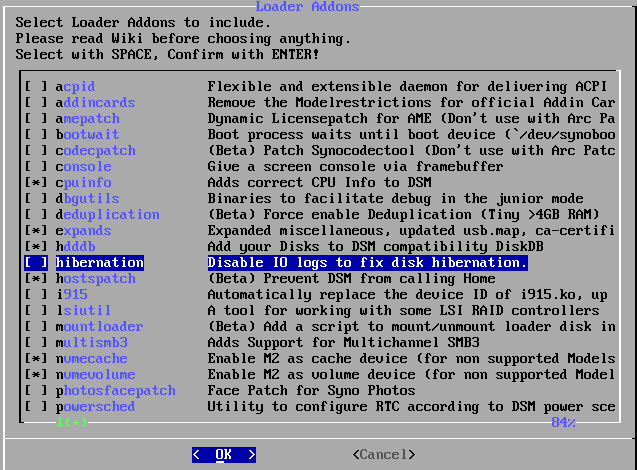

Develop and refine the DVA1622 loader
in Developer Discussion Room
Posted
Sometime, the process sswebstreamd crash, and DVA doesn't work, but facial recognisation is OK:
2024-04-10T10:56:43+02:00 DISKSTATION coredump[18022]: Process sswebstreamd[22665](/volume1/@appstore/SurveillanceStation/sbin/sswebstreamd) dumped core on signal [11]. Core file [/volume1/@sswebstreamd.synology_geminilake_dva1622.69057.core.gz]. Cmdline [/var/packages/SurveillanceStation/target/sbin/sswebstreamd ] 2024-04-10T10:56:47+02:00 DISKSTATION coredump[18022]: Core file [/volume1/@sswebstreamd.synology_geminilake_dva1622.69057.core.gz] size [33706015]I need to restart SS package for restore the DVA process with command systemctl restart pkgctl-SurveillanceStation
Do you have this problem ?