-
Posts
7 -
Joined
-
Last visited
Posts posted by Uuugh
-
-
arpl.img (beta 2a arpl.img)
Synology 7.1.1-42962 Update 6
synology_broadwellnk_3622xs+
-
On 8/18/2023 at 3:50 PM, Uuugh said:
Solved. My posts feel like SPAM now. I'll wrap up the corrected script and instructions, upload to GitHub, and paste a link in a new post. Hopefully this will help anyone using DSM7 with a Lenovo LS120 DAS.
Dear Moderator. Feel free to delete these three posts and I will repost a solution.
Thanks
I updated the script and installation instructions in the original repo. https://github.com/ParkWardRR/Synology-Lenovo-SA120-Fanspeed
-
Solved. My posts feel like SPAM now. I'll wrap up the corrected script and instructions, upload to GitHub, and paste a link in a new post. Hopefully this will help anyone using DSM7 with a Lenovo LS120 DAS.
Dear Moderator. Feel free to delete these three posts and I will repost a solution.
Thanks
-
Well, upon further investigation the enclosure is being reported. I'll need to work on the script.
The script uses sg_ses -p
sg_ses -p /dev/sg14 '--page=PG' argument abbreviation "/dev/sg14" not found Here are the choices: Diagnostic pages, followed by abbreviation(s) then page code: Supported Diagnostic Pages [sdp] [0x0] Configuration (SES) [cf] [0x1] Enclosure Status/Control (SES) [ec,es] [0x2] Help Text (SES) [ht] [0x3] String In/Out (SES) [str] [0x4] Threshold In/Out (SES) [th] [0x5] Array Status/Control (SES, obsolete) [ac,as] [0x6] Element Descriptor (SES) [ed] [0x7] Short Enclosure Status (SES) [ses] [0x8] Enclosure Busy (SES-2) [eb] [0x9] Additional Element Status (SES-2) [aes] [0xa] Subenclosure Help Text (SES-2) [sht] [0xb] Subenclosure String In/Out (SES-2) [sstr] [0xc] Supported SES Diagnostic Pages (SES-2) [ssp] [0xd] Download Microcode (SES-2) [dm] [0xe] Subenclosure Nickname (SES-2) [snic] [0xf] Protocol Specific (SAS transport) [] [0x3f] Translate Address (SBC) [] [0x40] Device Status (SBC) [] [0x41] Rebuild Assist (SBC) [] [0x42] All SES diagnostic pages output (sg_ses) [all] [0xff] Some error occurred, try again with '-v' or '-vv' for more informationvs sg_ses -v
sg_ses -v /dev/sg14 inquiry cdb: 12 00 00 00 24 00 LENOVO ThinkServerSA120 1008 enclosure services device request sense cmd: 03 00 00 00 fc 00 Request Sense near startup detected something: Sense key: No Sense, additional: Additional sense: No additional sense information ... continue Receive diagnostic results cdb: 1c 01 00 ff fc 00 Supported diagnostic pages: Supported Diagnostic Pages [sdp] [0x0] Configuration (SES) [cf] [0x1] Enclosure Status/Control (SES) [ec,es] [0x2] String In/Out (SES) [str] [0x4] Element Descriptor (SES) [ed] [0x7] Additional Element Status (SES-2) [aes] [0xa] Download Microcode (SES-2) [dm] [0xe] <unknown> [0x93] <unknown> [0x94] <unknown> [0x97]
-
BLUF: I recently migrated my Proxmox Synology/Xpenology VM from DSM 6 to DSM 7 and it is working well. All Drives/Volumes are seen and operating. My storage is located on a Lenovo SA120 DAS; but the DAS is no longer appearing as an external enclosure in the DSM. I'm trying to figure out how to configure ARPL so that DSM sees the enclosure correctly.
System:
ASRock X570 Taichi | Ryzen 3700x | Kingston KSM32ED8/16HD-DDR4-16 GB (x2) | Kingston KSM26ED8/16ME-DDR4-16 GB (x2)
MSI Radeon RX 560 4GT LP OC GPU | Hauppauge 1229 WinTV-HVR-2255 | LSI SAS9207-8e 8-Port External HBA | Lenovo SA120PVE Manager Version 7.4-16/0f39f621 | Kernel Version Linux 5.15.107-2-pve | DS3622xs+ DSM 7.1.1-42962 Update 6
Background:
The Lenovo SA120 DAS's fans may be operated via a Python script (https://github.com/td147x/Synology-Lenovo-SA120-Fanspeed) and DSM "Scheduled tasks". Aside from modifying the Python script to see all of the drives (devices_to_check = ['/dev/sg*','/dev/ses*'] becomes devices_to_check = ['/dev/sg*']), the secret sauce to the script is sg_ses reporting the enclosure as ThinkServerSA120.
I installed Entware and sg3_utils. I verified all Modules are loaded via ARPL (including the Fusion MPT module).
Summary:
Help me please.
 Does anyone have an idea of how to have an external enclosure report as such to DSM 7? The script worked in DSM 6.
Does anyone have an idea of how to have an external enclosure report as such to DSM 7? The script worked in DSM 6.
Reports:
sg_map -i /dev/sg0 /dev/sr0 QEMU QEMU DVD-ROM 2.5+ /dev/sg1 /dev/sdg QEMU HARDDISK 2.5+ /dev/sg2 /dev/sdm ATA ST6000NE0021-2EN EN02 /dev/sg3 /dev/sdn ATA ST6000NE0021-2EN EN02 /dev/sg4 /dev/sdo ATA ST6000VN001-2BB1 SC60 /dev/sg5 /dev/sdp ATA WDC WD60EFRX-68L 0A82 /dev/sg6 /dev/sdq ATA WDC WD60EFRX-68L 0A82 /dev/sg7 /dev/sdr ATA WDC WD60EFRX-68L 0A82 /dev/sg8 /dev/sds ATA ST6000DM001-1XY1 CC48 /dev/sg9 /dev/sdt ATA ST6000VN001-2BB1 SC60 /dev/sg10 /dev/sdu ATA ST4000DM000-1F21 CC52 /dev/sg11 /dev/sdv ATA ST4000DM000-1F21 CC54 /dev/sg12 /dev/sdw ATA ST4000DM000-1F21 CC51 /dev/sg13 /dev/sdx ATA ST4000DM000-1F21 CC52 /dev/sg14 LENOVO ThinkServerSA120 1008 /dev/sg15 QEMU QEMU HARDDISK 2.5+sudo sg_ses -v /dev/sg10 inquiry cdb: 12 00 00 00 24 00 ATA ST4000DM000-1F21 CC52 disk device (not an enclosure) request sense cmd: 03 00 00 00 fc 00 Request Sense near startup detected something: Sense key: No Sense, additional: Additional sense: No additional sense information ... continue Receive diagnostic results cdb: 1c 01 00 ff fc 00 Receive diagnostic results: Fixed format, current; Sense key: Illegal Request Additional sense: Invalid command operation code Attempt to fetch Supported Diagnostic Pages dpage failed Sense category: 9sudo python /volume1/apps/sa120/fanspeed.py 1 Enclosure not found on /dev/sg15 Enclosure not found on /dev/sg14 Enclosure not found on /dev/sg13 Enclosure not found on /dev/sg12 Enclosure not found on /dev/sg11 Enclosure not found on /dev/sg10 Enclosure not found on /dev/sg9 Enclosure not found on /dev/sg8 Enclosure not found on /dev/sg7 Enclosure not found on /dev/sg6 Enclosure not found on /dev/sg5 Enclosure not found on /dev/sg4 Enclosure not found on /dev/sg3 Enclosure not found on /dev/sg2 Enclosure not found on /dev/sg1 Enclosure not found on /dev/sg0 Could not find enclosure -
Hi,
In order to properly shutdown my DSM 7.1.1-42962 vm from Proxmox 7.4-14, I need to install the ACPI driver that will properly shutdown the dsm when it receives an ACPI "power down" signal from Proxmox. (The VM shuts down just fine from within the VM.)
I'm referencing https://xpenology.com/forum/topic/61750-how-to-install-tcrp-on-proxmox/#comment-281903 but, for the life of me, I can't figure out how to run
./rploader.sh ext broadwellnk-7.1.0-42661 add https://raw.githubusercontent.com/dodo-dk/rp-ext/main/acpid/rpext-index.json
1. I've tried from the Proxmox shell immediately after booting the VM (qm start 110 && qm terminal 110)
2. I've tried from inside menu.sh
... and I can't figure out why I'm so lost. I used https://xpenology.com/forum/topic/65408-automated-redpill-loader-arpl/ to build my (working) VM.
Thanks!



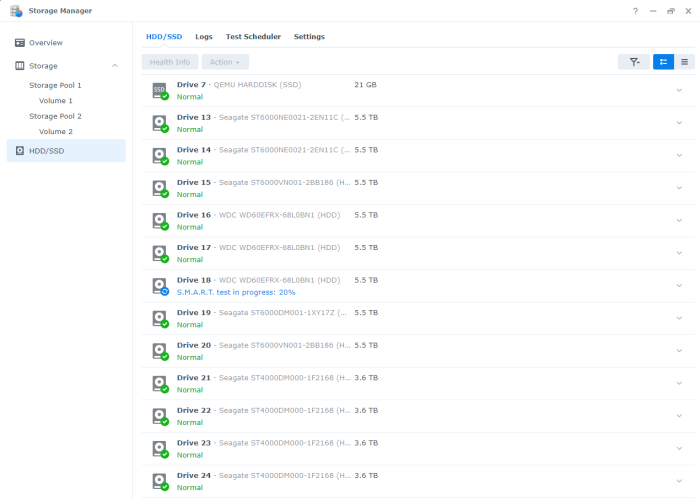
I have proxmox 7.1 loaded on a amd ryzen 5800 has anyone found a DSM that will run on this?
in DSM 7.x
Posted
hostpci0 = hard drives are on a Lenovo SA120 DAS and connected through an LSI card
usb0 = backup UPS
startup = I need my NAS to boot up first, because my other VMs rely on it. They have built-in delays.