
Doud
-
Posts
15 -
Joined
-
Last visited
Posts posted by Doud
-
-
En tout cas, merci pour tout Nicoueron! Et merci aussi pour la modif du Titre

Je pense aussi que ça viens d'autre chose mais a part le NFS je n'ai rien fais de plus...
-
Après plusieurs tests infructueux sur les modifications de droits, création de partage, etc...
J'ai voulu m'orienter sur Veeam Backup et donc j'ai activé et configuré le NFS en 4.1 sur mon NAS.
Par curiosité je suis allé voir et mon problème est résolu!
Si ça peut servir à quelqu'un d'autre

P.S.: Ce sujet étant résolu, je ne trouve pas pour changer le titre ou le passer en résolu...
-
J'ai pensé aussi à un problème de droits, du coup j'ai créé un dossier manuellement et j'ai bien ajouté les droits pour le service ActiveBackup...
J'ai même ajouté les droits pour le Groupe Administrateur...
Ce qui est étonnant, c'est que si je modifie une règle de base, en faisant parcourir pour changer le dossier, je voie bien les deux dossiers ActiveBackup et ActiveBackupforBusiness...
Pour info c'est une version DS 918+ 7.1-42661 Update 1 créé avec RedPill Tinycore loader (pocopico) https://xpenology.com/forum/topic/53817-redpill-tinycore-loader/
-
Bonjour à tous,
Mon paquet Active Backup est activé avec les liens ci-dessous (modifé pour mon NAS):
Demander un token au préalable :
https://[IP_NAS:PORT]/webapi/auth.cgi?api=SYNO.API.Auth&version=3&method=login&account=[LOGIN]&passwd=[MDP]&format=cookie
Réponse:
{"data":{"did":"8EK-WOKYxXSfAtpk_Wsd6zybE3YUKSLOGqeDGhwyXIztvjsdLasw9TD-9WteU5T49sFd-EmQ13wksea4PQBtvw","sid":"1gPtI1BBoDWAxSIDjxESBQaLGUIW4_--1HpA3F25wfg-qgvOir_4m__6H47YClcB4VJiljWLU8w6fr2XCSOgRs"},"success":true}
Activation Backup for Business :
https://[IP:PORT]/webapi/entry.cgi?api=SYNO.ActiveBackup.Activation&method=set&version=1&activated=true&serial_number="[SERIALNUMBER]"
Réponse:
{"data":{"activated":true},"success":true}
Lorsque je veux créer une tâche, tout va bien jusqu'au moment où je dois spécifier un emplacement de sauvegarde, la fenêtre ne me sort aucun des dossiers partagés...
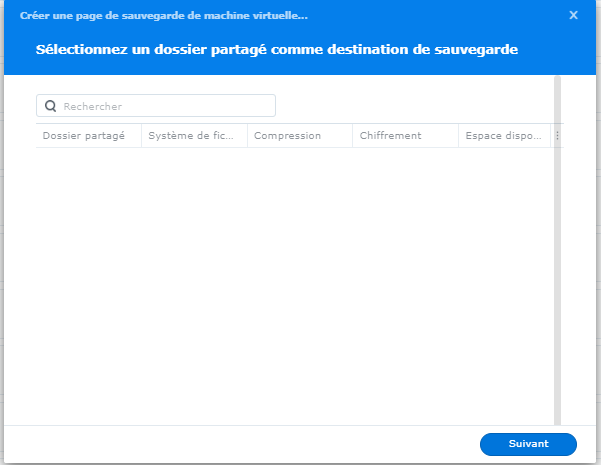
Pourtant si je modifie une tâche par défaut, il me propose bien mes dossiers partagés:
Quelqu'un d'autre à t-il ce problème et y a t-il une solution s'il vous plaît?
En vous remerciant par avance!
-
Il y a 1 heure, pocopico a dit :
Increase RAM size on the VM. Tinycore uses about 80% of the RAM size for its root partition.
On usb stick of 8Gb sde3 is only 800Mb...
With Mini Partition tool free you can easely up size of sde3 because when the img is write on your stick you have lot of free space analoued
-
 1
1
-
-
Thank you so much for this guides!!
I have successful install with your guide and by the original .pat on USB stick
But i try to 1st boot for make install by HDD on SATA and no work after first reboot install needed
-
il y a 2 minutes, blindspot a dit :
Download from Synology DS918+. I think it has to be the original one when you update from manual DSM update. That's how I did it. I've tried to use the cached one but didn't work.
ds918p_42661.pat decrypted is needed but the builded by rploader.sh is corrupt...
@Peter Suh and @loveburn They succeeded...
I hope someone gonna shared ds918p_42661.pat decrypted
-
If someone have one ds918p_42661.pat working it's possible to share please?
Thanks in advance!!
-
il y a 5 minutes, Dvalin21 a dit :
I followed the steps and commands. I still get he 45% and then corrupted file. Im going to try and change my user_config.json and report back later. I can't do it right now, but if someone could check that maybe getting the same error, check for errors while pat is trying to install? It would help out. Thanks in advance.
Same for me... I still get he 45% and then corrupted file
With this Guide for 918+
[DS918+]
./rploader.sh update now
./rploader.sh fullupgrade now
./rploader.sh serialgen DS918+
./rploader.sh identifyusb now
./rploader.sh satamap now
./rploader.sh build apollolake-7.0.1-42218
./rploader.sh clean now
./rploader.sh build apollolake-7.1.0-42661
./rploader.sh clean now; rm -rf /mnt/sdb3/auxfiles; rm -rf /home/tc/custom-module; ./rploader.sh backup now;
I get the two ds918p_42661.pat in cache and auxfiles same error for this two files
-
il y a 2 minutes, Peter Suh a dit :
ds920+ (geminilake) should use dtc
There has been no successful TCRP so far.
Stand by for a success story or install another platform
Currently, the most stable platform is ds3622xs+Oh thank you so much!!
I have try successfuly 918+ with your guide but i don't have TC on my usb stick with your guide
Also i try new method
-
Hello, i'm try to buil 7.1 42661 for 920+ on baremetal with I5 6500 but i don't know what build i need...
geminilake? denverton? bromolow or other?
Please, someone can tell me?
Many Thanks for your nice Works Guys!!!
-
Il y a 2 heures, IG-88 a dit :
remove scsi controllers, only sata will work on vmware for 6.2.2
check your config with the tutorial
https://xpenology.com/forum/topic/13061-tutorial-install-dsm-62-on-esxi-67/
Thank you so much!!!!!
This problem is the hdd loader in sata controler 0:1 and the other HDD don't here in that controler...
I have put loader in controler 0:1 and other disk sata in 1:1 - 1:2 and that work fine!!!!
Big thank IG-88
-
Hello everyone, i'm on 3617 version 6.2-23739 in VmWare with BootLoader 1.03b and work fine...
But i try to upgrade on 6.2.2, problem after install with network not find the NAS this is normal!
I trying with your method, i have put the zimage ans rd file on 6.2.2 and your extra.lzma
after reboot the NAS work on the network!! Great news!!!
But he says not hard disk found... i have add one in scsi and sata and always no HDD found...
Anyone have idee how i make detect hdd please?
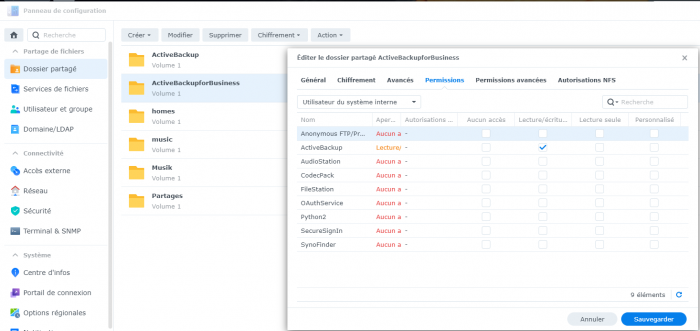
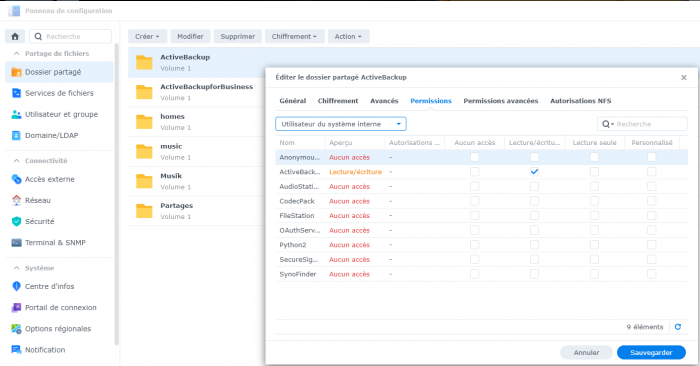
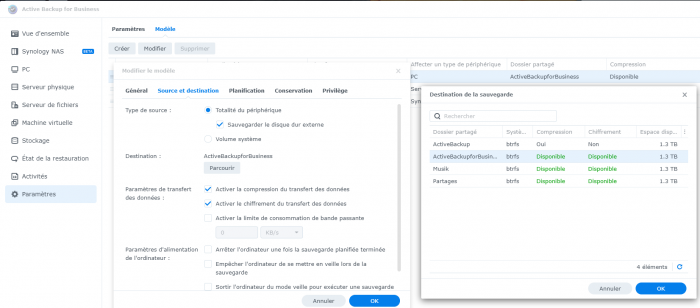
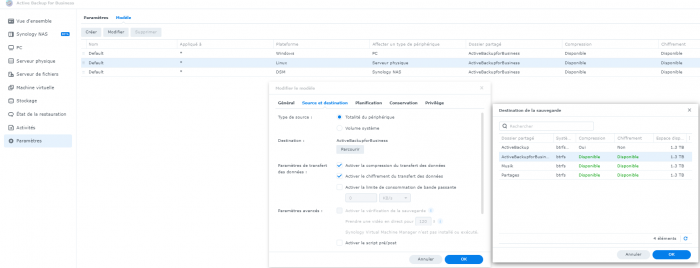
TinyCore RedPill Loader (TCRP)
in Loaders
Posted
Hello everyone,
Someone can tell me if i can install driver of Adaptateur USB 3.0 Ethernet Gigabit RJ45 or if is plug and play?
The chipset is RTL8153
My motherboard has only one RJ45 and i can't plug RJ45 card on PCI-e...
I want plug 2 Adaptateurs USB 3.0 but i don't know if it's à great idee...
Many thanks in advance for answers!!