
kladze
-
Posts
12 -
Joined
-
Last visited
Posts posted by kladze
-
-
On 8/2/2019 at 8:29 PM, blessendor said:
You can try my steps
Got it working! - Thanks!
-
2 hours ago, blessendor said:
Add to your vmid.conf
serial0: socket
Then
qm start vmid
qm terminal vmid
You will see more information during start
If you see 'DiskStation' greeting login - your DSM in the setup stage...
This is my output... looks like a kernel panic?
Quote[ 0.000000] CPU: vendor_id 'AuthenticAMD' unknown, using generic init. [ 0.000000] CPU: Your system may be unstable. patching file etc/rc patching file etc/synoinfo.conf Hunk #1 FAILED at 261. 1 out of 1 hunk FAILED -- saving rejects to file etc/synoinfo.conf.rej patching file linuxrc.syno Hunk #3 succeeded at 552 (offset 1 line). patching file usr/sbin/init.post cat: can't open '/etc/synoinfo_override.conf': No such file or directory START /linuxrc.syno Insert Marvell 1475 SATA controller driver Insert basic USB modules... :: Loading module usb-common ... [ OK ] :: Loading module usbcore ... [ OK ] :: Loading module ehci-hcd ... [ OK ] :: Loading module ehci-pci[ 1.582115] kernel tried to execute NX-protected page - exploit attempt? (uid: 0) [ 1.582917] BUG: unable to handle kernel paging request at ffff88022f379700 [ 1.583082] IP: [<ffff88022f379700>] 0xffff88022f3796ff [ 1.583082] PGD 1ac2067 PUD 1ac5067 PMD 800000022f2000e3 [ 1.583082] Oops: 0011 [#1] SMP [ 1.583082] Modules linked in: ehci_pci(F+) ehci_hcd(F) usbcore usb_common mv14xx(O) vhpgndtl(OF) [ 1.583082] CPU: 0 PID: 3418 Comm: insmod Tainted: GF O 3.10.105 #23824 [ 1.583082] Hardware name: QEMU Standard PC (i440FX + PIIX, 1996), BIOS rel-1.12.1-0-ga5cab58e9a3f-prebuilt.qemu.org 04/01/2014 [ 1.583082] task: ffff88022f338800 ti: ffff88022aa9c000 task.ti: ffff88022aa9c000 [ 1.583082] RIP: 0010:[<ffff88022f379700>] [<ffff88022f379700>] 0xffff88022f3796ff [ 1.583082] RSP: 0000:ffff88022aa9fb78 EFLAGS: 00010046 [ 1.583082] RAX: ffff88022f3f7010 RBX: 0000000000000006 RCX: 0000000000000002 [ 1.583082] RDX: 0000000000000006 RSI: 0000000000000000 RDI: ffff88022ec40000 [ 1.583082] RBP: ffff88022ec40000 R08: ffff88022aa9fb84 R09: 000000000000fffb [ 1.583082] R10: 0000000000000000 R11: 626d756e20737562 R12: 0000000000000000 [ 1.583082] R13: ffff88022aa9fbbe R14: 0000000000000246 R15: ffffffffa00ebb40 [ 1.583082] FS: 00007f522a2f4700(0000) GS:ffff880239c00000(0000) knlGS:0000000000000000 [ 1.583082] CS: 0010 DS: 0000 ES: 0000 CR0: 000000008005003b [ 1.583082] CR2: ffff88022f379700 CR3: 000000022b0c2000 CR4: 00000000000006b0 [ 1.583082] DR0: 0000000000000000 DR1: 0000000000000000 DR2: 0000000000000000 [ 1.583082] DR3: 0000000000000000 DR6: 00000000ffff0ff0 DR7: 0000000000000400 [ 1.583082] Stack: [ 1.583082] ffffffff81292f25 000000002aa9fbd8 000000000000001a 000000000000000a [ 1.583082] ffff88022ec437f8 0000000000000000 ffff88022ec43890 ffffffff81298046 [ 1.583082] 0000000000000001 ffff88022ec437f8 ffffffff8129808b 0000000000000000 [ 1.583082] Call Trace: [ 1.583082] [<ffffffff81292f25>] ? pci_bus_read_config_word+0x65/0x90 [ 1.583082] [<ffffffff81298046>] ? __pci_bus_find_cap_start+0x16/0x40 [ 1.583082] [<ffffffff8129808b>] ? pci_find_capability+0x1b/0x50 [ 1.583082] [<ffffffffa00eb09d>] ? ehci_pci_setup+0x9d/0x5a0 [ehci_pci] [ 1.583082] [<ffffffffa00aac4d>] ? usb_add_hcd+0x1bd/0x660 [usbcore] [ 1.583082] [<ffffffffa00b99d3>] ? usb_hcd_pci_probe+0x363/0x410 [usbcore] [ 1.583082] [<ffffffff8129bd80>] ? pci_device_probe+0x60/0xa0 [ 1.583082] [<ffffffff8130575a>] ? really_probe+0x5a/0x220 [ 1.583082] [<ffffffff813059e1>] ? __driver_attach+0x81/0x90 [ 1.583082] [<ffffffff81305960>] ? __device_attach+0x40/0x40 [ 1.583082] [<ffffffff81303a53>] ? bus_for_each_dev+0x53/0x90 [ 1.583082] [<ffffffff81304ef8>] ? bus_add_driver+0x158/0x250 [ 1.583082] [<ffffffffa00ed000>] ? 0xffffffffa00ecfff [ 1.583082] [<ffffffff81305fe8>] ? driver_register+0x68/0x150 [ 1.583082] [<ffffffffa00ed000>] ? 0xffffffffa00ecfff [ 1.583082] [<ffffffff810003aa>] ? do_one_initcall+0xea/0x140 [ 1.583082] [<ffffffff8108baf4>] ? load_module+0x1a04/0x2120 [ 1.583082] [<ffffffff81088cb0>] ? store_uevent+0x40/0x40 [ 1.583082] [<ffffffff8108c2a1>] ? SYSC_init_module+0x91/0xc0 [ 1.583082] [<ffffffff814c0dc4>] ? system_call_fastpath+0x22/0x27 [ 1.583082] [<ffffffff814c0d11>] ? system_call_after_swapgs+0xae/0x13f [ 1.583082] Code: 88 ff ff 00 70 3f 2f 02 88 ff ff 70 63 69 30 30 30 30 3a 30 30 00 f0 66 3d 00 40 74 69 49 8b 7a 28 48 8b 14 24 48 89 ee 4c 89 54 <70> 63 69 30 30 30 30 3a 30 30 00 08 f0 41 80 0a 01 be ba 04 00 [ 1.583082] RIP [<ffff88022f379700>] 0xffff88022f3796ff [ 1.583082] RSP <ffff88022aa9fb78> [ 1.583082] CR2: ffff88022f379700 [ 1.583082] ---[ end trace cff6b0ffda8b383f ]--- ... [FAILED] :: Loading module ohci-hcd[ 1.625608] ohci_hcd: USB 1.1 'Open' Host Controller (OHCI) Driver ... [ OK ] :: Loading module uhci-hcd[ 1.631316] uhci_hcd: USB Universal Host Controller Interface driver
-
 1
1
-
-
8 minutes ago, hellbondz said:
Please start small. Change bootloader to 1.3b version for ds3617xs from this link : https://mega.nz/#!zcogjaDT!qIEazI49daggE2odvSwazn3VqBc_wv0zAvab6m6kHbA, Next find.syno.... and install this file: https://global.download.synology.com/download/DSM/release/6.2.2/24922/DSM_DS3617xs_24922.pat?model=DS3617xs&bays=12&dsm_version=6.2.2&build_number=24922. There's a difference with ds3617xs and ds3617xs+ version.
yea i noticed i had incorrect due to the xs and xs+...
i have updated my previous post... any idea to the new situation/issue? -
Okay so now DSM is installed. And after it was installed it was rebooting and the 10 min timer started... however after i'm not able to discover the DSM again...
any clues?
-
On 8/1/2019 at 6:34 PM, hellbondz said:
Ok three things. I'm not sure that usb drive still works on piix3-usb-uhci. Please change it to ich9-usb-ehci1. Example:
-device ich9-usb-ehci1,id=usb,multifunction=on,bus=pci.0,addr=0xa -drive file=/var/lib/vz/images/100/synoboot.img,format=raw,if=none,id=drive-usb-disk2 -device usb-storage,bus=usb.0,port=2,drive=drive-usb-disk2,id=usb-disk2,bootindex=1,removable=off
and verify if path: /var/lib/vz/images/100/synoboot.img is really available.
Next thing is that you have comma sign on end of "-device..." declaration and before "-netdev..." declaration (-device usb-storage,id=synoboot,drive=synoboot,-netdev), so please remove it and insert "space": (...)drive=s ynoboot -netdev(...)
Last thing is that you have ",bootindex=200" option at the end of the net device declaration. I don't know what this option does but i don't have it (it may be irrelevant).
Please let me know i this will work for you.
it looked like it worked when i removed the comma sign and also switched up to the new usb args parameters... it was found at find.synology.com... however when trying to install latest DSM DSM_RS3617xs+_24922.pat from the internet and after the installation was done and had to reboot it... it was no longer booting up... So i trought maybe it was too recent of a version, so i wanted to reinstall/reconfigure.. with a different DSM version.. but i was no longer able to find it find.synology.com... i have since then deleted the VM and re-created the VM again however... no i'm no longer able to find it via find.synology.com
new vm config...
root@hme:~# qm showcmd 100 /usr/bin/kvm -id 100 -name Xpen -chardev 'socket,id=qmp,path=/var/run/qemu-server/100.qmp,server,nowait' -mon 'chardev=qmp,mode=control' -chardev 'socket,id=qmp-event,path=/var/run/qmeventd.sock,reconnect=5' -mon 'chardev=qmp-event,mode=control' -pidfile /var/run/qemu-server/100.pid -daemonize -smbios 'type=1,uuid=6dfc36c7-4a1c-40d4-8963-4967a50f211e' -smp '4,sockets=1,cores=4,maxcpus=4' -nodefaults -boot 'menu=on,strict=on,reboot-timeout=1000,splash=/usr/share/qemu-server/bootsplash.jpg' -vnc unix:/var/run/qemu-server/100.vnc,password -cpu kvm64,+lahf_lm,+sep,+kvm_pv_unhalt,+kvm_pv_eoi,enforce -m 8096 -device 'pci-bridge,id=pci.2,chassis_nr=2,bus=pci.0,addr=0x1f' -device 'pci-bridge,id=pci.1,chassis_nr=1,bus=pci.0,addr=0x1e' -device 'vmgenid,guid=5f10fea5-b40b-47c1-aac5-393f84e006b0' -device 'piix3-usb-uhci,id=uhci,bus=pci.0,addr=0x1.0x2' -device 'usb-tablet,id=tablet,bus=uhci.0,port=1' -device 'VGA,id=vga,bus=pci.0,addr=0x2' -device 'virtio-balloon-pci,id=balloon0,bus=pci.0,addr=0x3' -iscsi 'initiator-name=iqn.1993-08.org.debian:01:f1f0352bab22' -drive 'if=none,id=drive-ide2,media=cdrom,aio=threads' -device 'ide-cd,bus=ide.1,unit=0,drive=drive-ide2,id=ide2,bootindex=200' -device 'ahci,id=ahci0,multifunction=on,bus=pci.0,addr=0x7' -drive 'file=/dev/pve/vm-100-disk-0,if=none,id=drive-sata0,format=raw,cache=none,aio=native,detect-zeroes=on' -device 'ide-hd,bus=ahci0.0,drive=drive-sata0,id=sata0' -drive 'file=/dev/disk/by-id/ata-WDC_WD80EZAZ-11TDBA0_7HKSV3MJ,if=none,id=drive-sata1,format=raw,cache=none,aio=native,detect-zeroes=on' -device 'ide-hd,bus=ahci0.1,drive=drive-sata1,id=sata1' -machine 'type=pc' -device 'ich9-usb-ehci1,id=usb,multifunction=on,bus=pci.0,addr=0xa' -drive 'file=/var/lib/vz/images/100/synoboot.img,format=raw,if=none,id=drive-usb-disk2,cache=writeback' -device 'usb-storage,bus=usb.0,port=2,drive=drive-usb-disk2,id=usb-disk2,bootindex=1,removable=off' -netdev 'type=tap,id=net0,ifname=tap103i0' -device 'e1000e,mac=22:0A:2E:76:0F:FD,netdev=net0,bus=pci.0,addr=0x12,id=net0'root@hme:~# qm config 100 args: -device ich9-usb-ehci1,id=usb,multifunction=on,bus=pci.0,addr=0xa -drive file=/var/lib/vz/images/100/synoboot.img,format=raw,if=none,id=drive-usb-disk2,cache=writeback -device usb-storage,bus=usb.0,port=2,drive=drive-usb-disk2,id=usb-disk2,bootindex=1,removable=off -netdev type=tap,id=net0,ifname=tap103i0 -device e1000e,mac=22:0A:2E:76:0F:FD,netdev=net0,bus=pci.0,addr=0x12,id=net0 cores: 4 ide2: none,media=cdrom memory: 8096 name: Xpen numa: 0 ostype: l26 sata0: local-lvm:vm-100-disk-0,size=5G sata1: /dev/disk/by-id/ata-WDC_WD80EZAZ-11TDBA0_7HKSV3MJ,size=7814026584K scsihw: virtio-scsi-pci smbios1: uuid=6dfc36c7-4a1c-40d4-8963-4967a50f211e sockets: 1 vmgenid: 5f10fea5-b40b-47c1-aac5-393f84e006b0 -
12 minutes ago, hellbondz said:
Please paste your VM config.
Here is both qm showcmd & qm config
root@hme:/etc/pve/qemu-server# qm showcmd 100
/usr/bin/kvm -id 100 -name Xpen -chardev 'socket,id=qmp,path=/var/run/qemu-server/100.qmp,server,nowait' -mon 'chardev=qmp,mode=control' -chardev 'socket,id=qmp-event,path=/var/run/qmeventd.sock,reconnect=5' -mon 'chardev=qmp-event,mode=control' -pidfile /var/run/qemu-server/100.pid -daemonize -smbios 'type=1,uuid=b33d562a-e763-49d6-9e4f-d09f682736c0' -smp '4,sockets=1,cores=4,maxcpus=4' -nodefaults -boot 'menu=on,strict=on,reboot-timeout=1000,splash=/usr/share/qemu-server/bootsplash.jpg' -vnc unix:/var/run/qemu-server/100.vnc,password -cpu kvm64,+lahf_lm,+sep,+kvm_pv_unhalt,+kvm_pv_eoi,enforce -m 8096 -device 'pci-bridge,id=pci.1,chassis_nr=1,bus=pci.0,addr=0x1e' -device 'pci-bridge,id=pci.2,chassis_nr=2,bus=pci.0,addr=0x1f' -device 'vmgenid,guid=71043c7b-cdd4-45c5-8917-49f058758d0c' -device 'piix3-usb-uhci,id=uhci,bus=pci.0,addr=0x1.0x2' -device 'usb-tablet,id=tablet,bus=uhci.0,port=1' -device 'VGA,id=vga,bus=pci.0,addr=0x2' -device 'virtio-balloon-pci,id=balloon0,bus=pci.0,addr=0x3' -iscsi 'initiator-name=iqn.1993-08.org.debian:01:f1f0352bab22' -drive 'if=none,id=drive-ide2,media=cdrom,aio=threads' -device 'ide-cd,bus=ide.1,unit=0,drive=drive-ide2,id=ide2' -device 'ahci,id=ahci0,multifunction=on,bus=pci.0,addr=0x7' -drive 'file=/dev/pve/vm-100-disk-0,if=none,id=drive-sata0,format=raw,cache=none,aio=native,detect-zeroes=on' -device 'ide-hd,bus=ahci0.0,drive=drive-sata0,id=sata0' -drive 'file=/dev/disk/by-id/ata-WDC_WD80EZAZ-11TDBA0_7HKSV3MJ,if=none,id=drive-sata1,format=raw,cache=none,aio=native,detect-zeroes=on' -device 'ide-hd,bus=ahci0.1,drive=drive-sata1,id=sata1,bootindex=101' -machine 'type=pc' -device 'piix3-usb-uhci,addr=0x18' -drive 'id=synoboot,file=/var/lib/vz/images/100/synoboot.img,if=none,format=raw' -device 'usb-storage,id=synoboot,drive=synoboot,-netdev' 'type=tap,id=net0,ifname=tap100i0' -device 'e1000e,mac=4A:8F:A6:BE:0A:77,netdev=net0,bus=pci.0,addr=0x12,id=net0,bootindex=200'
root@hme:/etc/pve/qemu-server# qm config 100
args: -device 'piix3-usb-uhci,addr=0x18' -drive id=synoboot,file=/var/lib/vz/images/100/synoboot.img,if=none,format=raw -device usb-storage,id=synoboot,drive=synoboot,-netdev type=tap,id=net0,ifname=tap100i0 -device e1000e,mac=4A:8F:A6:BE:0A:77,netdev=net0,bus=pci.0,addr=0x12,id=net0,bootindex=200
boot: cn
bootdisk: sata1
cores: 4
ide2: none,media=cdrom
memory: 8096
name: Xpen
numa: 0
ostype: l26
sata0: local-lvm:vm-100-disk-0,size=5G
sata1: /dev/disk/by-id/ata-WDC_WD80EZAZ-11TDBA0_7HKSV3MJ,size=7814026584K
scsihw: virtio-scsi-pci
smbios1: uuid=b33d562a-e763-49d6-9e4f-d09f682736c0
sockets: 1
vmgenid: 71043c7b-cdd4-45c5-8917-49f058758d0c
root@hme:/etc/pve/qemu-server# -
21 minutes ago, hellbondz said:
Please read carefully my earlier post ID: 157, and next time please try to read first and ask questions later.
Thanks.. However unable to start my VM now due to the following error
seems to be related to the lines i added to args...
-netdev type=tap,id=net0,ifname=tap100i0 -device e1000e,mac=4A:8F:A6:BE:0A:77,netdev=net0,bus=pci.0,addr=0x12,id=net0,bootindex=200
Task viewer: VM 100 - Start
OutputStatus
Stop
kvm: type=tap,id=net0,ifname=tap100i0: Could not open 'type=tap,id=net0,ifname=tap100i0': No such file or directory
TASK ERROR: start failed: command '/usr/bin/kvm -id 100 -name Xpen -chardev 'socket,id=qmp,path=/var/run/qemu-server/100.qmp,server,nowait' -mon 'chardev=qmp,mode=control' -chardev 'socket,id=qmp-event,path=/var/run/qmeventd.sock,reconnect=5' -mon 'chardev=qmp-event,mode=control' -pidfile /var/run/qemu-server/100.pid -daemonize -smbios 'type=1,uuid=b33d562a-e763-49d6-9e4f-d09f682736c0' -smp '4,sockets=1,cores=4,maxcpus=4' -nodefaults -boot 'menu=on,strict=on,reboot-timeout=1000,splash=/usr/share/qemu-server/bootsplash.jpg' -vnc unix:/var/run/qemu-server/100.vnc,password -cpu kvm64,+lahf_lm,+sep,+kvm_pv_unhalt,+kvm_pv_eoi,enforce -m 8096 -device 'pci-bridge,id=pci.1,chassis_nr=1,bus=pci.0,addr=0x1e' -device 'pci-bridge,id=pci.2,chassis_nr=2,bus=pci.0,addr=0x1f' -device 'vmgenid,guid=71043c7b-cdd4-45c5-8917-49f058758d0c' -device 'piix3-usb-uhci,id=uhci,bus=pci.0,addr=0x1.0x2' -device 'usb-tablet,id=tablet,bus=uhci.0,port=1' -device 'VGA,id=vga,bus=pci.0,addr=0x2' -device 'virtio-balloon-pci,id=balloon0,bus=pci.0,addr=0x3' -iscsi 'initiator-name=iqn.1993-08.org.debian:01:f1f0352bab22' -drive 'if=none,id=drive-ide2,media=cdrom,aio=threads' -device 'ide-cd,bus=ide.1,unit=0,drive=drive-ide2,id=ide2' -device 'ahci,id=ahci0,multifunction=on,bus=pci.0,addr=0x7' -drive 'file=/dev/pve/vm-100-disk-0,if=none,id=drive-sata0,format=raw,cache=none,aio=native,detect-zeroes=on' -device 'ide-hd,bus=ahci0.0,drive=drive-sata0,id=sata0' -drive 'file=/dev/disk/by-id/ata-WDC_WD80EZAZ-11TDBA0_7HKSV3MJ,if=none,id=drive-sata1,format=raw,cache=none,aio=native,detect-zeroes=on' -device 'ide-hd,bus=ahci0.1,drive=drive-sata1,id=sata1,bootindex=101' -machine 'type=pc' -device 'piix3-usb-uhci,addr=0x18' -drive 'id=synoboot,file=/var/lib/vz/images/100/synoboot.img,if=none,format=raw' -device 'usb-storage,id=synoboot,drive=synoboot,-netdev' 'type=tap,id=net0,ifname=tap100i0' -device 'e1000e,mac=4A:8F:A6:BE:0A:77,netdev=net0,bus=pci.0,addr=0x12,id=net0,bootindex=200'' failed: exit code 1 -
-
-
Hi Everyone!
New to Xpenology here!
My goal is to have xpenology installed in a VM in proxmox with 5x8TB DISKs to host all my media content that my PLEX server has which i got on some random server in the cloud at the moment.. including running some other VM's not related to xpenology...
Hardware that i got is a Ryzen 1700 cpu, with 16gb ram ( so far ) and the 5x8TB disks...
I have a bit of a hard time figuring out what a loader is and which one to select?? and also the different versions there is compared to the different models that exists... but hopefully i will figure that out at some point unless a friendly soul here on the forum can give a quick rundown of what all the different stuff is and what to select...
otherwise ... HI GUYS!
-
 1
1
-
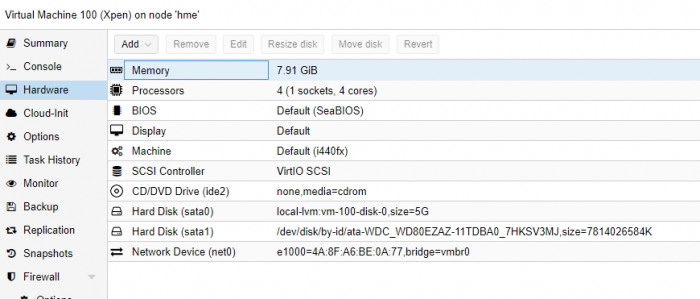
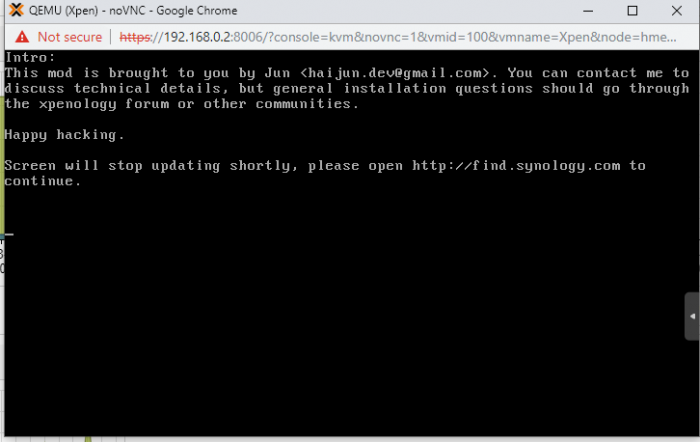
Tutorial: DSM 6.x on Proxmox
in Tutorials and Guides
Posted
Thanks alot for the help!