
darekd
-
Posts
5 -
Joined
-
Last visited
Posts posted by darekd
-
-
3 hours ago, Olegin said:
I'm already running 2.4.1 but changing CPU to Enable CPU compatibility mode made all the difference. I've been able to not only install Ubantu but also OpenMediaVault which also gave me trouble before. Thank you so much.
-
This is the second machine that I'm trying to unsuccessfully install Ubuntu (I also tried other distros) on VM. Every time the installation hangs after selecting 'Erase disk and install Ubuntu' and clicking on Install Now. I tired to used different disks (SSD basic, RAID SHR), different drivers VirtIO, SATA, IDE) and nothing helps. I can install Windows 10 without any problems. Any help would be appreciated.
I'm running +918 and 1.04b on ASRock H370M and I3-8100 with 16GB of RAM.
I also tried to install it on NUC 6th generation running also +918.
-
20 hours ago, jensmander said:
I doubt that the loader/DSM will recognize the controller. I would also stay with soft RAID whenever possible. The usual low-end controllers have no benefits. There are several drawbacks compared to soft RAID:
- DSM will not be able to detect failing drives
- if your controller dies you’ll have to find and buy a compatible spare part to regain access to the RAID
- you’ll have no speed advantages
A soft RAID can be mounted in any other Linux system in case of failure. Unless you‘re not playing around with large ssd arrays including an adequate controller (like Avago‘s 9361-8i for example) you‘re doing yourself not a favor. Just my 2 cents.
My hardware RAID is an enclosure conected to my NUC by USB. So there is no RAID controller involved.
-
I have NUC that is not doing anything so I'd like to install Xpenology on it. I also have Mediasonic with hardware raid support. Should I let Mediasonic handle RAID or have DSM do it? I'd like to run RAID5. The enclosure will be connected to NUC using USB3.
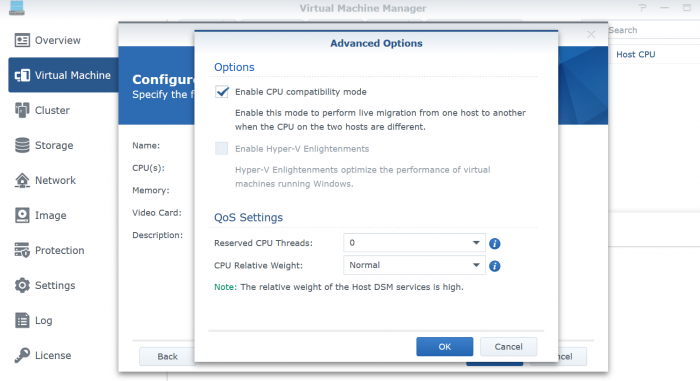
Cannot install Ubuntu/Lubuntu on my VM
in Synology Packages
Posted
One has to know all the available options.