
blessendor
-
Posts
39 -
Joined
-
Last visited
-
Days Won
1
Posts posted by blessendor
-
-
removed useless comment)
-
10 hours ago, hellbondz said:
Ok, problem solved i just need to add "rotation_rate=1" option at the end of this args part: "-device ide-hd,bus=ahci1.0,drive=drive-sata6,id=sata6,rotation_rate=1"
Interesting argument)
-
Note that SSD emulation is not supported on VirtIO Block drives.
https://pve.proxmox.com/wiki/Qemu/KVM_Virtual_Machines
-
7 minutes ago, hellbondz said:
Yeah, this also works for me, but as i wrote earlier i don't know how to reproduce this with args parameters (with secondary ahci controller.)
Did you try just ssd=1 as an argument?
-
28 minutes ago, hellbondz said:
Somehow my setup does not allow to pass trough devices. Only disk drives.
I have another problem, i can pass trough disk with args, but i can't mark it as SSD. Maybe you know the way?
This works for me
sata3: /dev/disk/by-id/ata-INTEL_SSDSC2BW220H6_CVTR42855BUV220CGP-part3,backup=0,cache=none,discard=on,size=105622104K,ssd=1
-
 1
1
-
-
13 hours ago, hellbondz said:
Hi everyone. I have a problem. I need to connect 10 hard drives to xpenology. How can i do this? Is it possible with using proxmox? Maybe anyone done this already? I tried to connect disks as ide, or scsi but it seems like DSM sees only sata controller. Maybe ther's a way to connect secondary sata controller to virtual machine?
My solution
#SATA port has limit in Proxmox to 6 disks (0-5), so added two disks with args and new ahc1 bus as sata6 ans sata7 drives
#sata6%3A local%3A108/vm-108-disk-1.raw,size=10G
#sata7%3A /dev/vg0/vg0_backup,backup=0
args: -device nec-usb-xhci,id=usb,multifunction=on,bus=pci.0,addr=0xa -drive file=/var/lib/vz/images/108/vm-108-disk-0.raw,format=raw,if=none,id=drive-usb-disk2 -device usb-storage,bus=usb.0,port=2,drive=drive-usb-disk2,id=usb-disk2,bootindex=1,removable=off -rtc base=utc,driftfix=slew -global kvm-pit.lost_tick_policy=delay -no-hpet -global PIIX4_PM.disable_s3=1 -global PIIX4_PM.disable_s4=1 -realtime mlock=off -machine pc-i440fx-2.9,accel=kvm,usb=off,vmport=off,dump-guest-core=off -device 'ahci,id=ahci1,multifunction=on,bus=pci.0,addr=0x8' -drive 'file=/var/lib/vz/images/108/vm-108-disk-1.raw,if=none,id=drive-sata6,format=raw,cache=none,aio=native,detect-zeroes=on' -device 'ide-hd,bus=ahci1.0,drive=drive-sata6,id=sata6' -drive 'file=/dev/vg0/vg0_backup,if=none,id=drive-sata7,format=raw,cache=none,aio=native,detect-zeroes=on' -device 'ide-hd,bus=ahci1.1,drive=drive-sata7,id=sata7'
-
 1
1
-
-
1 minute ago, stasheck said:
Ah, indeed!
Perhaps you can edit #177 to point out that pvedaemon needs to be restarted as well

'Edit' is not available anymore - so I can't update original post.
-
 1
1
-
-
you must restart pvedaemon and pveproxy - post #178
-
 1
1
-
-
On 9/11/2019 at 6:58 AM, vinceg77 said:
Thanks again @blessendor for your sharing, you saved my last few weeks, and also for all the people using or developing Xpenology, and specially for @jun the master !
Happy to help. A like from you to my post will be enough of thanks)
-
You can try my steps
-
6 minutes ago, kladze said:
yea i noticed i had incorrect due to the xs and xs+...
i have updated my previous post... any idea to the new situation/issue?Add to your vmid.conf
serial0: socket
Then
qm start vmid
qm terminal vmid
You will see more information during start
If you see 'DiskStation' greeting login - your DSM in the setup stage...
-
That server running in the datacenter, so any hw router in-front.
I use firewall on DSM and 2-factor auth.
-
1 hour ago, hellbondz said:
Hi that's great solution also. In my case i just created a bond from few network cards. And pass every virtual LAN card trough this bond. Also work's good and it's more "update proof" ;).
I'm not sure how bond can be configured in my case, because I must separate public (Internet) from private (Local) networks.
-
It was the first reboot after starting Upgrade DSM - so my version was 6.2.2-24922 - but with not yet finished upgrade.
There were two problems:
1) boot from USB img failed - fixed by replacing ich9-usb-ehci1 to nec-usb-xhci (found examples on the proxmox wiki page),
2) next I was must remove 'scsihw: megasas' string (I have 6 SATA and 2 SCSI disks attached to this VM, so I played with different SCSI controller model in the past on first-time setup).
Solved.
-
 1
1
-
-
BTW, I got kernel panic after linux upgrade (and/or after DSM upgrade) on this server
CPU is Intel(R) Core(TM) i7-3770 CPU @ 3.40GHz
-
UPD: After Linux/proxmox upgrade some patched script will also be upgraded (as was expected) and you can't just restore your patched version by replacing a new.
You need to edit a new version of this script because old will not be compatible with pveproxy service.
In my case after today Linux/proxmox upgrade, I patched again only QemuServer.pm.
So always make a backup of the original proxmox scripts before patching.
UPD2: Looks like you must restart pvedaemon with pveproxy service also (step 4 in my previous post).
-
After successful testing of the @hellbondz's method, I found that my second network interface in the DSM is inaccessible from my LAN (I use multi-homed network).
This was happened because:
QuoteFor this to work you have to remove the 'script' parts from 'netdev'' ...
Without this script PVE will add both netdev into default bridge - vmbr0 (a public bridge in my case).
I patched two PVE scripts to be able add network interface with Proxmox GUI and staying out from edit config manually (what somebody can't do it correctly).
So my method of using Network Driver Intel e1000e with Proxmox, which required to be able upgrade to the the latest DSM version (current up to DSM 6.2.2-24922 Update 2) and keep network worked:
1) Make DSM VM backup as usual!
2) Make PVE scripts backup:
cp /usr/share/perl5/PVE/QemuServer.pm /usr/share/perl5/PVE/QemuServer.pm.default
cp /usr/share/pve-manager/js/pvemanagerlib.js /usr/share/pve-manager/js/pvemanagerlib.js.default3.1) Open /usr/share/perl5/PVE/QemuServer.pm
find needed block with keyword 'e1000 (or 'vmxnet3' - less results than for '1000')
replace:
my $nic_model_list = ['rtl8139', 'ne2k_pci', 'e1000', 'pcnet', 'virtio', 'ne2k_isa', 'i82551', 'i82557b', 'i82559er', 'vmxnet3', 'e1000-82540em', 'e1000-82544gc', 'e1000-82545em'];
to (add 'e1000e'):
my $nic_model_list = ['rtl8139', 'ne2k_pci', 'e1000', 'e1000e', 'pcnet', 'virtio', 'ne2k_isa', 'i82551', 'i82557b', 'i82559er', 'vmxnet3', 'e1000-82540em', 'e1000-82544gc', 'e1000-82545em'];
3.2) Open/find/replace /usr/share/pve-manager/js/pvemanagerlib.js
if ((match_res = p.match(/^(ne2k_pci|e1000|e1000-82540em|e1000-82544gc|e1000-82545em|vmxnet3|rtl8139|pcnet|virtio|ne2k_isa|i82551|i82557b|i82559er)(=([0-9a-f]{2}(:[0-9a-f]{2}){5}))?$/i)) !== null) { res.model = match_res[1].toLowerCase();
to:
if ((match_res = p.match(/^(ne2k_pci|e1000|e1000e|e1000-82540em|e1000-82544gc|e1000-82545em|vmxnet3|rtl8139|pcnet|virtio|ne2k_isa|i82551|i82557b|i82559er)(=([0-9a-f]{2}(:[0-9a-f]{2}){5}))?$/i)) !== null) { res.model = match_res[1].toLowerCase();
next replace block:
Ext.define('PVE.form.NetworkCardSelector', { extend: 'Proxmox.form.KVComboBox', alias: 'widget.pveNetworkCardSelector', comboItems: [ ['e1000', 'Intel E1000'], ['virtio', 'VirtIO (' + gettext('paravirtualized') + ')'], ['rtl8139', 'Realtek RTL8139'], ['vmxnet3', 'VMware vmxnet3'] ] });
to:
Ext.define('PVE.form.NetworkCardSelector', { extend: 'Proxmox.form.KVComboBox', alias: 'widget.pveNetworkCardSelector', comboItems: [ ['e1000', 'Intel E1000'], ['e1000e', 'Intel e1000e'], ['virtio', 'VirtIO (' + gettext('paravirtualized') + ')'], ['rtl8139', 'Realtek RTL8139'], ['vmxnet3', 'VMware vmxnet3'] ] });
4) Run 'service pveproxy restart' and reload PVE admin interface - you will be able to change the Network driver of your DSM VM from e1000 to e1000e.
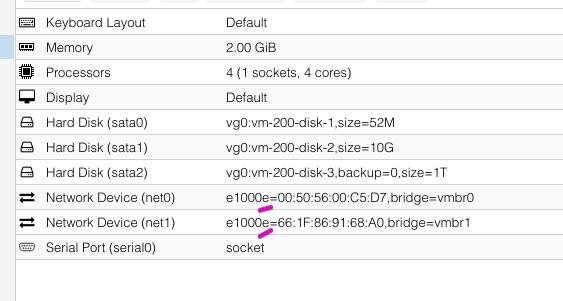
5) Save copies of edited scripts to somewhere else to be able restore/compare scripts versions after Proxmox upgrades.
Again - make backups before run any test from my tutorial.
Good luck
-
 1
1
-
-
On 3/18/2019 at 1:40 PM, hellbondz said:
Hi everyone. After a grate help from 'dodo-dk' (You're the best man) and a lot of try and errors i managed to run DSM 6.2.1u6 on Proxmox 5.3-11. I'll share my insights and maybe it'll be useful for someone. Proxmox does have 4 LAN cards model to chose from the list, but as we all know Synology dropped drivers for some devices (e1000, vmware3...) so new version of DSM stopped working on Proxmox. But Proxmox allows you to chose different models (not shown in choosing list) , we just have to add it to 'args:' parameters, just like we did with usb boot key. For this to work you need to know few things:
1) This won't work on OVS bridge/bond - it has to be Linux bridge/bond
2) The Linux bridge/bond has to have gateway set
When we are adding LAN card from 'args:' it looks like the LAN card chooses bridge/bond on which the gateway is set, so that's why it's needed to be set.
First thing you may check it's if e1000e LAN card is available in your kvm. So in Proxmox shell write command:
kvm -device help
Under 'Network devices' you should see line:
name "e1000e", bus PCI, desc "Intel 82574L GbE Controller"The next step is to find your 'args:' parameters. To do this we need to use another command:
qm showcmd YOUR-VM-ID
YOUR-VM-ID - is ID of your Xpenology machine with added e1000 LAN card. From the output you need to copy two arguments: netdev and device. In my case it looks like this:
-netdev 'type=tap,id=net0,ifname=tap100i0,script=/var/lib/qemu-server/pve-bridge,downscript=/var/lib/qemu-server/pve-bridgedown'
-device 'e1000,mac=00:11:32:2c:a7:85,netdev=net0,bus=pci.0,addr=0x12,id=net0'
For this to work you have to remove the 'script' parts from 'netdev'' and change model from 'e1000' to 'e1000e' in device argument. you can also remove the " ' " signs. After changes it should look like this:
-netdev type=tap,id=net0,ifname=tap100i0
-device e1000e,mac=00:11:32:2c:a7:85,netdev=net0,bus=pci.0,addr=0x12,id=net0
Next you need to add changed arguments in to the VM config file (/etc/pve/qemu-server/YOUR-VM-ID.conf). In my case 'args:' line looks like this:
args: -device ich9-usb-ehci1,id=usb,multifunction=on,bus=pci.0,addr=0xa -drive file=/var/lib/vz/images/103/vm-103-USB103b.raw,format=raw,if=none,id=drive-usb-disk2,cache=writeback -device usb-storage,bus=usb.0,port=2,drive=drive-usb-disk2,id=usb-disk2,bootindex=1,removable=off -netdev type=tap,id=net0,ifname=tap103i0 -device e1000e,mac=BA:E2:8A:3B:AC:3E,netdev=net0,bus=pci.0,addr=0x12,id=net0
The last thing is to remove the 'net' device from config file, so just comment or remove the line with 'net' device. In Proxmox web interface the LAN device wont be visible, but it will work.
So, summing things up, I'm not Proxmox specialist so i didn't knew all of that. One more time thank you 'dodo-dk' for your knowledge and time. God bless all Xpenology enthusiasts, Xpenology devs and Proxmox for being best free virtualization tool i know.
It works, thank you
Proxmox 5.3-5
DS3617xs
DSM 6.2.2-24922 Update 2
Loader V1.03b for DSM 6.2 (current)
-
3 hours ago, wenlez said:
Oh, I see. My mistake, I thought you are using the DS918+ loader.
DS918+ loader does not boot anything in my Proxmox
-
@wenlez I can only upgrade to the posted above version - DSM_DS3617xs_23739.pat + update 2 pack
-
Как можно все импортированные в Synology Office документы с внесенными правками, версиями, перенести на другую хрень? Я пробовал способом синхронизации папки, подключенной к Drive/Office - внес изменения в документ, получил файл формата Syno-Office, и он успешно прилетел на другой DSM. Путь общей папки такой же, имя то же. Но открыть такой файл на втором DSM невозможно - где-то хранится реальный объект, которому офис сгенерировал свой UUID и записал его в БД - но эта БД не копируется во время синхронизации папки.
Где-то лежит БД с этими связями имя_файла->uuid и ее нужно дампить и испортировать напрямую черз mysql?
Как вообще можно мигрировать на новый DSM со всем массивом наработок в офисе?
-
Maybe I something forgets, but try with the next scenario (I'm sure I did these steps):
1) Boot from DS3617xs 6.1 Jun's Mod V1.02b.img -> https://mega.nz/#F!yQpw0YTI!DQqIzUCG2RbBtQ6YieScWg?PZ4UEJDQ
2) Install DSM
DSM_DS3617xs_15284.pat
3) Then after successful install and several times reboot - power off your VM (from DSM login menu in the right corner - it must work).
4) Change bootloader in the VM config to the
synoboot_3617.zip -> https://mega.nz/#F!yQpw0YTI!DQqIzUCG2RbBtQ6YieScWg?7NpGVKIA
5) Install upgrade from DSM update menu:
DSM_DS3617xs_23739.pat
6) After reboot - install update 2 pack from DSM update menu:
synology_broadwell_3617xs.pat
7) Backup your VM
-
On 12/15/2018 at 5:20 AM, Bar1 said:
no ipaddress....
admin@DiskStation:/$ dmesg | grep 'e1000' [ 15.872062] e1000e: Intel(R) PRO/1000 Network Driver - 3.3.4-NAPI [ 15.872066] e1000e: Copyright(c) 1999 - 2016 Intel Corporation. [ 18.404408] e1000: Intel(R) PRO/1000 Network Driver - version 7.3.21-k8-NAPI [ 18.404412] e1000: Copyright (c) 1999-2006 Intel Corporation. [ 18.434466] e1000 0000:00:12.0: setting latency timer to 64 [ 18.435017] Modules linked in: e1000(F+) sfc(F) netxen_nic(F) qlge(F) qlcnic(F) qla3xxx(F) pch_gbe(F) ptp_pch(F) sky2(F) skge(F) ipg(F) uio(F) alx(F) atl1c(F) atl1e(F) atl1(F) libphy(F) mii(F) exfat(O) btrfs synoacl_vfs(PO) zlib_deflate hfsplus md4 hmac bnx2x(O) libcrc32c mdio mlx5_core(O) mlx4_en(O) mlx4_core(O) mlx_compat(O) compat(O) qede(O) qed(O) atlantic(O) tn40xx(O) i40e(O) ixgbe(O) be2net(O) igb(O) i2c_algo_bit e1000e(O) dca vxlan fuse vfat fat glue_helper lrw gf128mul ablk_helper arc4 cryptd ecryptfs sha256_generic sha1_generic ecb aes_x86_64 authenc des_generic ansi_cprng cts md5 cbc cpufreq_conservative cpufreq_powersave cpufreq_performance cpufreq_ondemand mperf processor thermal_sys cpufreq_stats freq_table dm_snapshot crc_itu_t crc_ccitt quota_v2 quota_tree psnap p8022 llc sit tunnel4 [ 18.435017] [<ffffffffa0ad09a3>] ? e1000_probe+0x373/0xf60 [e1000] [ 18.435017] [<ffffffffa03be04c>] ? e1000_init_module+0x4c/0x82 [e1000]
It seems you still use the wrong bootloader or you installed latest DSM in automatic mode - this log about kernel panic error, and you can't fix it without changing bootloader and/or DSM version for install.
-
So you do not yet installed DSM?
Open this url in your browser to find your running loader
BTW you must be in the same physical network where you have Proxmox VM running.
DSM 6.2.3-25426 Update 2
in DSM Updates Reporting
Posted
- Outcome of the update: UNSUCCESSFUL
- DSM version prior update: DSM 6.2.3-25426
- Loader version and model: JUN'S LOADER v1.03b DS3617XS
- Using custom extra.lzma: NO
- Installation type: VM - Proxmox 6.2-4
- Additional comments: Update file is probably corrupted (error on screenshot)
- Update: SUCCESSFUL after using flyride's script from this post: https://xpenology.com/forum/topic/28183-running-623-on-esxi-synoboot-is-broken-fix-available