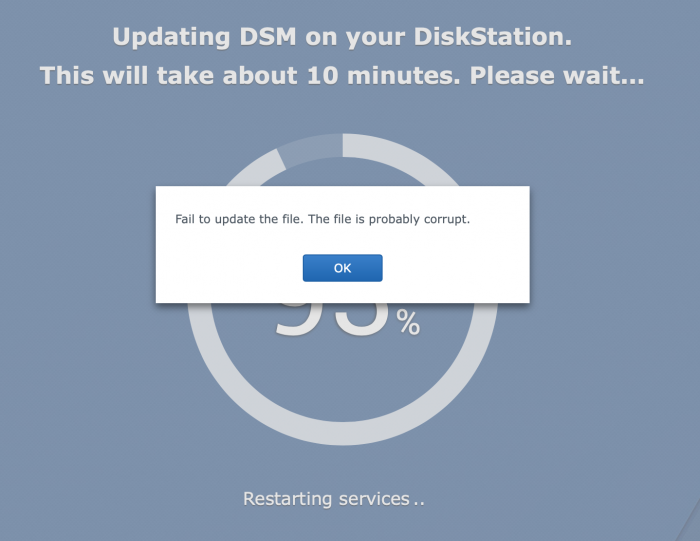blessendor
Member-
Posts
39 -
Joined
-
Last visited
-
Days Won
1
blessendor last won the day on October 1 2019
blessendor had the most liked content!
Recent Profile Visitors
The recent visitors block is disabled and is not being shown to other users.
blessendor's Achievements

Junior Member (2/7)
7
Reputation
-
- Outcome of the update: UNSUCCESSFUL - DSM version prior update: DSM 6.2.3-25426 - Loader version and model: JUN'S LOADER v1.03b DS3617XS - Using custom extra.lzma: NO - Installation type: VM - Proxmox 6.2-4 - Additional comments: Update file is probably corrupted (error on screenshot) - Update: SUCCESSFUL after using flyride's script from this post: https://xpenology.com/forum/topic/28183-running-623-on-esxi-synoboot-is-broken-fix-available
-
blessendor started following Tutorial: DSM 6.x on Proxmox
-
removed useless comment)
-
Interesting argument)
-
Note that SSD emulation is not supported on VirtIO Block drives. https://pve.proxmox.com/wiki/Qemu/KVM_Virtual_Machines
-
Did you try just ssd=1 as an argument?
-
This works for me sata3: /dev/disk/by-id/ata-INTEL_SSDSC2BW220H6_CVTR42855BUV220CGP-part3,backup=0,cache=none,discard=on,size=105622104K,ssd=1
-
My solution #SATA port has limit in Proxmox to 6 disks (0-5), so added two disks with args and new ahc1 bus as sata6 ans sata7 drives #sata6%3A local%3A108/vm-108-disk-1.raw,size=10G #sata7%3A /dev/vg0/vg0_backup,backup=0 args: -device nec-usb-xhci,id=usb,multifunction=on,bus=pci.0,addr=0xa -drive file=/var/lib/vz/images/108/vm-108-disk-0.raw,format=raw,if=none,id=drive-usb-disk2 -device usb-storage,bus=usb.0,port=2,drive=drive-usb-disk2,id=usb-disk2,bootindex=1,removable=off -rtc base=utc,driftfix=slew -global kvm-pit.lost_tick_policy=delay -no-hpet -global PIIX4_PM.disable_s3=1 -global PIIX4_PM.disable_s4=1 -realtime mlock=off -machine pc-i440fx-2.9,accel=kvm,usb=off,vmport=off,dump-guest-core=off -device 'ahci,id=ahci1,multifunction=on,bus=pci.0,addr=0x8' -drive 'file=/var/lib/vz/images/108/vm-108-disk-1.raw,if=none,id=drive-sata6,format=raw,cache=none,aio=native,detect-zeroes=on' -device 'ide-hd,bus=ahci1.0,drive=drive-sata6,id=sata6' -drive 'file=/dev/vg0/vg0_backup,if=none,id=drive-sata7,format=raw,cache=none,aio=native,detect-zeroes=on' -device 'ide-hd,bus=ahci1.1,drive=drive-sata7,id=sata7'
-
'Edit' is not available anymore - so I can't update original post.
-
you must restart pvedaemon and pveproxy - post #178
-
Happy to help. A like from you to my post will be enough of thanks)
-
You can try my steps
-
Add to your vmid.conf serial0: socket Then qm start vmid qm terminal vmid You will see more information during start If you see 'DiskStation' greeting login - your DSM in the setup stage...
-
That server running in the datacenter, so any hw router in-front. I use firewall on DSM and 2-factor auth.
-
I'm not sure how bond can be configured in my case, because I must separate public (Internet) from private (Local) networks.
-
It was the first reboot after starting Upgrade DSM - so my version was 6.2.2-24922 - but with not yet finished upgrade. There were two problems: 1) boot from USB img failed - fixed by replacing ich9-usb-ehci1 to nec-usb-xhci (found examples on the proxmox wiki page), 2) next I was must remove 'scsihw: megasas' string (I have 6 SATA and 2 SCSI disks attached to this VM, so I played with different SCSI controller model in the past on first-time setup). Solved.